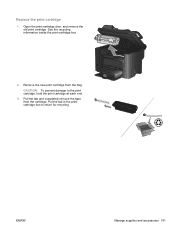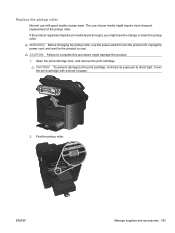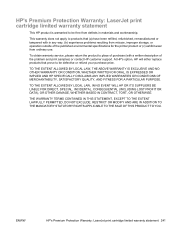HP LaserJet Pro M1530 Support Question
Find answers below for this question about HP LaserJet Pro M1530 - Multifunction Printer.Need a HP LaserJet Pro M1530 manual? We have 5 online manuals for this item!
Question posted by watimans on April 6th, 2014
Where Is The Print Cartridge Door On The Laserjet Pro M1530
The person who posted this question about this HP product did not include a detailed explanation. Please use the "Request More Information" button to the right if more details would help you to answer this question.
Current Answers
Related HP LaserJet Pro M1530 Manual Pages
Similar Questions
Hp Laserjet Pro M1530 How To Assemble The Print Cartridge
(Posted by devpete 10 years ago)
How To Print Configuration Page Laserjet Pro M1530
(Posted by Fernishann 10 years ago)
Hp Laserjet Pro M1530
what cartridge we should use for HP laserjet pro m1530
what cartridge we should use for HP laserjet pro m1530
(Posted by pssudhir 11 years ago)
Printed Paper By Laserjet Pro 1136 Having Vertical Linings. Please Give Solution
When I take the print from HP laserjet printer there are so many vertical lines. Priting is not prop...
When I take the print from HP laserjet printer there are so many vertical lines. Priting is not prop...
(Posted by bkjanki108 11 years ago)
Print Cartridge Door
Print cartridge door is broken and i get a door open message
Print cartridge door is broken and i get a door open message
(Posted by jimi 13 years ago)