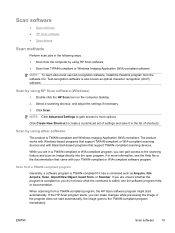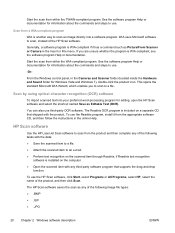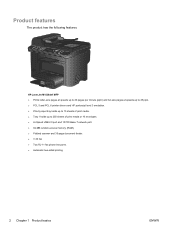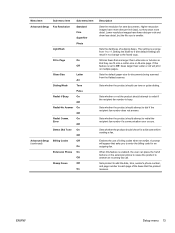HP LaserJet Pro M1530 Support Question
Find answers below for this question about HP LaserJet Pro M1530 - Multifunction Printer.Need a HP LaserJet Pro M1530 manual? We have 5 online manuals for this item!
Question posted by tehloohai on August 20th, 2011
Multiple Page Scanning From Flatbed
I want to scan multiple pages from flatbed (since paper can't go through ADF) and save all pages to the same pdf file. However after scanning 1 page, HP scan software prompts to save that single page to a file. But I do not want 1 page per file and have to merge the files subsequently. What's the solution? Thanks.
Current Answers
Related HP LaserJet Pro M1530 Manual Pages
Similar Questions
How To Scan Multiple Pages Laserjet Pro M1530 Mfp
(Posted by badAng 9 years ago)
Hp Laserjet 3050 Series Pcl 6 How To Scan Multiple Page Documents
(Posted by pravRe 9 years ago)
How Do You Scan Multiple Pages Into One Document With Laserjet Pro M1530
(Posted by alihamd 9 years ago)
How To Scan Multiple Pages Into One Document On Hp Photosmart 7515
(Posted by amo215 10 years ago)
I Cannot Scan Multiple Pages Into A Document With Hp Officejet 5510 All-in-one
I have had a 5510 All-in-One printer for a few years. I ran a Laptop with Windows XP and had downloa...
I have had a 5510 All-in-One printer for a few years. I ran a Laptop with Windows XP and had downloa...
(Posted by alicesmtang 11 years ago)