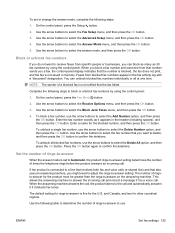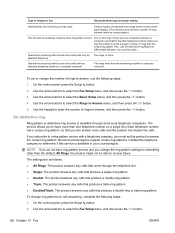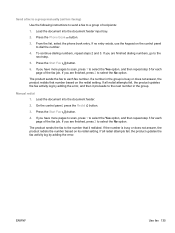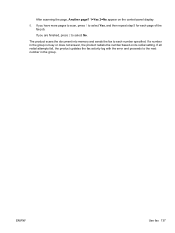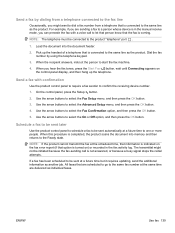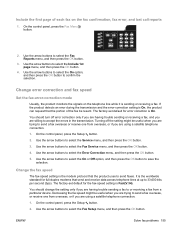HP LaserJet Pro M1530 Support Question
Find answers below for this question about HP LaserJet Pro M1530 - Multifunction Printer.Need a HP LaserJet Pro M1530 manual? We have 5 online manuals for this item!
Question posted by ImanPsreeka on August 5th, 2014
M1530 Won't Answer Faxes
The person who posted this question about this HP product did not include a detailed explanation. Please use the "Request More Information" button to the right if more details would help you to answer this question.
Current Answers
Related HP LaserJet Pro M1530 Manual Pages
Similar Questions
Laserjet Pro M1530 Will Not Answer Fax
(Posted by popshane 9 years ago)
How To Connect The Fax Cords To My Hp Laserjet M1530 Mfp Series Pcl 6
(Posted by stannemosc 10 years ago)
Why Won't My Officejet 6500 E709n Answer Faxes Atomatically?
(Posted by 2608cann 10 years ago)
Receiving Fax While Printer Is Off?
My office just purchased this printer/fax. When we retire for the night and turn the printer off, wi...
My office just purchased this printer/fax. When we retire for the night and turn the printer off, wi...
(Posted by ibt 11 years ago)
Hp 3015 Fails To Answer Fax Call
Fax calls ring the machine, but after sending fax machine hangs up, the activity log says "no fax de...
Fax calls ring the machine, but after sending fax machine hangs up, the activity log says "no fax de...
(Posted by rbarlow 12 years ago)