HP LaserJet Pro M1530 Support Question
Find answers below for this question about HP LaserJet Pro M1530 - Multifunction Printer.Need a HP LaserJet Pro M1530 manual? We have 5 online manuals for this item!
Question posted by mombears on September 24th, 2012
What Are The Instructions To Use The Scanning System On This Machine.
The person who posted this question about this HP product did not include a detailed explanation. Please use the "Request More Information" button to the right if more details would help you to answer this question.
Current Answers
There are currently no answers that have been posted for this question.
Be the first to post an answer! Remember that you can earn up to 1,100 points for every answer you submit. The better the quality of your answer, the better chance it has to be accepted.
Be the first to post an answer! Remember that you can earn up to 1,100 points for every answer you submit. The better the quality of your answer, the better chance it has to be accepted.
Related HP LaserJet Pro M1530 Manual Pages
HP LaserJet Pro M1530 - Software Technical Reference - Page 8


... features ...76 Use defined printing shortcuts 77 Create a custom printing shortcut 77 About tab features ...78
5 Mac software and utilities ...79 Supported operating systems for Mac 80 Mac system requirements ...80 Hardware requirements ...80 Change printer-driver settings for Mac 81 Mac printing-system software ...81 HP LaserJet M1530 PPD 81 HP LaserJet M1530 PDE 82...
HP LaserJet Pro M1530 - Software Technical Reference - Page 13


... 18 HP Scan dialog box ...22 Scan Setup Options dialog box ...23 WIA-driver user interface - PCL 6 printer driver 48 Paper/Quality tab ...52 Effects tab ...57 Finishing tab ...63 Services tab ...68 HP PCL 6 printer driver Device Settings tab 69 Printing Shortcuts tab ...76 About tab ...78
ENWW
xi flatbed 26 HP LaserJet Send Fax...
HP LaserJet Pro M1530 - Software Technical Reference - Page 28


...LaserJet Scan software
Provides access to the scan functions on the product.
14 Chapter 2 Windows software description
ENWW HP ToolboxFX
Provides an interface to assist troubleshooting an installation or operation failure. Use... and instructions for performing basic tasks. ● Receive Status Alerts when certain events occur or conditions exist on the product. HP LaserJet Send Fax...
HP LaserJet Pro M1530 - Software Technical Reference - Page 29


... installer that comes on the computer, it appears as both .CHM (online help for using the product software. To install the HP PCL 5 UPD, use the Microsoft Add Printer wizard.
● The HP LaserJet Send Fax driver
● Scan drivers
◦ Windows Image Acquisition (WIA) driver for Windows XP and Vista.
NOTE: For better text...
HP LaserJet Pro M1530 - Software Technical Reference - Page 34
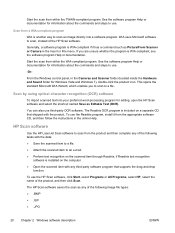
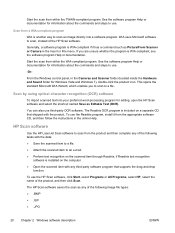
... software CD, and then follow the instructions in the Cameras and Scanner folder (located inside the Hardware and Sound folder for information about the commands and steps to a file. Scan by using optical character recognition (OCR) software
To import scanned text into a software program.
HP Scan software
Use the HP LaserJet Scan software to an e-mail. ● Perform...
HP LaserJet Pro M1530 - Software Technical Reference - Page 55
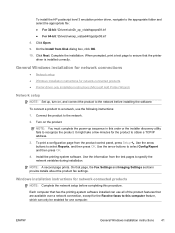
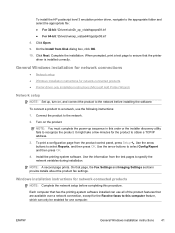
... print a configuration page from Disk dialog box, click OK.
10. Use the arrow buttons to the network.
2. Each computer that has the printing-system software installed can only be enabled for network-connected products ● Printer-driver only installation instructions (Microsoft Add Printer Wizard)
Network setup
NOTE: Set up sequence in this order or...
HP LaserJet Pro M1530 - Software Technical Reference - Page 56


... faxing. Quit all open programs.
2. Follow the onscreen prompts.
5. After installation of the following instructions to install the printer driver only:
1. Insert the printing-system software CD into the CD-ROM drive. Use the following :
For Windows 7: Click Devices and Printers.
-or- Click the appropriate installation type and follow the onscreen prompts.
4. Click Start, and...
HP LaserJet Pro M1530 - Software Technical Reference - Page 83


... (HP PCL 6 printer driver only) ● HP postscript level 3 emulation printer driver Device Settings ● Installable Options
The Device Settings tab is in the Properties printer-driver tabs.
The Device Settings tab contains options for controlling paper-handling devices and for managing the product. Figure 4-7 HP PCL 6 printer driver Device Settings tab
ENWW
Device Settings tab features...
HP LaserJet Pro M1530 - Software Technical Reference - Page 86


... for Windows
ENWW The fonts are installed appear in the Hardware and Sound area, click Printer link. 2. The HP Font Installer dialog box appears.
HP postscript level 3 emulation printer driver Device Settings
● Available PostScript Memory ● Output Protocol ● Send Ctrl-D Before Each Job ● Send Ctrl-D After Each Job ● Convert...
HP LaserJet Pro M1530 - Software Technical Reference - Page 96


... Mac OS X with HP printers connected via USB, and ethernet. The PPDs, in combination with the computer. button..
3. Click the Utility icon. HP LaserJet M1530 PDE
A Print Dialog extension... using a USB connection to device features. A PPD file and printing dialog extension (PDE) for Macs
HP Utility
Use the HP Utility to information about device and network activities. HP Utility
Use ...
HP LaserJet Pro M1530 - Software Technical Reference - Page 103


... LaserJet Help and Learn Center ● HP Toolbox FX ● HP LaserJet PCL 6 print driver ● HP Web Registration ● HP Scan Application (multifunction products only) ● HP Send Fax Application (multifunction products only)
ENWW
Installation notes 89
TECHNICAL ASSISTANCE ● V. INTRODUCTION ● II. LATE-BREAKING INFORMATION ● IV. INSTALLATION INSTRUCTIONS...
HP LaserJet Pro M1530 - Software Technical Reference - Page 104


... from your device includes the following components:: ● HP LaserJet PCL 6 print driver ● HP Scan Application (multifunction products only) ● HP LaserJet Send Fax Application (multifunction products only) ● HP LaserJet Fax Setup Utility (multifunction products only) ● HP LaserJet Fax Driver (multifunction products only)
For information about Linux printer drivers, go...
HP LaserJet Pro M1530 - Software Technical Reference - Page 106


...Printers. 2.
Answer the questions in the category for network and USB connections NOTE: If you did not assign a port during setup. Follow the onscreen instructions...printer that you just installed. 3. Click the Port tab to a port on your network if you download the printing-system or driver from the CD or Internet download for Hardware and Sound, click Printers or Devices and Printers...
HP LaserJet Pro M1530 - Software Technical Reference - Page 107


...the Printers or Devices and Printers section, click Add a printer. 4. For a new port, select Standard TCP/IP. Follow the remaining onscreen instructions to complete the printer installation.
Windows Vista and Windows 7 1. b. ENWW
Installation notes 93 Follow the remaining onscreen instructions to complete the printer installation. Browse to the printer driver location using...
HP LaserJet Pro M1530 - User Guide - Page 36
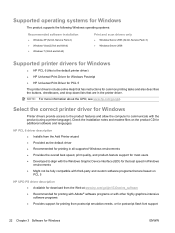
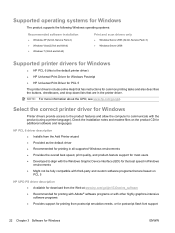
...; Recommended for printing with Adobe® software programs or with the product (using a printer language). Supported operating systems for Windows
The product supports the following Windows operating systems:...printer drivers include online Help that has instructions for Windows
Printer drivers provide access to the product features and allow the computer to align with the Windows Graphic Device...
HP LaserJet Pro M1530 - User Guide - Page 62
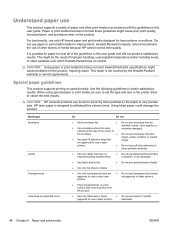
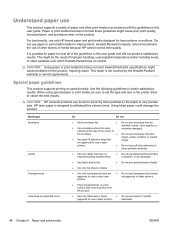
... where the seam
wrinkled, nicked, stuck together, or otherwise damaged. Do not use fusers to bond dry toner particles to withstand this user guide. CAUTION: HP LaserJet products use paper or print media made for laser printers or multiuse. For best results, use envelopes that does not meet these guidelines might be sure to set...
HP LaserJet Pro M1530 - User Guide - Page 116
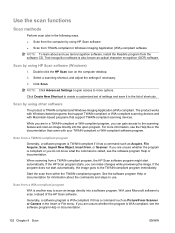
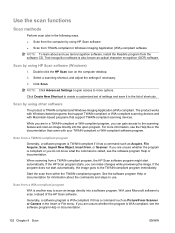
...Object, Insert from the software CD.
The product works with Windows-based programs that support TWAIN-compliant scanning devices.
Use the scan functions
Scan methods
Perform scan jobs in the following ways. ● Scan from the computer by using HP Scan software ● Scan from TWAIN-compliant or Windows Imaging Application (WIA)-compliant software
NOTE: To learn about the commands...
HP LaserJet Pro M1530 - User Guide - Page 273
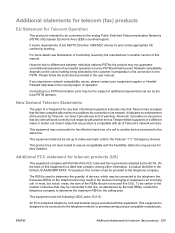
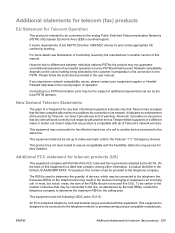
... determined by the local PSTN operator. However due to the telephone network or premises wiring using a compatible modular jack,
ENWW
Additional statements for telecom (fax) products 259 If you... by the customer in another device connected to an incoming call to another section of European Economic Area (EEA) countries/regions. Please follow the instructions provided in response to the ...
HP LaserJet Pro M1530 - User Guide - Page 274
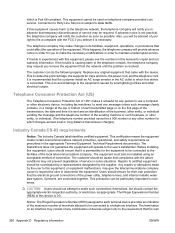
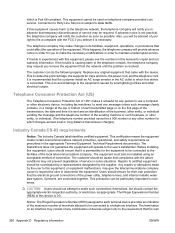
... by the supplier. CAUTION: Users should be installed using an acceptable method of terminals allowed to be used on telephone company-provided coin service.
If this manual...device is sent and an identification of the business, other entity, or individual sending the message and the telephone number of the sending machine or such business, or other electronic device, including fax machines...
HP LaserJet Pro M1530 - User Guide - Page 279


...
(Windows) 138 Finnish laser safety
statement 257 first page
printing on different paper (Windows) 80
use different paper 35 Fit to Page setting, fax 127 fonts
printing font lists 172 formatter
security 184...Customer Care 245
HP Embedded Web Server 27 HP fraud hotline 188 HP Scan (Windows) 102 HP ToolboxFX
device information 178 Documentation tab 177 Fax tab 175 Help tab 177 Network Settings...
Similar Questions
How To Scan On Network Printer Hp M1530
(Posted by dmy83san 9 years ago)
How To Scan Document In Network In Hp Laserjet M1213
(Posted by ehkiwfra 10 years ago)
Scaning
My Printer Manual Does Not Have Any English Instructions Need Scanning
(Posted by ahart4 11 years ago)
How Do I Do A Scan From This Printer
(Posted by suer54 11 years ago)
How To Use Scan Option In M1216nfh Printer
(Posted by roquehundal 12 years ago)

