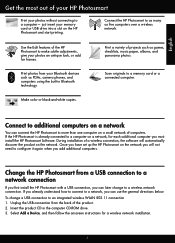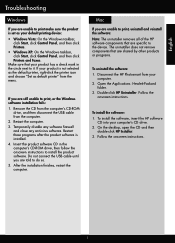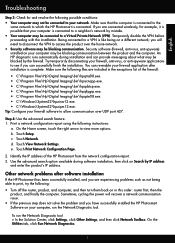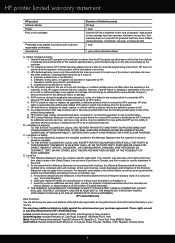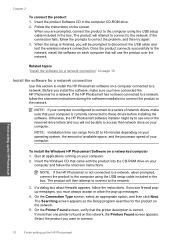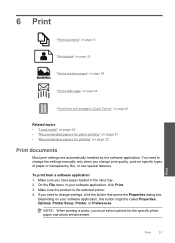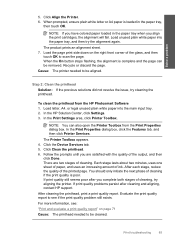HP Photosmart Plus All-in-One Printer - B209 Support Question
Find answers below for this question about HP Photosmart Plus All-in-One Printer - B209.Need a HP Photosmart Plus All-in-One Printer - B209 manual? We have 2 online manuals for this item!
Question posted by ahart4 on November 4th, 2012
Scaning My Printer Manual Does Not Have Any English Instructions Need Scanning
The person who posted this question about this HP product did not include a detailed explanation. Please use the "Request More Information" button to the right if more details would help you to answer this question.
Current Answers
Answer #1: Posted by freginold on November 5th, 2012 6:55 AM
Hi, you can download both the user guide and reference guide here:
http://www.helpowl.com/manuals/HP/PhotosmartPlusAllinOnePrinterB209/64682
http://www.helpowl.com/manuals/HP/PhotosmartPlusAllinOnePrinterB209/64682
Related HP Photosmart Plus All-in-One Printer - B209 Manual Pages
Similar Questions
How Do You Scan And Edit A Document On A Hp B209 A Printer
(Posted by selmaalex 9 years ago)
Cannot Reconnect My Hp Photosmart B209 Printer ` Need Troubleshooting
(Posted by HDMjjs 10 years ago)
What Type Of Ink Crtridges Do I Need For My Hp Photosmart Printer Model B209
(Posted by Annrui 10 years ago)
Hp Printer Photosmart Premium Manual How To Set Up Scan
(Posted by holtmat 10 years ago)
Manual To Show How To Scan From Hp Officejet Pro 8600 Plus E-all-in-one
wireless color printer with scanner, copier & fax directions for
wireless color printer with scanner, copier & fax directions for
(Posted by akacharle 10 years ago)