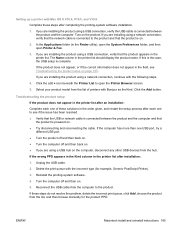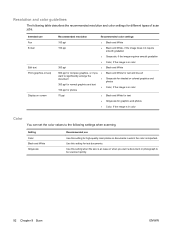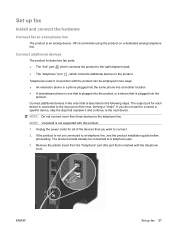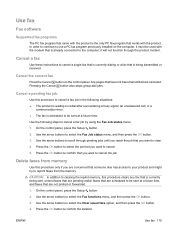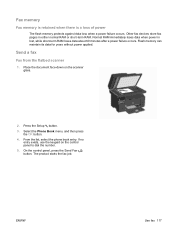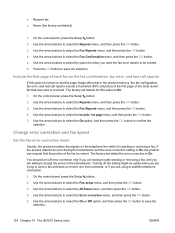HP LaserJet Pro M1212nf Support Question
Find answers below for this question about HP LaserJet Pro M1212nf - Multifunction Printer.Need a HP LaserJet Pro M1212nf manual? We have 6 online manuals for this item!
Question posted by axhealth on October 20th, 2014
How Do I Use The Fax Part Of This Laser Jet Prom1212nf.i Want To Send A Fax
I Want To Send Faxs How Do I Send Faxs Please Send Me The Answer thanks
Current Answers
Related HP LaserJet Pro M1212nf Manual Pages
Similar Questions
Laser Jet M1212nf Mfp Will Not Fax Multiple Sheets
(Posted by abogreen 9 years ago)
Does The Hp Laser Jet Pro M1212nf Mfp Fax Forward To Email?
(Posted by akinipcsd91 10 years ago)
Can Hp Laser Jet 3055 Preform Analog And Isdn Faxing.
Can HP Laser Jet 3055 preform analog faxing?
Can HP Laser Jet 3055 preform analog faxing?
(Posted by elainerstewar2civ 11 years ago)
Laser Jet Not Faxing. Message States Disc Is Full. How Do I Empty It?
(Posted by Anonymous-98782 11 years ago)