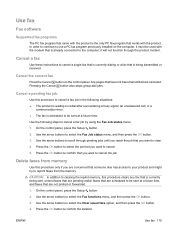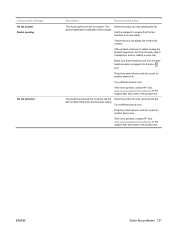HP LaserJet Pro M1212nf Support Question
Find answers below for this question about HP LaserJet Pro M1212nf - Multifunction Printer.Need a HP LaserJet Pro M1212nf manual? We have 6 online manuals for this item!
Question posted by shermbo94 on March 30th, 2015
Stop Redial Pending
Current Answers
Answer #1: Posted by BusterDoogen on March 30th, 2015 3:08 PM
I hope this is helpful to you!
Please respond to my effort to provide you with the best possible solution by using the "Acceptable Solution" and/or the "Helpful" buttons when the answer has proven to be helpful. Please feel free to submit further info for your question, if a solution was not provided. I appreciate the opportunity to serve you!
Related HP LaserJet Pro M1212nf Manual Pages
Similar Questions
m1212nf mfp