HP LaserJet Pro M1212nf Support Question
Find answers below for this question about HP LaserJet Pro M1212nf - Multifunction Printer.Need a HP LaserJet Pro M1212nf manual? We have 6 online manuals for this item!
Question posted by wis70cor on January 13th, 2014
How To Set Speed Dial Hp M1212nf
The person who posted this question about this HP product did not include a detailed explanation. Please use the "Request More Information" button to the right if more details would help you to answer this question.
Current Answers
There are currently no answers that have been posted for this question.
Be the first to post an answer! Remember that you can earn up to 1,100 points for every answer you submit. The better the quality of your answer, the better chance it has to be accepted.
Be the first to post an answer! Remember that you can earn up to 1,100 points for every answer you submit. The better the quality of your answer, the better chance it has to be accepted.
Related HP LaserJet Pro M1212nf Manual Pages
HP LaserJet M1319 MFP Series - Software Technical Reference - Page 6


... 25 HP LaserJet Help Navigation 25 User Guide 33 More Information 34
2 Software description ...37 Windows printing-system software ...38 Supported operating systems for Windows 38 Windows system requirements 38 Macintosh system requirements 39 Printer driver ...39 Select the correct printer driver for Windows 39 Priority for print settings ...39 Change printer-driver settings for...
HP LaserJet M1319 MFP Series - Software Technical Reference - Page 14


... 4-11 Page-order preview images ...142 Figure 4-12 Services tab ...144 Figure 4-13 Device Settings tab - Scale to Fit off (left) and on (right 133 Figure 4-8 Watermark Details dialog box ...135 Figure 4-9 Finishing tab ...138 Figure 4-10 Print on Letter; M1212nf model shown 146 Figure 5-1 Introduction screen ...155 Figure 5-2 Software License Agreement screen...
HP LaserJet M1319 MFP Series - Software Technical Reference - Page 15


... - Introduction screen 161 Figure 5-11 HP Firmware Upgrade Utility - Finish-Up screen 163 Figure 5-13 HP Director main screen ...163 Figure 5-14 HP Director scan settings ...164 Figure 6-1 Firmware Update Utility. List of available printers shown screen 169 Figure 6-2 Firmware update successful screen 169
ENWW
xiii Select Device screen 162 Figure 5-12 HP Firmware Upgrade Utility -
HP LaserJet M1319 MFP Series - Software Technical Reference - Page 20


...; Scan from a computer by using HP LaserJet Scan software for Windows or by using
HP Director software for Mac. ● ... same side of text and graphics.
● Includes adjustable settings to optimize print quality. ● Scans at 400x600x2 dots ...HP Smart Install Memory Paper handling Printer driver features
● Prints letter-size pages at speeds up to 19 ppm and A4-size pages at speeds...
HP LaserJet M1319 MFP Series - Software Technical Reference - Page 53


2 Software description
● Windows printing-system software ● HP Driver Diagnostic Printer Check Tool ● Embedded Web Server M1210 Series only ● HP ToolboxFX
ENWW
37
HP LaserJet M1319 MFP Series - Software Technical Reference - Page 60
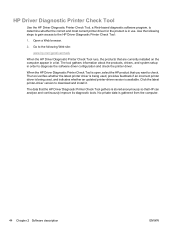
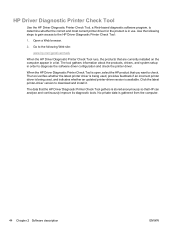
The tool gathers information about the products, drivers, and system setup in order to the HP Driver Diagnostic Printer Check Tool:
1. No private data is available.
Use the following Web site:
www.hp.com/go/drivercheck
When the HP Driver Diagnostic Printer Check Tool runs, the products that are currently installed on the computer appear in...
HP LaserJet M1319 MFP Series - Software Technical Reference - Page 67
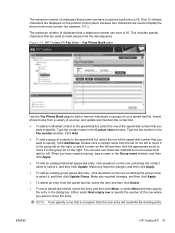
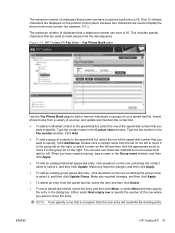
... Update Group. Click Add.
● To add a group of contacts to the speed-dial list, select the row of the speed-dial number that you have created a group, type a name in the Group name window...fax number in the Contact name window. Figure 2-6 HP Toolbox FX Fax folder - NOTE: If you want to specify. Click Add/Group. ENWW
HP ToolboxFX 51
The maximum number of characters that a ...
HP LaserJet M1319 MFP Series - Software Technical Reference - Page 114
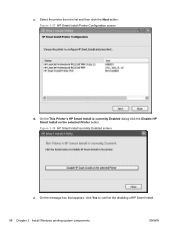
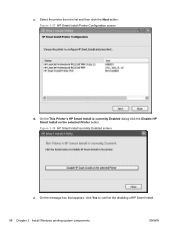
... Install is currently Enabled dialog click the Disable HP Smart Install on the selected Printer button. Select the printer from the list and then click the Next button. Figure 3-37 HP Smart Install Printer Configuration screen
d. On the message box that appears, click Yes to confirm the disabling ofHP Smart Install.
98 Chapter 3 Install Windows...
HP LaserJet M1319 MFP Series - Software Technical Reference - Page 162


...Click the Device Settings tab. Figure 4-13 Device Settings tab - M1212nf model shown
The following these steps.
1.
Device Settings
Gain access to the product's Device Settings by following settings can be configured on the Device Settings tab. ● Duplex Mode ● Jam Recovery ● Status Messages
146 Chapter 4 HP host based print driver for Hardware and Sound click Printer.
-or...
HP LaserJet M1319 MFP Series - Software Technical Reference - Page 166


... additional configuration and product status monitoring. On the Macintosh, PPD files provide all the information necessary to specify printer features, options, and settings.
The following are provided on the printing-system CD: ● The HP LaserJet Installer for Macintosh
The following Macintosh operating systems: ● Mac OS X V10.4, V10.5 and V10.6
NOTE: PPC and...
HP LaserJet M1319 MFP Series - Software Technical Reference - Page 178
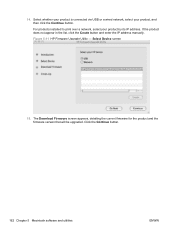
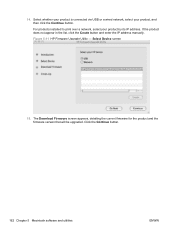
Select Device screen
15. If the product does not appear in the list, click the Create button and... be upgraded. For products installed to print over a network, select your product, and then click the Continue button. Figure 5-11 HP Firmware Upgrade Utility - 14. Click the Continue button.
162 Chapter 5 Macintosh software and utilities
ENWW Select whether your product is connected...
HP LaserJet M1319 MFP Series - Software Technical Reference - Page 190


...-based Print Driver
features 117 settings 117 HP Driver Diagnostic Printer Check Tool 44 HP Embedded Web Server 14 HP EWS about 45 HP LaserJet Utility, Macintosh about 15, 152 Configuration Settings list 15 open 15, 152 HP Toolbox description 14 downloading 14 supported browsers 14 supported operating
systems 14 HP ToolboxFX
browsers supported 47 Device Status pane 48 features 46...
HP LaserJet M1319 MFP Series - Software Technical Reference - Page 191


... availability of components 16 embedded Web server 14 HP Embedded Web
Server 45 HP LaserJet Utility 15, 152 HP Toolbox 14 Macintosh 152 settings 39, 151 supported operating
systems 13, 38, 150 uninstalling Macintosh 166 Windows 13, 38 specifications features 4 speed print specifications 4 status HP Printer Utility,
Macintosh 15 status screen, HP ToolboxFX 48 status-light patterns 28 supplies...
HP LaserJet M1319 MFP Series - Software Technical Reference - Page 192
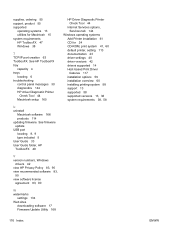
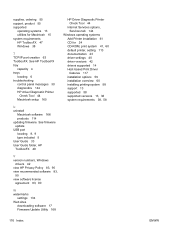
... view software license
agreement 83, 90
W watermarks
settings 134 Web sites
downloading software 17 Firmware Update Utility 168
176 Index
ENWW See HP ToolboxFX tray
capacity 4 trays
locating 6 troubleshooting
control panel messages 30 diagnostics 144 HP driver Diagnostic Printer
Check Tool 44 Macintosh setup 165
HP Driver Diagnostic Printer Check Tool 44
Internet Services options, Services...
HP LaserJet M1130/M1210 MFP User Guide - Page 64


...) a. Mac OS X 10.4 a. b. From the Apple menu , click the System Preferences menu and then click the Print & Fax icon. Click the Device Settings tab. Click Start, click Settings, and then click Printers. Windows Vista a. c. d. Right-click the driver icon, and then select Properties. Press the Setup button. 2. Right-click the driver icon, and then...
HP LaserJet M1130/M1210 MFP User Guide - Page 116


... onscreen instructions in the header or to enter a name for a one-touch key, speed-dial entry, or group-dial entry, press the appropriate alphanumeric button repeatedly until the letter that letter and move the cursor...from your name in the HP Fax Setup Wizard to set the time, date, and fax header, as well as several other settings.
Use of the product, and then click HP Fax Setup Wizard.
3....
HP LaserJet M1130/M1210 MFP User Guide - Page 119
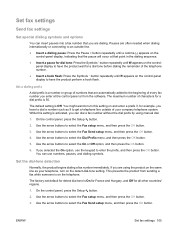
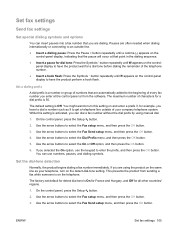
... a fax while someone is 50. Use the arrow buttons to select the Fax setup menu, and then press the OK button.
3.
ENWW
Set fax settings 105 Set fax settings
Send fax settings
Set special dialing symbols and options
You can insert pauses into a fax number that are automatically added to the beginning of your telephone, turn this...
HP LaserJet M1130/M1210 MFP User Guide - Page 120


...or Off option, and then press the OK button. NOTE: The pulse-dialing option is not available in this section to set default for the redial-on , the product redials automatically if the receiving ...option is Off. 1. Use the arrow buttons to tone-dialing or pulse-dialing mode. On the control panel, press the Setup button. 2. Set autoredial and the time between redials
If the product was unable...
HP LaserJet M1130/M1210 MFP User Guide - Page 258


...Mac 32, 88 resolution settings 92 EconoMode setting 154 electrical specifications 228 electronic faxes receiving 125 sending 120 embedded Web server Configuration page 151 HP Smart Install tab 152 ... memory 115 demo page, printing 145 dial-tone detection settings 105 dialing fax 16 from memory 115 detect-dial-tone settings 105 dial prefixes 105 dialing, tone or pulse 106 error messages 127...
HP LaserJet M1130/M1210 MFP User Guide - Page 260


...speed settings 37 operating systems
supported 34 password, changing 37 password, setting 37 settings, changing 37 settings, viewing 37 network connections 36 network port locating 9 Networking tab (embedded Web server) 152 non-HP... manual dialing 118 manual redial 119 material restrictions 232 Material Safety Data Sheet
(MSDS) 233 media
curled, troubleshooting 205 custom-size, Mac settings 28 ...
Similar Questions
How To Speed Dial Laserjet M1212nf Mfp
(Posted by chrgtst 10 years ago)
Laserjet M1212nf How To Set Speed Dial
(Posted by windjw99 10 years ago)
How To Set Speed Dial On A Hp Officejet 4500
(Posted by kacr 10 years ago)
How Do I Program Speed Dialing Numbers?
How do i set up speed dialing numbers in fax machine?
How do i set up speed dialing numbers in fax machine?
(Posted by shukokobayashi 13 years ago)

