HP LaserJet Pro M1212nf Support Question
Find answers below for this question about HP LaserJet Pro M1212nf - Multifunction Printer.Need a HP LaserJet Pro M1212nf manual? We have 6 online manuals for this item!
Question posted by hajimhof on October 27th, 2013
How Do I Scan A Document On Lp M1212nf Mfp
The person who posted this question about this HP product did not include a detailed explanation. Please use the "Request More Information" button to the right if more details would help you to answer this question.
Current Answers
There are currently no answers that have been posted for this question.
Be the first to post an answer! Remember that you can earn up to 1,100 points for every answer you submit. The better the quality of your answer, the better chance it has to be accepted.
Be the first to post an answer! Remember that you can earn up to 1,100 points for every answer you submit. The better the quality of your answer, the better chance it has to be accepted.
Related HP LaserJet Pro M1212nf Manual Pages
HP LaserJet M1319 MFP Series - Software Technical Reference - Page 9


... borders 141 Page order ...142 Document preview image 142 Orientation ...142 Services tab features ...144 Internet Services ...144 Print Information Pages 145 Device Settings ...146 Duplex Mode ...147... HP LaserJet Professional M1130/M1210 MFP Series PPD 150 HP LaserJet Professional M1130/M1210 MFP Series PDE 151 HP USB EWS Gateway 151 HP LaserJet Utility ...151 Supported printer drivers for...
HP LaserJet M1319 MFP Series - Software Technical Reference - Page 20


...features
Print
Copy
Scan
Fax (M1210 Series only) Supported operating systems
HP Smart Install Memory Paper handling Printer driver features
●...the product printing software from a computer by using HP LaserJet Scan software for Windows or by using
HP Director software for... copies both sides of identification cards, or other small-size documents,
onto the same side of one sheet. ● Print...
HP LaserJet M1319 MFP Series - Software Technical Reference - Page 30


...: For more information about product and network activities.
HP Embedded Web Server (M1210 Series only) M1210 Series products are available for the HP LaserJet Professional M1130/M1210 MFP Series printer.
The HP EWS provides an interface to the product that is installed or configured, but you can use HP SureSupply to troubleshooting and...
HP LaserJet M1319 MFP Series - Software Technical Reference - Page 31


You can also use with the HP LaserJet Professional M1130/M1210 MFP Series printer.
Supported utilities for use your computer or when it is connected to specific HP printer features. HP LaserJet Utility
Use the HP LaserJet Utility to www.hp.com/go/easyprintercare.
You can use the HP Toolbox link on the printing system software CD...
HP LaserJet M1319 MFP Series - Software Technical Reference - Page 41


User Documentation
On the main screen of the user guides, links to support and supplies, and animated help for printer light patterns. Figure 1-2 View User Guide screen
● HP LaserJet Help Navigation ● User Guide ● More Information
HP LaserJet Help Navigation
General instructions Click either the M1130 MFP Series button or the M1210 MFP Series button...
HP LaserJet M1319 MFP Series - Software Technical Reference - Page 74


... Series products. ● CD install: Optional installation method.
58 Chapter 3 Install Windows printing-system components
ENWW Supported operating systems for Windows
The HP LaserJet Professional M1130/M1210 MFP Series printer supports the following Windows operating systems: ● Windows XP (32-bit and 64-bit) ● Windows Server 2003 (32-bit and 64-bit...
HP LaserJet M1319 MFP Series - Software Technical Reference - Page 77


... return to start the CD installer.
Install the print driver using a print server and the printer port already exists. Select one of the HP LaserJet Professional M1130/M1210 MFP Series printingsystem software CD. NOTE: For more information about HP LaserJet Professional M1130/M1210 MFP Series printer drivers, see HP host based print driver for most users.
HP LaserJet M1319 MFP Series - Software Technical Reference - Page 177


... product, and then click the Continue button. Introduction screen
ENWW
Macintosh install and uninstall instructions 161 For M1212nf MFP products, follow the HP Setup Assistant steps to guide the firmware upgrade process. The Select Your Device screen appears. 11. The HP Firmware Upgrade Utility screen appears to configure the fax. 13. Click
the...
HP LaserJet M1319 MFP Series - Software Technical Reference - Page 180


... product user guide. 24. Click the User's Guide button to scan a document and send it as a fax. 21. Figure 5-14 HP Director scan settings
19.
Click the Maintain Device button to exit from a Finder window in the Applications folder within the HP LaserJet M1130/M1210 MFP Series folder. Click the Close button on the Install Succeeded...
HP LaserJet M1319 MFP Series - Software Technical Reference - Page 182
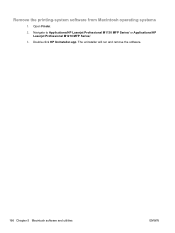
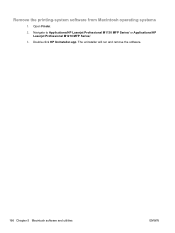
The uninstaller will run and remove the software.
166 Chapter 5 Macintosh software and utilities
ENWW Remove the printing-system software from Macintosh operating systems
1. Double-click HP Uninstaller.app. Navigate to Applications/HP Laserjet Professional M1130 MFP Series/ or Applications/HP Laserjet Professional M1210 MFP Series/.
3. Open Finder.
2.
HP LaserJet M1130/M1210 MFP User Guide - Page 8


... with Mac 29 Fax with Mac (M1210 Series only) ...31 Scan with Mac ...32
5 Connect the product Supported network operating systems 34 Printer sharing disclaimer 34 Connect with USB ...35 CD installation ...35 HP...trays ...45 Load the input tray ...45 Tray adjustment for short media 46 Load the document feeder (M1210 Series only 48 Tray and bin capacity ...49 Paper orientation for loading trays ...
HP LaserJet M1130/M1210 MFP User Guide - Page 18


... full-color scanning from the document feeder. ● Scan from TWAIN-compliant or Windows Imaging Application (WIA)-compliant software. ● Scan from a computer by using HP LaserJet Scan software for ...page on a sheet) and the manual two sided printing
features save paper. ● EconoMode printer driver feature saves toner.
4 Chapter 1 Product basics
ENWW includes a phone book and delayed-...
HP LaserJet M1130/M1210 MFP User Guide - Page 36


... 7 (32-bit and 64-bit)
Print and scan drivers only
● Windows 2003 Server ● Windows 2008 Server
Printer driver
Printer drivers provide access to product features, such as printing...documents, and inserting watermarks. Settings changed in the Printer Properties dialog box usually do not override changes made in the Page Setup dialog box.
● Printer Properties dialog box (printer...
HP LaserJet M1130/M1210 MFP User Guide - Page 46
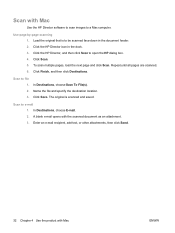
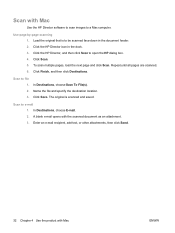
... e-mail recipient, add text, or other attachments, then click Send.
32 Chapter 4 Use the product with the scanned document as an attachment. 3. Click the HP Director icon in the document feeder. 2. To scan multiple pages, load the next page and click Scan. Name the file and specify the destination location. 3. Load the original that is...
HP LaserJet M1130/M1210 MFP User Guide - Page 102


... the scanned document as optical character recognition (OCR) software. Load the original that you want to be performed in the following ways. ● Scan from the computer by using HP LaserJet Scan (Windows) ● Scan by using HP Director (Mac)
Use page-by-page scanning 1.
Use scan functions
Scan methods
Scan jobs can be scanned face-down in the document feeder. 2. Scan by...
HP LaserJet M1130/M1210 MFP User Guide - Page 103


... the HP LaserJet Scan program starts, you can gain access to use. Readiris
The Readiris OCR program is included on a separate CD-ROM that shipped with Macintosh-based programs that support TWAIN-compliant scanning devices.
Generally, a software program is WIA-compliant if it from , or Scanner. See the software program Help or documentation for editing...
HP LaserJet M1130/M1210 MFP User Guide - Page 105
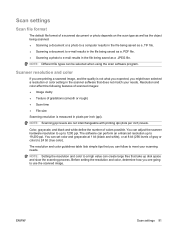
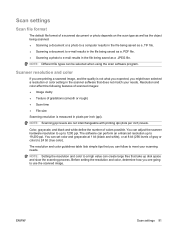
... selected a resolution or color setting in the scanner software that take up to 1200 ppi.
Scan settings
Scan file format
The default file format of a scanned document or photo depends on the scan type as well as the object being scanned. ● Scanning a document or a photo to a computer results in the file being saved as a .TIF file. ●...
HP LaserJet M1130/M1210 MFP User Guide - Page 221


... problems
Problem Images are correct. Cause
Solution
The print cartridge might be defective or low. The paper might Clean the document feeder scanning strip. Replace the print cartridge.
Reprint the job.
The printer driver or product software settings may be incorrect.
If your original is off. The contrast settings might be set incorrectly...
HP LaserJet M1130/M1210 MFP User Guide - Page 257


... part numbers 218 acoustic specifications 228 ad hoc groups, sending faxes to 119 address, printer Macintosh,
troubleshooting 213 answer mode, setting 109 answering machines, connecting
fax settings 110 anticounterfeit... Canadian DOC regulations 236 canceling
copy jobs 76 faxes 115 print job 54 scan jobs 90 capacity document feeder 4 output bin 4 cartridge-door release, locating 6 cartridges non-HP...
HP LaserJet M1130/M1210 MFP User Guide - Page 260


... 27, 28 faxing 31 faxing from 120 problems,
troubleshooting 213 removing software 26 resize documents 28 scanning from 121 model
comparison 2 number, locating 10 modems, connecting 98 multiple pages per ...print copies changing (Windows) 56
O OCR software 89 online support 224 opening printer drivers
(Windows) 55
operating environment specifications 228
operating systems supported 22, 26
operating...
Similar Questions
Why Is My Hp M1212nf Mfp Scanning Documents In Chinese
(Posted by juneb79ch 10 years ago)
How Do I Scan Documents On My Hp 5510 Printer On Windows 7
(Posted by fraCOO 10 years ago)
How To Remove The Printer Cartridge Hp Laserjet M1212nf Mfp
(Posted by Pagrai 10 years ago)
Video Tutorial For How To Scan Document With Laserjet M1212nf Mfp
(Posted by bebeeLo 10 years ago)
How To Scan Documents From Hp Photosmart 6510 Printer To Ipad
(Posted by atabinfamo 10 years ago)

