HP LaserJet Pro M1212nf Support Question
Find answers below for this question about HP LaserJet Pro M1212nf - Multifunction Printer.Need a HP LaserJet Pro M1212nf manual? We have 6 online manuals for this item!
Question posted by johngitau23 on February 2nd, 2012
How Do I Revert My Printers Language Back To English From Chinese
How do i revert the language of my hp laser printer m1212nf from chinese to english
Current Answers
There are currently no answers that have been posted for this question.
Be the first to post an answer! Remember that you can earn up to 1,100 points for every answer you submit. The better the quality of your answer, the better chance it has to be accepted.
Be the first to post an answer! Remember that you can earn up to 1,100 points for every answer you submit. The better the quality of your answer, the better chance it has to be accepted.
Related HP LaserJet Pro M1212nf Manual Pages
HP LaserJet M1319 MFP Series - Software Technical Reference - Page 5


... 13 Supported operating systems for Windows 13 Supported printer drivers for Windows 14 Supported utilities for Windows 14 HP Embedded Web Server (M1210 Series only 14 HP Toolbox 14 Supported operating systems for Macintosh 15 Supported printer drivers for Macintosh 15 Supported utilities for Macintosh 15 HP LaserJet Utility 15 Embedded Web Server 16 Availability and...
HP LaserJet M1319 MFP Series - Software Technical Reference - Page 6


... features 42 Driver version numbers for Windows operating systems 42 HP Driver Diagnostic Printer Check Tool 44 Embedded Web Server M1210 Series only 45 HP ToolboxFX ...46 HP ToolboxFX overview ...46 Starting HP ToolboxFX 46 Structure ...46 Opening screen 47 System requirements ...47 HP ToolboxFX folders ...47 Device Status ...48 Help folder ...48 User Guide 49 Readme...
HP LaserJet M1319 MFP Series - Software Technical Reference - Page 7


... types for Windows 58 Installation options ...59 Microsoft Windows general installation overview 60 HP LaserJet Professional M1130/M1210 MFP Series printing-system software for Windows systems ...60 USB installation... 60 CD installation 60 Install the print driver using the Microsoft Add Printer Wizard 61 Use an existing port for a direct connection 63 Create a new TCP/...
HP LaserJet M1319 MFP Series - Software Technical Reference - Page 8
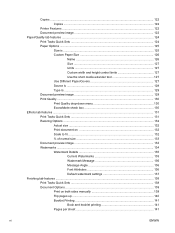
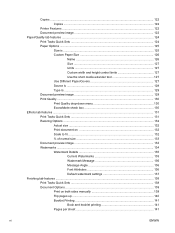
Copies ...122 Copies ...122
Printer Features ...122 Document preview image 122 Paper/Quality tab features ...124 Print Tasks Quick Sets ...124 Paper Options ...125
Size is ...125 Custom Paper Size ...
HP LaserJet M1319 MFP Series - Software Technical Reference - Page 9


... Orientation ...142 Services tab features ...144 Internet Services ...144 Print Information Pages 145 Device Settings ...146 Duplex Mode ...147 Jam Recovery ...147 Status Messages ...147 Cleaning Page... 150 HP LaserJet Professional M1130/M1210 MFP Series PPD 150 HP LaserJet Professional M1130/M1210 MFP Series PDE 151 HP USB EWS Gateway 151 HP LaserJet Utility ...151 Supported printer drivers ...
HP LaserJet M1319 MFP Series - Software Technical Reference - Page 13


... screen 83
ENWW
xi Device Status pane 48 Figure 2-3 HP ToolboxFX Help folder - Select a Printer Port screen 63 Figure 3-4 Add Printer Wizard - Troubleshooting pane (1 of figures
Figure 1-1 Printing-system software CD - Install Printer Software screen 64 Figure 3-5 Add Printer Wizard - List of 2 49 Figure 2-4 HP ToolboxFX Fax folder ...50 Figure 2-5 HP Toolbox FX Fax folder...
HP LaserJet M1319 MFP Series - Software Technical Reference - Page 14


...to the HP Smart Install Utility screen 97 Figure 3-37 HP Smart Install Printer Configuration screen 98 Figure 3-38 HP Smart Install currently Enabled screen 98 Figure 3-39 HP Smart Install... Figure 4-7 Preview images - M1212nf model shown 146 Figure 5-1 Introduction screen ...155 Figure 5-2 Software License Agreement screen 156
xii
ENWW Figure 3-23 Select Printer screen ...84 Figure 3-24 ...
HP LaserJet M1319 MFP Series - Software Technical Reference - Page 15


...Director scan settings ...164 Figure 6-1 Firmware Update Utility. Introduction screen 161 Figure 5-11 HP Firmware Upgrade Utility - List of available printers shown screen 169 Figure 6-2 Firmware update successful screen 169
ENWW
xiii Select Device screen 162 Figure 5-12 HP Firmware Upgrade Utility - Figure 5-3 Agree/Disagree screen ...156 Figure 5-4 Product Select screen ...157 Figure...
HP LaserJet M1319 MFP Series - Software Technical Reference - Page 20


...multiple pages on one sheet of copies from a computer by using HP LaserJet Scan software for Windows or by using
HP Director software for Mac. ● Full-functionality fax capabilities with FastRes... features
Print
Copy
Scan
Fax (M1210 Series only) Supported operating systems
HP Smart Install Memory Paper handling Printer driver features
● Prints letter-size pages at speeds up to ...
HP LaserJet M1319 MFP Series - Software Technical Reference - Page 41


... or the M1210 MFP Series button to support and supplies, and animated help for printer light patterns.
User Documentation
On the main screen of the option in the right panel. The HP LaserJet Help Navigation application provides links to the HP LaserJet Professional M1130/ M1210 MFP Series user guides, shortcuts to frequently used sections of...
HP LaserJet M1319 MFP Series - Software Technical Reference - Page 55


... with the product (by default and recommended for additional software and languages.
Select the correct printer driver for capturing and printing screen output exactly as printing on the screen. HP LaserJet Professional M1130/M1210 Printer series XPS print driver ● Recommended for Windows
Printer drivers provide access to the product features and allow the computer to...
HP LaserJet M1319 MFP Series - Software Technical Reference - Page 58


... consistent installation method for each option to the HP laser Jet M1130_M1210 user guide. The installer automatically detects the language of the CD Browser contains installation and documentation...system components are installed by using the HP Smart Install installer. The HP Smart Installer installs the HP LaserJet Professional M1130/M1210 Printer series Host-based print driver, the ...
HP LaserJet M1319 MFP Series - Software Technical Reference - Page 104


... from the CD for wired network connected products
The recommended installation (Easy Install) installs the HP LaserJet Professional M1130/M1210 MFP Series Host based printer driver, screen fonts, and user guide. Click the Finish button.
12. The software installer detects the language of the operating system, and then displays the main menu of the...
HP LaserJet M1319 MFP Series - Software Technical Reference - Page 162


... the default Start menu view): Click Start, and then click Printers and Faxes.
-or- Device Settings
Gain access to the product's Device Settings by following settings can be configured on the Device Settings tab. ● Duplex Mode ● Jam Recovery ● Status Messages
146 Chapter 4 HP host based print driver for Hardware and Sound click...
HP LaserJet M1319 MFP Series - Software Technical Reference - Page 189


...messages, troubleshooting 30 settings 39, 151 status-light patterns 28
D default printer, setting 113 Device Status screen, HP
ToolboxFX 48 diagnostics
troubleshoot 144 directory structure
Admin CD 17
directory structure, ..., locating 6 CD
CD, about 24 Install 60 install Windows printing-system
software from 60 languages, CD 18 User CD 17 Windows installation from 24 CD install 81, 88 CD-ROM ...
HP LaserJet M1319 MFP Series - Software Technical Reference - Page 190


... Driver
features 117 settings 117 HP Driver Diagnostic Printer Check Tool 44 HP Embedded Web Server 14 HP EWS about 45 HP LaserJet Utility, Macintosh about 15, 152 Configuration Settings list 15 open 15, 152 HP Toolbox description 14 downloading 14 supported browsers 14 supported operating
systems 14 HP ToolboxFX
browsers supported 47 Device Status pane 48 features 46...
HP LaserJet M1130/M1210 MFP User Guide - Page 54


... bubbles, or are approved for use in color laser printers.
● Do not use transparent print media not approved for laser printers.
● Place transparencies on a flat surface after removing them .
● Do not use of other brands of media because HP cannot control their quality. CAUTION: HP LaserJet products use fusers to bond dry toner particles...
HP LaserJet M1130/M1210 MFP User Guide - Page 158


...3.
Click the Print button. Click the Services tab, and then, in one of the supported languages.
Use the arrow buttons to select the Supplies Status option, and then press the OK button.... menu, and then press the OK button. Change the language by using the System setup menu on the control panel. Open the printer driver, and then click the Properties or Preferences button. On...
HP LaserJet M1130/M1210 MFP User Guide - Page 227


...printer driver is the two-letter language code for the language that came with the computer for instructions. The Postscript Printer Description (PPD) file is the printer driver, select or install a different printer...Explorer) has encountered a problem and needs to the PCL 5 or HP postscript level 3 emulation printer driver. See the getting started guide for more information about Windows ...
HP LaserJet M1130/M1210 MFP User Guide - Page 228


... software.
Cause
Solution
The wrong product name is corrupt.
See the getting started guide for the language that you are connected correctly, the product is on the configuration page matches the product name in the Printer Setup Utility or the Print & Fax list.
The interface cable might not have received your print...
Similar Questions
How To Change Language Hp Laserjet Pro M1212nf Printer Manual
(Posted by kumawbm 9 years ago)
How Do I Change The Language Hp M1210 Printer
(Posted by Oswaldf1234567 10 years ago)
How To Change Language Hp Laserjet Printer M1212nf Menual
(Posted by ChowdMaeLi 10 years ago)
How Do I Install The Hp Laser Jet Pro M 1530 Printer Drive Using The Internet?
My HP Laser jet Pro M 1530 disk drive is not responding-so I want to instal the Printer using the in...
My HP Laser jet Pro M 1530 disk drive is not responding-so I want to instal the Printer using the in...
(Posted by paulus2 12 years ago)
Hp Laser Jet 3050 Printer
Hewlett Packard 32 MB memory upgrade hp laser jet 3050 printer free download
Hewlett Packard 32 MB memory upgrade hp laser jet 3050 printer free download
(Posted by bnbhrm 12 years ago)

