HP LaserJet Pro M1212nf Support Question
Find answers below for this question about HP LaserJet Pro M1212nf - Multifunction Printer.Need a HP LaserJet Pro M1212nf manual? We have 6 online manuals for this item!
Question posted by TAtauru on September 6th, 2013
Owners Manual Hp Laser Jet M1212nf Mfp Whats Collation?
The person who posted this question about this HP product did not include a detailed explanation. Please use the "Request More Information" button to the right if more details would help you to answer this question.
Current Answers
There are currently no answers that have been posted for this question.
Be the first to post an answer! Remember that you can earn up to 1,100 points for every answer you submit. The better the quality of your answer, the better chance it has to be accepted.
Be the first to post an answer! Remember that you can earn up to 1,100 points for every answer you submit. The better the quality of your answer, the better chance it has to be accepted.
Related HP LaserJet Pro M1212nf Manual Pages
HP LaserJet M1319 MFP Series - Software Technical Reference - Page 9


... Orientation ...142 Services tab features ...144 Internet Services ...144 Print Information Pages 145 Device Settings ...146 Duplex Mode ...147 Jam Recovery ...147 Status Messages ...147 Cleaning Page... 150 HP LaserJet Professional M1130/M1210 MFP Series PPD 150 HP LaserJet Professional M1130/M1210 MFP Series PDE 151 HP USB EWS Gateway 151 HP LaserJet Utility ...151 Supported printer drivers ...
HP LaserJet M1319 MFP Series - Software Technical Reference - Page 13


... Figure 2-1 Installation software CD Browser ...41 Figure 2-2 HP ToolboxFX Status folder - Device Status pane 48 Figure 2-3 HP ToolboxFX Help folder - Fax Tasks pane 50 Figure 2-6 HP Toolbox FX Fax folder - Install Printer Software screen 64 Figure 3-5 Add Printer Wizard - Default Printer screen 73 Figure 3-17 Add Printer Wizard - Software installation complete 77 Figure 3-21 Software...
HP LaserJet M1319 MFP Series - Software Technical Reference - Page 14


M1212nf model shown 146 Figure 5-1 Introduction screen ...155 Figure 5-2 Software License Agreement screen 156
xii
ENWW Legal on Both Sides Instructions dialog box 140 Figure 4-11 Page-order preview images ...142 Figure 4-12 Services tab ...144 Figure 4-13 Device Settings tab - Figure 3-23 Select Printer screen ...84 Figure 3-24 Configure to print using USB...
HP LaserJet M1319 MFP Series - Software Technical Reference - Page 21


...reference pages available from www.hp.com/support/ljm1130series or www.hp.com/ support/ljm1210series. ● All doors and covers can be opened by using one page on a sheet) and the manual two sided printing
features save paper.
● EconoMode printer driver feature saves toner....● Supplies status page shows estimated toner level in the print cartridge. Not available for non-HP supplies.
HP LaserJet M1319 MFP Series - Software Technical Reference - Page 30


... for supplies. ● Set up alerts. ● View product usage reports. ● View product documentation. ● Gain access to shop online for the HP LaserJet Professional M1130/M1210 MFP Series printer. ● Windows Vista (32-bit and 64-bit) ● Windows Server 2008 (32-bit and 64-bit) ● Windows 7 (32-bit and 64...
HP LaserJet M1319 MFP Series - Software Technical Reference - Page 41


... option in the right panel. Move the cursor over each option to support and supplies, and animated help for printer light patterns. The HP LaserJet Help Navigation application provides links to the HP LaserJet Professional M1130/ M1210 MFP Series user guides, shortcuts to frequently used sections of the user guides, links to see a description of the...
HP LaserJet M1319 MFP Series - Software Technical Reference - Page 45


...up paper from You might need to replace the print cartridge at this condition, the HP Premium Protection warranty for the product to print.
The toner light is required.
No action...The product is not Install the print cartridge.
The print cartridge is missing or is in manual-feed mode. Table 1-8 Control-panel light patterns (continued)
Light status
Error code
State of ...
HP LaserJet M1319 MFP Series - Software Technical Reference - Page 48


.... the job again after those jobs have enough memory If the product is set for the manual feed mode.
The product has experienced an internal hardware error.
The product has detected a jam...settings. If the error persists, contact HP. The tray is low Press [OK]
Misprint Press [OK] No paper pickup Press [OK] Page too complex Press [OK]
Printer jam clear paper path
Settings cleared
...
HP LaserJet M1319 MFP Series - Software Technical Reference - Page 49


... the Americans with Disabilities Act (ADA). The guide opens as follows: 1. For French, the file name is LJM1130-M1210_use_frww.pdf. 4.
User Guide The HP LaserJet Professional M1130/M1210 MFP Series User Guide describes basic product features. Open the .CHM version of the printing-system software CD Browser, click User Documentation. 2. On the main...
HP LaserJet M1319 MFP Series - Software Technical Reference - Page 50


... file: 1130SeriesInstallNotes.htm
34 Chapter 1 Purpose and scope
ENWW Figure 1-3 More Information screen
Install Notes The HP LaserJet Professional M1130/M1210 MFP Series Printing-System Install Notes (.HTM) contains important information about device features, instructions for installing the printing-system software, and technical assistance. Navigate to access the product support...
HP LaserJet M1319 MFP Series - Software Technical Reference - Page 57


...method for the printing-system files is via a direct USB connection between the product and computer using HP Smart Install.
● Printing-system software CD for Windows systems ● Installer features
Printing-system software... is not required for Windows systems
The HP LaserJet Professional M1130/M1210 MFP Series products come in the CD-ROM drive to the root directory of drivers.
HP LaserJet M1319 MFP Series - Software Technical Reference - Page 58


... the HP laser Jet M1130_M1210 user guide. The installer automatically detects the language of the printing-system components are installed by using the HP Smart Install installer.
Opens the HP Smart Installer...CD. All of choice and the operating system. The HP Smart Installer installs the HP LaserJet Professional M1130/M1210 Printer series Host-based print driver, the recommended driver.
Move...
HP LaserJet M1319 MFP Series - Software Technical Reference - Page 104


... screen (part 2)
11. Install the print driver from the CD for wired network connected products
The recommended installation (Easy Install) installs the HP LaserJet Professional M1130/M1210 MFP Series Host based printer driver, screen fonts, and user guide. If the installer program has not started after 30 seconds, complete these options appear in the...
HP LaserJet M1319 MFP Series - Software Technical Reference - Page 177


... Assistant screen
12. Click
the Continue button. Figure 5-10 HP Firmware Upgrade Utility - For M1212nf MFP products, follow the HP Setup Assistant steps to guide the firmware upgrade process. Introduction...network, select your product, and then click the Continue button. The HP Firmware Upgrade Utility screen appears to configure the fax. 13. The Select Your Device screen appears.
HP LaserJet M1319 MFP Series - Software Technical Reference - Page 180


... window in the Applications folder within the HP LaserJet M1130/M1210 MFP Series folder.
Click the Fax button to scan a document and send it as email. 20.
Figure 5-14 HP Director scan settings
19. NOTE: HP Director, HP Firmware Upgrade Utility, HP Scan, HP Setup Assistant, and HP Uninstaller can be set up a printer with Mac OS X V10.4, V10.5, and...
HP LaserJet M1319 MFP Series - Software Technical Reference - Page 182
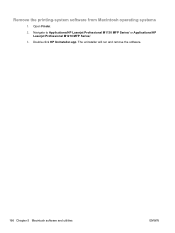
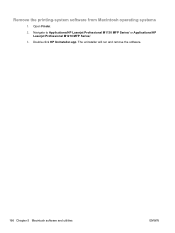
Open Finder.
2. Navigate to Applications/HP Laserjet Professional M1130 MFP Series/ or Applications/HP Laserjet Professional M1210 MFP Series/.
3. The uninstaller will run and remove the software.
166 Chapter 5 Macintosh software and utilities
ENWW Remove the printing-system software from Macintosh operating systems
1. Double-click HP Uninstaller.app.
HP LaserJet M1130/M1210 MFP User Guide - Page 54


... result of improper handling, unacceptable temperature and/or humidity levels, or other brands of media because HP cannot control their quality. Using inkjet paper could damage the product. CAUTION: HP LaserJet products use of the guidelines in laser printers.
It is possible for paper to meet all the way to withstand this extreme heat. Do...
HP LaserJet M1130/M1210 MFP User Guide - Page 216


...straighten the stack, and then load the media in manual-feed
input tray. Contact HP Customer Care. Turn the paper over .
At the... computer, follow the onscreen instructions to -side. The paper varies from side-to-side. The paper is too moist, too rough, too heavy or too smooth, has the wrong grain direction, is made for laser printers...
HP LaserJet M1130/M1210 MFP User Guide - Page 246


...pickup rates.
Call 1-800-340-2445 for this product include the following:
HP LaserJet Professional M1210 MFP Series
Type
Carbon monofluoride lithium
Weight
0.8 g
Location
On formatter board
User-removable... supply item) or visit www.hp.com/ recycle. This product is capable of -life. Package the HP LaserJet print cartridge in the HP LaserJet Printer Family Print Media Guide. Place ...
HP LaserJet M1130/M1210 MFP User Guide - Page 259


...
IP address Macintosh, troubleshooting 213 manual configuration 37
ISDN faxing 116
J jams
common causes of 192 document feeder,
clearing 194 locations 193 output-bin, clearing 195 tray, clearing 197
K Korean EMC statement 236
L labels
printing (Windows) 61 landscape orientation
changing (Windows) 71 laser safety statements 236, 237 LaserJet Scan (Windows) 88 letterhead
printing...
Similar Questions
How To Clear Paper Jam On Hp Laser Jet M1212nf?
(Posted by drahammmb 10 years ago)
How To Clear Paper Jam On Hp Laser Jet M1212nf Mfp
(Posted by Kamehvlbftx 10 years ago)
Hp Laser Jet M1212nf Mfp Printer
received display on printer stating "install black cartridge" (printer has been working fine for mon...
received display on printer stating "install black cartridge" (printer has been working fine for mon...
(Posted by dkeen 12 years ago)

