HP LaserJet Pro M1212nf Support Question
Find answers below for this question about HP LaserJet Pro M1212nf - Multifunction Printer.Need a HP LaserJet Pro M1212nf manual? We have 6 online manuals for this item!
Question posted by jmcnamee71 on May 13th, 2012
Laserjet M1212nf Mfp, The Third Orange Light Keeps Flashing.
The third light down, below the power and caution lights keeps flashing orange and I can no longer send faxes. I can't find my manual, how do I fix it please?
Current Answers
There are currently no answers that have been posted for this question.
Be the first to post an answer! Remember that you can earn up to 1,100 points for every answer you submit. The better the quality of your answer, the better chance it has to be accepted.
Be the first to post an answer! Remember that you can earn up to 1,100 points for every answer you submit. The better the quality of your answer, the better chance it has to be accepted.
Related HP LaserJet Pro M1212nf Manual Pages
HP LaserJet M1319 MFP Series - Software Technical Reference - Page 9


...142 Orientation ...142 Services tab features ...144 Internet Services ...144 Print Information Pages 145 Device Settings ...146 Duplex Mode ...147 Jam Recovery ...147 Status Messages ...147 Cleaning Page ... HP LaserJet Professional M1130/M1210 MFP Series PPD 150 HP LaserJet Professional M1130/M1210 MFP Series PDE 151 HP USB EWS Gateway 151 HP LaserJet Utility ...151 Supported printer drivers for...
HP LaserJet M1319 MFP Series - Software Technical Reference - Page 28
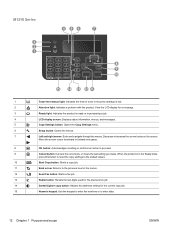
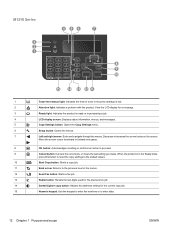
... the menus. M1210 Series
3 2 1
4 56
7
8 9 10
15 14 13 12 11
1
Toner-level status light: Indicates the level of toner in the menus.
12
Send Fax button: Starts a fax job.
13
Redial button: Recalls the last digits used for the previous fax job.
14
Darker/Lighter copy button: Adjusts the darkness setting for a message.
3
Ready...
HP LaserJet M1319 MFP Series - Software Technical Reference - Page 30


... has instructions for common printing tasks and also describes the buttons, check boxes, and drop-down lists that are available for the HP LaserJet Professional M1130/M1210 MFP Series printer. To gain access to the HP EWS, type the IP address for supplies. ● Set up alerts. ● View product usage reports. ●...
HP LaserJet M1319 MFP Series - Software Technical Reference - Page 41


... User Guide to support and supplies, and animated help for printer light patterns. Figure 1-2 View User Guide screen
● HP LaserJet Help Navigation ● User Guide ● More Information
HP LaserJet Help Navigation
General instructions Click either the M1130 MFP Series button or the M1210 MFP Series button to see a description of the option in the...
HP LaserJet M1319 MFP Series - Software Technical Reference - Page 170
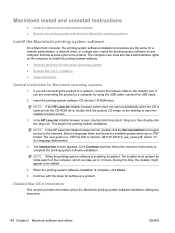
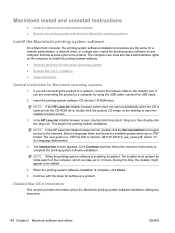
...on the desktop to open automatically when the CD is complete, click Close.
6. In the HP LaserJet installer browser screen, double-click the product .dmg icon, then double-click the .pkg icon....USB cable, connect the USB cable.
2. During this time, the installer might appear to the manuals. When the printing-system software installation is inserted into the CD-ROM drive. Continue with the...
HP LaserJet M1319 MFP Series - Software Technical Reference - Page 177


For M1212nf MFP products, follow the HP Setup Assistant steps to guide the firmware upgrade process. 11. The Select Your Device screen appears. Figure 5-10 HP Firmware Upgrade Utility - Figure 5-9 HP Setup Assistant screen
12. The HP Firmware Upgrade Utility screen appears to configure the fax. 13. Click
the Continue button. Introduction screen
ENWW
Macintosh...
HP LaserJet M1319 MFP Series - Software Technical Reference - Page 187


... lb bond)
NOTE: For a complete list of specific HP-brand paper that the HP LaserJet Professional M1130/M1210 MFP Series print-drivers support. Input tray Document feeder
The input tray supports the following paper types: ● Plain ● Light (60-74 g/m2) ● Mid-Weight (96-110 g/m2) ● Heavy (111-130 g/m2...
HP LaserJet M1130/M1210 MFP User Guide - Page 26
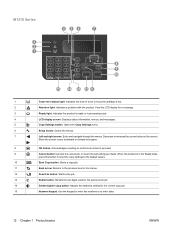
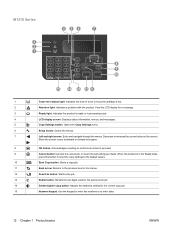
... the previous level in the menus.
12
Send Fax button: Starts a fax job.
13
Redial button: Recalls the last digits used for the previous fax job.
14
Darker/Lighter copy button: Adjusts the darkness setting for a message.
3
Ready light: Indicates the product is ready or is low.
2
Attention light: Indicates a problem with the product.
View the...
HP LaserJet M1130/M1210 MFP User Guide - Page 29
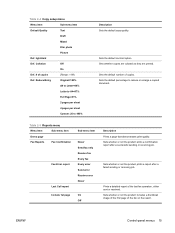
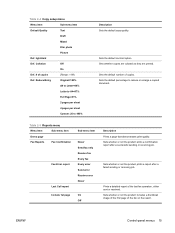
... a failed sending or receiving job. Sets whether or not the product includes a thumbnail image of the first page of copies
(Range: 1-99)
Def.
Sets whether or not the product prints a report after a successful sending or receiving job.
ENWW
Control-panel menus 15
light/dark
Def. Collation
Off
On
Def. # of the fax on the...
HP LaserJet M1130/M1210 MFP User Guide - Page 30


... for each menu are blocked from sending faxes to dial if the recipient fax number does not answer.
Prints all the product settings, including the network and fax settings.
Prints information about the print...light/dark
Def. Prints a list of the phone book entries that have fewer dots per inch (dpi), so they show less detail, but the file size is sent to redial the recipient fax...
HP LaserJet M1130/M1210 MFP User Guide - Page 119
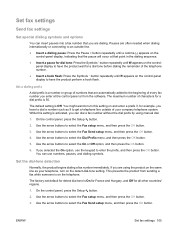
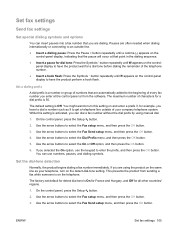
...
Send fax settings
Set special dialing symbols and options
You can insert pauses into a fax number that you enter at that point in the dialing sequence. ● Insert a pause for dial tone: Press the Symbols * button repeatedly until R appears on the telephone. Pauses are using manual dial.
1. Use the arrow buttons to select the Fax Send...
HP LaserJet M1130/M1210 MFP User Guide - Page 121


... arrow buttons to select the Redial Comm.
The transmission time is being faxed. Set light/dark and resolution
Set the default light/dark (contrast) setting The contrast affects the lightness and darkness of an outgoing fax as the default setting. 1. Larger faxes increase the send time and could exceed the available memory in the product. Use this...
HP LaserJet M1130/M1210 MFP User Guide - Page 131
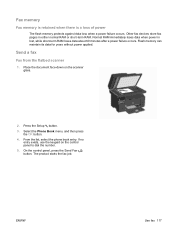
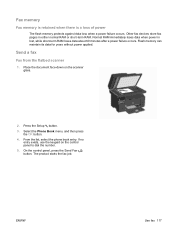
... product starts the fax job. Flash memory can maintain its data for years without power applied. Press the Setup button. 3. On the control panel, press the Send Fax button.
Fax memory
Fax memory is retained when there is lost, while short-term RAM loses data about 60 minutes after a power failure occurs. Other fax devices store fax pages in either normal...
HP LaserJet M1130/M1210 MFP User Guide - Page 138
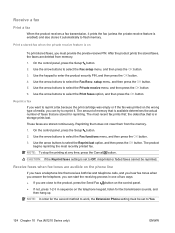
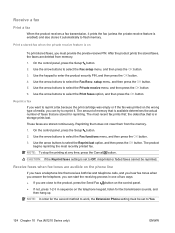
... in one of media, you have a telephone line that is set to the product, press the Send Fax button on the control panel. ● If not, press 1-2-3 in storage prints last. NOTE: ...last option, and then press the OK button. These faxes are deleted from the memory. 1. Use the arrow buttons to flash memory. CAUTION: If the Reprint faxes setting is in sequence on the phone line
If ...
HP LaserJet M1130/M1210 MFP User Guide - Page 257


..., sending faxes to 119 address, printer Macintosh,
troubleshooting 213 answer mode, setting 109 answering machines, connecting
fax settings 110 anticounterfeit supplies 156 autoreduction settings, fax 111... storage 156 warranty 221 cautions iii change pickup roller 162 print cartridge 159 separation pad 166 characters, troubleshooting 205 checklist fax troubleshooting 126 general troubleshooting ...
HP LaserJet M1130/M1210 MFP User Guide - Page 261


...sending faxes from 122 physical specifications 228 pickup roller change 162 clean 168 pixels per inch (ppi), scanning resolution 91 polling faxes 114 portrait orientation changing (Windows) 71
ports locating 8, 9 troubleshooting Macintosh 215 types included 4
power...printer drivers supported 22 printer drivers (Mac) changing settings 27 settings 28 printer...-light patterns 186 Windows issues...
HP LaserJet M1130/M1210 MFP User Guide - Page 262


..., 88 TWAIN-compliant software 89 WIA-compliant software 89
scatter, troubleshooting 206 sending faxes
ad hoc groups 119 canceling 115 delaying 122 error report, printing 133 forwarding 108 from downstream
telephone 122 from software 120 log, HP Toolbox 149 manual dialing 118 troubleshooting 135 separation pad change 166 clean 172 serial number, locating...
HP LaserJet M1130/M1210 MFP User Guide - Page 263


... network problems 211 pages not printing 211 pages printing slowly 211 pages too dark 207 pages too light 207 receiving faxes 138 repeating defects 209 repetitive defects 206 scan quality 208 sending faxes 135 skewed pages 206 speed, faxing 137, 140 text 205 toner scatter 206 toner smear 204 toner specks 203 USB cables 211...
HP LaserJet M1210 MFP - Getting Started Guide - Page 14


... screen: Displays status information, menus, and messages. Numeric keypad: Use the keypad to enter fax numbers or to enter data.
*For more information, see the user guide on the product ...for the previous fax job. Darker/Lighter copy button: Adjusts the darkness setting for the current copy job. Attention light: Indicates a problem with the product. Send Fax button: Starts a fax job. EN ...
HP LaserJet Professional M1210 MFP Wireless - Installation Guide - Page 18


...Cancel button: Cancels the current job, or clears the last setting you made. Send Fax button: Starts a fax job.
Para obter mais informações, consulte o guia do usu&#... consulte la guía del usuario que se encuentra en el CD del producto. 12
LASERJET PROFESSIONAL M1217 MFP SERIES Quick Reference for Control-Panel Buttons and Lights
4 56
7
3 2 1 16
8 9 10
15
14 13 12 11
Item ...
Similar Questions
My Hp Color Laserjet Multifunction Printer Keeps Turning Off When I Fax And I
get a blue screen
get a blue screen
(Posted by egtrf 9 years ago)
How To Send Fax With Laserjet M1212nf Mfp
(Posted by maOsh 10 years ago)
How To Send Fax From Hp Laserjet Professional M1530 Mfp
(Posted by tacodqwea 10 years ago)
Comm Eroor When Sending Fax Hp M1212nf
(Posted by elteJol 10 years ago)
How To Send Fax With Hp Printer And Fax Laserjet Pro M1212nf
(Posted by stBa 10 years ago)

