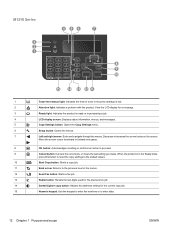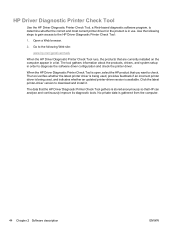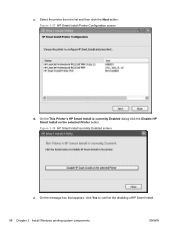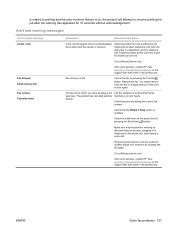HP LaserJet Pro M1212nf Support Question
Find answers below for this question about HP LaserJet Pro M1212nf - Multifunction Printer.Need a HP LaserJet Pro M1212nf manual? We have 6 online manuals for this item!
Question posted by elteJol on November 15th, 2013
Comm Eroor When Sending Fax Hp M1212nf
The person who posted this question about this HP product did not include a detailed explanation. Please use the "Request More Information" button to the right if more details would help you to answer this question.
Current Answers
Related HP LaserJet Pro M1212nf Manual Pages
Similar Questions
How To Stop Pending Fax On Hp M1212nf
(Posted by commkha 10 years ago)
How To Cancel Fax Hp M1212nf
(Posted by rutiice 10 years ago)
Scanner Failure Can Not Copy Scan Or Send Fax Hp Officejet 4500 Wireless
(Posted by Marrgjoesaj 10 years ago)
Send Fax On Hp Lj Pro 1212 Going Into The Memory.
I'am using HP LJ Pro 1212, and everytime I want to send fax directly or from the PC it is saving it ...
I'am using HP LJ Pro 1212, and everytime I want to send fax directly or from the PC it is saving it ...
(Posted by awingomi 11 years ago)