HP LaserJet Pro M1212nf Support Question
Find answers below for this question about HP LaserJet Pro M1212nf - Multifunction Printer.Need a HP LaserJet Pro M1212nf manual? We have 6 online manuals for this item!
Question posted by ronknsentre on December 1st, 2013
Hp Mfp 1212 Won't Print Faxes
The person who posted this question about this HP product did not include a detailed explanation. Please use the "Request More Information" button to the right if more details would help you to answer this question.
Current Answers
There are currently no answers that have been posted for this question.
Be the first to post an answer! Remember that you can earn up to 1,100 points for every answer you submit. The better the quality of your answer, the better chance it has to be accepted.
Be the first to post an answer! Remember that you can earn up to 1,100 points for every answer you submit. The better the quality of your answer, the better chance it has to be accepted.
Related HP LaserJet Pro M1212nf Manual Pages
HP LaserJet M1319 MFP Series - Software Technical Reference - Page 13


... Figure 2-1 Installation software CD Browser ...41 Figure 2-2 HP ToolboxFX Status folder - Device Status pane 48 Figure 2-3 HP ToolboxFX Help folder - Troubleshooting pane (1 of figures
Figure 1-1 Printing-system software CD - Fax Send Log pane 53 Figure 2-8 HP Toolbox FX Fax folder - Install Printer Software screen 64 Figure 3-5 Add Printer Wizard - Install from Disk screen 64 Figure...
HP LaserJet M1319 MFP Series - Software Technical Reference - Page 14


... complete screen (part 2 96 Figure 3-36 Welcome to the HP Smart Install Utility screen 97 Figure 3-37 HP Smart Install Printer Configuration screen 98 Figure 3-38 HP Smart Install currently Enabled screen 98 Figure 3-39 HP Smart Install currently Disabled screen 99 Figure 3-40 Welcome to print using USB screen (part 2 86 Figure 3-26 Software installation...
HP LaserJet M1319 MFP Series - Software Technical Reference - Page 30


... and 64-bit) ● Windows 7 (32-bit and 64-bit)
Supported printer drivers for Windows
● HP LaserJet Professional M1130/M1210 MFP Series Host-based print driver ● HP LaserJet Professional M1130/M1210 MFP Series XPS print driver
The printer drivers include online Help that has instructions for common printing tasks and also describes the buttons, check boxes, and drop-down...
HP LaserJet M1319 MFP Series - Software Technical Reference - Page 31


... fax settings ● View PC fax jobs
You can view HP Toolbox software when the product is directly connected to your Web browser to go directly to www.hp....HP LaserJet Professional M1130/M1210 MFP Series printer. You can also use the HP Toolbox link on the printing system software CD that appears at the end of HP products that are supported.
HP LaserJet Utility features
The HP Printer...
HP LaserJet M1319 MFP Series - Software Technical Reference - Page 54


...● Printer driver ● Select the correct printer driver for Windows ● Priority for print settings ● Change printer-driver settings for Windows ● Printing system and...and 64-bit) ● Windows 7 (32-bit and 64-bit)
Windows system requirements
The HP printing-system software has the following minimum system requirements for Windows 7, Windows Vista, Windows XP, and Windows...
HP LaserJet M1319 MFP Series - Software Technical Reference - Page 56


... menu view): Click Start, and then click Printers and Faxes. Right-click the driver icon, and then 2.
this procedure is closed print jobs
Change the product configuration settings
1. Windows... click Printers.
2.
Right-click the driver icon, and then
select Printing Preferences. Select the driver, and then click Properties or Preferences. The steps can vary; Click the Device Settings tab...
HP LaserJet M1319 MFP Series - Software Technical Reference - Page 77


... previous screen by clicking the < Back button, or exit the Add Printer Wizard by clicking the Cancel button. Install the print driver using a print server and the printer port already exists.
NOTE: For more information about HP LaserJet Professional M1130/M1210 MFP Series printer drivers, see HP host based print driver for most users.
Figure 3-1 CD Browser -
ENWW
Microsoft Windows...
HP LaserJet M1319 MFP Series - Software Technical Reference - Page 91


...and then click the Install button. Figure 3-18 Welcome to the computer using HP Smart Install
● Install the print driver for USB and wired network connected products ● EWS Smart Install (M1210 Series only)
...Install the print driver for USB and wired network connected products
1. The order and appearance of ...
HP LaserJet M1319 MFP Series - Software Technical Reference - Page 133


... tab features ● Device Settings
ENWW
Introduction 117
Print-driver settings, in Microsoft Windows XP, Microsoft Windows Server 2003, Microsoft Windows Vista, Windows Server 2008, or Windows 7, the HP Host based Print Driver is the recommended driver and installs by default from any of the HP LaserJet Professional M1130/M1210 MFP Series Host based Print Driver for instance...
HP LaserJet M1319 MFP Series - Software Technical Reference - Page 162


... tab. ● Duplex Mode ● Jam Recovery ● Status Messages
146 Chapter 4 HP host based print driver for Hardware and Sound click Printer.
-or- Figure 4-13 Device Settings tab - M1212nf model shown
The following these steps.
1. Windows Vista and Windows 7: Click Start, click Control Panel, and then in the category for Windows
ENWW Windows XP...
HP LaserJet M1319 MFP Series - Software Technical Reference - Page 167


HP LaserJet Professional M1130/M1210 MFP Series PDE
A Print Dialog extension file can be accessed directly by typing the network IP address or DNS name of the product into the Web browser. HP LaserJet Utility
Use the HP LaserJet Utility to provide HP printer specific features. The PPDs, in combination with the computer. Use the Apple postscript printer driver that are bound...
HP LaserJet M1319 MFP Series - Software Technical Reference - Page 190


..., HP ToolboxFX 48 Host-based Print Driver
features 117 settings 117 HP Driver Diagnostic Printer Check Tool 44 HP Embedded Web Server 14 HP EWS about 45 HP LaserJet Utility, Macintosh about 15, 152 Configuration Settings list 15 open 15, 152 HP Toolbox description 14 downloading 14 supported browsers 14 supported operating
systems 14 HP ToolboxFX
browsers supported 47 Device Status...
HP LaserJet M1319 MFP Series - Software Technical Reference - Page 191


... of components 16 embedded Web server 14 HP Embedded Web
Server 45 HP LaserJet Utility 15, 152 HP Toolbox 14 Macintosh 152 settings 39, 151 supported operating
systems 13, 38, 150 uninstalling Macintosh 166 Windows 13, 38 specifications features 4 speed print specifications 4 status HP Printer Utility,
Macintosh 15 status screen, HP ToolboxFX 48 status-light patterns 28 supplies...
HP LaserJet M1130/M1210 MFP User Guide - Page 10


... fax ...117 Receive a fax ...124 Solve fax problems ...126 Fax troubleshooting checklist 126 Fax error messages ...126 Fax logs and reports ...132 Change error correction and fax speed 134 Problems sending faxes 135 Problems receiving faxes 138 Regulatory information and warranties 141
11 Manage and maintain the product Print information pages ...144 Use the HP Toolbox software ...146 View HP...
HP LaserJet M1130/M1210 MFP User Guide - Page 16


...; Copy from the flatbed scanner ● Full-color scanning ● Hi-Speed USB 2.0 port. ● 8-MB random-access memory (RAM).
● Manual two-sided (duplex) printing, fax receiving, and copying.
● Copy from the flatbed scanner or from the document feeder
● Full-color scanning
● Hi-Speed USB 2.0 port.
● Integrated...
HP LaserJet M1130/M1210 MFP User Guide - Page 32


... menu (continued)
Menu Item
Sub-menu item
Sub-menu item
Stamp faxes
On
Off
Forward fax
On
Block faxes
Off Add entry
Delete entry
Clear all
Reprint faxes
On
Off
Private receive
On
Off
Print faxes
All faxes
F/T ring time
Error correction Fax Speed
On Off Fast(V.34) Medium(V.17) Slow(V.29)
Description
Sets product to add the...
HP LaserJet M1130/M1210 MFP User Guide - Page 41


...printer-driver settings for Mac
Change the settings for all print jobs Change the default settings for Mac 27 On the File menu, click thePrint Mac OS X 10.4
button. Select the product in the Presets menu. Click the Options & Supplies button.
4. System Preferences menu and then click the Print & Fax...System Preferences menu and then click the Print & Fax icon.
2.
On the Presets menu,...
HP LaserJet M1130/M1210 MFP User Guide - Page 64


... the Apple menu , click the System Preferences menu and then click the Print & Fax icon. Press the Setup button. 2. Right-click the driver icon, and then select Properties. Windows Vista a. b. Select the product in the category for Hardware and Sound click Printer. Change the default paper-size setting (M1210 Series)
1. Click Start, and...
HP LaserJet M1130/M1210 MFP User Guide - Page 94
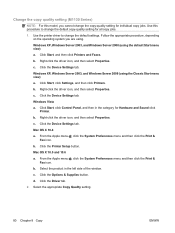
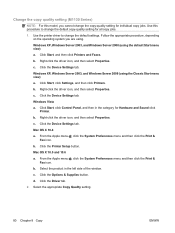
... for Hardware and Sound click
Printer. Windows XP, Windows Server 2003, and Windows Server 2008 (using the Classic Start menu view) a. Click the Device Settings tab. Windows XP, Windows... click Printers. From the Apple menu , click the System Preferences menu and then click the Print &
Fax icon. From the Apple menu , click the System Preferences menu and then click the Print &
Fax icon....
HP LaserJet M1130/M1210 MFP User Guide - Page 227


... or the Print & Fax list. Make sure that the cables are using .
● Mac OS X v10.5 and v10.6: Library/Printers/PPDs/ Contents/Resources
Reinstall the software. See the getting started guide for example, Internet Explorer) has encountered a problem and needs to the PCL 5 or HP postscript level 3 emulation printer driver.
If the product PCL 6 printer driver...
Similar Questions
How To Repair Hp Mfp 1212 Printer
(Posted by sevjo 9 years ago)
Hp Mfp 1212 Leaves A Line When Scanning From Adf
(Posted by diwbrews 9 years ago)
Hp 1212 Mfp How To Send A Fax
(Posted by cminganto 9 years ago)
Hp Officejet J3600 How To Print Fax Log
(Posted by zulknero 10 years ago)

