HP LaserJet Pro M1212nf Support Question
Find answers below for this question about HP LaserJet Pro M1212nf - Multifunction Printer.Need a HP LaserJet Pro M1212nf manual? We have 6 online manuals for this item!
Question posted by wamrp on January 12th, 2014
Hp Laser M1212nf Manual How To Scan And Send Email
The person who posted this question about this HP product did not include a detailed explanation. Please use the "Request More Information" button to the right if more details would help you to answer this question.
Current Answers
There are currently no answers that have been posted for this question.
Be the first to post an answer! Remember that you can earn up to 1,100 points for every answer you submit. The better the quality of your answer, the better chance it has to be accepted.
Be the first to post an answer! Remember that you can earn up to 1,100 points for every answer you submit. The better the quality of your answer, the better chance it has to be accepted.
Related HP LaserJet Pro M1212nf Manual Pages
HP LaserJet M1319 MFP Series - Software Technical Reference - Page 13


... Phone Book pane 51 Figure 2-7 HP Toolbox FX Fax folder - Device Status pane 48 Figure 2-3 HP ToolboxFX Help folder - Install from Disk screen 64 Figure 3-6 Add Printer Wizard - Troubleshooting pane (1 of figures
Figure 1-1 Printing-system software CD - Main screen ...61 Figure 3-2 Add Printer Wizard - Fax Send Log pane 53 Figure 2-8 HP Toolbox FX Fax folder - Fax Receive...
HP LaserJet M1319 MFP Series - Software Technical Reference - Page 43


...; Reduce or enlarge copies ◦ Copy on both sides ◦ Make my copy look better ● Scan tasks ◦ Scan a document ◦ Make my scan look better ● Fax tasks (M1210nf series) ◦ Use the phone book ◦ Send a fax ◦ Schedule a fax to be sent later ◦ Print a stored fax ◦ Delete faxes...
HP LaserJet M1319 MFP Series - Software Technical Reference - Page 48


...the job.
If the error persists, contact HP. The product has experienced an internal hardware error...Manual feed , alternates with Press [OK] for available media Memory is low Press [OK]
Misprint Press [OK] No paper pickup Press [OK] Page too complex Press [OK]
Printer jam clear paper path
Settings cleared
Description
Recommended action
The product was unable to cancel the job. Try sending...
HP LaserJet M1319 MFP Series - Software Technical Reference - Page 58


...sets the operating-system language as the default language. The HP Smart Installer installs the HP LaserJet Professional M1130/M1210 Printer series Host-based print driver, the recommended driver. This ...provide a simple and consistent installation method for Windows operating systems
Access to the HP laser Jet M1130_M1210 user guide.
The main screen of the CD Browser contains installation and...
HP LaserJet M1319 MFP Series - Software Technical Reference - Page 136
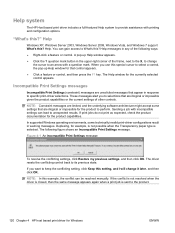
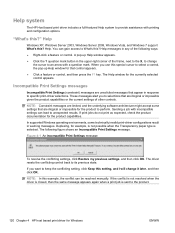
...this ?" A pop-up Help window for that are illogical or impossible for Windows
ENWW
Sending a job with printing and configuration options. The driver resets the conflicting control back to ...mark. Help system
The HP Host based print driver includes a full-featured Help system to provide assistance with incompatible settings can be resolved manually. Help. question mark button...
HP LaserJet M1319 MFP Series - Software Technical Reference - Page 179
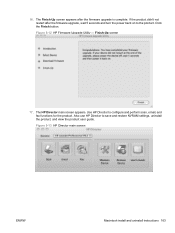
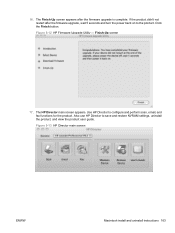
... to save and restore NVRAM settings, uninstall the product, and view the product user guide. Also use HP Director to configure and perform scan, email, and fax functions for the product. Click the Finish button. The Finish-Up screen appears after the firmware upgrade, wait 5 seconds and turn the power ...
HP LaserJet M1319 MFP Series - Software Technical Reference - Page 180


... folder within the HP LaserJet M1130/M1210 MFP Series folder. Figure 5-14 HP Director scan settings
19. Click the Remove Device button to scan a document and send it as a fax. 21.
Click the Email button to save or restore NVRAM settings. 22.
NOTE: HP Director, HP Firmware Upgrade Utility, HP Scan, HP Setup Assistant, and HP Uninstaller can be set up a printer with Mac OS...
HP LaserJet M1130/M1210 MFP User Guide - Page 18


...scanning from the document feeder. ● Scan from TWAIN-compliant or Windows Imaging Application (WIA)-compliant software. ● Scan from a computer by using HP LaserJet Scan software for Windows or by using
HP...(printing more than one page on a sheet) and the manual two sided printing
features save paper. ● EconoMode printer driver feature saves toner.
4 Chapter 1 Product basics
ENWW...
HP LaserJet M1130/M1210 MFP User Guide - Page 38


... View troubleshooting information. ● View online documentation.
It is equipped with the HP Embedded Web Server, which provides access to information about product and network activities.
This... server. automates the printing system installation ● Online Web registration ● HP LaserJet Scan ● PC Fax Send
24 Chapter 3 Software for the product in a Web browser, such as ...
HP LaserJet M1130/M1210 MFP User Guide - Page 46
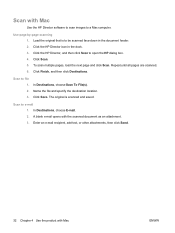
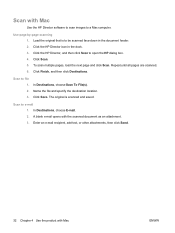
... attachments, then click Send.
32 Chapter 4 Use the product with Mac
Use the HP Director software to scan images to a Mac computer. Scan with Mac
ENWW To scan multiple pages, load the next page and click Scan. The original is to e-mail 1. Use page-by-page scanning 1. Repeat until all pages are scanned. 6. Scan to open the HP dialog box...
HP LaserJet M1130/M1210 MFP User Guide - Page 54


...and still not produce satisfactory results. HP laser paper is not covered by the Hewlett-Packard warranty or service agreements. CAUTION: HP LaserJet products use fusers to bond dry ...Do not use envelopes that are approved for use in color laser printers.
● Do not use transparent print media not approved for laser printers.
● Place transparencies on a flat surface after removing ...
HP LaserJet M1130/M1210 MFP User Guide - Page 102


...: To learn about and use text-recognition software, install the Readiris program from the computer by using HP LaserJet Scan (Windows) ● Scan by using HP LaserJet Scan (Windows)
1. Scan to start HP LaserJet Scan. 2. In Destinations, choose Save To File(s). 2. Scan to open the HP dialog box. 4. Load the original that you want to be performed in the dock. 3. Name the file...
HP LaserJet M1130/M1210 MFP User Guide - Page 133


... the next step.
6.
If you have more pages to scan, press 1 to select the No option. If all redial attempts fail, the product updates the fax activity log by adding the error. Send a fax to a group manually (ad hoc faxing) Use the following instructions to send a fax to select the No option. If you...
HP LaserJet M1130/M1210 MFP User Guide - Page 136


...procedure is completed, the product scans the document into the document...fax at the same time are sending a fax to the Ready state. Load the document into memory and then returns to a person whose device is in the fax activity log... at the scheduled time, that information is indicated on ) or recorded in the manual receive mode, you can precede the fax with a voice call is turned on the...
HP LaserJet M1130/M1210 MFP User Guide - Page 137


...and then press the OK button. Press the OK button or the Send Fax button. The product scans the document into memory and sends it at the designated time. If the product is set A.M. ...cards, or calling cards, dial manually to allow for pauses and international dialing codes. Send faxes internationally
To send a fax to an international destination, dial manually to allow for pauses and ...
HP LaserJet M1130/M1210 MFP User Guide - Page 144


...the redial option is on the phone line by pressing the Send Fax button. See www.hp.com/support/ljm1210series or the support flyer that the phone cord ...from the wall, plug in the product box.
130 Chapter 10 Fax (M1210 Series only)
ENWW
Make sure that came with the product. not receive any pages, or it did not scan...
HP LaserJet M1130/M1210 MFP User Guide - Page 216


... mode. See www.hp.com/support/ljm1130series or www.hp.com/support/ljm1210series or the support flyer that the media is not wrinkled,
damaged. The paper-length adjustment control in manual-feed
input tray. ... the wrong grain direction, or is of short-grain construction, or it is made for laser printers.
Or, at a length that is greater than one sheet feeds at one side Turn ...
HP LaserJet M1130/M1210 MFP User Guide - Page 258


...canceling 115 contrast setting 107 delaying sending 122 deleting from a telephone 122 manually 118 pauses, inserting 105 prefixes, inserting 105 redial manually 119 redialing automatically,
settings 106 ..., scanning to
Mac 32, 88 resolution settings 92 EconoMode setting 154 electrical specifications 228 electronic faxes receiving 125 sending 120 embedded Web server Configuration page 151 HP Smart...
HP LaserJet M1130/M1210 MFP User Guide - Page 259


...
IP address Macintosh, troubleshooting 213 manual configuration 37
ISDN faxing 116
J jams
common causes of 192 document feeder,
clearing 194 locations 193 output-bin, clearing 195 tray, clearing 197
K Korean EMC statement 236
L labels
printing (Windows) 61 landscape orientation
changing (Windows) 71 laser safety statements 236, 237 LaserJet Scan (Windows) 88 letterhead
printing (Windows...
HP LaserJet M1130/M1210 MFP User Guide - Page 262


... formats 91 from HP LaserJet Scan (Windows) 88 from Mac software 32 grayscale 92 methods 88 OCR software 89 page-by-page (Mac) 32, 88 quality, troubleshooting 208 resolution 91 to e-mail (Mac) 32, 88 to file (Mac) 32, 88 TWAIN-compliant software 89 WIA-compliant software 89
scatter, troubleshooting 206 sending faxes
ad...
Similar Questions
How To Fax On An Hp Laser M1212nf Jet
(Posted by badjoep 9 years ago)
Hp 8500 Wireless Wont Scan To Email
(Posted by shgeer 10 years ago)
Hp Office Jet 6600 Scan To Email App Says Temporarily Out Of Service Why?
(Posted by llekentm 10 years ago)
Step By Step How To Fax On An Hp Laser M1212nf Jet
(Posted by wbellhand 10 years ago)
Laserjet M1212nf Mfp Scans To Email But Won't Transmit Email
(Posted by kenguzesty 10 years ago)

