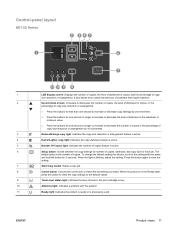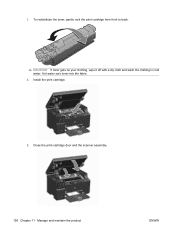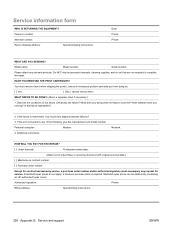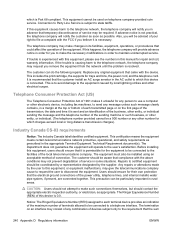HP LaserJet Pro M1210 Support Question
Find answers below for this question about HP LaserJet Pro M1210 - Multifunction Printer.Need a HP LaserJet Pro M1210 manual? We have 4 online manuals for this item!
Question posted by aman45014 on January 29th, 2013
Giving Error ' Install Black Cartridge
Current Answers
Answer #1: Posted by tintinb on January 30th, 2013 11:21 AM
1. The black ink cartridge is not installed correctly
2. An incompatible blank ink cartridge is installed
3. The ink cartridge is empty
The compatible cartridges for this device can be purchased from the links below.
- https://www.quikshiptoner.com/catalog/mobile_product_info.php?products_id=21574
- http://www.stinkyinkshop.co.uk/hp/toner-cartridges/hp-laserjet-pro-m1210-mfp
- https://www.amazon.com/HP-LaserJet-M1210-Printer-Cartridge/dp/B003NM5TVC/154-0679697-2899103?ie=UTF8&*Version*=1&*entries*=0
- https://www.inkclub.com/ie/sv/Bläckpatroner-och-toner/Bläck-och-toner/HP/LaserJet-Pro-M1210/m/m79987
- http://www.123inkcartridges.ca/
If you have more questions, please don't hesitate to ask here at HelpOwl. Experts here are always willing to answer your questions to the best of our knowledge and expertise.
Regards,
Tintin
Related HP LaserJet Pro M1210 Manual Pages
Similar Questions
my laptop does not want to install my printer m1132 software how do i fix this?laptop is elitebook 8...