HP LaserJet Pro M1210 Support Question
Find answers below for this question about HP LaserJet Pro M1210 - Multifunction Printer.Need a HP LaserJet Pro M1210 manual? We have 4 online manuals for this item!
Question posted by Styaro on September 9th, 2014
How Do I Set The Fax Option To Maunual On A Hp Laserjet M1212 Printer
The person who posted this question about this HP product did not include a detailed explanation. Please use the "Request More Information" button to the right if more details would help you to answer this question.
Current Answers
There are currently no answers that have been posted for this question.
Be the first to post an answer! Remember that you can earn up to 1,100 points for every answer you submit. The better the quality of your answer, the better chance it has to be accepted.
Be the first to post an answer! Remember that you can earn up to 1,100 points for every answer you submit. The better the quality of your answer, the better chance it has to be accepted.
Related HP LaserJet Pro M1210 Manual Pages
HP LaserJet M1130/M1210 MFP User Guide - Page 10


... the HP Fax Setup Wizard 102 Use the phone book ...103 Use the control panel to create and edit the fax phone book 103 Import or export Microsoft Outlook contacts into the fax phone book 103 Use phone-book data from other programs 103 Delete phone book ...104 Set fax settings ...105 Send fax settings ...105 Receive fax settings ...108 Set fax polling...
HP LaserJet M1130/M1210 MFP User Guide - Page 12


... environment 230 Ozone production ...230 Power consumption ...230 Toner consumption ...231 Paper use ...231 Plastics ...231 HP LaserJet print supplies 231 Return and recycling instructions 231 Paper ...232 Material restrictions (M1130 Series 232 Material restrictions (M1210 Series 232 Disposal of waste equipment by users in private households in the European Union .... 233 Chemical...
HP LaserJet M1130/M1210 MFP User Guide - Page 18


...; RJ-45 network port. (M1210 Series only) ● Two RJ-11 fax/phone cable ports. (M1210 Series only) ● N-up to 300 ppi full-color scanning from the document feeder. ● Scan from TWAIN-compliant or Windows Imaging Application (WIA)-compliant software. ● Scan from a computer by using HP LaserJet Scan software for Windows or...
HP LaserJet M1130/M1210 MFP User Guide - Page 28


... Fax Job status menu
Menu item
Description
Fax Job status
Displays pending fax jobs...fax options and the basic settings for all faxes.
● Use the System setup menu to establish basic product settings such as scheduling a delayed fax, cancelling the Receive to establish network configuration settings.
Table 2-3 Fax functions menu
Menu item
Description
Send fax later
Allows a fax...
HP LaserJet M1130/M1210 MFP User Guide - Page 38


... can use .
HP Embedded Web Server (M1210 Series only)
The product is not loaded on a network server. The HP Embedded Web Server provides an interface to the product that you must have a supported Web browser on the product. automates the printing system installation ● Online Web registration ● HP LaserJet Scan ● PC Fax Send
24...
HP LaserJet M1130/M1210 MFP User Guide - Page 40


... box. Supported printer drivers for Macintosh
The HP LaserJet software installer provides PostScript® Printer Description (PPD) files, a CUPS driver, and the HP Printer Utilities for Mac
Use the uninstall utility to specific HP printer features. The HP printer PPD file, in to remove the software. Double-click the HP Uninstaller.app file.
3. Priority for print settings for Macintosh...
HP LaserJet M1130/M1210 MFP User Guide - Page 54


... envelopes where the seam
wrinkled, nicked, stuck together, or otherwise damaged. This might be sure to set the type and size in this extreme heat.
CAUTION: HP LaserJet products use paper or print media made for inkjet printers. extends all of paper and other synthetic materials.
● Use only labels that
clasps, snaps, windows...
HP LaserJet M1130/M1210 MFP User Guide - Page 111
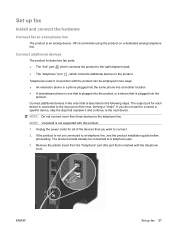
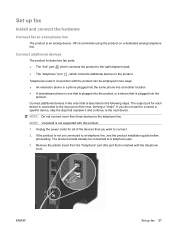
...employed in the order that is plugged into the
product. HP recommends using the product on a dedicated analog telephone line. Connect additional devices in two ways: ● An extension phone is ... to connect a specific device, skip the step that is marked with the telephone
icon). If the product is described in conjunction with this product.
1.
Set up fax 97
Remove the plastic ...
HP LaserJet M1130/M1210 MFP User Guide - Page 114
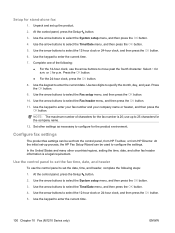
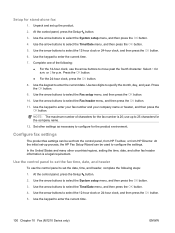
..., complete the following :
● For the 12-hour clock, use up to enter the current time.
100 Chapter 10 Fax (M1210 Series only)
ENWW Configure fax settings
The product fax settings can be set up process, the HP Fax Setup Wizard can be used to move past the fourth character. Use the arrow buttons to select the System setup...
HP LaserJet M1130/M1210 MFP User Guide - Page 116


... letter that letter and move the cursor on each alphanumeric button. Use the HP Fax Setup Wizard
If you completed the software installation, you need appears. Click HP, click the name of common localized letters in the HP Fax Setup Wizard to the next space. Set fax time, date, and header
1. Click Start, and then click Programs.
2.
HP LaserJet M1130/M1210 MFP User Guide - Page 130


... HP LaserJet product is an analog device ...Fax (M1210 Series only)
ENWW If faxing issues occur in all cables and settings are not designed to send a fax over standard copper telephone wires. If the product experiences problems getting a fax to work with the proper setup and equipment. NOTE: HP recommends discussing DSL, PBX, ISDN, and VoIP setup options with digital signals.
HP...
HP LaserJet M1130/M1210 MFP User Guide - Page 159


...Menu structure option, and then press the OK button.
1. Menu map (M1210 Series only) Shows the control-panel menus and available settings. Use the arrow buttons to select the Demo page option, and then press the OK button.
1. Fax reports (M1210 Series only...
3. On the product control panel, press the Setup button.
2. Open the printer driver, and then click the Properties or Preferences button...
HP LaserJet M1130/M1210 MFP User Guide - Page 160


...: ● Status ● Fax (M1210 Series only) In addition to use for Supplies. ● Other links.
146 Chapter 11 Manage and maintain the product
ENWW Open the printer driver, and then click the Properties or Preferences button.
2.
View HP Toolbox software
Open HP Toolbox in one of these sections, every page contains the following common...
HP LaserJet M1130/M1210 MFP User Guide - Page 168


...Faxes. Right-click the driver icon, and then select Properties. b.
c. However, using . Click the Paper/Quality tab.
4.
The product returns to change how long the product remains idle (Auto-Off delay) before it enters Auto-Off mode. Click Start, click Settings, and then click Printers...
a. Economy settings
Print with EconoMode
This product has an EconoMode option for printing ...
HP LaserJet M1130/M1210 MFP User Guide - Page 248


...,, Herrenberger Strasse 140, , D-71034, Böblingen, (FAX: +49-7031-14-3143), http://www.hp.com/go/certificates
USA Contact:
Product Regulations Manager, Hewlett-Packard...device must accept any interference received, including interference that the product
Product Name:
HP LaserJet M1132 Series; HP LaserJet M1134 Series; HP LaserJet M1136 Series
Regulatory Model Number2) Product Options...
HP LaserJet M1130/M1210 MFP User Guide - Page 249


...HP LaserJet M1216 Series
Accessories4):
BOISB-0906-00 - (US-Fax Module LIU) BOISB-0906-01 - (EURO-Fax Module LIU)
Regulatory Model Number2) Product Options: Print Cartridges:
BOISB-0901-03 ALL CE284A, CE285A, CE286A
conforms to the following two Conditions: (1) this device...device must accept any interference received, including interference that the product
Product Name:
HP LaserJet M1212 ...
HP LaserJet M1130/M1210 MFP User Guide - Page 257


...accessories
ordering 217, 218 part numbers 218 acoustic specifications 228 ad hoc groups, sending faxes to 119 address, printer Macintosh,
troubleshooting 213 answer mode, setting 109 answering machines, connecting
fax settings 110 anticounterfeit supplies 156 autoreduction settings, fax 111
B background shading,
troubleshooting 204 bands and streaks,
troubleshooting 204 batteries included 232 bin...
HP LaserJet M1130/M1210 MFP User Guide - Page 259


... 28
Fit to Page setting, fax 111 forms
printing (Windows) 60 forwarding faxes 108 fraud hotline 156
G glass, cleaning 81, 93, 180 gray background,
troubleshooting 204 grayscale printing, Windows 56 grayscale scanning 92
H help
printing options (Windows) 55 HP Customer Care 224 HP Embedded Web Server 24 HP fraud hotline 156 HP LaserJet Scan (Windows) 88 HP Smart Install tab...
HP LaserJet M1130/M1210 MFP User Guide - Page 261


... report, printing 133 from extension phone 99 from software 125 log, HP Toolbox 149 polling 114 reprinting 124 ring patterns, settings 111 rings-to-answer settings 110 silence-detect mode 112 stamp-received setting 113 troubleshooting 138 when you hear fax tones 124 recycling HP printing supplies returns and
environmental program 231 recycling supplies 156
ENWW...
HP LaserJet M1130/M1210 MFP User Guide - Page 262


...setting 110 ruler, repetitive defect 209
S safety statements 236, 237 scale documents
Mac 28 Windows 64 scaling documents copying 76 scanner glass cleaning 81, 93, 180
scanning black and white 92 blank pages, troubleshooting 208 canceling 90 color 91 file formats 91 from HP LaserJet...media
Fit to Page setting, faxing 111 skewed pages 202, 206 slow speed, troubleshooting
faxing 137, 140 small ...
Similar Questions
Out Of Range Error When Sending A Fax On An Hp Laserjet M1212
(Posted by micdan 9 years ago)
How To Set Fax Confirmation On Hp Laserjet Pro M1530
(Posted by BobCaBlue 10 years ago)
Cannot Print Automatically Faxes Received On Hp Laserjet M1210
(Posted by Tukhbenq23 10 years ago)
How To Unblock A Fax In A Hp Laserjet M1210nf Mfp
(Posted by itadmserg 10 years ago)
What Is The Fax Number For Hp Laserjet Professional M1210 Mfp
(Posted by biohBg 10 years ago)

