HP LaserJet Pro M1210 Support Question
Find answers below for this question about HP LaserJet Pro M1210 - Multifunction Printer.Need a HP LaserJet Pro M1210 manual? We have 4 online manuals for this item!
Question posted by Frepapab on March 9th, 2014
How To Scan Hp M1210 Mfp Scanner
The person who posted this question about this HP product did not include a detailed explanation. Please use the "Request More Information" button to the right if more details would help you to answer this question.
Current Answers
There are currently no answers that have been posted for this question.
Be the first to post an answer! Remember that you can earn up to 1,100 points for every answer you submit. The better the quality of your answer, the better chance it has to be accepted.
Be the first to post an answer! Remember that you can earn up to 1,100 points for every answer you submit. The better the quality of your answer, the better chance it has to be accepted.
Related HP LaserJet Pro M1210 Manual Pages
HP LaserJet M1130/M1210 MFP User Guide - Page 7


... software for Windows ...23 Supported utilities for Windows ...24 HP Toolbox software ...24 HP Embedded Web Server (M1210 Series only 24 Other Windows components and utilities 24
4 Use the product with Mac Software for Mac ...26 Supported operating systems for Macintosh 26 Supported printer drivers for Macintosh 26 Remove software for Mac 26 Priority...
HP LaserJet M1130/M1210 MFP User Guide - Page 8


... on both sides (duplex) with Mac 29 Fax with Mac (M1210 Series only) ...31 Scan with Mac ...32
5 Connect the product Supported network operating systems 34 Printer sharing disclaimer 34 Connect with USB ...35 CD installation ...35 HP Smart Install ...35 Connect to a network (M1210 Series only 36 Supported network protocols 36 Install the product...
HP LaserJet M1130/M1210 MFP User Guide - Page 9


... copy ...74 Multiple copies ...74 Copy a multiple-page original 75 Copy identification cards (M1210 Series only 75 Cancel a copy job ...76 Reduce or enlarge a copy image 76...sided document 84
9 Scan
Use scan functions ...88 Scan methods ...88 Cancel a scan ...90
Scan settings ...91 Scan file format ...91 Scanner resolution and color 91 Scan quality ...93
10 Fax (M1210 Series only) Fax ...
HP LaserJet M1130/M1210 MFP User Guide - Page 16


...) and A4-size pages at speeds up to 18 ppm.
M1130 Series
M1210 Series
● Prints letter-size pages at speeds up to 19 pages...
● LCD control-panel display
● Manual two-sided (duplex) printing and copying. ● Copy from the flatbed scanner ● Full-color scanning ● Hi-Speed USB 2.0 port. ● 8-MB random-access memory (RAM).
● Manual two-sided (duplex)...
HP LaserJet M1130/M1210 MFP User Guide - Page 18


... print quality. ● Scans at 400x2 dots per inch (ppi) full-color scanning from the flatbed scanner. ● Provides up...
Print
Copy Scan
Fax (M1210 Series only) Supported operating systems Memory Paper handling Printer driver features
Interface...9679; Recovers faxes from a computer by using HP LaserJet Scan software for Windows or by using
HP Director software for up to four days following ...
HP LaserJet M1130/M1210 MFP User Guide - Page 36


...the program you are working in to open the printer driver. Settings changed at www.hp.com/go/ljm1130series_software or www.hp.com/go/ljm1210series_software. Depending on the configuration of... Windows 7 (32-bit and 64-bit)
Print and scan drivers only
● Windows 2003 Server ● Windows 2008 Server
Printer driver
Printer drivers provide access to product features, such as printing on...
HP LaserJet M1130/M1210 MFP User Guide - Page 38


... components and utilities
● Software installer - To gain access to information about product and network activities.
The HP Embedded Web Server resides on your computer. automates the printing system installation ● Online Web registration ● HP LaserJet Scan ● PC Fax Send
24 Chapter 3 Software for the following tasks: ● Check the product status...
HP LaserJet M1130/M1210 MFP User Guide - Page 48


..., Service Pack 1) ● Windows Server 2003 (Service Pack 1) ● Windows Server 2008 (32-bit and 64-bit) ● Mac OS X v10.4, v10.5, and v10.6
Printer sharing disclaimer
HP does not support peer-to Microsoft at www.microsoft.com.
34 Chapter 5 Connect the product
ENWW Go to -peer networking, as the feature is...
HP LaserJet M1130/M1210 MFP User Guide - Page 89
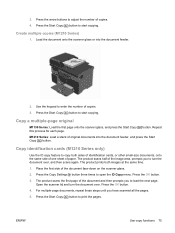
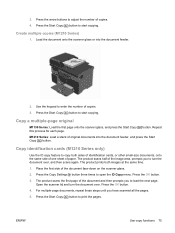
...at the same time.
1.
Copy identification cards (M1210 Series only)
Use the ID copy feature to start copying. Press the OK button.
3. The product scans the first page of copies. 4. ENWW
Use...onto the same side of one sheet of paper.
The product scans half of original documents into the document feeder.
2. Open the scanner lid and turn the document over . Copy a multiple-page ...
HP LaserJet M1130/M1210 MFP User Guide - Page 103


... commands and steps to use. Scan from , or Scanner.
Readiris
The Readiris OCR program is WIA-compliant, see the software program Help or documentation. Scan by using other software
The product is another way to scan, instead of HP LaserJet Scan software. The product works with Windows-based programs that support TWAIN-compliant scanning devices.
While you are unsure...
HP LaserJet M1130/M1210 MFP User Guide - Page 144


...any pages, or it did not scan any pages from the computer to ensure that the phone cord from the wall, plug in the product box.
130 Chapter 10 Fax (M1210 Series only)
ENWW Check that came...Fax button. Plug the product phone cord into a jack for a dial tone on and ready. See www.hp.com/support/ljm1210series or the support flyer that came in a telephone, and try making a voice call ....
HP LaserJet M1130/M1210 MFP User Guide - Page 160


... Supplies. ● Other links.
146 Chapter 11 Manage and maintain the product
ENWW HP Toolbox is a software program that you can use the HP Toolbox. Open the printer driver, and then click the Properties or Preferences button.
2.
View HP Toolbox software
Open HP Toolbox in Windows XP), click HP, click HP LaserJet Professional M1130/M1210 MFP Series, and then click...
HP LaserJet M1130/M1210 MFP User Guide - Page 203


...socket.
Plug the product directly into the wall socket.
3. The product has experienced a scanner error. If a surge protector is being used, remove it. Turn off then on the... is being used , remove it . ENWW
Interpret control-panel messages (M1210 Series only) 189 If the error persists, contact HP.
Turning off the power by using the power switch, wait at least...
HP LaserJet M1130/M1210 MFP User Guide - Page 219


... environment. M1210 SeriesAt the product control panel, turn on the Less paper curl setting in the input
tray.
The product is intended for laser printers. The problem...printers.
too long. Use a different paper, such as transparencies or light media. Print speed might be slower if you are incorrectly formed so that they produce a wavy effect, the laser scanner might not meet HP...
HP LaserJet M1130/M1210 MFP User Guide - Page 221


... without a colored background.
substance might be on the copy. The printer driver or product software settings may be able to the product might...HP specifications. If possible, find an original document in a different shade. AaBbCc AaBbCc AaBbCc AaBbCc AaBbCc
The document feeder scanning strip might appear in better condition.
Replace the print cartridge.
The printer...
HP LaserJet M1130/M1210 MFP User Guide - Page 227


....microsoft.com.
The product name does not appear in the product list in the Printer Setup Utility or the Print & Fax list.
The Postscript Printer Description (PPD) file is selected, switch to the PCL 5 or HP postscript level 3 emulation printer driver. Make sure that you are connected correctly, the product is on . If the...
HP LaserJet M1130/M1210 MFP User Guide - Page 246


...HP LaserJet Printer Family Print Media Guide. Select your country/region for bulk returns, visit www.hp.com/recycle or call 1-800-PICKUPS or visit www.ups.com.
Material restrictions (M1210 Series)
This HP... arrangement with HP for information and instructions.
Paper
This product is suitable for this product include the following:
HP LaserJet Professional M1210 MFP Series
Type
...
HP LaserJet M1130/M1210 MFP User Guide - Page 257


...218 part numbers 218 acoustic specifications 228 ad hoc groups, sending faxes to 119 address, printer Macintosh,
troubleshooting 213 answer mode, setting 109 answering machines, connecting
fax settings 110 anticounterfeit ...jobs 76 faxes 115 print job 54 scan jobs 90 capacity document feeder 4 output bin 4 cartridge-door release, locating 6 cartridges non-HP 156 part numbers 218 recycling 156, 231...
HP LaserJet M1130/M1210 MFP User Guide - Page 260


... 9 Networking tab (embedded Web server) 152 non-HP supplies 156 notes iii number of copies, changing 74 number of... 56
O OCR software 89 online support 224 opening printer drivers
(Windows) 55
operating environment specifications 228
operating... bin capacity 4, 49 locating 6 output quality copy, troubleshooting 207 scans, troubleshooting 208 outside lines dial prefixes 105 pauses, inserting 105
P...
HP LaserJet M1130/M1210 MFP User Guide - Page 262


...Mac 28 Windows 64 resizing documents copying 76 resolution changing (Windows) 59 fax 107 scanning 91 specifications 4 restoring factory-set defaults 185 ring patterns 111 ring tones distinctive 111...scaling documents copying 76 scanner glass cleaning 81, 93, 180
scanning black and white 92 blank pages, troubleshooting 208 canceling 90 color 91 file formats 91 from HP LaserJet Scan (Windows) 88 from...
Similar Questions
Does An Hp M1212nf Mfp Scanner Scan Mulitiple Pages?
(Posted by oscaaus 9 years ago)
Where Is The Scan Botton On A Hp M1210 Mfp
(Posted by lbayand 10 years ago)
How Do You Scan From Hp M1210 Mfp Printer
(Posted by reihand 10 years ago)
How To Scan Multiple Pages Using Windows Hp M1210 Mfp
(Posted by jonWilli 10 years ago)
Sharing Hp M1005 Mfp Scanner On Lan
i hv. new HP LaserJet M1005 MFP printer. i want to share it's scanner from other computers. is it po...
i hv. new HP LaserJet M1005 MFP printer. i want to share it's scanner from other computers. is it po...
(Posted by gomopatel 11 years ago)

