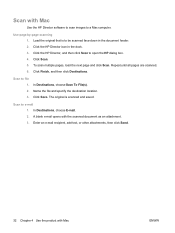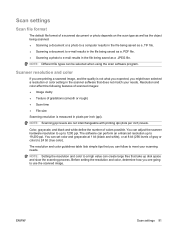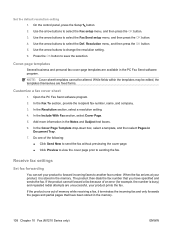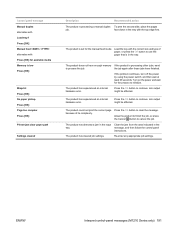HP LaserJet Pro M1210 Support Question
Find answers below for this question about HP LaserJet Pro M1210 - Multifunction Printer.Need a HP LaserJet Pro M1210 manual? We have 4 online manuals for this item!
Question posted by hpotash on July 6th, 2011
How Do I Scan A Document
I set up the settings but what do I actually press or do to get the document to feed thru and scan?
Current Answers
Answer #1: Posted by tfarner7 on July 6th, 2011 1:13 PM
You can go to this site and read your manual in PDF form. Approx. page 88 tells how to scan using Windows. If you're using Mac, the instructions are viewable here too.
Related HP LaserJet Pro M1210 Manual Pages
Similar Questions
Emailing A Scanned Document
When trying to email a scanned document, there is no "send" button to click to send the document.
When trying to email a scanned document, there is no "send" button to click to send the document.
(Posted by cflukson 10 years ago)
How To Change Hp Laserjet M1210 Settings
(Posted by gregmover 10 years ago)
How Do I Scan Documents Onto My Computer With My Hp Laserjet Professional M1210
(Posted by haspkoois 10 years ago)
How To Remove The Printer Cartridge Hp Laserjet M1212nf Mfp
(Posted by Pagrai 10 years ago)
How Do I Scan A Document To My Computer From My Printer With Hp Laserjet
m1212nf mfp
m1212nf mfp
(Posted by sowenage 10 years ago)