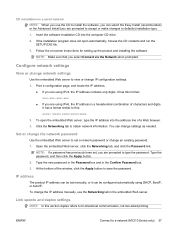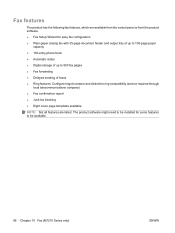HP LaserJet Pro M1210 Support Question
Find answers below for this question about HP LaserJet Pro M1210 - Multifunction Printer.Need a HP LaserJet Pro M1210 manual? We have 4 online manuals for this item!
Question posted by TOdf on June 28th, 2014
Laserjet Pro M1210 Won't Install Properly Win7 64 Bit
The person who posted this question about this HP product did not include a detailed explanation. Please use the "Request More Information" button to the right if more details would help you to answer this question.
Current Answers
Related HP LaserJet Pro M1210 Manual Pages
Similar Questions
How To Install Scanner Hp Laserjet Pro M1210
(Posted by jamecdlab 9 years ago)
Laserjet Pro M1530 How To Install The Cartridge
(Posted by granmakjr 10 years ago)
Hp Laserjet Pro M1530 Mfp Wont Install Windows Xp
(Posted by Brrp 10 years ago)
Drivers For Hp Laserjet Pro M1210 For Mac
Hello, Can I connect HP M1210 to IMac and which drivers should i Download. Sorry for mistakes Im fro...
Hello, Can I connect HP M1210 to IMac and which drivers should i Download. Sorry for mistakes Im fro...
(Posted by kemalmata 12 years ago)