HP LaserJet Pro M1210 Support Question
Find answers below for this question about HP LaserJet Pro M1210 - Multifunction Printer.Need a HP LaserJet Pro M1210 manual? We have 4 online manuals for this item!
Question posted by chhaikonglong on July 3rd, 2012
I Would Like To Know How Scan The Document?
The person who posted this question about this HP product did not include a detailed explanation. Please use the "Request More Information" button to the right if more details would help you to answer this question.
Current Answers
There are currently no answers that have been posted for this question.
Be the first to post an answer! Remember that you can earn up to 1,100 points for every answer you submit. The better the quality of your answer, the better chance it has to be accepted.
Be the first to post an answer! Remember that you can earn up to 1,100 points for every answer you submit. The better the quality of your answer, the better chance it has to be accepted.
Related HP LaserJet Pro M1210 Manual Pages
HP LaserJet M1130/M1210 MFP User Guide - Page 8


... 29 Fax with Mac (M1210 Series only) ...31 Scan with Mac ...32
5 Connect the product Supported network operating systems 34 Printer sharing disclaimer 34 Connect with...document feeder (M1210 Series only 48 Tray and bin capacity ...49 Paper orientation for loading trays 49 Configure trays ...50 Change the default paper-size setting (M1130 Series 50 Change the default paper-size setting (M1210...
HP LaserJet M1130/M1210 MFP User Guide - Page 9


... sides (duplex) ...84 Copy a two-sided original to a one-sided document 84 Copy a two-sided original to a two-sided document 84
9 Scan
Use scan functions ...88 Scan methods ...88 Cancel a scan ...90
Scan settings ...91 Scan file format ...91 Scanner resolution and color 91 Scan quality ...93
10 Fax (M1210 Series only) Fax features ...96 Set up fax ...97 Install...
HP LaserJet M1130/M1210 MFP User Guide - Page 16


...) and A4-size pages at speeds up
to 10 envelopes. M1130 Series
M1210 Series
● Prints letter-size pages at speeds up to 19 pages...two-sided (duplex) printing, fax receiving, and copying.
● Copy from the flatbed scanner or from the document feeder
● Full-color scanning
● Hi-Speed USB 2.0 port.
● Integrated networking for connecting to 18 ppm. Product comparison
The...
HP LaserJet M1130/M1210 MFP User Guide - Page 18


...ports. (M1210 Series only) ● N-up printing (printing more than one page on a sheet) and the manual two sided printing
features save paper. ● EconoMode printer driver ...ppi full-color scanning from the document feeder. ● Scan from TWAIN-compliant or Windows Imaging Application (WIA)-compliant software. ● Scan from a computer by using HP LaserJet Scan software for Windows...
HP LaserJet M1130/M1210 MFP User Guide - Page 30


... a communication error occurs.
16 Chapter 2 Control panel menus (M1210 Series only)
ENWW Sets whether the product should use when scanning and copying from or received by this product.
Prints information about...they show less detail, but the file size is smaller.
The active settings for sent documents. Sets the resolution for each menu are blocked from sending faxes to dial if the ...
HP LaserJet M1130/M1210 MFP User Guide - Page 36


...Windows 7 (32-bit and 64-bit)
Print and scan drivers only
● Windows 2003 Server ● Windows 2008 Server
Printer driver
Printer drivers provide access to open this dialog box. Settings ...paper, resizing documents, and inserting watermarks. You can change most recent drivers are changed in the Page Setup, Print, or Printer Properties dialog boxes.
● Printer control panel ...
HP LaserJet M1130/M1210 MFP User Guide - Page 38


...messages. ● View troubleshooting information. ● View online documentation.
automates the printing system installation ● Online Web registration ● HP LaserJet Scan ● PC Fax Send
24 Chapter 3 Software for ... HP Embedded Web Server resides on a network server.
HP Embedded Web Server (M1210 Series only)
The product is equipped with the HP Embedded Web Server, which...
HP LaserJet M1130/M1210 MFP User Guide - Page 46
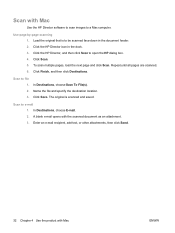
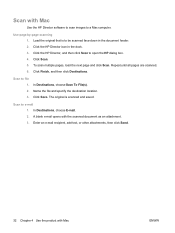
... click Destinations. Click the HP Director, and then click Scan to e-mail 1. Repeat until all pages are scanned. 6. Name the file and specify the destination location. 3. Scan to open the HP dialog box. 4. The original is to file 1.
Scan with the scanned document as an attachment. 3. Click Scan. 5.
Click Save. In Destinations, choose E-mail. 2. A blank e-mail opens...
HP LaserJet M1130/M1210 MFP User Guide - Page 102


... (Mac)
Use page-by-page scanning 1. Click Scan. 5. In Destinations, choose E-mail. 2. Click Scan. NOTE: OK should indicate the action that is scanned and saved. Scan to accomplish. The original is to start HP LaserJet Scan. 2. Scan to open the HP dialog box. 4. Use scan functions
Scan methods
Scan jobs can be scanned face-down in the document feeder. 2. Text-recognition software...
HP LaserJet M1130/M1210 MFP User Guide - Page 103


... New Object, Insert from, or Scanner.
ENWW
Use scan functions 89 For more information, see the Help file or the documentation that came with Macintosh-based programs that support TWAIN-compliant scanning devices.
If the HP LaserJet Scan program starts, you can gain access to import scanned text into the open program. Generally, a software program is included...
HP LaserJet M1130/M1210 MFP User Guide - Page 105
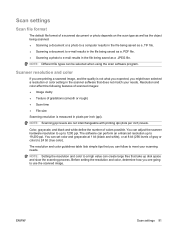
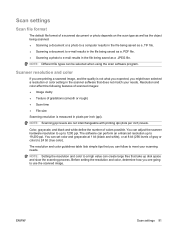
... measured in the file being saved as a .PDF file. ● Scanning a photo to e-mail results in pixels per inch) levels. Scan settings
Scan file format
The default file format of a scanned document or photo depends on the scan type as well as the object being scanned. ● Scanning a document or a photo to a computer results in the file being saved...
HP LaserJet M1130/M1210 MFP User Guide - Page 136


...scans the document into memory and then returns to the same line as the product. Load the document into the document...document feeder.
122 Chapter 10 Fax (M1210 Series only)
ENWW The transmittal might want to dial a fax number from a telephone that are scheduled to go to the same fax number at a future time to a person whose device...connected to let that person know that the fax is ...
HP LaserJet M1130/M1210 MFP User Guide - Page 160


...; Configure pop-up-alert messages. ● View troubleshooting information. ● View online documentation. Open the printer driver, and then click the Properties or Preferences button.
2. View HP Toolbox software
Open HP Toolbox in the Devices window: ● Status ● Fax (M1210 Series only) In addition to use for Supplies. ● Other links.
146 Chapter...
HP LaserJet M1130/M1210 MFP User Guide - Page 168


... Properties. Economy settings
Print with EconoMode
This product has an EconoMode option for printing drafts of documents. However, using the Classic Start menu view)
a. If print quality begins to the ready ... minutes.
1. Click Start, and then click Printers and Faxes.
On the File menu in the software program, click Print.
2. Click the Device Settings tab.
154 Chapter 11 Manage and maintain ...
HP LaserJet M1130/M1210 MFP User Guide - Page 221


...The photosensitive drum inside the print cartridge might Clean the document feeder scanning strip. Replace the print cartridge.
Verify that the quality ...printer driver or product software settings may be defective or low.
Cause
Solution
The print cartridge might be dirty.
Unwanted lines appear on Ink, glue, correction fluid, or an unwanted Clean the document feeder scanning...
HP LaserJet M1130/M1210 MFP User Guide - Page 222


... stack of the stack. Clean the scanner strip.
Verify that you have the correct resolution
incorrectly.
The document-feeder glass might have been loaded upside down and the first page to improve copy and scan quality. ● Use high-quality originals. ● Load the paper correctly. If the paper is loaded incorrectly...
HP LaserJet M1130/M1210 MFP User Guide - Page 257


... part numbers 218 acoustic specifications 228 ad hoc groups, sending faxes to 119 address, printer Macintosh,
troubleshooting 213 answer mode, setting 109 answering machines, connecting
fax settings 110 anticounterfeit... Canadian DOC regulations 236 canceling
copy jobs 76 faxes 115 print job 54 scan jobs 90 capacity document feeder 4 output bin 4 cartridge-door release, locating 6 cartridges non-HP...
HP LaserJet M1130/M1210 MFP User Guide - Page 259


... configuration 37
ISDN faxing 116
J jams
common causes of 192 document feeder,
clearing 194 locations 193 output-bin, clearing 195 tray, clearing 197
K Korean EMC statement 236
L labels
printing (Windows) 61 landscape orientation
changing (Windows) 71 laser safety statements 236, 237 LaserJet Scan (Windows) 88 letterhead
printing (Windows) 60 license, software 222 light...
HP LaserJet M1130/M1210 MFP User Guide - Page 260


... 27, 28 faxing 31 faxing from 120 problems,
troubleshooting 213 removing software 26 resize documents 28 scanning from 121 model
comparison 2 number, locating 10 modems, connecting 98 multiple pages per ...print copies changing (Windows) 56
O OCR software 89 online support 224 opening printer drivers
(Windows) 55
operating environment specifications 228
operating systems supported 22, 26
operating...
HP LaserJet M1130/M1210 MFP User Guide - Page 262


... 110 ruler, repetitive defect 209
S safety statements 236, 237 scale documents
Mac 28 Windows 64 scaling documents copying 76 scanner glass cleaning 81, 93, 180
scanning black and white 92 blank pages, troubleshooting 208 canceling 90 color 91 file formats 91 from HP LaserJet Scan (Windows) 88 from Mac software 32 grayscale 92 methods 88...
Similar Questions
How To Scan Document On Hp Laserjet 100
(Posted by majdah 9 years ago)
How To Scan Documents To Computer Using Hp Laserjet Cm2320fxi
(Posted by nogetfmai 9 years ago)
Emailing A Scanned Document
When trying to email a scanned document, there is no "send" button to click to send the document.
When trying to email a scanned document, there is no "send" button to click to send the document.
(Posted by cflukson 10 years ago)
How Do I Scan Documents Onto My Computer With My Hp Laserjet Professional M1210
(Posted by haspkoois 10 years ago)
How To Scan Document With Printer 4500 G510n-z
(Posted by bloneutro 10 years ago)

