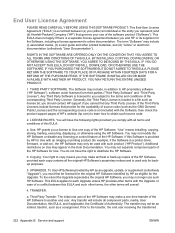HP LaserJet Pro M1210 Support Question
Find answers below for this question about HP LaserJet Pro M1210 - Multifunction Printer.Need a HP LaserJet Pro M1210 manual? We have 4 online manuals for this item!
Question posted by gaby63S637 on May 5th, 2014
Hp Laserjet M1210 Can It Be Used In India
The person who posted this question about this HP product did not include a detailed explanation. Please use the "Request More Information" button to the right if more details would help you to answer this question.
Current Answers
Related HP LaserJet Pro M1210 Manual Pages
Similar Questions
How To Enlarge/reduce From Copy Atop The Glass On Hp Laserjet M1212nf Mfp
How to enlarge/reduce from copy atop the glass on HP LaserJet M1212nf MFP
How to enlarge/reduce from copy atop the glass on HP LaserJet M1212nf MFP
(Posted by demslie1970 2 years ago)
Is The Hp Laserjet M1210 Mfp Printer Compatible With Microsoft 7?
(Posted by ricaan 9 years ago)
How To Scan A Document Using Hp Laserjet M1210
(Posted by drwad 10 years ago)
How To Scan Using Hp Laserjet M1210
(Posted by Kbazini 10 years ago)
Hp Laserjet M1210
i am facing supply memory error in hp laserjet m1210. i changed new hp cartridge. what shouldi do? ...
i am facing supply memory error in hp laserjet m1210. i changed new hp cartridge. what shouldi do? ...
(Posted by sudhakarsangare 13 years ago)