HP LaserJet Pro M1132 Support Question
Find answers below for this question about HP LaserJet Pro M1132.Need a HP LaserJet Pro M1132 manual? We have 6 online manuals for this item!
Question posted by wfdbd on June 16th, 2014
How To Solve Erro8 On Hp Laserjet 1132 Mfp
The person who posted this question about this HP product did not include a detailed explanation. Please use the "Request More Information" button to the right if more details would help you to answer this question.
Current Answers
There are currently no answers that have been posted for this question.
Be the first to post an answer! Remember that you can earn up to 1,100 points for every answer you submit. The better the quality of your answer, the better chance it has to be accepted.
Be the first to post an answer! Remember that you can earn up to 1,100 points for every answer you submit. The better the quality of your answer, the better chance it has to be accepted.
Related HP LaserJet Pro M1132 Manual Pages
HP LaserJet M1319 MFP Series - Software Technical Reference - Page 6


... software CD 24 Main CD browser screen 24 User Documentation 25 HP LaserJet Help Navigation 25 User Guide 33 More Information 34
2 Software ... Embedded Web Server M1210 Series only 45 HP ToolboxFX ...46 HP ToolboxFX overview ...46 Starting HP ToolboxFX 46 Structure ...46 Opening screen 47 System requirements ...47 HP ToolboxFX folders ...47 Device Status ...48 Help folder ...48 User Guide...
HP LaserJet M1319 MFP Series - Software Technical Reference - Page 7


... Windows operating system requirements 58 Install overview ...58 Software installation types for Windows 58 Installation options ...59 Microsoft Windows general installation overview 60 HP LaserJet Professional M1130/M1210 MFP Series printing-system software for Windows systems ...60 USB installation 60 CD installation 60 Install the print driver using the Microsoft Add Printer Wizard...
HP LaserJet M1319 MFP Series - Software Technical Reference - Page 9


... 145 Device Settings ...146 Duplex Mode ...147 Jam Recovery ...147 Status Messages ...147 Cleaning Page ...148 Print Density ...148 Auto-Off Console ...148
5 Macintosh software and utilities ...149 Supported operating systems for Macintosh 150 Macintosh system requirements ...150 Hardware requirements 150 Macintosh printing-system software 150 HP LaserJet Professional M1130/M1210 MFP Series...
HP LaserJet M1319 MFP Series - Software Technical Reference - Page 30


... 2008 (32-bit and 64-bit) ● Windows 7 (32-bit and 64-bit)
Supported printer drivers for Windows
● HP LaserJet Professional M1130/M1210 MFP Series Host-based print driver ● HP LaserJet Professional M1130/M1210 MFP Series XPS print driver
The printer drivers include online Help that has instructions for common printing tasks and also...
HP LaserJet M1319 MFP Series - Software Technical Reference - Page 31


... software, use your computer or when it is connected with the HP LaserJet Professional M1130/M1210 MFP Series printer. You can also use the HP Toolbox link on the printing system software CD that support HP Toolbox software, and the HP LaserJet Professional M1130/M1210 MFP Series User Guide, which provides more information about supported browsers, a list of...
HP LaserJet M1319 MFP Series - Software Technical Reference - Page 41


... User Guide screen
● HP LaserJet Help Navigation ● User Guide ● More Information
HP LaserJet Help Navigation
General instructions Click either the M1130 MFP Series button or the M1210 MFP Series button to open the View User Guide screen. The HP LaserJet Help Navigation application provides links to the HP LaserJet Professional M1130/ M1210 MFP Series user guides, shortcuts to...
HP LaserJet M1319 MFP Series - Software Technical Reference - Page 49


...\ folder. 3.
For French, the file name is LJM1130-M1210_use_frww.pdf. 4. NOTE: The "xx" in accordance with the Americans with Disabilities Act (ADA). User Guide The HP LaserJet Professional M1130/M1210 MFP Series User Guide describes basic product features.
HP LaserJet M1319 MFP Series - Software Technical Reference - Page 50


... the CD Browser, click More Information. 2. Click Install Notes. Figure 1-3 More Information screen
Install Notes The HP LaserJet Professional M1130/M1210 MFP Series Printing-System Install Notes (.HTM) contains important information about device features, instructions for installing the printing-system software, and technical assistance.
Open the following file: 1130SeriesInstallNotes.htm...
HP LaserJet M1319 MFP Series - Software Technical Reference - Page 57


... related components but is via a direct USB connection between the product and computer using HP Smart Install.
● Printing-system software CD for Windows systems ● Installer features...system CD. The recommended driver installation is not required for Windows systems
The HP LaserJet Professional M1130/M1210 MFP Series products come in the CD-ROM drive to open an interactive CD ...
HP LaserJet M1319 MFP Series - Software Technical Reference - Page 62


... description
ENWW Click any of the following methods: ● Double-click the HP ToolboxFX icon in the Windows system tray. ● Click Start, click Programs, click HP, click HP LaserJet Professional M1130/M1210 MFP
Series, and then click HP ToolboxFX. ● Right-click the HP ToolboxFX icon in the main content area of information available about that...
HP LaserJet M1319 MFP Series - Software Technical Reference - Page 63


... site. This toolbar contains controls for that appears in the HP ToolboxFX section depends on the installed configuration of HP ToolboxFX. Opening screen
The opening screen that HP LaserJet product appears when the toolbox is installed for a single HP LaserJet product, the Device Status page for printing, refreshing the page, ordering supplies, and getting help.
● Other...
HP LaserJet M1319 MFP Series - Software Technical Reference - Page 73


... software, see Macintosh software and utilities on the Web. Linux and UNIX systems support the HP LaserJet Professional M1130/M1210 MFP Series, and software is available on page 149. 3 Install Windows printing-system components
The HP LaserJet Professional M1130/M1210 MFP Series comes with software and installers for Windows ● Installation options ● Microsoft Windows general...
HP LaserJet M1319 MFP Series - Software Technical Reference - Page 74


... which to install the printing-system software ● A dedicated USB 1.1 or USB 2.0 connectivity port, or network connection, to a computer by USB. HP Smart Install installs the HP LaserJet Professional M1130/M1210 MFP Series printing-system software from the printing-system software CD.
Software installation types for Windows 7, Windows Vista, Windows XP, and Windows Server...
HP LaserJet M1319 MFP Series - Software Technical Reference - Page 120


Click Start, and then do one of the HP LaserJet Professional M1130/M1210 MFP Series driver is installed. 1. Existing driver install
Use the following ... Control Panel, and then open the Printers folder. -orWindows 7: Click Start, click Control Panel, and then click Devices and Printers.
104 Chapter 3 Install Windows printing-system components
ENWW Extract the XPS zip file to close the Add ...
HP LaserJet M1319 MFP Series - Software Technical Reference - Page 131


...XPS driver print que.
4.
Windows 7: Click Start, click Control Panel, and then click Devices and Printers.
3. Right-click the XPS HP LaserJet Professional XXXX product and select Delete to initiate the uninstall process. In Windows Vista, click.... ENWW
Uninstall software 115
Click the entry for the HP LaserJet Professional M1130/M1210 MFP Series product, and then click Remove.
HP LaserJet M1319 MFP Series - Software Technical Reference - Page 133


...2008, or Windows 7, the HP Host based Print Driver is the recommended driver and installs by default from any of the HP LaserJet Professional M1130/M1210 MFP Series Host based Print Driver...● Effects tab features ● Finishing tab features ● Services tab features ● Device Settings
ENWW
Introduction 117
You can select the paper input tray from the product firmware or CD ...
HP LaserJet M1319 MFP Series - Software Technical Reference - Page 167


... Macintosh
The HP installer provides Postscript Printer Description (PPD) files, Printer Dialog Extensions (PDEs), and the HP Printer Utility for a printer are working in to device features.
HP USB EWS... the printer driver. The PPDs, in combination with custom printer features. HP LaserJet Professional M1130/M1210 MFP Series PDE
A Print Dialog extension file can specify one or more PDEs...
HP LaserJet M1319 MFP Series - Software Technical Reference - Page 180


... the Applications folder within the HP LaserJet M1130/M1210 MFP Series folder. NOTE: HP Director, HP Firmware Upgrade Utility, HP Scan, HP Setup Assistant, and HP Uninstaller can be set up a printer with Mac OS X V10.4, V10.5, and V10.6 ● Troubleshooting the product setup
164 Chapter 5 Macintosh software and utilities
ENWW Click the Remove Device button to view the...
HP LaserJet M1130/M1210 MFP User Guide - Page 160


... software
Perform a full software installation in Windows XP), click HP, click HP LaserJet Professional M1130/M1210 MFP Series, and then click HP Toolbox. Open the printer driver, and then click the Properties or Preferences button.
2. View HP Toolbox software
Open HP Toolbox in the Devices window: ● Status ● Fax (M1210 Series only) In addition to use for...
HP LaserJet M1130/M1210 MFP User Guide Wireless Addendum - Page 14
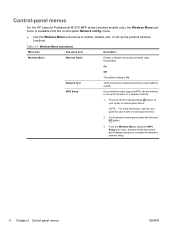
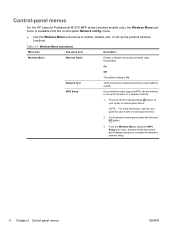
... to set up the product on your router or access-point device.
2. menu.
● Use the Wireless Menu sub-menus ...device.
If your wireless router supports WPS, use this method to complete the wireless network setup.
6 Chapter 2 Control panel menus
ENWW Tests the wireless network and prints a report with the results. Control-panel menus
For the HP LaserJet Professional M1210 MFP...
Similar Questions
How To Enlarge/reduce From Copy Atop The Glass On Hp Laserjet M1212nf Mfp
How to enlarge/reduce from copy atop the glass on HP LaserJet M1212nf MFP
How to enlarge/reduce from copy atop the glass on HP LaserJet M1212nf MFP
(Posted by demslie1970 2 years ago)
How Do I Solve An Hp Laserjet Professional M1130 Mfp E8 Error
(Posted by oatSud 9 years ago)
Is The Hp Laserjet M1210 Mfp A Web Connected Printer
(Posted by teknofa 10 years ago)
Hp Laserjet 1132 Page Count
tell me how to reset page count for hp laserjet 1132
tell me how to reset page count for hp laserjet 1132
(Posted by olvsff 10 years ago)
Download Software Hp Laserjet M1319f Mfp Cb536a
download software hp laserjet m1319f mfp cb536a
download software hp laserjet m1319f mfp cb536a
(Posted by paulista300 11 years ago)

