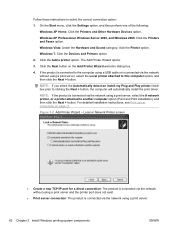HP LaserJet Pro M1132 Support Question
Find answers below for this question about HP LaserJet Pro M1132.Need a HP LaserJet Pro M1132 manual? We have 6 online manuals for this item!
Question posted by pileonpr on July 24th, 2014
I Find How Many Pages My Printer M1132
The person who posted this question about this HP product did not include a detailed explanation. Please use the "Request More Information" button to the right if more details would help you to answer this question.
Current Answers
Related HP LaserJet Pro M1132 Manual Pages
Similar Questions
How To Install Windows Network Printer On Mac Hp Laserjet Pro M1132
(Posted by couvida 9 years ago)
What Is The Meaning Of E8 In Laserjet Printer M1132
(Posted by Abbecir 9 years ago)
My Laptop Does Not Want To Install My Printer M1132 Software How Do I Fix This?
my laptop does not want to install my printer m1132 software how do i fix this?laptop is elitebook 8...
my laptop does not want to install my printer m1132 software how do i fix this?laptop is elitebook 8...
(Posted by gmanmathebula 10 years ago)
My Printer Hp Laserjet Professional M1132 Mfp Is Showing E 8,how Can I Solve The
my printer can not scan and photocopy and is showing E 8,how can i slove the problem
my printer can not scan and photocopy and is showing E 8,how can i slove the problem
(Posted by uddiani20 11 years ago)
Printer Driver Download Hp Laserjet M1005 Mfp
Printer Driver Download HP Laserjet M1005 MFP
Printer Driver Download HP Laserjet M1005 MFP
(Posted by tarasinghchauhan 12 years ago)