HP LaserJet Pro M1132 Support Question
Find answers below for this question about HP LaserJet Pro M1132.Need a HP LaserJet Pro M1132 manual? We have 6 online manuals for this item!
Question posted by ratyeson on July 30th, 2014
Laserjet M1132 Mfp Mac Can't Print Pdf
The person who posted this question about this HP product did not include a detailed explanation. Please use the "Request More Information" button to the right if more details would help you to answer this question.
Current Answers
There are currently no answers that have been posted for this question.
Be the first to post an answer! Remember that you can earn up to 1,100 points for every answer you submit. The better the quality of your answer, the better chance it has to be accepted.
Be the first to post an answer! Remember that you can earn up to 1,100 points for every answer you submit. The better the quality of your answer, the better chance it has to be accepted.
Related HP LaserJet Pro M1132 Manual Pages
HP LaserJet M1319 MFP Series - Software Technical Reference - Page 9


... 145 Device Settings ...146 Duplex Mode ...147 Jam Recovery ...147 Status Messages ...147 Cleaning Page ...148 Print Density ...148 Auto-Off Console ...148
5 Macintosh software and utilities ...149 Supported operating systems for Macintosh 150 Macintosh system requirements ...150 Hardware requirements 150 Macintosh printing-system software 150 HP LaserJet Professional M1130/M1210 MFP Series...
HP LaserJet M1319 MFP Series - Software Technical Reference - Page 30


...access to the HP EWS, type the IP address for the HP LaserJet Professional M1130/M1210 MFP Series printer. HP Embedded Web Server (M1210 Series only) M1210 Series...
Supported printer drivers for Windows
● HP LaserJet Professional M1130/M1210 MFP Series Host-based print driver ● HP LaserJet Professional M1130/M1210 MFP Series XPS print driver
The printer drivers include online Help that ...
HP LaserJet M1319 MFP Series - Software Technical Reference - Page 31


... of pages that are supported. You can also use with the HP LaserJet Professional M1130/M1210 MFP Series printer. This Web site provides updated information about using the HP Toolbox software.
You can use the HP Toolbox link on the printing system software CD that you open by clicking in the printer driver...
HP LaserJet M1319 MFP Series - Software Technical Reference - Page 32


... product and network activities. Table 1-1 HP LaserJet Utility features
Item
Description
Print information Pages
Allows you to the ready state when a button is pressed or a print job is received.
Table 1-2 Software component availability
Component
Windows
Macintosh
HP Smart Install
x
Mac Installer
x
Windows Host-based Print Driver
x
XPS driver
x
16 Chapter 1 Purpose...
HP LaserJet M1319 MFP Series - Software Technical Reference - Page 36


...x
x
x
x
x
x
software
WIA and TWAIN
x
x
x
x
x
x
x
x
x
x
driver software
Print Dialog
x
x
Extensions
User Guide (PDF)
x
x
User Guide (CHM) x
x
x
x
x
x
x
x
SW Install Notes
x
x
x
x
x
x
x
x
x
x
(Windows)
SW Install Notes
x
x
(Mac)
Getting Started
x
x
x
x
x
x
x
x
x
x
Guide
HP LaserJet Help x
x
x
x
x
x
x
x
x
x
Navigation
CD Browser...
HP LaserJet M1319 MFP Series - Software Technical Reference - Page 37
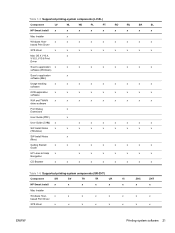
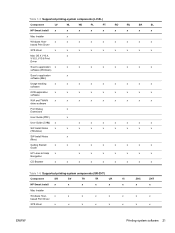
...x
x
x
software
WIA and TWAIN
x
x
x
x
x
x
x
x
x
driver software
Print Dialog
x
Extensions
User Guide (PDF)
x
User Guide (CHM) x
x
x
x
x
x
x
x
SW Install Notes
x
x
x
x
x
x
x
x
x
(Windows)
SW Install Notes
x
(Mac)
Getting Started
x
x
x
x
x
x
x
x
x
Guide
HP LaserJet Help x Navigation
x
x
x
x
x
x
x
CD Browser
x
x
x
x
x
x
x
x
x
Table...
HP LaserJet M1319 MFP Series - Software Technical Reference - Page 38


...x
x
x
x
x
x
software
OCR application
x
x
x
x
x
x
software
WIA and TWAIN
x
x
x
x
x
x
driver software
Print Dialog Extensions
User Guide (PDF)
User Guide (CHM) x
x
x
x
x
x
SW Install Notes
x
x
x
x
x
x
(Windows)
SW Install Notes (Mac)
Getting Started
x
x
x
x
x
x
Guide
HP LaserJet Help x
x
x
x
x
x
Navigation
CD Browser
x
x
x
x
x
x
ZHC
ZHT...
HP LaserJet M1319 MFP Series - Software Technical Reference - Page 42


... guide
is distributed in .CHM format only for Windows operating system installations and .PDF format only for Mac OS X operating system installations.
NOTE: Since HP LaserJet Help Navigation contains many of the same help options for and purchase genuine HP printing supplies ● HP.com -
the main support site for control-panel buttons and...
HP LaserJet M1319 MFP Series - Software Technical Reference - Page 49


... MFP Series User Guide describes basic product features. Open the .CHM version of the guide is provided in the file name corresponds to the Language\ folder. 3. Click User Guide (Interactive). Navigate to the language. NOTE: The "xx" in accordance with the Americans with Disabilities Act (ADA). Open the .PDF file (Mac) from the printing...
HP LaserJet M1319 MFP Series - Software Technical Reference - Page 86
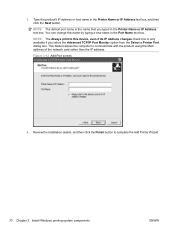
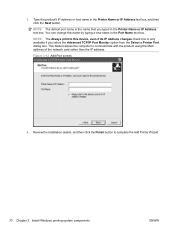
...Review the installation details, and then click the Finish button to communicate with the product using the MAC address of the network card rather than the IP address. Figure 3-12 Add Port screen
4.... computer to complete the Add Printer Wizard.
70 Chapter 3 Install Windows printing-system components
ENWW You can change this device, even if its IP address changes check box is the name that ...
HP LaserJet M1319 MFP Series - Software Technical Reference - Page 166


The following are provided on the printing-system CD: ● The HP LaserJet Installer for Macintosh
The following Macintosh operating systems: ● Mac OS X V10.4, V10.5 and V10.6
NOTE: PPC and Intel Core Processor Macs are created by printer vendors for a specific postscript printer or printer family. PPD files are supported. On the Macintosh, PPD...
HP LaserJet M1319 MFP Series - Software Technical Reference - Page 167


... using a USB connection to device features. Priority for print settings for use the HP LaserJet Utility with HP printers connected ...printing dialog extension (PDE) is a way to provide HP printer specific features. HP LaserJet Professional M1130/M1210 MFP Series PDE
A Print Dialog extension file can specify one or more PDEs to load in the Print dialog box to extend the Print dialog box in Mac...
HP LaserJet M1319 MFP Series - Software Technical Reference - Page 170
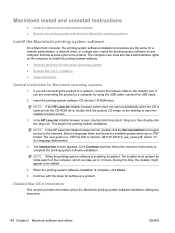
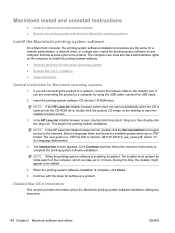
... product to 1 minute. In the HP LaserJet installer browser screen, double-click the product .dmg icon, then double-click the .pkg icon. The user guide is a .PDF file that has access rights to install the printing-system software. ● General installation for Macintosh operating systems ● Detailed Mac OS X installation ● Setup instructions
General...
HP LaserJet M1319 MFP Series - Software Technical Reference - Page 180


...Device...HP Setup Assistant, and HP Uninstaller can be set up a printer with Mac OS X V10.4, V10.5, and V10.6 ● Troubleshooting the product ...14 HP Director scan settings
19. NOTE: After installing the printing-system software, the product must be accessed from the installer ...save or restore NVRAM settings. 22. Click the Maintain Device button to modify scan settings and perform a scan. ...
HP LaserJet M1319 MFP Series - Software Technical Reference - Page 190


...LaserJet Utility, Macintosh about 15, 152 Configuration Settings list 15 open 15, 152 HP Toolbox description 14 downloading 14 supported browsers 14 supported operating
systems 14 HP ToolboxFX
browsers supported 47 Device...153
driver settings 152 HP LaserJet Utility 15, 152 installing printing-system
software 154 removing software 166 screenes, Mac OS X printing- system software installation 154 ...
HP LaserJet M1130/M1210 MFP User Guide - Page 8


...-driver settings for Mac 27 Print with Mac ...28
Create and use printing presets with Mac 28 Resize documents or print on a custom paper size with Mac 28 Print a cover page with Mac 28 Print multiple pages on one sheet of paper with Mac 29 Print on both sides (duplex) with Mac 29 Fax with Mac (M1210 Series only) ...31 Scan with Mac ...32
5 Connect...
HP LaserJet M1130/M1210 MFP User Guide - Page 42


... Orientation options.
1. In the Presets menu, click the Save As... Click the OK button. Select the driver. 3. Resize documents or print on a custom paper size with Mac
1. On the File menu, click the Print option.
2. Click the Page Setup button.
3. Open the Paper Handling menu.
3. In the Destination Paper Size area, click the...
HP LaserJet M1130/M1210 MFP User Guide - Page 248


... Series
Regulatory Model Number2) Product Options: Print Cartridges:
BOISB-0901-02 ALL CE284A, CE285A, CE286A
conforms to the following two Conditions: (1) this device may not cause harmful interference, and (2) this device must accept any interference received, including interference that the product
Product Name:
HP LaserJet M1132 Series; HP LaserJet M1134 Series; Boise, Idaho , USA...
HP LaserJet M1130/M1210 MFP User Guide - Page 259


... 126 faxing
from a computer (Mac) 31, 120
from a computer (Windows) 120
features product 4
feeding problems, solving 202
file, scanning to Mac 32, 88
Finnish laser safety statement...K Korean EMC statement 236
L labels
printing (Windows) 61 landscape orientation
changing (Windows) 71 laser safety statements 236, 237 LaserJet Scan (Windows) 88 letterhead
printing (Windows) 60 license, software 222 ...
HP LaserJet M1130/M1210 MFP User Guide - Page 261


... 8, 9 troubleshooting Macintosh 215 types included 4
power consumption 228 problem-solving 184
ppi (pixels per inch), scanning resolution 91
prefixes, dial 105 preprinted paper
printing (Windows) 60 presets (Mac) 28 print cartridges
door release, locating 6 non-HP 156 part numbers 218 recycling 156, 231 redistributing toner 157 status, viewing 147 storage 156 warranty 221...
Similar Questions
Hp Laserjet M1530 Mfp Won't Print Pdf
(Posted by chaGe 10 years ago)
Hp Color Laserjet Cm1312nfi Mfp Printer Faded Print How To Fix
hp color laserjet CM1312nfi MFP printer faded print how to fix
hp color laserjet CM1312nfi MFP printer faded print how to fix
(Posted by premkiran9 11 years ago)
My Printer Laserjet M1132 Mfp It Cannot Print, But It Can Copy!
(Posted by chouchampararth 11 years ago)

