HP LaserJet Pro M1132 Support Question
Find answers below for this question about HP LaserJet Pro M1132.Need a HP LaserJet Pro M1132 manual? We have 6 online manuals for this item!
Question posted by funWa on May 11th, 2014
Hp M1132 Can Not Scan And Photocopy
The person who posted this question about this HP product did not include a detailed explanation. Please use the "Request More Information" button to the right if more details would help you to answer this question.
Current Answers
There are currently no answers that have been posted for this question.
Be the first to post an answer! Remember that you can earn up to 1,100 points for every answer you submit. The better the quality of your answer, the better chance it has to be accepted.
Be the first to post an answer! Remember that you can earn up to 1,100 points for every answer you submit. The better the quality of your answer, the better chance it has to be accepted.
Related HP LaserJet Pro M1132 Manual Pages
HP LaserJet M1319 MFP Series - Software Technical Reference - Page 6


... software CD 24 Main CD browser screen 24 User Documentation 25 HP LaserJet Help Navigation 25 User Guide 33 More Information 34
2 Software ...44 Embedded Web Server M1210 Series only 45 HP ToolboxFX ...46 HP ToolboxFX overview ...46 Starting HP ToolboxFX 46 Structure ...46 Opening screen 47 System requirements ...47 HP ToolboxFX folders ...47 Device Status ...48 Help folder ...48 User Guide...
HP LaserJet M1319 MFP Series - Software Technical Reference - Page 15


Select Device screen 162 Figure 5-12 HP Firmware Upgrade Utility - Finish-Up screen 163 Figure 5-13 HP Director main screen ...163 Figure 5-14 HP Director scan settings ...164 Figure 6-1 Firmware Update Utility. Figure 5-3 Agree/Disagree screen ...156 Figure 5-4 Product Select screen ...157 Figure 5-5 Select a Destination screen ...158 Figure 5-6 Select a Destination screen ......
HP LaserJet M1319 MFP Series - Software Technical Reference - Page 20


... paper. ● The output bin holds up to 300 ppi full-color scanning from the document feeder. ● Scan from TWAIN-compliant or Windows Imaging Application (WIA)-compliant software. ● Scan from a computer by using HP LaserJet Scan software for Windows or by using
HP Director software for Mac. ● Full-functionality fax capabilities with a V.34 fax...
HP LaserJet M1319 MFP Series - Software Technical Reference - Page 33
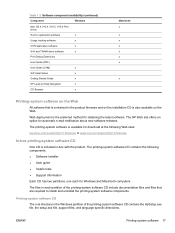
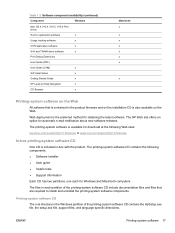
...Dialog Extensions
User Guide (PDF)
User Guide (CHM)
x
SW Install Notes
x
Getting Started Guide
x
HP LaserJet Help Navigation
x
CD Browser
x
Macintosh x x x x x x x
x
Printing-system software on the Web....
Component
Windows
Mac OS X V10.4, V10.5, V10.6 Print Driver
Scan to install and uninstall the printing-system software components.
Printing-system software CD The root directory...
HP LaserJet M1319 MFP Series - Software Technical Reference - Page 36


...x
x
x
x
x
x
Mac OS X V10.4,
x
x
V10.5, V10.6 Print
Driver
Scan to application x
x
x
x
x
x
x
x
x
x
software (Windows)
Scan to application
x
x
software (Mac)
Usage tracking
x
x
x
x
x
x
x
x
x...BG
CA
CS
DA
DE
EL
EN
ES
ET
HP Smart Install
x
x
x
x
x
x
x
x
x
x
Getting Started
x
x
x
x
x
x
x
x
x
x
Guide
HP LaserJet Help x
x
x
x
x
x
x
...
HP LaserJet M1319 MFP Series - Software Technical Reference - Page 37
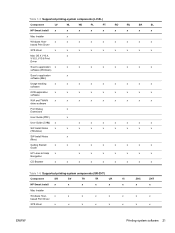
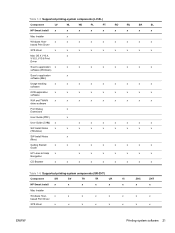
...x
x
x
x
Mac OS X V10.4,
x
V10.5, V10.6 Print
Driver
Scan to application x
x
x
x
x
x
x
x
x
software (Windows)
Scan to application
x
software (Mac)
Usage tracking
x
x
x
x
x
x
...x
x
x
(Windows)
SW Install Notes
x
(Mac)
Getting Started
x
x
x
x
x
x
x
x
x
Guide
HP LaserJet Help x Navigation
x
x
x
x
x
x
x
CD Browser
x
x
x
x
x
x
x
x
x
Table 1-6...
HP LaserJet M1319 MFP Series - Software Technical Reference - Page 38


... (Windows)
Scan to application software (Mac)
Usage tracking
x
x
x
x
x
x
software
OCR application
x
x
x
x
x
x
software
WIA and TWAIN
x
x
x
x
x
x
driver software
Print Dialog Extensions
User Guide (PDF)
User Guide (CHM) x
x
x
x
x
x
SW Install Notes
x
x
x
x
x
x
(Windows)
SW Install Notes (Mac)
Getting Started
x
x
x
x
x
x
Guide
HP LaserJet Help...
HP LaserJet M1319 MFP Series - Software Technical Reference - Page 63


...; Windows 7 (32-bit and 64-bit)
HP ToolboxFX also requires Microsoft .NET Framework 2.0 on the HP Web site. This toolbar contains controls for that are supported by HP ToolboxFX are installed, they will appear in the lower-left pane. If HP ToolboxFX is installed for a single HP LaserJet product, the Device Status page for printing, refreshing the...
HP LaserJet M1319 MFP Series - Software Technical Reference - Page 133


... ● Effects tab features ● Finishing tab features ● Services tab features ● Device Settings
ENWW
Introduction 117 When you can control print jobs from several places:
● The product...Server 2008, or Windows 7, the HP Host based Print Driver is the recommended driver and installs by default from any of the HP LaserJet Professional M1130/M1210 MFP Series Host based...
HP LaserJet M1319 MFP Series - Software Technical Reference - Page 164


...Change Auto-Off settings by selecting a time interval in the Cleaning Page section. The HP LaserJet Cleaning Utility starts.
2. The product returns to remove excess toner and paper particles that.../m2 - 90g/m2) with a smooth surface.
4.
NOTE: Although the product lights are off device after : drop-down menu. Auto-Off is enabled by deselecting Automatically turn off . Print Density
Use...
HP LaserJet M1319 MFP Series - Software Technical Reference - Page 178
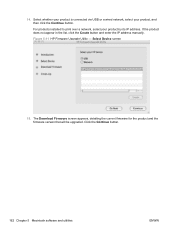
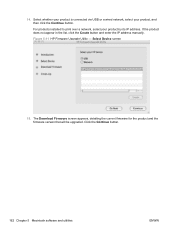
... connected via USB or a wired network, select your product by its IP address. Select Device screen
15. If the product does not appear in the list, click the Create button and enter the IP address manually. Figure 5-11 HP Firmware Upgrade Utility - Click the Continue button.
162 Chapter 5 Macintosh software and utilities...
HP LaserJet M1319 MFP Series - Software Technical Reference - Page 180


... the Email button to exit from a Finder window in the Applications folder within the HP LaserJet M1130/M1210 MFP Series folder. Click the Maintain Device button to modify scan settings and perform a scan. NOTE: HP Director, HP Firmware Upgrade Utility, HP Scan, HP Setup Assistant, and HP Uninstaller can be set up a printer with Mac OS X V10.4, V10.5, and V10.6 ●...
HP LaserJet M1319 MFP Series - Software Technical Reference - Page 190


... Driver
features 117 settings 117 HP Driver Diagnostic Printer Check Tool 44 HP Embedded Web Server 14 HP EWS about 45 HP LaserJet Utility, Macintosh about 15, 152 Configuration Settings list 15 open 15, 152 HP Toolbox description 14 downloading 14 supported browsers 14 supported operating
systems 14 HP ToolboxFX
browsers supported 47 Device Status pane 48 features...
HP LaserJet M1130/M1210 MFP User Guide - Page 18


... the flatbed scanner. ● Provides up to 300 ppi full-color scanning from the document feeder. ● Scan from TWAIN-compliant or Windows Imaging Application (WIA)-compliant software. ● Scan from a computer by using HP LaserJet Scan software for Windows or by using
HP Director software for up to four days following a power failure. ● Windows 7 ●...
HP LaserJet M1130/M1210 MFP User Guide - Page 38


...you can use for Windows
ENWW Other Windows components and utilities
● Software installer - HP Embedded Web Server (M1210 Series only)
The product is a software program that anyone ...and network activities.
automates the printing system installation ● Online Web registration ● HP LaserJet Scan ● PC Fax Send
24 Chapter 3 Software for the following tasks: ●...
HP LaserJet M1130/M1210 MFP User Guide - Page 102


... program from the software CD-ROM. Scan to start HP LaserJet Scan. 2. Name the file and specify the destination location. 3. Click Scan. Use scan functions
Scan methods
Scan jobs can be scanned face-down in the document feeder. 2. Text-recognition software is scanned and saved. Scan by using HP Director (Mac)
Use page-by using HP LaserJet Scan (Windows)
1.
NOTE: OK should indicate the...
HP LaserJet M1130/M1210 MFP User Guide - Page 103


... as Acquire, File Acquire, Scan, Import New Object, Insert from a TWAIN-compliant program, the HP LaserJet Scan software program might start automatically, the image goes to import scanned text into the open program. Start the scan from a WIA-compliant program
WIA is included on a separate CD-ROM that support TWAIN-compliant scanning devices. Scan from within the TWAIN-compliant...
HP LaserJet M1130/M1210 MFP User Guide - Page 248


...-rel.1.0
Manufacturer's Name: Manufacturer's Address:
Hewlett-Packard Company 11311 Chinden Boulevard, Boise, Idaho 83714-1021, USA
declares, that may not cause harmful interference, and (2) this device must accept any interference received, including interference that the product
Product Name:
HP LaserJet M1132 Series;
HP LaserJet M1130/M1210 MFP User Guide - Page 259


... 81, 93, 180 gray background,
troubleshooting 204 grayscale printing, Windows 56 grayscale scanning 92
H help
printing options (Windows) 55 HP Customer Care 224 HP Embedded Web Server 24 HP fraud hotline 156 HP LaserJet Scan (Windows) 88 HP Smart Install tab (embedded
Web server) 152 HP Toolbox
about 146 Fax tab 147 Status tab 147 humidity specifications 228
I identification...
HP LaserJet M1130/M1210 MFP User Guide - Page 262


...documents Mac 28 Windows 64 resizing documents copying 76 resolution changing (Windows) 59 fax 107 scanning 91 specifications 4 restoring factory-set defaults 185 ring patterns 111 ring tones distinctive 111 ... scanner glass cleaning 81, 93, 180
scanning black and white 92 blank pages, troubleshooting 208 canceling 90 color 91 file formats 91 from HP LaserJet Scan (Windows) 88 from Mac software 32 ...
Similar Questions
Hp M1522nf Scan On Os X Yosemite
Hello everyone. I connected my M1522nf and downloaded the SW update on my Macbook Pro (OS X Yosemite...
Hello everyone. I connected my M1522nf and downloaded the SW update on my Macbook Pro (OS X Yosemite...
(Posted by saelensth 8 years ago)

