HP LaserJet Pro CP1525 Support Question
Find answers below for this question about HP LaserJet Pro CP1525 - Color Printer.Need a HP LaserJet Pro CP1525 manual? We have 5 online manuals for this item!
Question posted by lovja on December 31st, 2013
Hp Laserjet Cp1525nw Color How Do I Get It To Stop Cleaning Between Pages
The person who posted this question about this HP product did not include a detailed explanation. Please use the "Request More Information" button to the right if more details would help you to answer this question.
Current Answers
There are currently no answers that have been posted for this question.
Be the first to post an answer! Remember that you can earn up to 1,100 points for every answer you submit. The better the quality of your answer, the better chance it has to be accepted.
Be the first to post an answer! Remember that you can earn up to 1,100 points for every answer you submit. The better the quality of your answer, the better chance it has to be accepted.
Related HP LaserJet Pro CP1525 Manual Pages
HP LaserJet Pro CP1520 - Software Technical Reference - Page 21


...; CA = Catalan (Català) ● ZHCN = Simplified Chinese
ENWW
Software availability and localization
7
in box with HP Color LaserJet CP1525nw. The HP LaserJet Pro CP1520 color printer series product printing-system software is available in box with HP Color LaserJet CP1525n. Software availability and localization
This section provides information about new software releases.
HP LaserJet Pro CP1520 - Software Technical Reference - Page 30
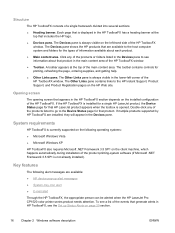
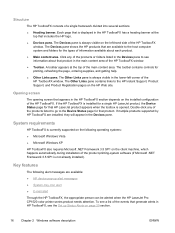
... the HP LaserJet Pro CP1520 color printer series product needs attention. A toolbar appears at the top that HP LaserJet product appears when the toolbox is opened. Opening screen
The opening screen that are available to see a list of the events that product.
If multiple products supported by HP ToolboxFX are available:
● HP device pop-up Status Alerts on page...
HP LaserJet Pro CP1520 - Software Technical Reference - Page 34
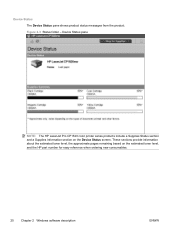
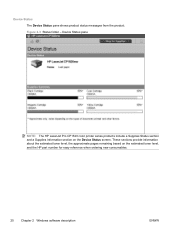
These sections provide information about the estimated toner level, the approximate pages remaining based on the Device Status screen. Device Status The Device Status pane shows product status messages from the product. Device Status pane
NOTE: The HP LaserJet Pro CP1520 color printer series products include a Supplies Status section and a Supplies Information section on the estimated ...
HP LaserJet Pro CP1520 - Software Technical Reference - Page 58
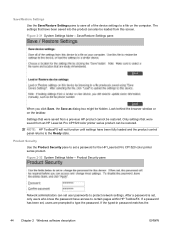
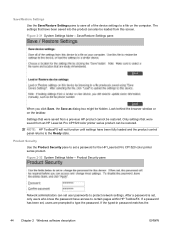
Only settings that were saved from an HP LaserJet Pro CP1520 color printer series product can also be loaded from a previous HP product cannot be restored. NOTE: HP ToolboxFX will not function until settings have access to certain pages within HP ToolboxFX. If the typed-in password matches the
44
Chapter 2 Windows software description
ENWW The settings that were saved...
HP LaserJet Pro CP1520 - Software Technical Reference - Page 61
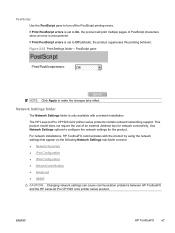
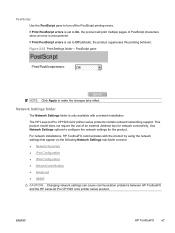
... HP LaserJet Pro CP1520 color printer series product. Figure 2-35 Print Settings folder - Network Settings folder
The Network Settings folder is set to configure the network settings for network connectivity.
ENWW
HP ToolboxFX 47
For network installations, HP ToolboxFX communicates with a network installation.
Use Network Settings options to On, the product will print multiple pages...
HP LaserJet Pro CP1520 - Software Technical Reference - Page 80
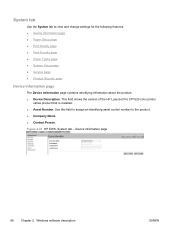
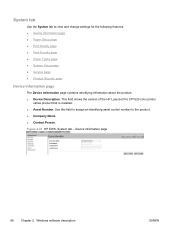
This field shows the version of the HP LaserJet Pro CP1520 color printer
series product that is installed. ● Asset Number. Device Information page
66 Chapter 2 Windows software description
ENWW Figure 2-61 HP EWS, System tab - Use this field to assign an identifying asset control number to view and change settings for the following features: ● Device Information...
HP LaserJet Pro CP1520 - Software Technical Reference - Page 99
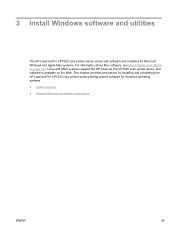
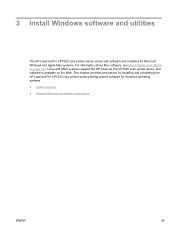
... installers for Windows operating systems. ● Install overview ● General Windows installation instructions
ENWW
85 This chapter provides procedures for installing and uninstalling the HP LaserJet Pro CP1520 color printer series printing-system software for Microsoft Windows and Apple Mac systems. For information about Mac software, see Mac software and utilities on the Web. Linux...
HP LaserJet Pro CP1520 - Software Technical Reference - Page 111
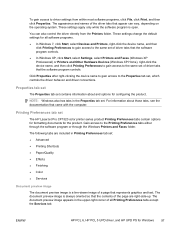
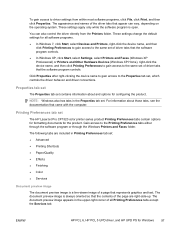
... are right-side-up. The appearance and names of a page that came with the computer. Printing Preferences tab set contains information about those tabs, see the documentation that represents graphics and text. Properties tab set
The Properties tab set
The HP LaserJet Pro CP1520 color printer series product Printing Preferences tabs contain options for formatting documents...
HP LaserJet Pro CP1520 - Software Technical Reference - Page 156
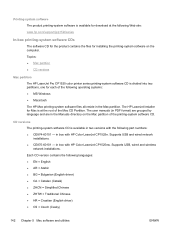
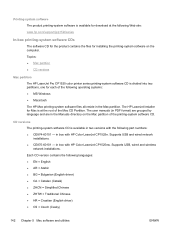
...; CE874-60101 - Supports USB, wired and wireless network installations. in box with HP Color LaserJet CP1525n. Topics: ● Mac partition ● CD versions
Mac partition The HP LaserJet Pro CP1520 color printer series printing-system software CD is available in two versions with HP Color LaserJet CP1525nw. Supports USB and wired network installations. ● CE875-60101 -
Each CD...
HP LaserJet Pro CP1520 - Software Technical Reference - Page 158
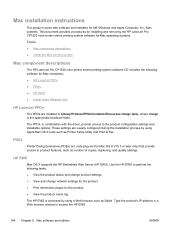
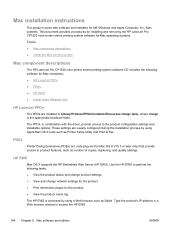
...descriptions
The HP LaserJet Pro CP1520 color printer series printing-system software CD includes the following tasks:
● View the product status and change product settings. ● View and change network settings for the product. ● Print information pages for Mac computers:
● HP LaserJet PPDs ● PDEs ● HP EWS ● Install notes (Readme file)
HP LaserJet PPDs
The...
HP LaserJet Pro CP1520 - Software Technical Reference - Page 167


... Support menu to open the File Upload screen. Some files can be opened through a software program. Print Color Usage Job Log screen
Click Print Color Usage Log to print a page that have printed to the HP LaserJet Pro CP1520 color printer series product. File Upload screen
The File Upload command is , they do not need to be sent...
HP LaserJet Pro CP1520 - User Guide - Page 12


... 132 Change the paper type setting for Mac 132 Adjust color settings in the printer driver 133 Change the color theme for a print job 133 Change the color options 133 Use paper that meets HP specifications 134 Print a cleaning page ...135 Calibrate the product to align the colors 135 Check the print cartridges 135 Print the Supplies Status...
HP LaserJet Pro CP1520 - User Guide - Page 16


...
HP Color LaserJet CP1525nw CE875A
● Prints up to 12 pages per minute (ppm) on A4-size paper in monochrome (black and white), and 8 ppm in color ● Single-sheet priority feed slot (Tray 1) and 150-sheet cassette (Tray 2) ● Hi-Speed universal serial bus (USB) 2.0 port ● Built-in the following configurations. Product comparison
HP LaserJet Pro CP1520 color printer...
HP LaserJet Pro CP1520 - User Guide - Page 24


... the PCL6 fonts that are installed.
and reports the page count
HP Color LaserJet CP1525nw only: prints a page that lists the information above, and the monochrome (black and white) or color pages printed, number of memory cards inserted, number of PictBridge connections, and the PictBridge page count
Prints a list of pages printed ● Information about the product. Menu item Demo...
HP LaserJet Pro CP1520 - User Guide - Page 100


... print
cartridges
Prints a list of the supported languages. and reports the page count
HP Color LaserJet CP1525nw only: prints a page that lists the information above, and the monochrome (black and white) or color pages printed, number of memory cards inserted, number of PictBridge connections, and the PictBridge page count
Prints a list of the control panel-menu layout. Print information...
HP LaserJet Pro CP1520 - User Guide - Page 146


... best meets your printing needs
Use the correct paper type setting in the printer driver
Check the paper type setting if you are having any of the ...printer driver ● Adjust color settings in the printer driver ● Use paper that meets HP specifications ● Print a cleaning page ● Calibrate the product to align the colors ● Check the print cartridges ● Use the printer...
HP LaserJet Pro CP1520 - User Guide - Page 149


...135 If the blocks of color on the printed pages. Open the Print quality menu, and select the Calibrate color item. 3. Print a cleaning page
Print a cleaning page to remove dust and ...pages. ● Toner is too light or seems faded in areas. ● Printed pages have small unprinted areas. ● Printed pages have poor color, you need to find the part number for the correct genuine HP...
Service Manual - Page 9


... 102 Change the paper type setting for Mac 102 Adjust color settings in the printer driver 103 Change the color theme for a print job 103 Change the color options 103 Use paper that meets HP specifications 104 Print a cleaning page ...105 Calibrate the product to align the colors 105 Check the print cartridges 105 Print the Supplies Status...
Service Manual - Page 93
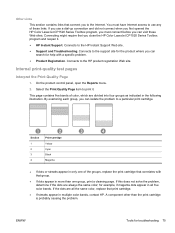
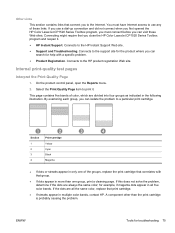
... cleaning page. This page contains five bands of color, which are all five color bands.
ENWW
Tools for help with that group.
● If dots appear in the following illustration. Connects to the HP ...are always the same color; Connecting might require that you close the HP Color LaserJet CP1520 Series Toolbox program and reopen it . Select the Print Quality Page item to use a...
Service Manual - Page 96
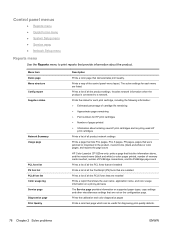
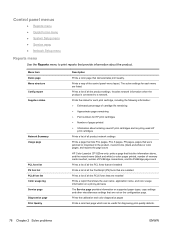
... print quality defects.
78 Chapter 2 Solve problems
ENWW and reports the page count
HP Color LaserJet CP1525nw only: prints a page that lists the information above, and the monochrome (black and white) or color pages printed, number of memory cards inserted, number of PictBridge connections, and the PictBridge page count
Prints a list of all the PCL fonts that are installed...
Similar Questions
How Fixing Hp Laserjet Cp1525n Color Printer Cleaning
(Posted by troTazz 9 years ago)
Where Do You Find The Mac Address On A Hp Laserjet 500 Color M551
(Posted by dadkk 9 years ago)
How To Unjam Paper Jam From Tray 2 On A Laserjet Cp1525nw Color Printer
(Posted by kentoltj 10 years ago)
How To Clean Inside Hp Laserjet Pro Cp1525nw Color Printer
(Posted by optiowlki 10 years ago)
How To Fix Error 49 In Hp Laserjet Cp1525nw Color Printer
(Posted by aguDa 10 years ago)

