HP LaserJet Pro CP1525 Support Question
Find answers below for this question about HP LaserJet Pro CP1525 - Color Printer.Need a HP LaserJet Pro CP1525 manual? We have 5 online manuals for this item!
Question posted by sohama on June 2nd, 2014
How To Get My Hp Cp1525 To Stop Cleaning Between Printing
The person who posted this question about this HP product did not include a detailed explanation. Please use the "Request More Information" button to the right if more details would help you to answer this question.
Current Answers
There are currently no answers that have been posted for this question.
Be the first to post an answer! Remember that you can earn up to 1,100 points for every answer you submit. The better the quality of your answer, the better chance it has to be accepted.
Be the first to post an answer! Remember that you can earn up to 1,100 points for every answer you submit. The better the quality of your answer, the better chance it has to be accepted.
Related HP LaserJet Pro CP1525 Manual Pages
HP LaserJet Pro CP1520 - Software Technical Reference - Page 7


... scope ...2 Documentation availability and localization 3 User documentation ...4 HP LaserJet Pro CP1520 color printer series User Guide 4 HP LaserJet Pro CP1520 color printer series Install Notes 5 Help and Learn Center 5 Administrator documentation 5 HP Driver Configuration Utility User Guide 6 HP Jetdirect Guide 6 Color Printing Access and Usage 6 Software availability and localization...
HP LaserJet Pro CP1520 - Software Technical Reference - Page 19
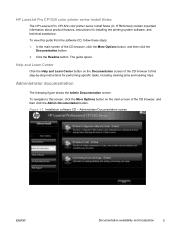
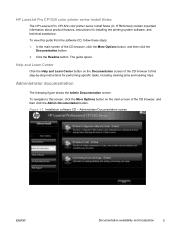
HP LaserJet Pro CP1520 color printer series Install Notes
The HP LaserJet Pro CP1520 color printer series Install Notes (in .HTM format) contain important information ...and then click the Admin Documentation button. To navigate to find step-by-step instructions for installing the printing-system software, and technical assistance. Click the Readme button. The guide opens. To view this screen...
HP LaserJet Pro CP1520 - Software Technical Reference - Page 21


... software. Software availability and localization
This section provides information about new software releases.
Supports USB, wired and wireless network installations.
The HP LaserJet Pro CP1520 color printer series product printing-system software is divided into two partitions, one for automatic e-mail notification about the availability of the following languages:
● EN...
HP LaserJet Pro CP1520 - Software Technical Reference - Page 26
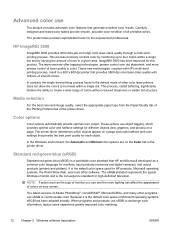
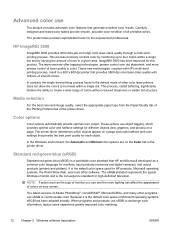
... HP's multi-level printing process, result in Microsoft operating systems, sRGB has been adopted broadly. Color options
Color options automatically provide optimal color output. The sRGB standard represents the typical Windows monitor and is a worldwide color standard that provide the best print quality for monitors, input products (scanners and digital cameras), and output products (printers...
HP LaserJet Pro CP1520 - Software Technical Reference - Page 30
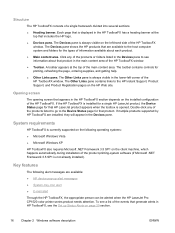
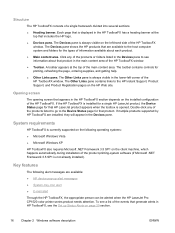
... alert
Through the HP ToolboxFX, the appropriate person can be alerted when the HP LaserJet Pro CP1520 color printer series product needs attention. The Devices pane shows the HP products that are available...area. The Devices pane is opened. If the HP ToolboxFX is installed for a single HP LaserJet product, the Device Status page for printing, refreshing the page, ordering supplies, and getting ...
HP LaserJet Pro CP1520 - Software Technical Reference - Page 61
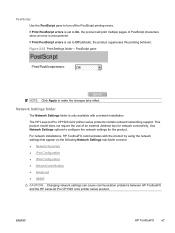
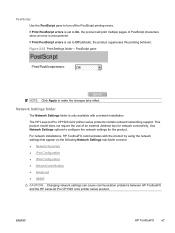
...: Changing network settings can cause communication problems between HP ToolboxFX and the HP LaserJet Pro CP1520 color printer series product. ENWW
HP ToolboxFX 47 If Print PostScript errors is encountered. Figure 2-35 Print Settings folder - For network installations, HP ToolboxFX communicates with a network installation.
If Print PostScript errors is only available with the product by...
HP LaserJet Pro CP1520 - Software Technical Reference - Page 80
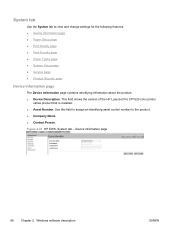
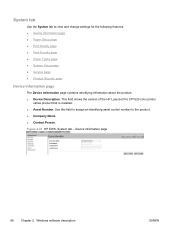
...change settings for the following features: ● Device Information page ● Paper Setup page ● Print Quality page ● Print Density page ● Paper Types page ● System Setup page ● Service page ● ...● Contact Person. This field shows the version of the HP LaserJet Pro CP1520 color printer
series product that is installed. ● Asset Number. Figure 2-61...
HP LaserJet Pro CP1520 - Software Technical Reference - Page 92


...
Microsoft Windows software includes these basic fonts, which can be used with any HP printing product: ● Arial ● Courier New Italic ● Times New ...default fonts are available on the CD that are installed through an installation of the HP LaserJet Pro CP1520 color printer series printing-system software.
Table 2-9 Default fonts
Font name
Font style
File name
Albertus Extra ...
HP LaserJet Pro CP1520 - Software Technical Reference - Page 99
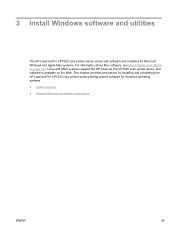
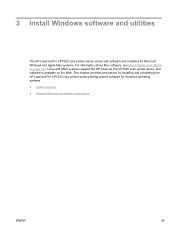
... for Windows operating systems. ● Install overview ● General Windows installation instructions
ENWW
85 This chapter provides procedures for installing and uninstalling the HP LaserJet Pro CP1520 color printer series printing-system software for Microsoft Windows and Apple Mac systems. For information about Mac software, see Mac software and utilities on the Web. Linux and...
HP LaserJet Pro CP1520 - Software Technical Reference - Page 100


... installed during the printing-system software installation:
● HP LaserJet Pro CP1520 color printer series host-based printer driver
● HP Software Update
● Shop for Supplies
● Color LaserJet 1020 Series Device Settings
● HP LaserJet Customer Participation Program
● HP LaserJet Help and Learn Center
● HP LaserJet Pro CP1520 color printer series User Guide...
HP LaserJet Pro CP1520 - Software Technical Reference - Page 101
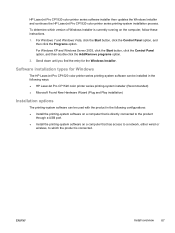
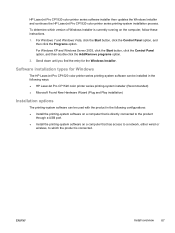
... HP LaserJet Pro CP1520 color printer series software installer then updates the Windows Installer and continues the HP LaserJet Pro CP1520 color printer series printing-system installation process. Scroll down until you find the entry for Windows
The HP LaserJet Pro CP1520 color printer series printing-system software can be installed in the following ways:
● HP LaserJet Pro CP1520 color...
HP LaserJet Pro CP1520 - Software Technical Reference - Page 107
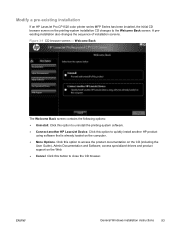
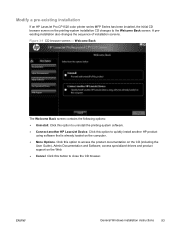
... options:
● Uninstall. Click this option to uninstall the printing-system software.
● Connect another HP product using software that is already loaded on the printing-system installation CD changes to quickly install another HP LaserJet Device. Modify a pre-existing installation
If an HP LaserJet Pro CP1520 color printer series MFP Series has been installed, the initial CD browser...
HP LaserJet Pro CP1520 - Software Technical Reference - Page 110
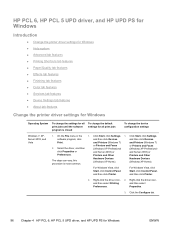
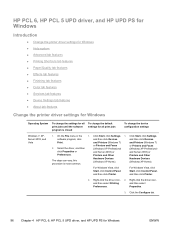
...-click the driver icon, 2. HP PCL 6, HP PCL 5 UPD driver, and HP UPD PS for Windows
Introduction
● Change the printer driver settings for Windows ● Help system ● Advanced tab features ● Printing Shortcuts tab features ● Paper/Quality tab features ● Effects tab features ● Finishing tab features ● Color tab features ● Services...
HP LaserJet Pro CP1520 - Software Technical Reference - Page 111
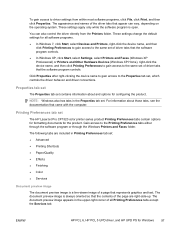
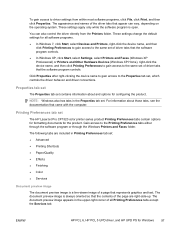
...Click Properties after right-clicking the device name to gain access to the Printing Preferences tabs either through the software program or through the Windows Printers and Faxes folder.
Properties tab set
The Properties tab set
The HP LaserJet Pro CP1520 color printer series product Printing Preferences tabs contain options for formatting documents for Windows 97 For information...
HP LaserJet Pro CP1520 - Software Technical Reference - Page 155


...
The HP LaserJet Pro CP1520 color printer series printing-system software for Mac is composed of the HP LaserJet Pro CP1520 color printer series printing-system software and related software and firmware. These files are used by the Mac OS print system to determine default print settings and also allows the user to allow for obtaining the latest software.
Topics:
● Printing-system...
HP LaserJet Pro CP1520 - Software Technical Reference - Page 156
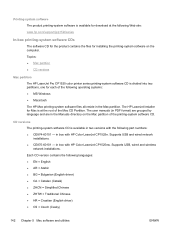
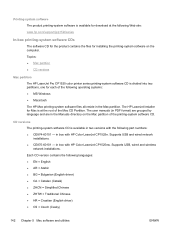
... numbers: ● CE874-60101 - Topics: ● Mac partition ● CD versions
Mac partition The HP LaserJet Pro CP1520 color printer series printing-system software CD is available in two versions with the following Web site: www.hp.com/support/ljcp1520series
In-box printing-system software CDs
The software CD for the product contains the files for each of...
HP LaserJet Pro CP1520 - Software Technical Reference - Page 158
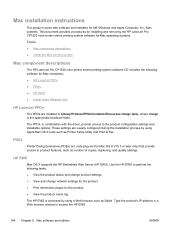
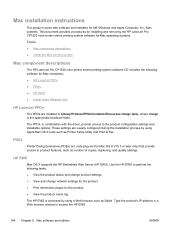
...systems. This document provides procedures for installing and removing the HP LaserJet Pro CP1520 color printer series printing-system software for Mac operating systems.
Topics:
● Mac component descriptions ● Install the Mac printing system
Mac component descriptions
The HP LaserJet Pro CP1520 color printer series printing-system software CD includes the following tasks:
● View...
HP LaserJet Pro CP1520 - Software Technical Reference - Page 167


Figure 5-13 HP Utility - Print Color Usage Job Log screen
Click Print Color Usage Log to print a page that have printed to the HP LaserJet Pro CP1520 color printer series product. That is supported for file types that supports the file format (such as the Adobe Acrobat or
ENWW
Supported utilities for Mac 153
...
HP LaserJet Pro CP1520 - Software Technical Reference - Page 178
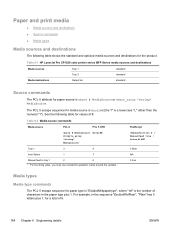
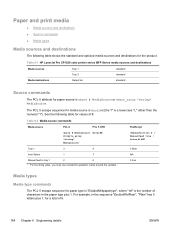
Paper and print media
● Media sources and destinations ● Source commands ●...or null
3 false NA 3 true
Media types
Media-type commands
The PCL 5 escape sequence for the product. Table 6-1 HP LaserJet Pro CP1520 color printer series MFP Series media sources and destinations
Media sources Media destinations
Tray 1 Tray 2 Output bin
standard standard standard
Source commands
The...
HP LaserJet Pro CP1520 - Software Technical Reference - Page 182
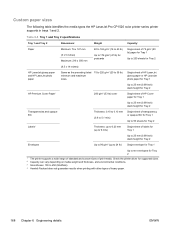
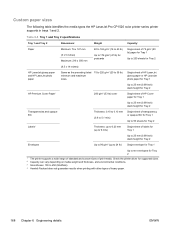
... height for Tray 2
Envelopes
Up to 90 g/m2 (up to 24 lb) Single envelope for Tray 2
1 The printer supports a wide range of standard and custom sizes of heavy paper.
168 Chapter 6 Engineering details
ENWW
Custom paper sizes
The following table identifies the media types the HP LaserJet Pro CP1520 color printer series printer supports in trays 1 and 2.
Similar Questions
Hp Cp1525nw How To Stop Cleaning After Every Page
(Posted by afrakd 9 years ago)
How Do I Get A Hp Laserjet Cp1525 To Stop Cleaning Between Print Jobs
(Posted by akin1Un 9 years ago)
Hp Laserjet Cp1525nw Color How Do I Get It To Stop Cleaning Between Pages
(Posted by lovja 10 years ago)
Why Wont My Hp Deskjet 1000 J110 Print Color
(Posted by samcor 10 years ago)
Why Does My Printer Hp Deskjet 1000 Only Print Color?
(Posted by demercu 10 years ago)

