HP LaserJet Pro CP1525 Support Question
Find answers below for this question about HP LaserJet Pro CP1525 - Color Printer.Need a HP LaserJet Pro CP1525 manual? We have 5 online manuals for this item!
Question posted by jjcirrit on June 6th, 2014
How To Configure Ip Address Manually Hp Laserjet Pro Cp1525n
The person who posted this question about this HP product did not include a detailed explanation. Please use the "Request More Information" button to the right if more details would help you to answer this question.
Current Answers
There are currently no answers that have been posted for this question.
Be the first to post an answer! Remember that you can earn up to 1,100 points for every answer you submit. The better the quality of your answer, the better chance it has to be accepted.
Be the first to post an answer! Remember that you can earn up to 1,100 points for every answer you submit. The better the quality of your answer, the better chance it has to be accepted.
Related HP LaserJet Pro CP1525 Manual Pages
HP LaserJet Pro CP1520 - Software Technical Reference - Page 7


... scope ...2 Documentation availability and localization 3 User documentation ...4 HP LaserJet Pro CP1520 color printer series User Guide 4 HP LaserJet Pro CP1520 color printer series Install Notes 5 Help and Learn Center 5 Administrator documentation 5 HP Driver Configuration Utility User Guide 6 HP Jetdirect Guide 6 Color Printing Access and Usage 6 Software availability and localization...
HP LaserJet Pro CP1520 - Software Technical Reference - Page 17
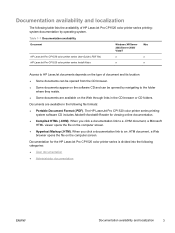
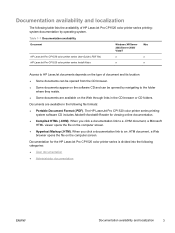
... Markup (.HTM). Table 1-1 Documentation availability
Document
HP LaserJet Pro CP1520 color printer series User Guide (.PDF file) HP LaserJet Pro CP1520 color printer series Install Notes
Windows XP/Server
Mac
2003/Server 2008/
Vista/7
x
x
x
x
Access to HP LaserJet documents depends on the type of HP LaserJet Pro CP1520 color printer series printingsystem documentation by navigating to...
HP LaserJet Pro CP1520 - Software Technical Reference - Page 21


... is available for each of the HP LaserJet Pro CP1520 color printer series printing-system software and related software and firmware.
The HP LaserJet Pro CP1520 color printer series product printing-system software is ...the printing-system components. Web deployment is available in box with HP Color LaserJet CP1525n. CD versions
The printing-system software CD is the preferred method...
HP LaserJet Pro CP1520 - Software Technical Reference - Page 30
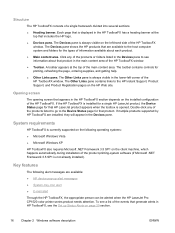
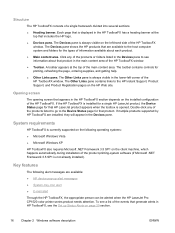
... product. The Other Links pane contains links to see the Set up alert messages
● System-tray icon alert
● E-mail alert
Through the HP ToolboxFX, the appropriate person can be alerted when the HP LaserJet Pro CP1520 color printer series product needs attention.
The Devices pane is always visible on the left corner of the...
HP LaserJet Pro CP1520 - Software Technical Reference - Page 48


... are as follows: ● E-mail alerts are turned off by default ● The SMPT server box and the address boxes are disabled Figure 2-19 Alerts folder - The default settings for the HP LaserJet Pro CP1520 color printer series product. Set up E-mail Alerts Use the Set up E-mail Alerts pane to set up e-mail alerts for...
HP LaserJet Pro CP1520 - Software Technical Reference - Page 61
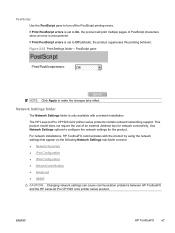
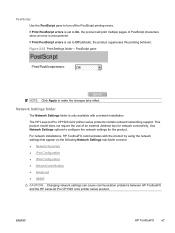
... following Network Settings sub-folder screens: ● Network Summary ● IPv4 Configuration ● IPv6 Configuration ● Network Identification ● Advanced ● SNMP
CAUTION: Changing network settings can cause communication problems between HP ToolboxFX and the HP LaserJet Pro CP1520 color printer series product. Network Settings folder
The Network Settings folder is set...
HP LaserJet Pro CP1520 - Software Technical Reference - Page 69
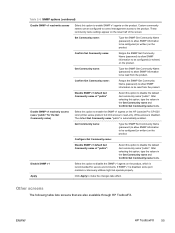
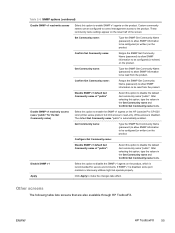
... the product.
Write-access is disabled, some port monitors or discovery utilities might not operate properly. Configure Get Community name:
Disable SNMP v1 default Get Community name of the screen.
Get Community name:
... disable the SNMP v1 agents on the HP LaserJet Pro CP1520 color printer series product, but limit access to disable the default Get community name "public".
HP LaserJet Pro CP1520 - Software Technical Reference - Page 100


...software installation:
● HP LaserJet Pro CP1520 color printer series host-based printer driver
● HP Software Update
● Shop for example a different HP printer driver, a Microsoft printer driver, or a custom printer driver -
Each time you try to use any print driver other than the CD, the software installer does not update the firmware on the configuration of your computer as...
HP LaserJet Pro CP1520 - Software Technical Reference - Page 101
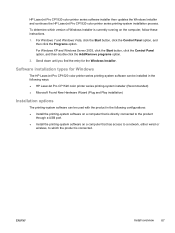
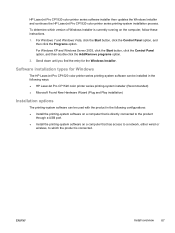
...
The HP LaserJet Pro CP1520 color printer series printing-system software can be installed in the following ways:
● HP LaserJet Pro CP1520 color printer series printing-system installer (Recommended)
● Microsoft Found New Hardware Wizard (Plug and Play installation)
Installation options
The printing-system software can be used with the product in the following configurations:
●...
HP LaserJet Pro CP1520 - Software Technical Reference - Page 111
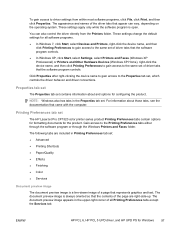
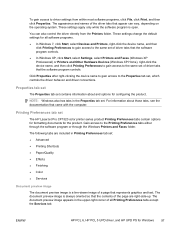
...
● Color
● Services
Document preview image
The document preview image is a line-drawn image of the driver tabs that came with the computer.
These settings change the default settings for configuring the product....
The Properties tab set
The HP LaserJet Pro CP1520 color printer series product Printing Preferences tabs contain options for formatting documents for Windows 97
HP LaserJet Pro CP1520 - Software Technical Reference - Page 155


...HP LaserJet Installer for Mac:
● Product PPD
● Product PDE
● HP Utility
Topics:
● Availability
Availability
This document provides information about new software releases. Web deployment is the preferred method for additional configuration... HP LaserJet Pro CP1520 color printer series printing-system software for Mac is composed of the HP LaserJet Pro CP1520 color printer ...
HP LaserJet Pro CP1520 - Software Technical Reference - Page 156
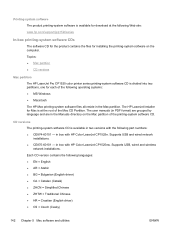
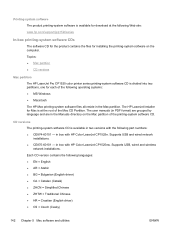
... The HP LaserJet Pro CP1520 color printer series printing-system software CD is divided into two partitions, one for installing the printing-system software on the Mac partition of the printing-system software CD. Supports USB, wired and wireless network installations. The user manuals (in PDF format) are grouped by language and are in box with HP Color LaserJet CP1525n...
HP LaserJet Pro CP1520 - Software Technical Reference - Page 158
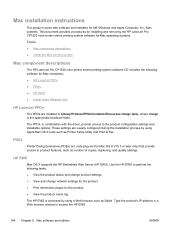
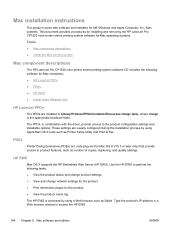
... product's IP address in Library/Printers/PPDs/Contents/Resources:.lproj, where is accessed by using a Web browser such as Printer Setup Utility and Print & Fax.
The PPDs, in combination with software and installers for MS Windows and Apple Computer, Inc., Mac systems. This document provides procedures for installing and removing the HP LaserJet Pro CP1520 color printer series printing...
HP LaserJet Pro CP1520 - Software Technical Reference - Page 167


... time ● Total number of jobs ● Mono (monochrome, or black-and-white) sides ● Color sides ● paper sheets
File Upload
On the Configuration Settings menu, click File Upload to be sent directly to the HP LaserJet Pro CP1520 color printer series product. File Upload screen
The File Upload command is , they do not need to...
HP LaserJet Pro CP1520 - Software Technical Reference - Page 168
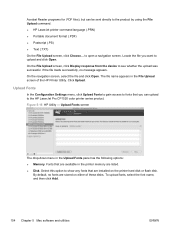
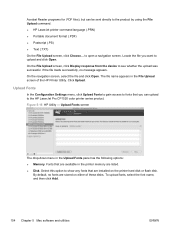
... disk or flash disk.
By default, no message appears. Upload Fonts
In the Configuration Settings menu, click Upload Fonts to gain access to fonts that you want to the HP LaserJet Pro CP1520 color printer series product. Figure 5-15 HP Utility - Locate the file you can be sent directly to show any fonts that are available in...
HP LaserJet Pro CP1520 - Software Technical Reference - Page 178
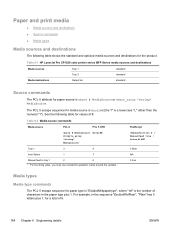
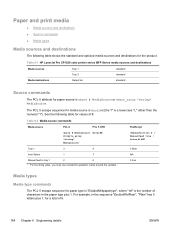
... # MediaSource or ubyte_array
"string" MediaSource1
Esc&l#H
Tray 1
3
4
Auto Select
1
7
Manual feed in the sequence "Esc&n6WdPlain", "Plain" has 5 letters plus 1.
See the following table shows the standard and optional media sources and destinations for the product. Table 6-1 HP LaserJet Pro CP1520 color printer series MFP Series media sources and destinations
Media sources Media...
HP LaserJet Pro CP1520 - User Guide - Page 16


Product comparison
HP LaserJet Pro CP1520 color printer series ● Prints up to 12 pages per minute (ppm) on A4-size paper in monochrome (black and white), and 8 ppm in color ● Single-sheet priority feed slot (Tray 1) and 150-sheet cassette (Tray 2) ● Hi-Speed universal serial bus (USB) 2.0 port ● Built-in networking to ...
HP LaserJet Pro CP1520 - User Guide - Page 155


...printer, even if its IP address changes.
3. Open the printer properties and click the Ports tab. ENWW
Solve connectivity problems 141
If the problem continues, try a different cable or port on the product configuration...the HP standard TCP/IP port, select the box labeled Always print to this page. ● Poor physical connection ● The computer is using the incorrect IP address ...
Service Manual - Page 129


...this printer, even if its IP address changes.
3. Open the printer ...HP standard TCP/IP port, select the box labeled Always print to this page. ● Poor physical connection ● The computer is using the incorrect IP address...IP address for the product
1. If the problem continues, try a different cable or port on the product configuration page.
2. Try using the incorrect IP address...
Service Manual - Page 136
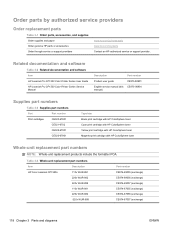
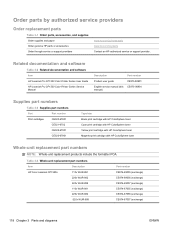
... Whole-unit replacement part numbers
Item
Description
Part number
HP Color LaserJet CP1525n
110v WUR-881 220v WUR-882 220v WUR-899 110v...and software
Item
HP LaserJet Pro CP1520 Color Printer Series User Guide HP LaserJet Pro CP1520 Color Printer Series Service Manual
Description
Part number
Product user guide
CE873-90901
English service manual (this CE873-90934 manual)
Supplies part ...
Similar Questions
How Fixing Hp Laserjet Cp1525n Color Printer Cleaning
(Posted by troTazz 9 years ago)
How Do I Setup Ip Address On Hp Laserjet Pro 400 Printer M451 Series
(Posted by shjcldr 10 years ago)
How To Change Ip Address On Hp Laserjet Pro 400 Color Mfp M475dw
(Posted by Tura 10 years ago)
Can You Tell Me Default Ip Address Pinter Hp Laser Jet Cp 1525n..?
(Posted by mujahid29955 11 years ago)
Hp Laserjet Pro Cp1525 Keeps Cleaning
Why does my HP Laser Jet CP1525 keep "Cleaning" after every page it print? How can I stop it from cl...
Why does my HP Laser Jet CP1525 keep "Cleaning" after every page it print? How can I stop it from cl...
(Posted by rosatonec 12 years ago)

