HP LaserJet Pro CP1525 Support Question
Find answers below for this question about HP LaserJet Pro CP1525 - Color Printer.Need a HP LaserJet Pro CP1525 manual? We have 5 online manuals for this item!
Question posted by santnt3 on May 15th, 2014
How To Check Toner Level In Hp Laserjet Cp1525nw
The person who posted this question about this HP product did not include a detailed explanation. Please use the "Request More Information" button to the right if more details would help you to answer this question.
Current Answers
There are currently no answers that have been posted for this question.
Be the first to post an answer! Remember that you can earn up to 1,100 points for every answer you submit. The better the quality of your answer, the better chance it has to be accepted.
Be the first to post an answer! Remember that you can earn up to 1,100 points for every answer you submit. The better the quality of your answer, the better chance it has to be accepted.
Related HP LaserJet Pro CP1525 Manual Pages
HP LaserJet Pro CP1520 - Software Technical Reference - Page 3


HP LaserJet Pro CP1520 color printer series
Software Technical Reference
HP LaserJet Pro CP1520 - Software Technical Reference - Page 7


... scope ...2 Documentation availability and localization 3 User documentation ...4 HP LaserJet Pro CP1520 color printer series User Guide 4 HP LaserJet Pro CP1520 color printer series Install Notes 5 Help and Learn Center 5 Administrator documentation 5 HP Driver Configuration Utility User Guide 6 HP Jetdirect Guide 6 Color Printing Access and Usage 6 Software availability and localization...
HP LaserJet Pro CP1520 - Software Technical Reference - Page 12


... component descriptions 144 HP LaserJet PPDs 144 PDEs ...144 HP EWS ...144 Install notes (Readme file 145 Install the Mac printing system 145 Install the software for Mac operating systems 145 Remove the printing-system software from Mac operating systems 151 Supported utilities for Mac ...151 HP Embedded Web Server 151 HP Printer Utility for Macintosh...
HP LaserJet Pro CP1520 - Software Technical Reference - Page 17
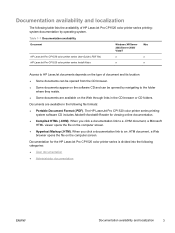
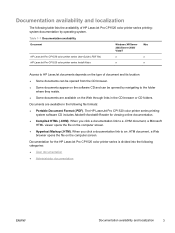
... on the computer screen.
● Hypertext Markup (.HTM). Table 1-1 Documentation availability
Document
HP LaserJet Pro CP1520 color printer series User Guide (.PDF file) HP LaserJet Pro CP1520 color printer series Install Notes
Windows XP/Server
Mac
2003/Server 2008/
Vista/7
x
x
x
x
Access to HP LaserJet documents depends on the Web through links in the following file formats:
●...
HP LaserJet Pro CP1520 - Software Technical Reference - Page 18
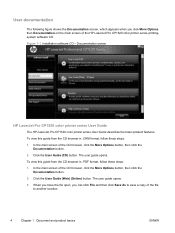
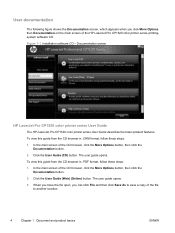
... browser in .PDF format, follow these steps:
1. When you have the file open, you click More Options then Documentation on the main screen of the HP LaserJet Pro CP1520 color printer series printingsystem software CD.
Click the User Guide (CD) button. To view this guide from the CD browser in .CHM format, follow these steps...
HP LaserJet Pro CP1520 - Software Technical Reference - Page 19
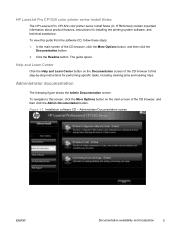
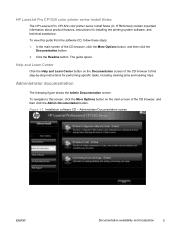
HP LaserJet Pro CP1520 color printer series Install Notes
The HP LaserJet Pro CP1520 color printer series Install Notes (in .HTM format) contain important information about product features, instructions for performing specific tasks, including clearing jams and loading trays. In the ...
HP LaserJet Pro CP1520 - Software Technical Reference - Page 21


... versions
The printing-system software CD is available from HP fulfillment centers. Printing-system software on the Web. The HP Web site offers an option for each of the HP LaserJet Pro CP1520 color printer series printing-system software and related software and firmware. in box with HP Color LaserJet CP1525nw. Software availability and localization
This section provides information about...
HP LaserJet Pro CP1520 - Software Technical Reference - Page 30
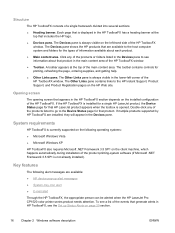
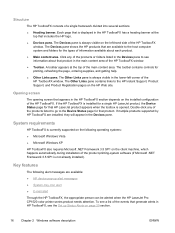
... Links pane contains links to see the Set up alert messages
● System-tray icon alert
● E-mail alert
Through the HP ToolboxFX, the appropriate person can be alerted when the HP LaserJet Pro CP1520 color printer series product needs attention. The Devices pane is not already installed).
Opening screen
The opening screen that includes the...
HP LaserJet Pro CP1520 - Software Technical Reference - Page 34
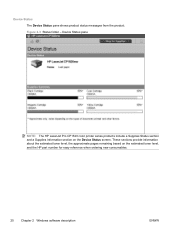
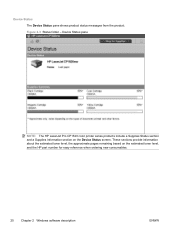
... Status pane
NOTE: The HP LaserJet Pro CP1520 color printer series products include a Supplies Status section and a Supplies Information section on the estimated toner level, and the HP part number for easy reference when ordering new consumables.
20 Chapter 2 Windows software description
ENWW These sections provide information about the estimated toner level, the approximate pages remaining...
HP LaserJet Pro CP1520 - Software Technical Reference - Page 44
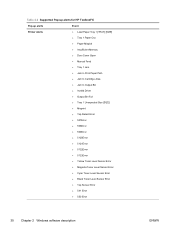
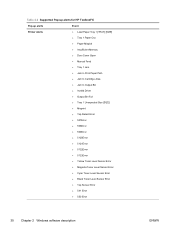
Table 2-2 Supported Pop-up alerts for HP ToolboxFX
Pop-up alerts
Event
Printer Alerts
● Load Paper Tray 1 [TRAY] [SIZE]
● ...9679; 5121Error
● 5122Error
● 5123Error
● Yellow Toner Level Sensor Error
● Magenta Toner Level Sensor Error
● Cyan Toner Level Sensor Error
● Black Toner Level Sensor Error
● Top Sensor Error
● 541 Error...
HP LaserJet Pro CP1520 - Software Technical Reference - Page 48


The default settings for the HP LaserJet Pro CP1520 color printer series product. Set up E-mail Alerts pane are as follows: ● E-mail alerts are turned off by default ● The SMPT server box and the ...
HP LaserJet Pro CP1520 - Software Technical Reference - Page 100


... updates Windows files. NOTE: If you turn the product on the product.
Microsoft Windows Installer 3.1
When the user starts the installation process, the HP LaserJet Pro CP1520 color printer series software installer checks the computer system to version 3.1, a dialog box appears alerting the user that the following components might be updated. The
86
Chapter 3 Install Windows...
HP LaserJet Pro CP1520 - Software Technical Reference - Page 156
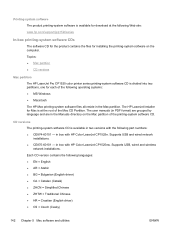
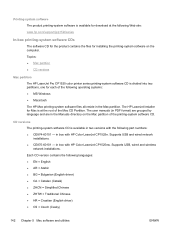
...HP Color LaserJet CP1525n. in box with the following operating systems: ● MS Windows ● Macintosh The HP Mac printing-system software files all reside in two versions with HP Color LaserJet CP1525nw. Each CD version contains the following Web site: www.hp... ● CD versions
Mac partition The HP LaserJet Pro CP1520 color printer series printing-system software CD is divided...
HP LaserJet Pro CP1520 - Software Technical Reference - Page 182
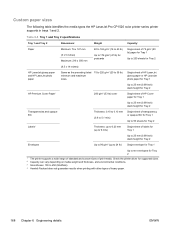
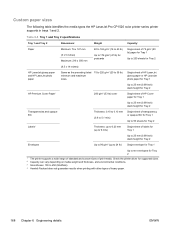
...sizes
The following table identifies the media types the HP LaserJet Pro CP1520 color printer series printer supports in trays 1 and 2. Check the printer driver for supported sizes. 2 Capacity can vary ...) paper for Tray 1
Up to 250 sheets for Tray 2
(8.5 x 14 inches)
HP LaserJet glossy paper and HP LaserJet photo paper
Same as the preceding listed minimum and maximum sizes.
75 to 220 g/m2 ...
HP LaserJet Pro CP1520 - Software Technical Reference - Page 185
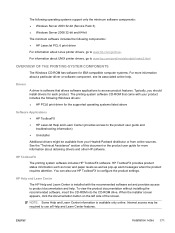
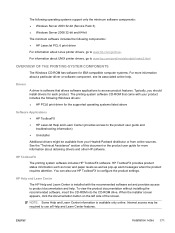
...distributor or from online sources. ENWW
Installation notes 171 HP ToolboxFX provides product status information such as toner and paper levels as well as pop-up alert messages when the product... includes the following components::
● HP LaserJet PCL 6 print driver
For information about Linux printer drivers, go to www.hp.com/go to www.hp.com/pond/modelscripts/index2.html
OVERVIEW OF...
HP LaserJet Pro CP1520 - Software Technical Reference - Page 193


HP Driver Diagnostic Printer Check Tool 11
HP Easy Printer Care 14 HP Embedded Web Server
(Windows) accessing 57 Advanced page 74 Color Usage Log 65 Device Configuration page 60...Scale to fit 114 Services tab 127 TrueType font settings 102 Watermarks settings 115 HP postscript level 3 emulation printer driver Ctrl-D settings 134 font settings 135 Output Protocol settings 133 PostScript Device
settings ...
HP LaserJet Pro CP1520 - Software Technical Reference - Page 195


...document preview image 127 languages, Windows 7
PCL unidrivers Color Themes 126
PCL5 screen, HP ToolboxFX 46 PDEs (Printer Dialog
Extensions) 144 PDF files
Macintosh, File Upload...orientation
prinert drivers 121 printer drivers 119 PostScript Device settings, HP postscript level 3 emulation printer driver 132 PostScript screen, HP ToolboxFX 47 PPDs (PostScript printer definitions), Mac installation ...
HP LaserJet Pro CP1520 - User Guide - Page 16


...comparison
HP LaserJet Pro CP1520 color printer series ● Prints up to 12 pages per minute (ppm) on A4-size paper HP Color LaserJet CP1525n, plus:
in monochrome (black and white), and 8 ppm in color ●...to connect to 320-megabyte.
2 Chapter 1 Product basics
ENWW HP Color LaserJet CP1525n CE874A
HP Color LaserJet CP1525nw CE875A
● Prints up to 12 pages per minute (ppm) on ...
HP LaserJet Pro CP1520 - User Guide - Page 58
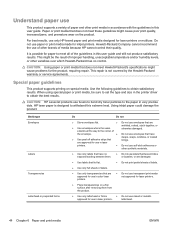
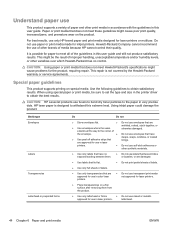
...and/or humidity levels, or other brands of labels.
● Use only transparencies that have
● Use peel-off adhesive strips that are approved for use in color laser printers.
● ... the use fusers to bond dry toner particles to withstand this extreme heat. This repair is designed to the paper in very precise dots. CAUTION: HP LaserJet products use of other variables over ...
Service Manual - Page 136
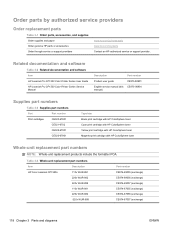
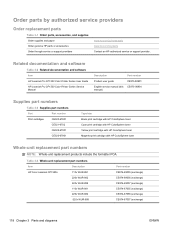
... HP LaserJet Pro CP1520 Color Printer Series Service Manual
Description
Part number
Product user guide
CE873-90901
English service manual (this CE873-90934 manual)
Supplies part numbers
Table 3-3 Supplies part numbers
Part
Part number
Print cartridges
CE320-67901
CE321-6702
CE322-67901
CE323-67901
Type/size Black print cartridge with HP ColorSphere toner Cyan print cartridge with HP...
Similar Questions
How To Check Toner Level Hp Color Laserjet Cp2025dn
(Posted by thqplO 9 years ago)
How To Unjam Paper Jam From Tray 2 On A Laserjet Cp1525nw Color Printer
(Posted by kentoltj 10 years ago)
How To Clean Inside Hp Laserjet Pro Cp1525nw Color Printer
(Posted by optiowlki 10 years ago)
How To Fix Error 49 In Hp Laserjet Cp1525nw Color Printer
(Posted by aguDa 10 years ago)

