HP LaserJet Pro CP1025 Support Question
Find answers below for this question about HP LaserJet Pro CP1025 - Color Printer.Need a HP LaserJet Pro CP1025 manual? We have 5 online manuals for this item!
Question posted by alan6kevi on June 8th, 2014
Hp Laserjet 1020 Red And Green Light When Printing
The person who posted this question about this HP product did not include a detailed explanation. Please use the "Request More Information" button to the right if more details would help you to answer this question.
Current Answers
There are currently no answers that have been posted for this question.
Be the first to post an answer! Remember that you can earn up to 1,100 points for every answer you submit. The better the quality of your answer, the better chance it has to be accepted.
Be the first to post an answer! Remember that you can earn up to 1,100 points for every answer you submit. The better the quality of your answer, the better chance it has to be accepted.
Related HP LaserJet Pro CP1025 Manual Pages
HP LaserJet Pro CP1020 - Software Technical Reference - Page 5


... ...3 Documentation availability and localization 4 User documentation ...5 HP LaserJet Pro CP1020 Color Printer Series User Guide 5 HP LaserJet Pro CP1020 Color Printer Series Install Notes 6 Help and Learn Center 6 Administrator documentation 6 HP Driver Configuration Utility User Guide 7 HP Jetdirect Guide 7 Color Printing Access and Usage 7 Software availability and localization...
HP LaserJet Pro CP1020 - Software Technical Reference - Page 6
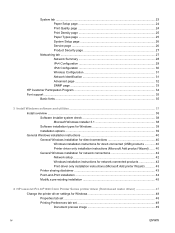
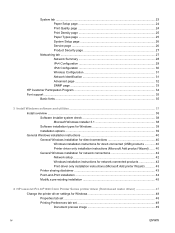
... installation instructions for network-connected products 42 Print driver only installation instructions (Microsoft Add printer Wizard 43 Printer sharing disclaimer 43 Point-and-Print installation 44 Modify a pre-existing installation 45
4 HP LaserJet Pro CP1020 Color Printer Series printer driver (Host-based raster driver 47 Change the printer driver settings for Windows 48 Properties tab...
HP LaserJet Pro CP1020 - Software Technical Reference - Page 8


... requirements 78 Hardware requirements 78 Supported print drivers for Mac 78 Change print-driver settings for Mac 78 Mac printing-system software ...79 HP LaserJet Pro CP1020 Color Printer Series PPD 79 HP LaserJet Pro CP1020 Color Printer Series PDE 79 HP Utility ...79 Supported printer drivers for Mac 79 Software for Mac ...80 HP Utility ...80 Open the HP Utility 80 Embedded Web Server...
HP LaserJet Pro CP1020 - Software Technical Reference - Page 9


... 90 Additional Settings 90 Message Center 90
6 Engineering details ...91 File to E-mail utility ...92 Supported paper and print media tables 93 Media sizes ...93 Special paper and print media guidelines table 95 Sizes (min & max) and supported paper by tray 96 Windows Install Notes/Readme ...98 HP LaserJet Pro CP1020 Color Printer Series install notes 98 I.
HP LaserJet Pro CP1020 - Software Technical Reference - Page 17
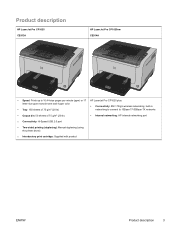
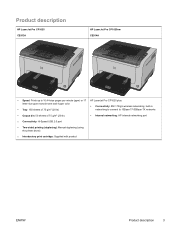
...HP LaserJet Pro CP1025 CE913A
HP LaserJet Pro CP1025nw CE914A
● Speed: Prints up to 16 A4-size pages per minute (ppm) or 17 HP LaserJet Pro CP1025 plus:
letter-size ppm monochrome and 4 ppm color... HP internal networking port
● Connectivity: Hi-Speed USB 2.0 port
● Two-sided printing (duplexing): Manual duplexing (using the printer driver)
● Introductory print cartridge...
HP LaserJet Pro CP1020 - Software Technical Reference - Page 18
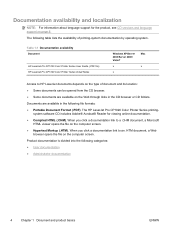
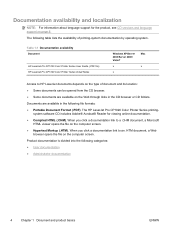
When you click a documentation link to an .HTM document, a Web
browser opens the file on page 8. The HP LaserJet Pro CP1020 Color Printer Series printing- Product documentation is divided into the following table lists the availability of document and its location: ● Some documents can be opened from the CD ...
HP LaserJet Pro CP1020 - Software Technical Reference - Page 19
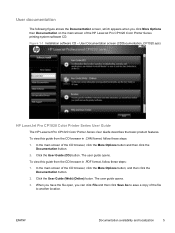
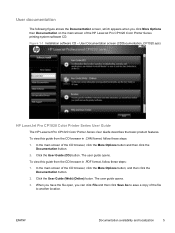
... the file open, you click More Options then Documentation on the main screen of the HP LaserJet Pro CP1020 Color Printer Series printing-system software CD. User Documentation screen (CDDocumentation_CP1020.eps)
HP LaserJet Pro CP1020 Color Printer Series User Guide
The HP LaserJet Pro CP1020 Color Printer Series User Guide describes the basic product features.
To view this guide from the CD...
HP LaserJet Pro CP1020 - Software Technical Reference - Page 20
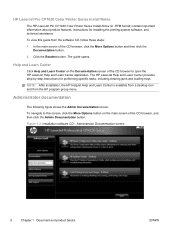
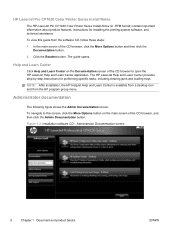
... - The HP LaserJet Help and Learn Center provides step-by-step instructions for installing the printing-system software, and technical assistance.
NOTE: After installation, the HP HelpJet Help...to this guide from the HP program group menu.
Click the Readme button. HP LaserJet Pro CP1020 Color Printer Series Install Notes
The HP LaserJet Pro CP1020 Color Printer Series Install Notes (in ....
HP LaserJet Pro CP1020 - Software Technical Reference - Page 22
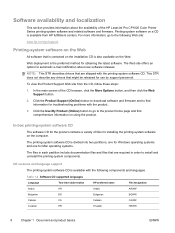
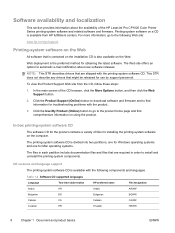
... documentation files and files that are shipped with the following Web site:
www.hp.com/go/support
Printing-system software on the Web
All software that is contained on the installation CD...product..
3.
In the main screen of the HP LaserJet Pro CP1020 Color Printer Series printing-system software and related software and firmware.
For more information, go to install and uninstall...
HP LaserJet Pro CP1020 - Software Technical Reference - Page 28


...from the host computer. Color LaserJet 1020 Series Device Settings
Allows users to provide HP with feedback on their ...HP LaserJet Customer Participation Program
Allows user to quickly view and set the product's configuration.
14 Chapter 2 Windows software description
ENWW User documentation
The user documentation for Windows
Component
Description
HP installer
Installs the printing...
HP LaserJet Pro CP1020 - Software Technical Reference - Page 30
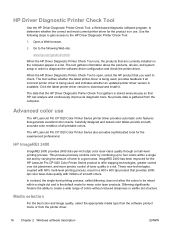
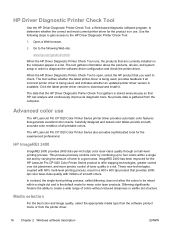
.... In contrast, the single-level printing process, called dithering, does not allow the colors to the HP Driver Diagnostic Printer Check Tool:
1.
The data that the HP Driver Diagnostic Printer Check Tool gathers is stored anonymously so that you want to check.
Advanced color use . The HP LaserJet Pro CP1020 Color Printer Series also provides sophisticated tools for the experienced...
HP LaserJet Pro CP1020 - Software Technical Reference - Page 31


... computer monitor, and other programs use 17
The latest versions of colors on the Color tab in the printer driver.
It is a worldwide color standard that provide the best print quality for high-definition television. Standard red-green-blue (sRGB)
Standard red-green-blue (sRGB) is the default color space used for different objects (text, graphics, and photos) on a page...
HP LaserJet Pro CP1020 - Software Technical Reference - Page 52
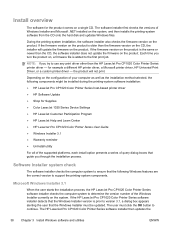
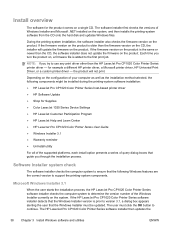
... installed during the printing-system software installation:
● HP LaserJet Pro CP1020 Color Printer Series host-based printer driver ● HP Software Update ● Shop for Supplies ● Color LaserJet 1020 Series Device Settings ● HP LaserJet Customer Participation Program ● HP LaserJet Help and Learn Center ● HP LaserJet Pro CP1020 Color Printer Series User Guide...
HP LaserJet Pro CP1020 - Software Technical Reference - Page 53
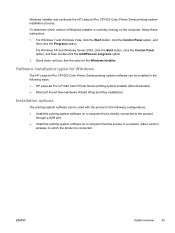
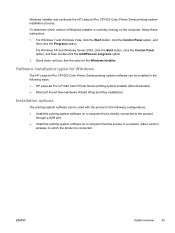
... down until you find the entry for Windows
The HP LaserJet Pro CP1020 Color Printer Series printing-system software can be installed in the following ways: ● HP LaserJet Pro CP1020 Color Printer Series printing-system installer (Recommended) ● Microsoft Found New Hardware Wizard (Plug and Play installation)
Installation options
The printing-system software can be used with the product...
HP LaserJet Pro CP1020 - Software Technical Reference - Page 59
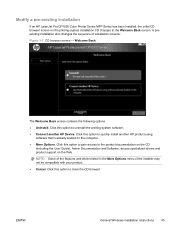
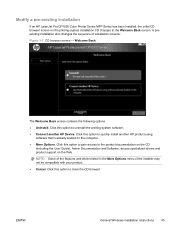
... using software that is already loaded on the computer.
● More Options. Modify a pre-existing installation
If an HP LaserJet Pro CP1020 Color Printer Series MFP Series has been installed, the initial CD browser screen on the printing-system installation CD changes to close the CD browser.
ENWW
General Windows installation instructions 45
Welcome Back
The...
HP LaserJet Pro CP1020 - Software Technical Reference - Page 61


4 HP LaserJet Pro CP1020 Color Printer Series printer driver (Host-based raster driver)
● Change the printer driver settings for Windows ● Help system ● Printing Shortcuts tab features ● Paper/Quality tab features ● Effects tab features ● Finishing tab features ● Color tab features ● Services tab features
ENWW
47
HP LaserJet Pro CP1020 - Software Technical Reference - Page 71


... settings to create the best possible print quality for that is loaded in the list: ● Everyday < 96
◦ Unspecified ◦ Plain ◦ HP LaserJet 90g ◦ Light 60-74g ● Presentation 96-130g ◦ HP Color Laser Matte 105g ◦ HP Premium Choice Matte 120g ◦ HP Presentation Glossy 130g ◦ HP Professional Laser Glossy 130g ◦ Mid...
HP LaserJet Pro CP1020 - Software Technical Reference - Page 78
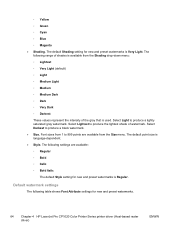
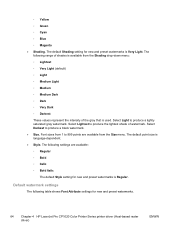
... setting for new and preset watermarks.
64 Chapter 4 HP LaserJet Pro CP1020 Color Printer Series printer driver (Host-based raster driver)
ENWW The following range of shades is available from the Size menu. The default point size is Regular. Select Light to produce a black watermark. ● Size. ◦ Yellow ◦ Green ◦ Cyan ◦ Blue ◦ Magenta ●...
HP LaserJet Pro CP1020 - User Guide - Page 14
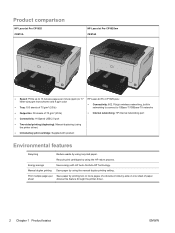
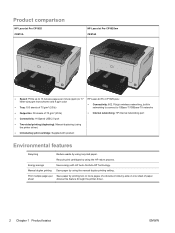
...product
Environmental features
Recycling
Reduce waste by -side on one sheet of paper. sheet
Access this feature through the printer driver.
2 Chapter 1 Product basics
ENWW
Product comparison
HP LaserJet Pro CP1025 CE913A
HP LaserJet Pro CP1025nw CE914A
● Speed: Prints up to 10Base-T/100Base-TX networks
● Output bin: 50 sheets of 75 g/m2 (20 lb)
● Internal networking...
HP LaserJet Pro CP1020 - User Guide - Page 83
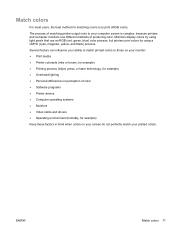
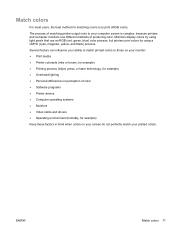
... and computer monitors use an RGB (red, green, blue) color process, but printers print colors by using light pixels that use different methods of producing color. ENWW
Match colors 71 Several factors can influence your ability to match printed colors to those on your monitor: ● Print media ● Printer colorants (inks or toners, for example) ● Printing process (inkjet, press, or...
Similar Questions
I Use A Hp Laserjet Enterprise 700 M712dn. On A 230 X 165 Size.
HelloI use a hp Laserjet Enterprise 700 M712dn.to print on a 230 x 165 size.It is not possible to ch...
HelloI use a hp Laserjet Enterprise 700 M712dn.to print on a 230 x 165 size.It is not possible to ch...
(Posted by youssefjelassi 1 year ago)
How To Print Ip Configuration On Hp Laserjet Pro Cp1020nw
(Posted by Analear 9 years ago)
How To Print From Hp Laserjet Cp1025w Wireless On Mac
(Posted by Mhamth 10 years ago)
Show Me How To Print A Cleaning Page On The Hp Laserjet Cp1025nw
(Posted by maj48fa 10 years ago)
How To Print Configuration Map Hp Laserjet Pro 400 Mfp M425dn
(Posted by orenok78alamdn1 10 years ago)

