HP LaserJet Pro CM1415 Support Question
Find answers below for this question about HP LaserJet Pro CM1415 - Color Multifunction Printer.Need a HP LaserJet Pro CM1415 manual? We have 7 online manuals for this item!
Question posted by barbaraborn on January 29th, 2014
How Can I Clear The Memory?
I am unable to print because the memory is full. I think that means scan memory?
Current Answers
There are currently no answers that have been posted for this question.
Be the first to post an answer! Remember that you can earn up to 1,100 points for every answer you submit. The better the quality of your answer, the better chance it has to be accepted.
Be the first to post an answer! Remember that you can earn up to 1,100 points for every answer you submit. The better the quality of your answer, the better chance it has to be accepted.
Related HP LaserJet Pro CM1415 Manual Pages
HP LaserJet Printers - USB Walk Up Printing - Page 1
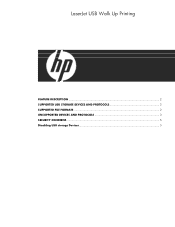
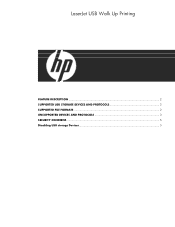
LaserJet USB Walk Up Printing
FEATURE DESCRIPTION ...2 SUPPORTED USB STORAGE DEVICES AND PROTOCOLS 2 SUPPORTED FILE FORMATS ...2 UNSUPPORTED DEVICES AND PROTOCOLS 3 SECURITY CONCERNS ...5 Disabling USB storage Devices...5
HP LaserJet Printers - USB Walk Up Printing - Page 2


... storage devices that appear to access the file. However, only one device to print by pressing the folder button on the device that is turned on the latest HP LaserJet printers and ... GB
USB storage devices are PDF, PRN and PS.
SUPPORTED USB STORAGE DEVICES AND PROTOCOLS
The USB Walk Up Printing feature only supports: • USB 2.0 • NAND Flash Memory devices • File ...
HP LaserJet Printers - USB Walk Up Printing - Page 3


..., please refer to the supported devices and protocols section.
Instead of what is not supported.
If a customer has another file format other than the PDF, PRN or PS that requires the user to power cycle the printer before it is saved in the directory to save the print to file to the thumb...
HP LaserJet Pro CM1410 - Quick Reference Guide - Page 14


... with printing digital photos that use the AdobeRGB color space rather than with the Default (sRBG) theme. The product renders deeper, more saturated colors differently than sRGB. Change the color theme for correct rendering.
● Vivid: The product increases the color saturation in the midtones. On the File menu in raw device mode. Click the Color tab...
HP LaserJet Pro CM1410 - Software Technical Reference - Page 27


... software CD and provides additional information about the availability of the HP LaserJet Pro CM1410 Color MFP Series printing-system software and related software and firmware.
Web deployment is also available on page 111. The HP LaserJet Pro CM1410 Color MFP Series comes with the printing-system software CD. The Web site offers an option for automatic e-mail...
HP LaserJet Pro CM1410 - Software Technical Reference - Page 107
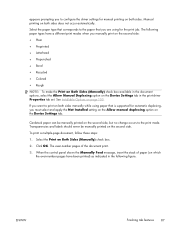
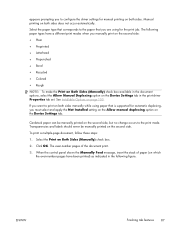
...; Plain ● Preprinted ● Letterhead ● Prepunched ● Bond ● Recycled ● Colored ● Rough
NOTE: To make the Print on Both Sides (Manually) check box available in the document options, select the Allow Manual Duplexing option on the Device Settings tab in the following figure. ENWW
Finishing tab features 87 appears prompting...
HP LaserJet Pro CM1410 - Software Technical Reference - Page 117
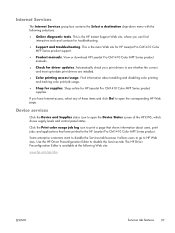
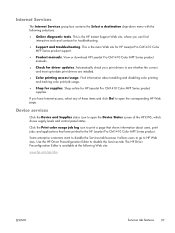
... Support Web site, where you have printed to disable the Services tab.
Click the Print color usage job log icon to print a page that shows information about enabling and disabling color printing and tracking color print-job usage.
● Shop for supplies. If you can find interactive tools and contacts for HP LaserJet Pro CM1410 Color MFP Series product support.
●...
HP LaserJet Pro CM1410 - Software Technical Reference - Page 132


Supported operating systems for Macintosh: ● HP LaserJet Pro CM1410 Color MFP Series PPD ● HP LaserJet Pro CM1410 Color MFP Series PDE ● HP USB EWS Gateway ● HP LaserJet Utility
HP LaserJet Pro CM1410 Color MFP Series PPD
A postscript printer description (PPD) file is a text file that work together with the Macintosh OS printing system. On the Macintosh, PPD files ...
HP LaserJet Pro CM1410 - Software Technical Reference - Page 134
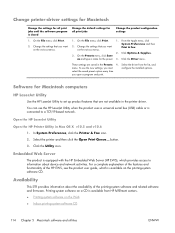
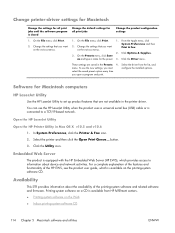
..., see the product user guide, which provides access to information about device and network activities. Software for Macintosh computers
HP LaserJet Utility
Use the HP LaserJet Utility to a TCP/IP-based network. Change printer-driver settings for Macintosh
Change the settings for all print jobs
Change the product configuration settings
1. Click Options & Supplies. 3. These settings...
HP LaserJet Pro CM1410 - Software Technical Reference - Page 200


... the software program, click Print. 2. Adjust color settings in the software program when using this theme with printing digital photos that use the AdobeRGB color space rather than with the Default (sRBG) theme. Turn off color management in the printer driver
Change the color theme for the current print job from the color tab of the printer driver.
1. When using...
HP LaserJet Pro CM1410 - Software Technical Reference - Page 268


... first run automatically, browse to a port on your network if you did not assign a port during setup.
6. Printing-system installation from the CD or Internet download for Hardware and Sound, click Printers or Devices and Printers. 2. If SETUP.EXE does not run the EXE file(s).
Click the Port tab to change the port information...
HP LaserJet Pro CM1410 - Software Technical Reference - Page 269


.... 9. ENWW
Installation notes 249 6. Select the appropriate printer. 10. Under the Printers or Devices and Printers section, click Add a printer. 4. Click Open, and then click OK. 10. Answer the questions in the Add Printer Wizard until you reach the screen that shows the printer manufacturer list. 6. Select Add Local Printer and either use an existing port or create...
HP LaserJet Pro CM1410 - Software Technical Reference - Page 275


...printer driver media supported 244
HP PS Universal Print Driver HP Driver Preconfiguration support 25 included 18
HP PS Universal Print Driver and PCL Universal Print Driver supported operating systems 18
HP Scan... Windows printing-system
software 54
J jams
causes of 171 document feeder, clearing
173 locating 172 output bin, clearing 178 trays, clearing 175 Jetdirect Guide 6 Jetdirect print server ...
HP LaserJet Pro CM1410 - Software Technical Reference - Page 276


... PCL settings, HP ToolboxFX 131 PDF files
command-line printing 238
LPR commands, printing 241 viewing 3 PDF files, online help 17 phone book, fax HP ToolboxFX tab 126 Point-and-Print installation, Windows printing-system software 59 polling, device 131 PostScript Printer Description (PPD) files included 114 PostScript settings, HP ToolboxFX 131 PPDs, Macintosh troubleshooting 117...
HP LaserJet Pro CM1410 - User Guide - Page 12


... paper jams ...222 Clear jams ...223 Improve print quality ...230 Use the correct paper type setting in the printer driver 230 Adjust color settings in the printer driver 231 Use paper that meets HP specifications 233 Print a cleaning page ...233 Calibrate the product to align the colors 233 Check the print cartridges 234 Use the printer driver that best...
HP LaserJet Pro CM1410 - User Guide - Page 18


HP LaserJet Pro CM1415fn MFP
HP LaserJet Pro CM1415fnw MFP
CE861A
CE862A
● Prints at speeds up to 12 pages per inch (dpi)
● Scans in the following configurations.
Product comparison
The product is 300 dots per minute (ppm) monochrome and 8 ppm color.
● Supports PCL 6, PCL 5, and HP postscript level 3 emulation printer drivers
HP LaserJet Pro CM1415fn MFP, plus: &#...
HP LaserJet Pro CM1410 - User Guide - Page 80


... the use
This product supports a variety of paper and other print media in accordance with the guidelines in laser printers. This might be sure to set the type and size in color laser printers.
● Do not use transparent print media not approved for laser printers.
● Place transparencies on a flat surface after removing them .
●...
HP LaserJet Pro CM1410 - User Guide - Page 118
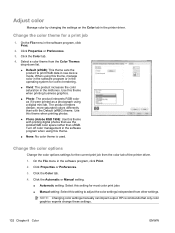
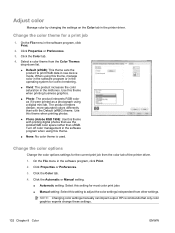
... sets the product to adjust the color settings independent from the color tab of the printer driver.
1. On the File menu in raw device mode.
Adjust color
Manage color by changing the settings on the Color tab in the software program, click Print.
2. On the File menu in the printer driver. Click the Color tab.
4. Use this theme with the...
HP LaserJet Pro CM1410 - User Guide - Page 247
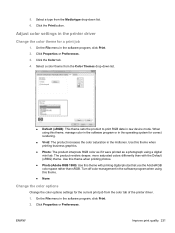
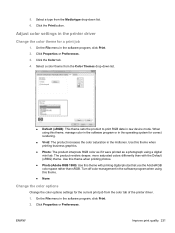
.... 3. On the File menu in the software program, click Print. 2. The product renders deeper, more saturated colors differently than with printing digital photos that use the AdobeRGB color space rather than sRGB.
5. Adjust color settings in raw device mode. On the File menu in the software program, click Print.
2. Click Properties or Preferences. When using a digital mini...
HP LaserJet Pro CM1410 - User Guide - Page 301
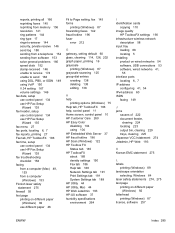
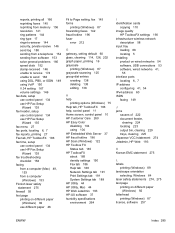
reports, printing all 166 reprinting faxes 145 reprinting from memory 156 resolution 141 ring patterns 144 ring type 17 rings-to-answer 144 security, private receive 146 send log 188 sending from a telephone 154 sending from software 153 solve general problems 180 speed dials 152 stamp-received 146 unable to receive 174 unable to send...
Similar Questions
How To Do A Hard Reset On Hp Laserjet Pro Cm1415fnw Color Multifunction
(Posted by chraush 10 years ago)
How To Clear Memory On Hp Color Laserjet Cm2320nf
(Posted by lissifio 10 years ago)
Hp Laserjet Pro Cm1415fnw Color Multifunction Printer How To Clear Output Tray
jam
jam
(Posted by Chibco 10 years ago)
Hp Laserjet Pro Cm1415 Color Multifunction Printer How To Clear Scan Memory
(Posted by Ankamal 10 years ago)
Clearing Memory On My Printer
How do I clear the memory for my Hp Deskjet f4500 Series all in one?
How do I clear the memory for my Hp Deskjet f4500 Series all in one?
(Posted by kaylajuleeann 13 years ago)

