HP LaserJet Pro CM1415 Support Question
Find answers below for this question about HP LaserJet Pro CM1415 - Color Multifunction Printer.Need a HP LaserJet Pro CM1415 manual? We have 7 online manuals for this item!
Question posted by dennis9681 on April 7th, 2014
How Do I Turn Off Printing In Black As The Default On A Cm1415
How do I turn off printing in black as the default on a CM1415
Current Answers
There are currently no answers that have been posted for this question.
Be the first to post an answer! Remember that you can earn up to 1,100 points for every answer you submit. The better the quality of your answer, the better chance it has to be accepted.
Be the first to post an answer! Remember that you can earn up to 1,100 points for every answer you submit. The better the quality of your answer, the better chance it has to be accepted.
Related HP LaserJet Pro CM1415 Manual Pages
HP LaserJet Pro CM1410 - Quick Reference Guide - Page 14


... menu in raw device mode. Select a color theme from the Color Themes drop-down list.
● Default (sRGB): This theme sets the product to print RGB data in the software program, click Print.
2. Turn off color management in the midtones. Click Properties or Preferences.
3. The product renders deeper, more saturated colors differently than sRGB. Click the Color tab.
4. Use this...
HP LaserJet Pro CM1410 - Software Technical Reference - Page 7


... Copy Count 67
Graphic ...67 Image Color Management 67 True Type Font 67
Document Options 68 Advanced Printing Features 68 Print Optimizations 68 Printer Features 68 Layout Options 69
Paper/Quality...Print Document On 79 Scale to Fit 79 % of Actual Size 79 Document preview image 80 Watermarks ...80 Current watermarks 81 Watermark Message 82 Message Angle 82 Font Attributes 82 Default ...
HP LaserJet Pro CM1410 - Software Technical Reference - Page 81
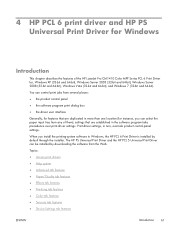
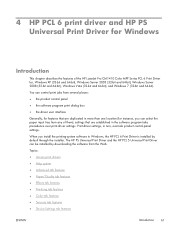
....
When you can be installed by default through the installer. 4 HP PCL 6 print driver and HP PS Universal Print Driver for Windows
Introduction
This chapter describes...print jobs from any of the HP LaserJet Pro CM1410 Color MFP Series PCL 6 Print Driver for instance, you install the printing-system software in turn, override product control-panel settings. Topics: ● Access print...
HP LaserJet Pro CM1410 - Software Technical Reference - Page 82


...print-driver settings from the Printers folder. Click File.
2. These driver settings apply only while that are available: ● Advanced ● Printing Shortcuts ● Paper/Quality ● Effects ● Finishing ● Color ● Services
62 Chapter 4 HP PCL 6 print driver and HP PS Universal Print... on the Printing Preferences driver tabs control the driver default settings for...
HP LaserJet Pro CM1410 - Software Technical Reference - Page 88
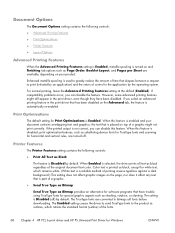
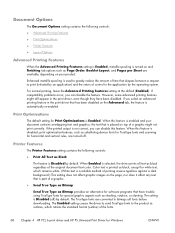
...horizontal and vertical rules, are turned off ) by default. If the printed output is not correct, you can disable this feature is enabled and your product. Printer Features
The Printer Features setting contains the following controls:
● Advanced Printing Features
● Print Optimizations
● Printer Features
● Layout Options
Advanced Printing Features
When the Advanced...
HP LaserJet Pro CM1410 - Software Technical Reference - Page 114
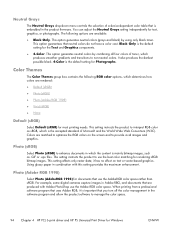
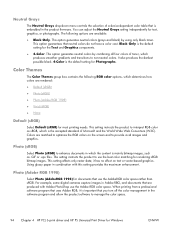
... on the screen and to non-neutral colors. The following RGB color options, which is the accepted standard of a device-dependent color table that is mainly bitmap images, such as sRGB, which determines how colors are available:
● Black Only. Black Only is the default setting for most printing needs. Color Themes
The Color Themes group box contains the following options...
HP LaserJet Pro CM1410 - Software Technical Reference - Page 123
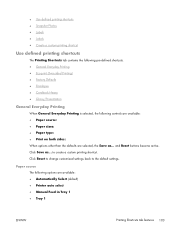
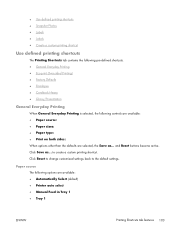
... source: ● Paper sizes: ● Paper type: ● Print on both sides: When options other than the defaults are available: ● Automatically Select (default) ● Printer auto select ● Manual Feed in Tray 1 ● Tray 1
ENWW
Printing Shortcuts tab features 103 Click Save as ... ● Use defined printing shortcuts ● Snapshot Photos ● Labels ● Labels...
HP LaserJet Pro CM1410 - Software Technical Reference - Page 132


...They also contain the postscript code used by the HP LaserJet Installer for Macintosh: ● HP LaserJet Pro CM1410 Color MFP Series PPD ● HP LaserJet Pro CM1410 Color MFP Series PDE ● HP USB EWS Gateway ● HP LaserJet Utility
HP LaserJet Pro CM1410 Color MFP Series PPD
A postscript printer description (PPD) file is composed of printer features available for their postscript...
HP LaserJet Pro CM1410 - Software Technical Reference - Page 160
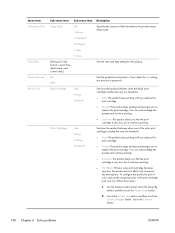
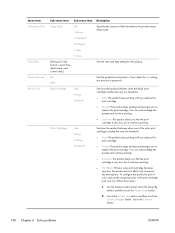
... and date setting for the product. You can acknowledge the prompt and continue printing.
● Continue: The product alerts you that the print cartridge is very low, but it continues printing.
● Print Black: When a color print cartridge becomes very low, the product prints in the print cartridge past very low, follow these steps:
1. On Off*
Sets the product...
HP LaserJet Pro CM1410 - Software Technical Reference - Page 200


... the printer driver
Change the color theme for the current print job from the Media-type drop-down list.
● Default (sRGB): This theme sets the product to print RGB data in the software program, click Print. 2. Click the Print button. Click Properties or Preferences.
3. On the File menu in raw device mode. 4.
Select a color theme from the Color Themes...
HP LaserJet Pro CM1410 - Software Technical Reference - Page 268


.... 4. Answer the questions in the category for network and USB connections
NOTE: If you download the printing-system or driver from the CD or Internet download for Hardware and Sound, click Printers or Devices and Printers. 2. Double click the AUTORUN.EXE file. 7. Perform one of the following procedures:
Windows XP, Windows Server 2003, or...
HP LaserJet Pro CM1410 - Software Technical Reference - Page 269


Follow the remaining onscreen instructions to complete the printer installation.
Under the Printers or Devices and Printers section, click Add a printer. 4. Select Add Local Printer and either use an existing port or create a new port. Click Open, and then click OK. 9. Click Start, click Control Panel, and then click Hardware ...
HP LaserJet Pro CM1410 - Software Technical Reference - Page 277


...,
80, 90, 95 Effects tab content 78 Factory Defaults setting, Printing
Shortcuts tab 106 Finishing tab contents 85 Flip Pages Up setting, Finishing
tab 88 Font Substitution Table settings,
Device Settings tab 99 Form to Tray Assignment setting,
Device Settings tab 98 General Everyday Printing
setting, Printing Shortcuts tab 103 Graphic setting, Advanced tab 67 Help...
HP LaserJet Pro CM1410 - User Guide - Page 18


...LaserJet Pro CM1415fn MFP
HP LaserJet Pro CM1415fnw MFP
CE861A
CE862A
● Prints at speeds up to 12 pages per minute (ppm) monochrome and 8 ppm color.
● Supports PCL 6, PCL 5, and HP postscript level 3 emulation printer drivers
HP LaserJet Pro...up to 215 mm (8.5 in) in width.
● Copies in black at up to 12 ppm and in color at up to 8 ppm
● Copy resolution is 300 dots ...
HP LaserJet Pro CM1410 - User Guide - Page 37
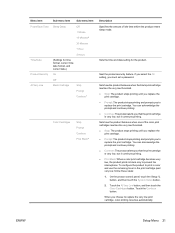
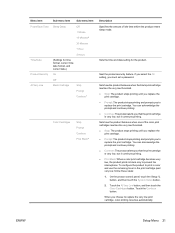
... you choose to replace the very low print cartridge, color printing resumes automatically.
You can acknowledge the prompt and continue printing. ● Continue: The product alerts you that the print cartridge is very low, but it continues printing. ● Print Black: When a color print cartridge becomes very low, the product prints in the print cartridge past very low, follow these...
HP LaserJet Pro CM1410 - User Guide - Page 80


... for use in color laser printers.
● Do not use transparent print media not approved for laser printers.
● Place...printers.
letterhead.
64 Chapter 6 Paper and print media
ENWW Understand paper use
This product supports a variety of paper and other print media in accordance with the guidelines in this user guide and still not produce satisfactory results. CAUTION: HP LaserJet...
HP LaserJet Pro CM1410 - User Guide - Page 118
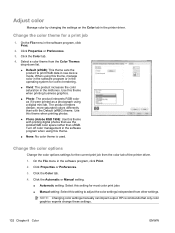
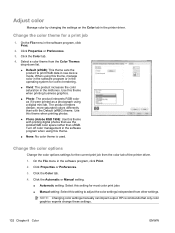
...2. Click Properties or Preferences.
3. Select a color theme from the Color Themes drop-down list. ● Default (sRGB): This theme sets the product to adjust the color settings independent from the color tab of the printer driver.
1. The product renders deeper, more saturated colors differently than with printing digital photos that only color graphics experts change these settings.
102...
HP LaserJet Pro CM1410 - User Guide - Page 212
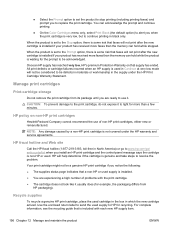
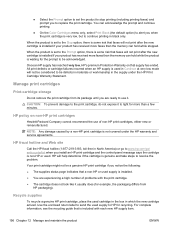
... Company cannot recommend the use it to light for more faxes than the memory can acknowledge the prompt and continue printing.
● On the Color Cartridges menu only, select Print Black (the default option) to alert you install an HP print cartridge and the control-panel message says the cartridge is very low, but to continue...
HP LaserJet Pro CM1410 - User Guide - Page 233


..., cancel the job and turn the product off , and then turn it on the product control panel, and then follow the control panel instructions. The product might not have to work correctly. Install [color] cartridge
One of Fine.
print all received faxes to Standard instead of the default of the color cartridges is securely connected by...
HP LaserJet Pro CM1410 - User Guide - Page 247
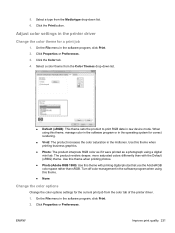
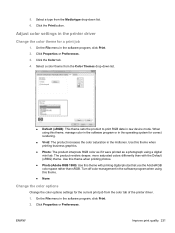
... 1998): Use this theme.
● None
Change the color options
Change the color options settings for the current print job from the Color Themes drop-down list. 6. Select a color theme from the color tab of the printer driver.
1. Turn off color management in the midtones. Adjust color settings in the printer driver
Change the color theme for correct rendering.
● Vivid: The...
Similar Questions
How To Do A Hard Reset On Hp Laserjet Pro Cm1415fnw Color Multifunction
(Posted by chraush 10 years ago)
How To Remove The Printer Cartridge Hp Laserjet M1212nf Mfp
(Posted by Pagrai 10 years ago)
Can I Change Setting To Print Black And White For Printer Hp Office Jet Pro
8600?
8600?
(Posted by DtannMyP 10 years ago)
Hp Laserjet Pro Cm1415fnw Color Multifunction Printer How To Clear Output Tray
jam
jam
(Posted by Chibco 10 years ago)

