HP LaserJet Pro CM1415 Support Question
Find answers below for this question about HP LaserJet Pro CM1415 - Color Multifunction Printer.Need a HP LaserJet Pro CM1415 manual? We have 7 online manuals for this item!
Question posted by lisadude2 on May 29th, 2014
How To Turn To Print Only Black And White With Hp Laserjet Pro Cm1415fmw Color
mfp
Current Answers
There are currently no answers that have been posted for this question.
Be the first to post an answer! Remember that you can earn up to 1,100 points for every answer you submit. The better the quality of your answer, the better chance it has to be accepted.
Be the first to post an answer! Remember that you can earn up to 1,100 points for every answer you submit. The better the quality of your answer, the better chance it has to be accepted.
Related HP LaserJet Pro CM1415 Manual Pages
HP LaserJet Pro CM1410 - Software Technical Reference - Page 5


... documentation 4 HP LaserJet Pro CM1410 Color MFP Series User Guide 4 HP LaserJet Pro CM1410 Color MFP Series Install Notes 5 Help and Learn Center 5 Administrator documentation 5 HP Driver Configuration Utility User Guide 6 HP Jetdirect Guide 6 Software availability and localization 7 Printing-system software on the Web 7 In-box printing-system software CD 7 HP LaserJet Windows software...
HP LaserJet Pro CM1410 - Software Technical Reference - Page 9


... software 112 HP LaserJet Pro CM1410 Color MFP Series PPD 112 HP LaserJet Pro CM1410 Color MFP Series PDE 113 HP USB EWS Gateway 113 HP LaserJet Utility 113 Supported printer drivers for Macintosh 113 Priority for print settings for Macintosh 113 Change printer-driver settings for Macintosh 114 Software for Macintosh computers 114 HP LaserJet Utility 114 Open the HP LaserJet Utility 114...
HP LaserJet Pro CM1410 - Software Technical Reference - Page 23
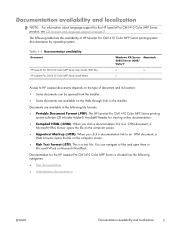
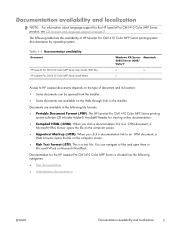
... HTML Viewer opens the file on the computer screen.
● Rich Text Format (.RTF). When you click a documentation link to HP LaserJet documents depends on the type of HP LaserJet Pro CM1410 Color MFP Series printing-system documentation by operating system.
Documentation for viewing online documentation.
● Compiled HTML (.CHM). Documentation availability and localization
NOTE: For...
HP LaserJet Pro CM1410 - Software Technical Reference - Page 24


... version of the HP LaserJet Pro CM1410 Color MFP Series printing-system software CD. Click the User Guide (CD) button. Click on the main screen of this guide may be accessed from the CD included with your product. Figure 1-1 Installation software CD - User Documentation screen
HP LaserJet Pro CM1410 Color MFP Series User Guide
The HP LaserJet Pro CM1410 Color MFP Series User Guide...
HP LaserJet Pro CM1410 - Software Technical Reference - Page 25


...the software CD into the CD-ROM drive.
2. For instance, the file name for installing the printing-system software, and technical assistance. Internet access is LJCM1410_install-notes_FRWW.HTM. HP LaserJet Pro CM1410 Color MFP Series Install Notes
The HP LaserJet Pro CM1410 Color MFP Series Install Notes (in the file name corresponds to the file by -step instructions for performing specific...
HP LaserJet Pro CM1410 - Software Technical Reference - Page 27


... Macintosh software and utilities on a CD is available from the CD, follow these steps:
1.
In-box printing-system software CD
The software CD for the HP LaserJet Pro CM1410 Color MFP Series product contains a variety of the HP LaserJet Pro CM1410 Color MFP Series printing-system software and related software and firmware. This section describes the files that are available on each...
HP LaserJet Pro CM1410 - Software Technical Reference - Page 38


...: For additional information about installing the printing-system software, see the HP LaserJet Pro CM1410 Color MFP Series Install Notes on the HP LaserJet Pro CM1410 Color MFP Series printing-system software CD. The PCL 5 Universal Print Driver and the PS Universal Print Driver are available with the HP LaserJet Pro CM1410 Color MFP Series product. Print-driver version numbers for download at...
HP LaserJet Pro CM1410 - Software Technical Reference - Page 40


... have this capability (that is installed by using the installer
● When using the Add Printer wizard.
Driver installation that includes EAC is available or what type of the print driver over a direct connection when the HP LaserJet Pro CM1410 Color MFP Series product is , if it has no bidirectional mode), it can only accept commands from...
HP LaserJet Pro CM1410 - Software Technical Reference - Page 41


... bidirectional communication by using the Update Now feature. If the HP LaserJet Pro CM1410 Color MFP Series product configuration changes after installation, the driver can be ...print driver with 2000/XP client/ Windows Server 2008/ Windows Vista
USB
Network
Jetdirect
TCP/IP
x
x
x
IPX/SPX
x
x
x
Standard
TCP/IP (HP)
x
x
x
TCP/IP (MS)
x
x
x
IPX/SPX (HP)
x
x
x
Add Printer...
HP LaserJet Pro CM1410 - Software Technical Reference - Page 42


... might change the configuration information that displays on the print-driver tabs, instead of the HP LaserJet Pro CM1410 Color MFP Series product since installation, the driver can be automatically...the Start button, click Control Panel, click Hardware and Sound, and then click Printers. Click Device Settings.
22 Chapter 2 Windows software description
ENWW
Update Now
If you have modified...
HP LaserJet Pro CM1410 - Software Technical Reference - Page 45


The options are Printer Auto Select, Manual Feed (Tray 1), Tray 1.
● Job retention mode. The option is Off.
● Orientation
● Color Options
When a ...; Print in Windows XP, then the orientation setting automatically remains Landscape when the operating system is set to users. The options are always the same as the components that the HP LaserJet Pro CM1410 Color MFP Series...
HP LaserJet Pro CM1410 - Software Technical Reference - Page 46


... system setup in a list. When you select the HP product that are using an incorrect driver for the HP LaserJet Pro CM1410 Color MFP Series product. Go to run the HP Driver Diagnostic Printer Check Tool. Two methods are using the correct and most current Windows print driver for the HP product, and lets you can use this alternative method...
HP LaserJet Pro CM1410 - Software Technical Reference - Page 73
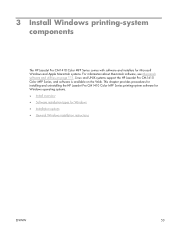
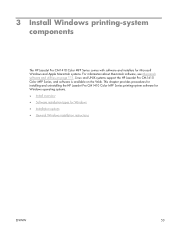
... for Microsoft Windows and Apple Macintosh systems. For information about Macintosh software, see Macintosh software and utilities on the Web. 3 Install Windows printing-system components
The HP LaserJet Pro CM1410 Color MFP Series comes with software and installers for Windows ● Installation options ● General Windows installation instructions
ENWW
53 Linux and UNIX systems...
HP LaserJet Pro CM1410 - Software Technical Reference - Page 74
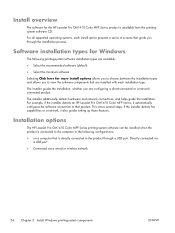
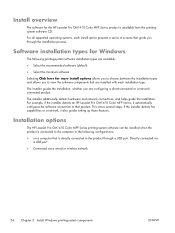
For example, if the installer detects an HP LaserJet Pro CM1410 Color MFP Series, it also guides setting up those features. Installation options
The HP LaserJet Pro CM1410 Color MFP Series printing-system software can be installed when the product is connected to the computer in the following printing-system software installation types are available: ● Select the recommended ...
HP LaserJet Pro CM1410 - Software Technical Reference - Page 80


...printer... printing-system components
ENWW Because access to quickly install another HP LaserJet Device....printing-system software.
● Connect another HP product using software that functions incorrectly can terminate (or "crash") only the process in which it is increased. Welcome Back! The Welcome Back! Modify a pre-existing installation
If an HP LaserJet Pro CM1410 Color MFP Series MFP...
HP LaserJet Pro CM1410 - Software Technical Reference - Page 81
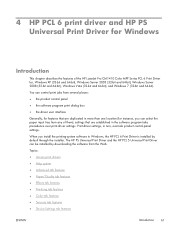
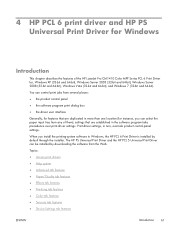
... is installed by downloading the software from any of the HP LaserJet Pro CM1410 Color MFP Series PCL 6 Print Driver for instance, you can select the paper input tray from the Web. 4 HP PCL 6 print driver and HP PS Universal Print Driver for Windows
Introduction
This chapter describes the features of them), settings that are established in the software program...
HP LaserJet Pro CM1410 - Software Technical Reference - Page 91


...Paper Size
The Custom Paper Size dialog box appears when you are printing from an arrow to something other than Custom, the Save and OK buttons become active.
When you ... set paper size only when you are using, up to 14 inches in length.
NOTE: The HP LaserJet Pro CM1410 Color MFP Series product supports custom paper sizes up to 14 inches in length. When you move the mouse over...
HP LaserJet Pro CM1410 - Software Technical Reference - Page 92


...of source trays depends on the product accessories that are installed through the Device Settings tab also appear here. The resolution of the width and height ...
● Printer Auto Select
72 Chapter 4 HP PCL 6 print driver and HP PS Universal Print Driver for Windows
ENWW Custom width and height control limits
The minimum paper size for the HP LaserJet Pro CM1410 Color MFP Series product...
HP LaserJet Pro CM1410 - Software Technical Reference - Page 117
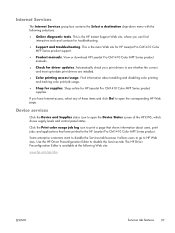
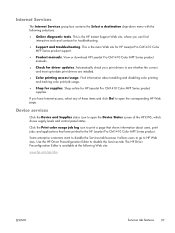
... site:
www.hp.com/go to open the Device Status screen of these items and click Go! to HP Web sites. The HP Driver Preconfiguration Editor is the HP Instant Support Web site, where you have printed to print a page that shows information about enabling and disabling color printing and tracking color print-job usage.
● Shop for HP LaserJet Pro CM1410 Color MFP Series product...
HP LaserJet Pro CM1410 - User Guide - Page 268


... of the accessories might change during the life of printing.
Print cartridges
Item HP LaserJet print cartridges
Description Black Cyan Yellow Magenta
Part number CE320A CE321A CE322A CE323A
NOTE: For information about the yield for the cartridges, see www.hp.com/go /suresupply www.hp.com/buy/parts Contact an HP-authorized service or support provider.
Cables and interfaces...
Similar Questions
How Do You Enlarge A Print On The Hp Laserjet Pro Cm1415fnw Co?
(Posted by turboTkomo 9 years ago)
A Line Shows Up When I Print From My Hp Laserjet Pro M1530
How do I get rid of A line shows up when I print from my HP Laserjet PRO M1530
How do I get rid of A line shows up when I print from my HP Laserjet PRO M1530
(Posted by Anonymous-135157 10 years ago)
How To Turn On Wifi On Hp Laserjet Pro Cm1415nw Color Mfp
(Posted by Eikephi 10 years ago)
How To You Double Side Print On A Hp Laserjet Pro M1530
(Posted by fcr69mast 10 years ago)
Hp Laserjet Pro Cm1415fmw Color Mfp How To Scan To Computer
(Posted by burAkeil2 10 years ago)

