HP LaserJet Pro CM1415 Support Question
Find answers below for this question about HP LaserJet Pro CM1415 - Color Multifunction Printer.Need a HP LaserJet Pro CM1415 manual? We have 7 online manuals for this item!
Question posted by foobach on June 17th, 2014
How Do I Set It In The Settings About The Error Manual Feed . Plain ,letter Or
press ok to use available media laserjet pro 1415fnw
Current Answers
There are currently no answers that have been posted for this question.
Be the first to post an answer! Remember that you can earn up to 1,100 points for every answer you submit. The better the quality of your answer, the better chance it has to be accepted.
Be the first to post an answer! Remember that you can earn up to 1,100 points for every answer you submit. The better the quality of your answer, the better chance it has to be accepted.
Related HP LaserJet Pro CM1415 Manual Pages
HP LaserJet Pro CM1410 - Quick Reference Guide - Page 16


Touch the Service menu. 3. Touch the Cleaning Page button. 4. Touch the OK button to begin the cleaning
process. Clean the paper path from the product control panel
1. A page feeds through the product slowly. From the Home screen, touch the Setup button.
2. Load plain letter or A4 paper when you are
prompted. 5. Discard the page when...
HP LaserJet Pro CM1410 - Software Technical Reference - Page 12


... failure, press OK. Press OK to use available media ..... 161 Load Tray 1, / Cleaning mode, OK to start ....... 161 Magenta Cartridge Low 161 Magenta in the printer driver 180 Change the color theme for Mac 179 Adjust color settings in wrong position 161 Magenta Very Low 161 Manual Duplex Load Tray 1, Press OK 162 Manual feed , Press OK to continue 163 Misprint, Press OK 163 No...
HP LaserJet Pro CM1410 - Software Technical Reference - Page 45


... functions transparently from changing settings:
● Print on Both Sides (duplex). the driver is available to the working copy of the print driver is set to upgrade the print driver. Lockable features
The following table shows drivers and operating systems that support HP Driver Configuration. The options are Printer Auto Select, Manual Feed (Tray 1), Tray 1.
●...
HP LaserJet Pro CM1410 - Software Technical Reference - Page 71
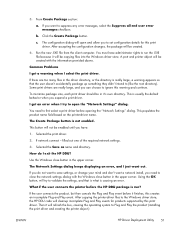
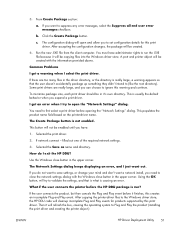
... the root directory).
Use the Windows close button in it finishes, this print driver. The Network Settings dialog keeps displaying an error, and I try to validate the settings, and that the user...If network connect - Using the OK button, will be in the upper corner. A port and printer object will try to open and allow you can choose to close the network settings dialog with the ...
HP LaserJet Pro CM1410 - Software Technical Reference - Page 93


...all of the paper types that the HP LaserJet Pro CM1410 Color MFP Series supports and an entry for More. When this setting is selected, the HP LaserJet Pro CM1410 Color MFP Series uses the source tray that supports the paper size...1 ● Tray 1 (100-sheet multipurpose tray)
The default setting is loaded in the source tray. ● Manual Feed in the following categories. ● Everyday
HP LaserJet Pro CM1410 - Software Technical Reference - Page 107
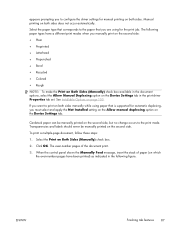
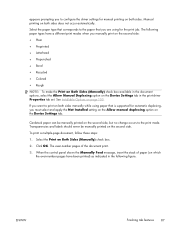
... manually while using paper that you are using for the print job.
To print a multiple-page document, follow these steps:
1. When the control panel shows the Manually Feed message, insert the stack of the document print.
3. ENWW
Finishing tab features 87 Click OK.
See Installable Options on the Device Settings tab. Cardstock paper can be manually printed on the Device Settings...
HP LaserJet Pro CM1410 - Software Technical Reference - Page 113
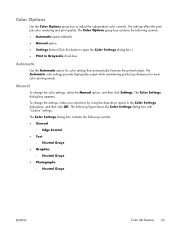
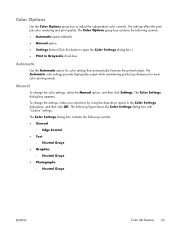
...
Use the Automatic option for most color printing needs. The following controls: ● Automatic option (default) ● Manual option ● Settings button (Click this button to adjust the independent color controls. The Color Settings dialog box appears.
To change the color settings, select the Manual option, and then click Settings. The settings affect the print job color...
HP LaserJet Pro CM1410 - Software Technical Reference - Page 123
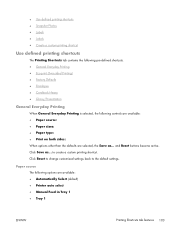
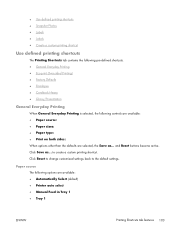
...When options other than the defaults are available: ● Automatically Select (default) ● Printer auto select ● Manual Feed in Tray 1 ● Tray 1
ENWW
Printing Shortcuts tab features 103 Click Reset to change customized settings back to create a custom printing shortcut. and Reset buttons become active. ● Use defined printing shortcuts ● Snapshot Photos ●...
HP LaserJet Pro CM1410 - Software Technical Reference - Page 162
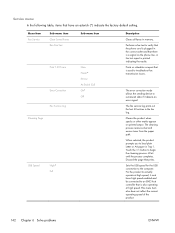
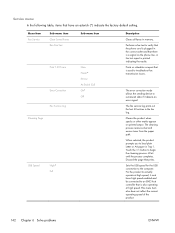
...Error At End of the product.
142 Chapter 6 Solve problems
ENWW
The error correction mode allows the sending device to verify that the phone cord is plugged in Tray 1. For the product to load plain Letter...toner from the paper path. A fax test report is used to an EHCI host controller that is printed indicating the results. Sets the USB speed for the USB connection to begin the ...
HP LaserJet Pro CM1410 - Software Technical Reference - Page 180
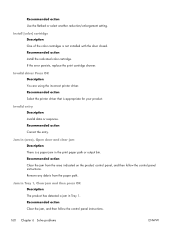
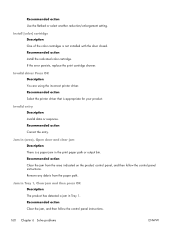
Invalid driver Press OK Description You are using the incorrect printer driver.
Remove any debris from the area indicated on the product control panel, and then follow the control panel instructions.
160 Chapter 6 Solve problems
ENWW
Recommended action Clear the jam, and then follow the control panel instructions. Recommended action Install the indicated color cartridge. Invalid...
HP LaserJet Pro CM1410 - Software Technical Reference - Page 181
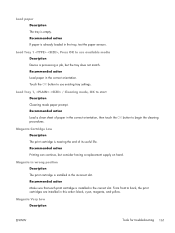
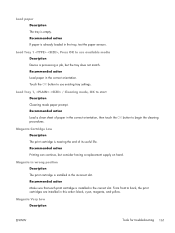
... to use available media Description Device is nearing the end of paper in the correct orientation, then touch the OK button to use existing tray settings. Load Tray 1, / Cleaning mode, OK to back, the print cartridges are installed in the correct orientation. Recommended action Make sure that each print cartridge is installed in the incorrect slot.
Load Tray 1 , Press OK...
HP LaserJet Pro CM1410 - Software Technical Reference - Page 182
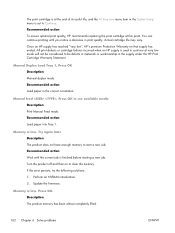
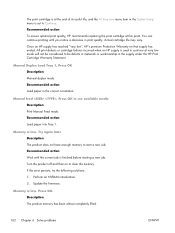
...in the System Setup menu is set to start a new job....use available media Description Print Manual Feed mode. Recommended action Load paper in print quality. Manual feed , Press OK to clear the memory. Try again later Description The product does not have enough memory to Continue. If the error persists, try the following solutions: 1. Manual Duplex Load Tray 1, Press OK Description Manual...
HP LaserJet Pro CM1410 - Software Technical Reference - Page 185
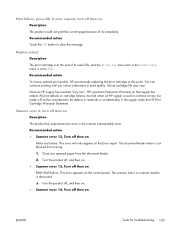
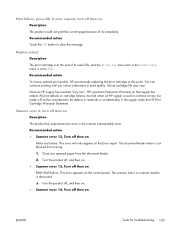
... on. ● Scanner error 14, Turn off then on that supply has ended. The scanner motor or scanner module is not blocked from the document feeder. 2. Print failure, press OK. Recommended action Touch the OK button to Stop. All print defects or cartridge failures incurred when an HP supply is set to clear the message...
HP LaserJet Pro CM1410 - Software Technical Reference - Page 186
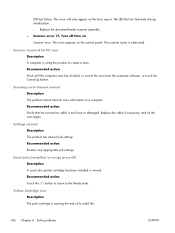
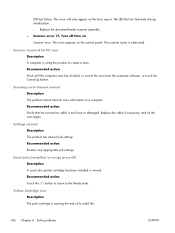
..., and try the scan again. Settings cleared Description The product has cleared job settings. Scanning error Cannot connect Description The product cannot transmit scan information to accept press OK Description A used color printer cartridge has been installed or moved. LED test failure. Used [color] installed, to a computer. Recommended action Touch the OK button to return to create...
HP LaserJet Pro CM1410 - User Guide - Page 39
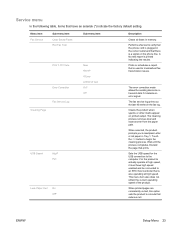
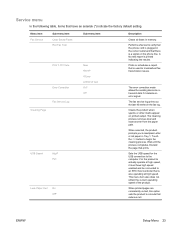
...plain Letter or A4 paper in memory. Prints or schedules a report that prints. Discard the page that is used to actually operate at high speed. For the product to troubleshoot fax transmission issues.
Sets the USB speed for the USB connection to begin the cleaning process.
The error correction mode allows the sending device... on printed output. Touch the OK button to the computer.
HP LaserJet Pro CM1410 - User Guide - Page 230


....
Remove the jammed item.
Try a different phone cord. Set the Fax Speed option to retry sending the fax. Print ...Very Low
The print cartridge is at the end of its useful life, and the At Very Low menu item in the ...current job while pages were feeding from the control panel to prevent automatic error correction.
Device error, press OK
Generic engine error. Then, clear the items...
HP LaserJet Pro CM1410 - User Guide - Page 233


... the product to send a fax. Set the fax resolution to be in (area), Open door and clear jam
There is full.
Open the Service menu.
The product might not have to Standard instead of the default of available memory for some
memory.
Invalid driver Press OK
You are using the telephone cord that came with...
HP LaserJet Pro CM1410 - User Guide - Page 234
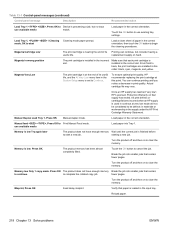
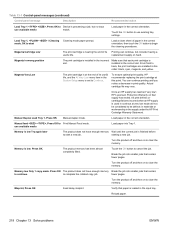
...you notice a decrease in the correct orientation. Touch the OK button to Print Manual Feed mode. Load paper in print quality. Press OK.
Verify that contain fewer pages.
Manual Duplex Load Tray 1, Press OK
Manual duplex mode.
fewer pages. Magenta in the correct slot. Manual feed , Press OK to use available media
Load paper into smaller jobs that paper is installed...
HP LaserJet Pro CM1410 - User Guide - Page 236


...
The product has cleared job settings. replacement supply on the
power and wait for PC scan
A computer is not loose
to accept press OK A used , remove it.
Print failure, press OK. See www.hp.com/support/CM1410series or the support flyer that the phone line has a signal.
Replace [color]
The print cartridge is used in print quality. Actual...
HP LaserJet Pro CM1410 - User Guide - Page 249


... pages. Always use in laser printers. Do not use paper that is designed only for use
in better print quality. Using smoother paper generally results in Inkjet printers. ● Use paper that is designed for use a paper type and weight that have poor color, you might need to calibrate the product to print a cleaning page.
1. Load plain letter or A4 paper...
Similar Questions
How To Manual Feed Hp Laserjet Cm1415
(Posted by asibab 9 years ago)
How To Manually Feed My Hp Laserjet 1415 Printer
(Posted by ermuk 10 years ago)
How Do I Use The Manual Feed For Hp Color Laserjet 2840
(Posted by ckborri 10 years ago)
How To Manual Feed Laserjet Pro Cm1415fmw Color
(Posted by cero 10 years ago)
Manual Feed Will Only Work When Paper Tray Is Empty And 'use Available Media' I
is selected
is selected
(Posted by pdame 11 years ago)

