HP LaserJet Pro CM1415 Support Question
Find answers below for this question about HP LaserJet Pro CM1415 - Color Multifunction Printer.Need a HP LaserJet Pro CM1415 manual? We have 7 online manuals for this item!
Question posted by Lealp on March 25th, 2014
Hp Laserjet Pro Cm1410 Line In Scan When Multiple Pages
The person who posted this question about this HP product did not include a detailed explanation. Please use the "Request More Information" button to the right if more details would help you to answer this question.
Current Answers
There are currently no answers that have been posted for this question.
Be the first to post an answer! Remember that you can earn up to 1,100 points for every answer you submit. The better the quality of your answer, the better chance it has to be accepted.
Be the first to post an answer! Remember that you can earn up to 1,100 points for every answer you submit. The better the quality of your answer, the better chance it has to be accepted.
Related HP LaserJet Pro CM1415 Manual Pages
HP LaserJet Pro CM1410 - Software Technical Reference - Page 3
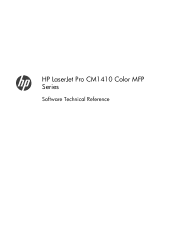
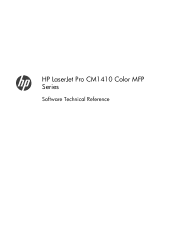
HP LaserJet Pro CM1410 Color MFP Series
Software Technical Reference
HP LaserJet Pro CM1410 - Software Technical Reference - Page 5


...4 HP LaserJet Pro CM1410 Color MFP Series User Guide 4 HP LaserJet Pro CM1410 Color MFP Series Install Notes 5 Help and Learn Center 5 Administrator documentation 5 HP Driver Configuration Utility User Guide 6 HP Jetdirect... ...22 HP Driver Configuration 23 Lockable features 25 Continuous export 25 HP Driver Diagnostic Printer Check Tool 26 HP Customer Participation Program 27
ENWW
iii
HP LaserJet Pro CM1410 - Software Technical Reference - Page 17


... Supported printer driver languages...HP Driver Preconfiguration 25 Table 2-6 Examples of supported e-mail programs 32 Table 2-7 Available scan...Page orientation ...88 Table 6-1 Event-log messages ...168 Table 6-2 Repetitive image defects ...187 Table 6-3 Secondary service menu ...202 Table 6-4 Fax receive error codes ...206 Table 6-5 Fax send error codes ...210 Table 7-1 HP LaserJet Pro CM1410 Color...
HP LaserJet Pro CM1410 - Software Technical Reference - Page 23
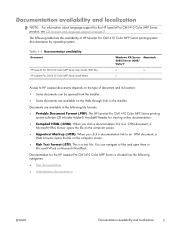
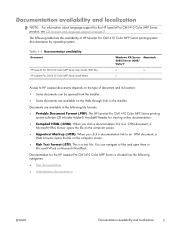
....
● Hypertext Markup (.HTM). Documentation for viewing online documentation.
● Compiled HTML (.CHM). Table 1-1 Documentation availability
Document
HP LaserJet Pro CM1410 Color MFP Series User Guide (.PDF file) HP LaserJet Pro CM1410 Color MFP Series Install Notes
Windows XP/Server 2003/Server 2008/ Vista/7
Macintosh
x
x
x
Access to HP LaserJet documents depends on page 9.
HP LaserJet Pro CM1410 - Software Technical Reference - Page 25


... Learn Center on the main screen of the Installer to connect to a Web page that provides step-by following figure shows the Administrator Documentation screen. Internet access is...Installer, and then click the Admin Documentation button. HP LaserJet Pro CM1410 Color MFP Series Install Notes
The HP LaserJet Pro CM1410 Color MFP Series Install Notes (in the file name corresponds to the language.
HP LaserJet Pro CM1410 - Software Technical Reference - Page 27


... the HP LaserJet Pro CM1410 Color MFP Series product contains a variety of files for obtaining the latest software. HP LaserJet Windows software CD NOTE: For information about the availability of the HP LaserJet Pro CM1410 Color MFP ... about the contents of the Macintosh CD, see Macintosh software and utilities on page 111. NOTE: This STR describes drivers that are available on the software CD...
HP LaserJet Pro CM1410 - Software Technical Reference - Page 41


...EAC is used . If the HP LaserJet Pro CM1410 Color MFP Series product configuration changes after...HP)
x
x
x
TCP/IP (MS)
x
x
x
IPX/SPX (HP)
x
x
x
Add Printer
Direct connect Parallel
USB
Network
Jetdirect
TCP/IP
x
x
x
IPX/SPX
x
x
x
Standard
TCP/IP (HP)
x
x
x
TCP/IP (MS)
x
x
x
IPX/SPX (HP..., see Update Now on page 22.
If bidirectional communication software has not...
HP LaserJet Pro CM1410 - Software Technical Reference - Page 73
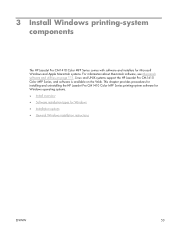
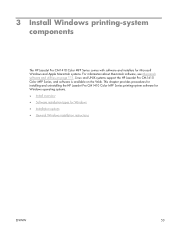
... options ● General Windows installation instructions
ENWW
53 Linux and UNIX systems support the HP LaserJet Pro CM1410 Color MFP Series, and software is available on page 111. This chapter provides procedures for installing and uninstalling the HP LaserJet Pro CM1410 Color MFP Series printing-system software for Windows operating systems. ● Install overview ● Software...
HP LaserJet Pro CM1410 - Software Technical Reference - Page 91


... Save and OK buttons become active. NOTE: The HP LaserJet Pro CM1410 Color MFP Series product supports custom paper sizes up to a gloved hand. When you click Custom...
The following order: ● Paper sizes ● Custom Paper Size ● Paper source ● Paper type ● Special pages
Paper sizes
The Paper sizes setting is not currently...
HP LaserJet Pro CM1410 - Software Technical Reference - Page 95


...page, the Last page, or
specify a page range with the Pages option. ● Paper source: The Paper source setting specifies the source tray to include a front/ back cover from a source tray that the HP LaserJet Pro CM1410 Color...program. Changes made to insert preprinted pages or blank pages into a document.
The following are installed through the Device Settings tab also appear here. &#...
HP LaserJet Pro CM1410 - Software Technical Reference - Page 96


... Effects
● Finishing
● Color
Switching between portrait and landscape page orientation by designating the page numbers or page ranges that the HP LaserJet Pro CM1410 Color MFP Series supports. The list of... blank or preprinted pages by clicking the image. For example, to insert a blank or preprinted page on the accessories that are installed through the Device Settings tab also...
HP LaserJet Pro CM1410 - Software Technical Reference - Page 106


... The default setting for the HP LaserJet Pro CM1415 and the HP LaserJet Pro CM1415fn, because these models do not have a duplexing unit installed.
For all other HP LaserJet Pro CM1410 Color MFP Series product models for paper types that are supported for automatic duplexing (Letter, A4, Legal, and 8.5 x 11 only). Manually printing on both sides of a page is called Print on Both...
HP LaserJet Pro CM1410 - Software Technical Reference - Page 109


.... Print a booklet
1. If you select Left Binding or Right Binding, the document preview image changes to 2 pages per sheet, the booklet setting is disabled. Book and Booklet Printing
The HP LaserJet Pro CM1410 Color MFP Series supports book and booklet printing. For more information. Open the driver Printing Preferences tab set , see Paper/Quality tab features...
HP LaserJet Pro CM1410 - Software Technical Reference - Page 117
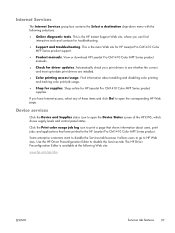
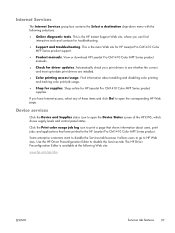
... want to disable the Services tab because it allows users to print a page that shows information about enabling and disabling color printing and tracking color print-job usage.
● Shop for supplies. If you can find interactive tools and contacts for HP LaserJet Pro CM1410 Color MFP Series product support.
● Product manuals. Shop online for driver updates...
HP LaserJet Pro CM1410 - Software Technical Reference - Page 118
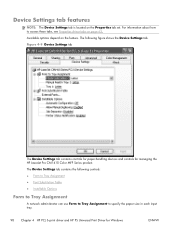
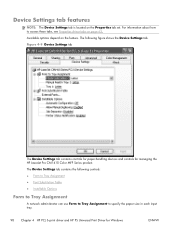
... Properties driver tabs on page 63,
Available options depend on the Properties tab set. For information about how to specify the paper size in each input tray.
98 Chapter 4 HP PCL 6 print driver and HP PS Universal Print Driver for managing the HP LaserJet Pro CM1410 Color MFP Series product.
Figure 4-9 Device Settings tab
The Device Settings tab contains controls...
HP LaserJet Pro CM1410 - Software Technical Reference - Page 121


...HP LaserJet Pro CM1410 Color MFP Series product has printing options that you make this adjustment. To use this feature, you have more than one driver installed for the product (for the specific product model. ENWW
Device... a print job identifier page should be updated, and might show the default setting for example, the default HP PCL 6 Print Driver and the HP PCL 5 Universal Print ...
HP LaserJet Pro CM1410 - Software Technical Reference - Page 129
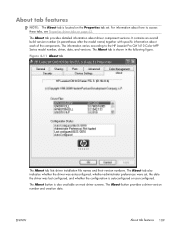
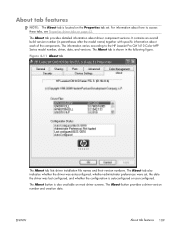
...components.
The information varies according to access these tabs, see Properties driver tabs on page 63. The About tab also indicates whether the driver was autoconfigured, whether administrator ... overall build version number (in the following figure. For information about how to the HP LaserJet Pro CM1410 Color MFP Series model number, driver, date, and versions. The About tab is shown ...
HP LaserJet Pro CM1410 - Software Technical Reference - Page 133


... connected using a USB connection to provide HP printer specific features. You can use with custom printer features.
HP USB EWS Gateway
For network connected printers, the EWS can specify one or more PDEs to load in Mac OS X with Macintosh computers. Click the Utility button when using a USB cable. HP LaserJet Pro CM1410 Color MFP Series PDE
A Print Dialog extension...
HP LaserJet Pro CM1410 - Software Technical Reference - Page 258


... browser.
However, any print-ready file type can be sent directly to the HP LaserJet Pro CM1410 Color MFP Series product without first opening the original application and printing it to save the setting.
238 Chapter 7 Engineering Details
ENWW In the address line of the following methods to send print-ready files to your product is...
HP LaserJet Pro CM1410 - Software Technical Reference - Page 259
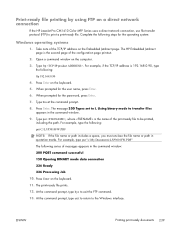
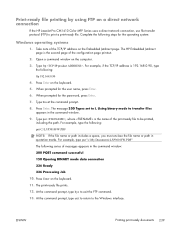
... computer. 3. Open a command window on a direct network connection
If the HP LaserJet Pro CM1410 Color MFP Series uses a direct network connection, use file transfer protocol (FTP) ...When prompted for the password, press Enter. 7. Take note of the configuration page printout.
2. The HP Embedded Jetdirect page is the name of messages appears in quotation marks. The message 200 Types...
Similar Questions
Hp Laserjet Pro Cm1410 Won't Respond To Scan
(Posted by boyakand 9 years ago)
Hp Laserjet Pro Cm1410 Won't Scan
(Posted by mondak 10 years ago)
How To Scan More Than One Page At A Time Hp Laserjet Pro Cm1410 Color Mfp
(Posted by ihisoma 10 years ago)
Hp 1050 J410 Can You Scan Multiple Pages To One File
(Posted by Makpurp 10 years ago)

