HP LaserJet Pro CM1415 Support Question
Find answers below for this question about HP LaserJet Pro CM1415 - Color Multifunction Printer.Need a HP LaserJet Pro CM1415 manual? We have 7 online manuals for this item!
Question posted by jasappm on March 19th, 2012
Fatal Error
I just bought Laser printre cm1415, whe I download for software it gived me problem, it says fatal error
Current Answers
There are currently no answers that have been posted for this question.
Be the first to post an answer! Remember that you can earn up to 1,100 points for every answer you submit. The better the quality of your answer, the better chance it has to be accepted.
Be the first to post an answer! Remember that you can earn up to 1,100 points for every answer you submit. The better the quality of your answer, the better chance it has to be accepted.
Related HP LaserJet Pro CM1415 Manual Pages
HP LaserJet Printers - USB Walk Up Printing - Page 2


... with devices that is a new feature on the latest HP LaserJet printers and MFPs. The format is supported on the walk up USB. FEATURE DESCRIPTION
Walk up USB printing is turned on and operating normally (no error messages) the control panel will display READING USB ACCESSORY and then display the stored job menu for...
HP LaserJet Printers - USB Walk Up Printing - Page 3


...8226; USB 1.1 (low & full speed) • On-the-go • Devices larger then 2GB (Device larger that 2 GB may appear:
USB Accessory is not supported. This list includes ...error that requires the user to power cycle the printer before it is a page description language that was created by the walk-up USB.
NOTE: Changing the file extension does not change the file format using software...
HP LaserJet Pro CM1410 - Software Technical Reference - Page 9


... Supported operating systems for Macintosh 112 Macintosh system requirements 112 Hardware requirements 112 Macintosh printing-system software 112 HP LaserJet Pro CM1410 Color MFP Series PPD 112 HP LaserJet Pro CM1410 Color MFP Series PDE 113 HP USB EWS Gateway 113 HP LaserJet Utility 113 Supported printer drivers for Macintosh 113 Priority for print settings for Macintosh 113 Change...
HP LaserJet Pro CM1410 - Software Technical Reference - Page 17


...Software CD supported languages 9 Table 1-3 Supported printer driver languages 11 Table 1-4 Installer component languages 12 Table 1-5 Documentation languages ...13 Table 2-1 Software...6-3 Secondary service menu ...202 Table 6-4 Fax receive error codes ...206 Table 6-5 Fax send error codes ...210 Table 7-1 HP LaserJet Pro CM1410 Color MFP Series MFP Series media sources and destinations 243 ...
HP LaserJet Pro CM1410 - Software Technical Reference - Page 38


...
ENWW
NOTE: For a list of the drivers provide access to print-driver version numbers varies, depending on the HP LaserJet Pro CM1410 Color MFP Series printing-system software CD. HP Color LaserJet print drivers
HP LaserJet Pro CM1410 Color MFP Series print drivers provide the printing features and communication between the computer and the product.
HP PCL 6 Print Driver...
HP LaserJet Pro CM1410 - Software Technical Reference - Page 42


...Device Settings tab. In Windows XP, Windows Server 2003, and Windows Server 2008, click Start, click Settings, and then click Printers and Faxes.
2. Click Properties.
4. Update Now
If you have modified the configuration of the HP LaserJet Pro CM1410 Color...Microsoft Client Service for NetWare.
Click Device Settings.
22 Chapter 2 Windows software description
ENWW
In Windows Vista and ...
HP LaserJet Pro CM1410 - Software Technical Reference - Page 55
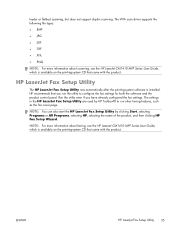
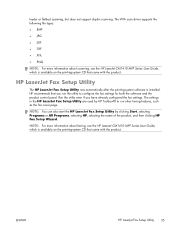
... Guide, which is available on the printing-system CD that came with the product.
ENWW
HP LaserJet Fax Setup Utility 35 HP LaserJet Fax Setup Utility
The HP LaserJet Fax Setup Utility runs automatically after the printing-system software is installed.
feeder or flatbed scanning, but does not support duplex scanning. Run the utility...
HP LaserJet Pro CM1410 - Software Technical Reference - Page 80


...on the Web.
● Cancel. Modify a pre-existing installation
If an HP LaserJet Pro CM1410 Color MFP Series MFP Series has been installed, the initial Installer screen on the computer.
... Click this button to quickly install another HP LaserJet Device.
screen. Welcome Back! end-user processes and software programs. A user-mode printer driver that is already loaded on the printing-...
HP LaserJet Pro CM1410 - Software Technical Reference - Page 119


The HP LaserJet Pro CM1410 Color MFP Series...paper sources on the Paper/Quality tab.
Use the settings to change the TrueType to printer font mapping and to a source, you print. Click the External Fonts option to...each available input tray. Repeat steps 1 and 2 for the remaining trays.
4. ENWW
Device Settings tab features 99 You can be soft fonts or DIMM fonts. Click the Font ...
HP LaserJet Pro CM1410 - Software Technical Reference - Page 132


...-system software
The printing-system software for Macintosh is composed of printer features available for their postscript printers. These...LaserJet Installer for Macintosh: ● HP LaserJet Pro CM1410 Color MFP Series PPD ● HP LaserJet Pro CM1410 Color MFP Series PDE ● HP USB EWS Gateway ● HP LaserJet Utility
HP LaserJet Pro CM1410 Color MFP Series PPD
A postscript printer...
HP LaserJet Pro CM1410 - Software Technical Reference - Page 133


...device features. HP LaserJet Utility
Use the HP LaserJet Utility to configure, administer, and set up product features that comes with the Apple postscript printer drivers, provide access to open this dialog box.
HP LaserJet Pro CM1410 Color... you are not available from the printer driver. Settings changed here might vary depending on your software program.
● Page Setup dialog...
HP LaserJet Pro CM1410 - Software Technical Reference - Page 141


...telephone
devices connected to
test the fax functionality. ...job from a computer
1. Uninstall and then reinstall the product software. If the report does not print, make sure you might ...the tray meets specifications for this product. ENWW
Problem-solving checklist 121
From the control panel Home ...through the document feeder, you selected the correct printer driver. 3. Open the Reports menu, and ...
HP LaserJet Pro CM1410 - Software Technical Reference - Page 144
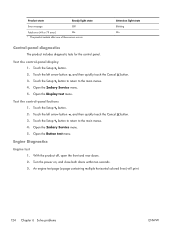
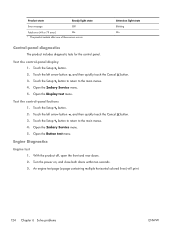
... menu. Product state
Ready light state
Error message
Off
Fatal error (49 or 79 error)1
On
1 The product restarts after one of these errors occurs. Open the 2ndary Service menu. 5. Open the 2ndary Service menu. 5. An engine test page (a page containing multiple horizontal colored lines) will print.
124 Chapter 6 Solve problems
ENWW
Test the control-panel display...
HP LaserJet Pro CM1410 - Software Technical Reference - Page 266


...from your device includes the following components:: ● HP LaserJet PCL 6 print driver ● HP Scan Application (multifunction products only) ● HP LaserJet Send Fax Application (multifunction products only) ● HP LaserJet Fax Setup Utility (multifunction products only) ● HP LaserJet Fax Driver (multifunction products only)
For information about Linux printer drivers, go...
HP LaserJet Pro CM1410 - Software Technical Reference - Page 268


... Start, select Settings, select Control Panel, and then select Printers. 2.
When the main menu appears, click Install button to complete the software installation.. If SETUP.EXE does not run the EXE file(s). Select the printer that you just installed. 3.
Right-click the printer that you just installed. 3. Click the Port tab to its root location, double...
HP LaserJet Pro CM1410 - Software Technical Reference - Page 269


... instructions to complete the printer installation. Under the Printers or Devices and Printers section, click Add a printer. 4.
Click Have Disk. 7. Browse to the printer driver location using one of the following options: ● CD-ROM: Browse to the \DRIVERS\[OS]\[PDL] directory for your operating system on the software CD. ● Internet download: Browse to the folder...
HP LaserJet Pro CM1410 - Software Technical Reference - Page 275


...-ROM 115 driver settings 114 HP LaserJet Utility 114 installing printing-system
software 116 removing software 118 software 114 software components 112 supported versions 112 Macintosh OS direct printing 238 troubleshooting setup 117 manuals. HP Driver Deployment Utility common problems 51
HP Driver Deployment Utility (DDU) 24, 44
HP Driver Diagnostic Printer Check Tool 26
HP Driver...
HP LaserJet Pro CM1410 - Software Technical Reference - Page 276


...suppress user error messages ...printing-system software 59 polling, device 131 PostScript Printer Description (PPD...Device Settings tab 101 Alternative Letterhead Mode, Advanced tab 69 Automatic Configuration setting, Device Settings tab 101 Automatic settings, Color tab 93 Booklet Layout settings, Finishing tab 89 Color Options settings, Color tab 93 Color tab contents 92 Color Themes settings, Color...
HP LaserJet Pro CM1410 - User Guide - Page 18


... MFP
CE861A
CE862A
● Prints at speeds up to 12 pages per minute (ppm) monochrome and 8 ppm color.
● Supports PCL 6, PCL 5, and HP postscript level 3 emulation printer drivers
HP LaserJet Pro CM1415fn MFP, plus: ● 802.11b/g/n embedded wireless networking
● Tray 1 holds up to 150 sheets of paper or up to 10...
HP LaserJet Pro CM1410 - User Guide - Page 302


...software 40 problems,
troubleshooting 248 removing software 43 scanning from 153 model
comparison 1 number, locating 8 modems, connecting 132 multiple pages per sheet printing (Windows) 82 music paper, printing 16
N n-up printing
selecting (Windows) 82 network
configuring 25 device...software 123 online help, control panel 11 online support 260 opening printer...matching colors 105 ... 148 error messages ...
Similar Questions
How To Do A Hard Reset On Hp Laserjet Pro Cm1415fnw Color Multifunction
(Posted by chraush 10 years ago)
How To Remove The Printer Cartridge Hp Laserjet M1212nf Mfp
(Posted by Pagrai 10 years ago)
Hp Laserjet Pro Cm1415fnw Color Multifunction Printer How To Clear Output Tray
jam
jam
(Posted by Chibco 10 years ago)
Hp Laserjet Pro Cm1415 Color Multifunction Printer How To Clear Scan Memory
(Posted by Ankamal 10 years ago)
Download Software Hp Laserjet M1319f Mfp Cb536a
download software hp laserjet m1319f mfp cb536a
download software hp laserjet m1319f mfp cb536a
(Posted by paulista300 11 years ago)

