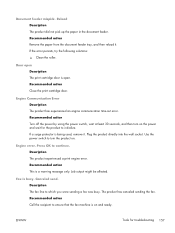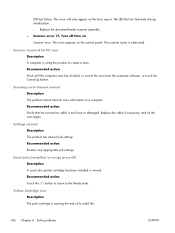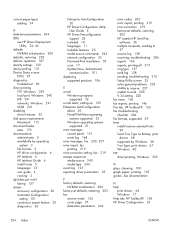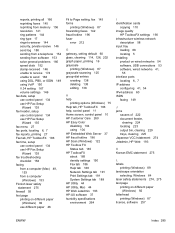HP LaserJet Pro CM1415 Support Question
Find answers below for this question about HP LaserJet Pro CM1415 - Color Multifunction Printer.Need a HP LaserJet Pro CM1415 manual? We have 7 online manuals for this item!
Question posted by monstrousvapes on January 8th, 2015
Document Feeder Mispick???? Help Please Cant Fax Nothing
The person who posted this question about this HP product did not include a detailed explanation. Please use the "Request More Information" button to the right if more details would help you to answer this question.
Current Answers
Answer #1: Posted by hzplj9 on January 8th, 2015 10:08 AM
This link will explain how to resolve your issue. There are other help and drivers etc from elsewhere on the same link.
Related HP LaserJet Pro CM1415 Manual Pages
Similar Questions
Hp Laserjet Pro Cm1415fnw Color Document Feeder Cannot Pick Up Paper
(Posted by heleBmyert 9 years ago)
Hp Laserjet Pro Cm1415 Color Mfp / Document Feeder Won't Feed A Paper.
(Posted by davispider 10 years ago)
Hp Laserjet Pro Cm1415fnw Color Multifunction Printer How To Clear Output Tray
jam
jam
(Posted by Chibco 10 years ago)
Lines Through Copies Made With Document Feeder
When I make copies, send faxes, scan documents through the top document feeder, I get lines through ...
When I make copies, send faxes, scan documents through the top document feeder, I get lines through ...
(Posted by jdoughertylaw 11 years ago)