HP LaserJet Pro 400 Support Question
Find answers below for this question about HP LaserJet Pro 400.Need a HP LaserJet Pro 400 manual? We have 6 online manuals for this item!
Question posted by ediestt06 on November 25th, 2013
How To Install Laserjet Pro 400 M401n On Windows 2000
Dear Support, I cant install this printer on windows 2000 because driver not available. any different way to install Pro 400 M401n on windows 2000? please help me, thanks
Current Answers
Related HP LaserJet Pro 400 Manual Pages
HP LaserJet Pro 300 and 400 Color M351 and M451 - Software Technical Reference - Page 7


... Uninstall the print driver by using the Server Properties feature 116
3 Mac software and utilities ...117 Software installation methods ...118 CD installation ...118 Supported operating systems for Mac 118 Supported languages 118 Installed software components for Mac 118 HP LaserJet software components and utilities for Mac 119 HP LaserJet Pro 300 color M351 and HP LaserJet Pro 400 color MFP...
HP LaserJet Pro 300 and 400 Color M351 and M451 - Software Technical Reference - Page 8


HP LaserJet Pro 300 color M351 and HP LaserJet Pro 400 color MFP M451 PDE ...119 HP USB EWS Gateway 120 HP Utility... Message Center 131 Supported print drivers for Mac 131 Priority for print settings for Mac 131 Install the Mac printing-system software 132 General installation for Mac operating systems 132 Detailed Mac installation 133 Setup instructions ...142 Set up a printer with a Mac ...
HP LaserJet Pro 300 and 400 Color M351 and M451 - Software Technical Reference - Page 26


...; Select the minimum software
Selecting Click here for Windows
The following configurations: ● Directly connected via a USB port ● Connected via a wired or wireless network
10 Chapter 2 Windows software description and installation
ENWW For example, if the installer detects an HP LaserJet Pro 300 color M351 and HP LaserJet Pro 400 color MFP M451, it also guides setting up...
HP LaserJet Pro 300 and 400 Color M351 and M451 - Software Technical Reference - Page 27
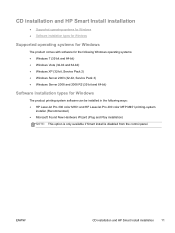
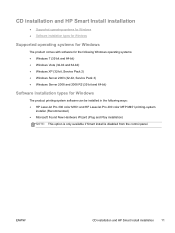
...-bit and 64-bit)
Software installation types for Windows
The product printing-system software can be installed in the following ways: ● HP LaserJet Pro 300 color M351 and HP LaserJet Pro 400 color MFP M451 printing-system
installer (Recommended) ● Microsoft Found New Hardware Wizard (Plug and Play installation)
NOTE: This option is only available if Smart Install is disabled from the...
HP LaserJet Pro 300 and 400 Color M351 and M451 - Software Technical Reference - Page 29


... is included on the HP LaserJet Pro 300 color M351 and HP LaserJet Pro 400 color MFP M451 printing-system software CD.
NOTE: For additional information about installing the printing-system software, see the HP LaserJet Pro 300 color M351 and HP LaserJet Pro 400 color MFP M451 Install Notes on the computer. All of the Windows drivers are available with the product. Uninstaller
The...
HP LaserJet Pro 300 and 400 Color M351 and M451 - Software Technical Reference - Page 30


... established in turn, override product control-panel settings. HP PCL 6 printer driver for instance, you have access to two sets of HP LaserJet Pro 300 color M351 and HP LaserJet Pro 400 color MFP M451 print drivers, updated HP printing-system software, and product-support information, go to find driver-version information:
1. Here you can gain access to the print...
HP LaserJet Pro 300 and 400 Color M351 and M451 - Software Technical Reference - Page 46
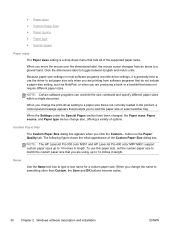
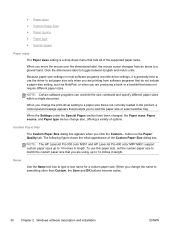
...override driver ...Windows software description and installation
ENWW
button on the Paper/ Quality tab.
The following figure shows the initial appearance of the supported paper sizes.
NOTE: The HP LaserJet Pro 300 color M351 and HP LaserJet Pro 400 color MFP M451 support custom paper sizes up to 14 inches in the product, a control-panel message appears that does not require different...
HP LaserJet Pro 300 and 400 Color M351 and M451 - Software Technical Reference - Page 50


...same size of the paper types that the HP LaserJet Pro 300 color M351 and HP LaserJet Pro 400 color MFP M451 support.
34 Chapter 2 Windows software description and installation
ENWW Covers
To use for front and/or ... the Print pages on different paper options:
● Pages in the Special Pages list, and then click the Settings button.
When you change the print-driver setting to a paper ...
HP LaserJet Pro 300 and 400 Color M351 and M451 - Software Technical Reference - Page 69


...: ● Form to -date print drivers are installed. If you have Internet access, select any of these tabs, see whether the correct and
most up-to Tray Assignment ● Font Substitution Table
ENWW
HP LaserJet software components for HP LaserJet Pro 300 color M351
and HP LaserJet Pro 400 color MFP M451 product support. ● Product manuals.
For information...
HP LaserJet Pro 300 and 400 Color M351 and M451 - Software Technical Reference - Page 76


... LaserJet Pro 300 color M351 or HP LaserJet Pro 400 color M451 product since installation, the driver can be automatically updated with the new configuration in environments that appears on the Device Settings tab. In Windows Server 2008 and 2008 R2, click the Start button, click the Settings item, and then open the Printers and Faxes item.
2. It is supported...
HP LaserJet Pro 300 and 400 Color M351 and M451 - Software Technical Reference - Page 77
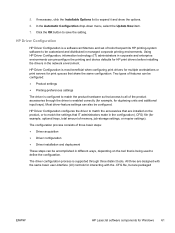
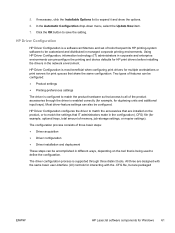
... in different ways, depending on the product, or to match the settings that share the same configuration. Most driver-feature ...Driver Configuration configures the driver to match the accessories that are packaged
ENWW
HP LaserJet software components for Windows 61 All three are designed with the same basic user-interface (UI) controls for interacting with the .CFG file, but are installed...
HP LaserJet Pro 300 and 400 Color M351 and M451 - Software Technical Reference - Page 92
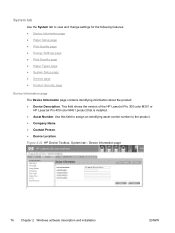
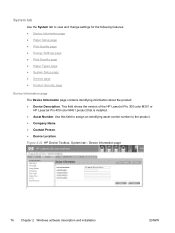
...; Device Location Figure 2-23 HP Device Toolbox, System tab - Device Information page
76 Chapter 2 Windows software description and installation
ENWW This field shows the version of the HP LaserJet Pro 300 color M351 or HP LaserJet Pro 400 color M451 product that is installed. ● Asset Number. Use this field to assign an identifying asset control number to...
HP LaserJet Pro 300 and 400 Color M351 and M451 - Software Technical Reference - Page 130
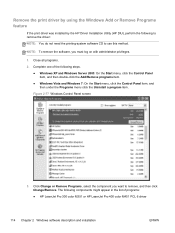
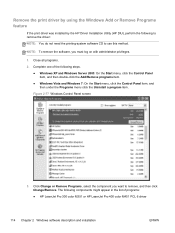
... might appear in the list of programs:
● HP LaserJet Pro 300 color M351 or HP LaserJet Pro 400 color M451 PCL 6 driver
114 Chapter 2 Windows software description and installation
ENWW Remove the print driver by using the Windows Add or Remove Programs feature
If the print driver was installed by the HP Driver Installation Utility (HP DIU), perform the following to remove the...
HP LaserJet Pro 300 and 400 Color M351 and M451 - Software Technical Reference - Page 135


...printer features available for a specific postscript printer or printer family. The following are provided on the printing-system CD:
● The HP LaserJet Installer for Mac
The following components are used by the HP LaserJet Installer for Mac:
● HP LaserJet Pro 300 color M351 and HP LaserJet Pro 400 color MFP M451 PPD
● HP LaserJet Pro 300 color M351 and HP LaserJet Pro 400...
HP LaserJet Pro 300 and 400 Color M351 and M451 - Software Technical Reference - Page 189
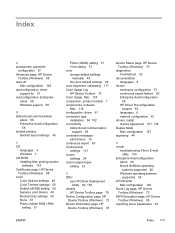
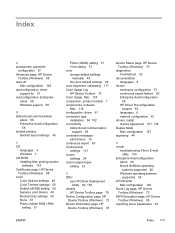
...) 72
Device Information page, HP Device Toolbox (Windows) 76
Device Status page, HP Device Toolbox (Windows) 70
diagnostics troubleshoot 52
documentation languages 8
drivers accessory configuration 57 continuous export feature 63 Enterprise AutoConfiguration 58 HP Driver Preconfiguration support 63 languages 6 network configuration 61
drivers, install license agreement 101, 134
Duplex Mode Mac...
HP LaserJet Pro 300 and 400 Color M351 and M451 - Software Technical Reference - Page 191


...Density page, HP Device Toolbox (Windows) 79
print driver supported operating systems 13
print drivers About tab contents 56 access 14 Advanced Printing Features settings, print drivers 19 Advanced tab content 18 ... tab 23 Graphic setting, Advanced tab 19 Help system 16 ICM options, Advanced tab 19 incompatible print settings messages 16 installable options, Device Settings tab 55 Internet Services ...
HP LaserJet Pro 300 and 400 Color M351 and M451 - User Guide - Page 20


... LaserJet Pro 400 color M451nw CE956A
● Performance: Prints 18 pages per minute (ppm) on A4-size paper snf 19 ppm on Letter-size paper
● Paper handling: Tray 1 holds 50 sheets, Tray 2 holds 250 sheets Optional Tray 3 holds 250 sheets The output bin holds 150 sheets
● Supported operating systems: Windows XP, 32-bit Windows...
HP LaserJet Pro 300 and 400 Color M351 and M451 - User Guide - Page 22


... LaserJet Pro 400 color M451dw models. Access this product to quickly go into reduced power states when not printing, thus saving energy.
Recycle print cartridges by using recycled paper. Save paper by printing two or more pages of a document side-by-side on Fusing technology and sleep mode enable this feature through the printer driver...
HP LaserJet Pro 300 and 400 Color M351 and M451 - User Guide - Page 142
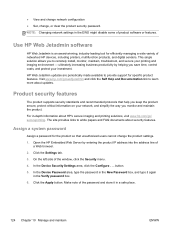
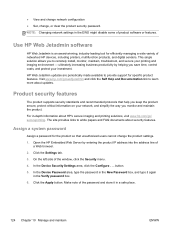
... are periodically made available to white papers and FAQ documents about HP's secure imaging and printing solutions, visit www.hp.com/go /webjetadmin and click the Self Help and Documentation link to remotely install, monitor, maintain, troubleshoot, and secure your investment. On the left side of networked HP devices, including printers, multifunction products, and...
Service Manual - Page 306


... may not apply to you.
280 Appendix A Service and support
ENWW
TO THE EXTENT ALLOWED BY LOCAL LAW, THE REMEDIES...If HP is valid in material and workmanship when properly installed and used.
This warranty gives you specific legal rights and...-Packard limited warranty statement
HP PRODUCT
HP LaserJet Pro 300 color MFP M375nw and HP LaserJet Pro 400 color MFP M475dn, and M475dw
DURATION OF...
Similar Questions
Why Does My Printed Date Smear On My Laserjet Pro 400 M401n
(Posted by dumitjbr 10 years ago)
How To Disable Smart Installer On Hp Laserjet Pro 400 M401n
(Posted by Apole 10 years ago)
How To Install Laserjet Pro 400 M401dn In Windows 2000
(Posted by Jendan126 10 years ago)
How To Set Up Hp Laserjet Pro 400 M401n To Print On Wireless Network
(Posted by clrmilne 10 years ago)
How To Remove Cartridge From Hp Laserjet Pro 400 M401n
(Posted by tafyjher 10 years ago)


