HP LaserJet Pro 400 Support Question
Find answers below for this question about HP LaserJet Pro 400.Need a HP LaserJet Pro 400 manual? We have 6 online manuals for this item!
Question posted by allisonwunsch on November 26th, 2012
Automatic Duplex
My laserjet pro 400 keeps automatically duplex printing. I have changed all the settings I can find and they are all set to print one sided!
Current Answers
There are currently no answers that have been posted for this question.
Be the first to post an answer! Remember that you can earn up to 1,100 points for every answer you submit. The better the quality of your answer, the better chance it has to be accepted.
Be the first to post an answer! Remember that you can earn up to 1,100 points for every answer you submit. The better the quality of your answer, the better chance it has to be accepted.
Related HP LaserJet Pro 400 Manual Pages
HP LaserJet Pro 300 and 400 Color M351 and M451 - Software Technical Reference - Page 27
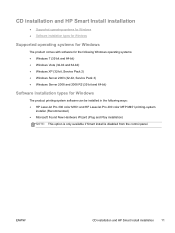
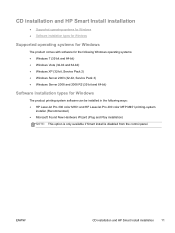
... 2008 and 2008 R2 (32-bit and 64-bit)
Software installation types for Windows
The product printing-system software can be installed in the following ways: ● HP LaserJet Pro 300 color M351 and HP LaserJet Pro 400 color MFP M451 printing-system
installer (Recommended) ● Microsoft Found New Hardware Wizard (Plug and Play installation)
NOTE: This...
HP LaserJet Pro 300 and 400 Color M351 and M451 - Software Technical Reference - Page 29


... information about installing the printing-system software, see the HP LaserJet Pro 300 color M351 and HP LaserJet Pro 400 color MFP M451 Install Notes on the computer.
All of the Installer, the HP PCL 6 print driver is installed by Microsoft 32-bit and 64-bit operating systems. The HP PCL 6 driver is installed. Printer-driver version numbers...
HP LaserJet Pro 300 and 400 Color M351 and M451 - Software Technical Reference - Page 30


... of HP LaserJet Pro 300 color M351 and HP LaserJet Pro 400 color MFP M451 print drivers, updated HP printing-system software, and product-support information, go to the print drivers and different print-driver interfaces in several ways. In Windows Server 2008 and 2008 R2, click Start, click Settings, and then click Printers and Faxes.
2. You can change the print job settings through...
HP LaserJet Pro 300 and 400 Color M351 and M451 - Software Technical Reference - Page 31


...
HP LaserJet software components for each user profile. To gain access to these tabs, follow these steps: 1. Click the Properties item.
The following Printing Preferences print-driver tabs are used across all software programs. To gain access to the Properties tabs, follow these steps: 1. Printing Preferences driver tabs
The Printing Preferences driver tabs change the default settings...
HP LaserJet Pro 300 and 400 Color M351 and M451 - Software Technical Reference - Page 48
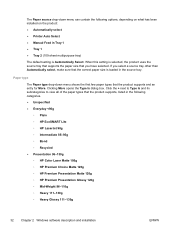
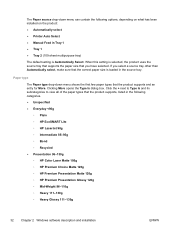
...product: ● Automatically select ● Printer Auto Select &#...9679; Manual Feed in the following categories. ● Unspecified ● Everyday Click the + next to Type Is and its subcategories to view all of the paper types that the product supports, listed in Tray 1 ● Tray 1 ● Tray 2 (100-sheet multipurpose tray)
The default setting is Automatically...
HP LaserJet Pro 300 and 400 Color M351 and M451 - Software Technical Reference - Page 65
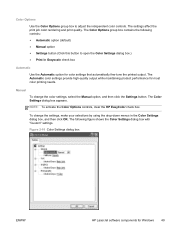
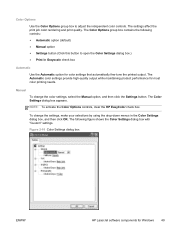
...contains the following figure shows the Color Settings dialog box with "Custom" settings. Manual
To change the settings, make your selections by using the drop-down menus in Grayscale check box
Automatic
Use the Automatic option for color settings that automatically fine-tune the printed output.
The settings affect the print job color rendering and print quality. NOTE: To activate the Color...
HP LaserJet Pro 300 and 400 Color M351 and M451 - Software Technical Reference - Page 76


NOTE: Depending on which settings were updated, the Update Now feature might change the configuration information that displays on the print-driver tabs, instead of the HP LaserJet Pro 300 color M351 or HP LaserJet Pro 400 color M451 product since installation, the driver can be automatically updated with Microsoft Client Service for NetWare. In Windows Vista, Windows XP, Windows...
HP LaserJet Pro 300 and 400 Color M351 and M451 - Software Technical Reference - Page 92
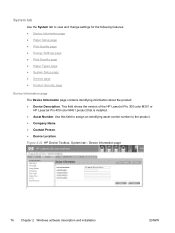
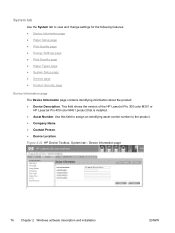
... the HP LaserJet Pro 300 color M351 or HP LaserJet Pro 400 color M451 product that is installed. ● Asset Number. Use this field to assign an identifying asset control number to view and change settings for the following features: ● Device Information page ● Paper Setup page ● Print Quality page ● Energy Settings page ● Print Density page...
HP LaserJet Pro 300 and 400 Color M351 and M451 - Software Technical Reference - Page 99


... Encryption page ● SNMP page
ENWW
HP LaserJet software components for the network connection and communication with the product. Figure 2-34 HP Device Toolbox, Print tab - PostScript page
Networking tab
Use the Networking tab to Off (default), the product suppresses this printing behavior. If Print PS Errors is set to view and change settings for Windows 83
HP LaserJet Pro 300 and 400 Color M351 and M451 - User Guide - Page 8


... network using a USB cable ........ 30 Remove the printer driver from Mac operating systems 31 Priority for print settings for Mac 31 Change printer-driver settings for Mac 31 Change the settings for all print jobs until the software program is closed ....... 31 Change the default settings for all print jobs 31 Change the product configuration settings 32 Software for Mac computers 32 HP...
HP LaserJet Pro 300 and 400 Color M351 and M451 - User Guide - Page 21


... CE957A
HP LaserJet Pro 400 color M451dw CE958A
Has the same features as the HP LaserJet Pro 300 color M351a model, with the following differences: ● Performance: Prints 20 pages per minute (ppm) on A4-size paper and 21 ppm on
Letter-size paper ● Connectivity:
Hi-Speed USB 2.0 10/100 Ethernet LAN connection ● Automatic duplex printing
Has...
HP LaserJet Pro 300 and 400 Color M351 and M451 - User Guide - Page 22


... of a document side-by-side on Fusing technology and sleep mode enable this feature through the printer driver. Access this product to quickly go into reduced power states when not printing, thus saving energy. Save paper by printing two or more pages of paper. Automatic duplex printing is compatible with the HP LaserJet Pro 400 color M451dn and HP LaserJet Pro 400 color M451dw...
HP LaserJet Pro 300 and 400 Color M351 and M451 - User Guide - Page 39


... mixed environments, which require the product to be set to PCL 5 (UNIX, Linux, mainframe)
● Designed for use in corporate Windows environments to provide a single driver for use with multiple printer models
● Preferred when printing to multiple printer models from a mobile Windows computer
● Recommended for printing in all Windows environments
● Provides the...
HP LaserJet Pro 300 and 400 Color M351 and M451 - User Guide - Page 54
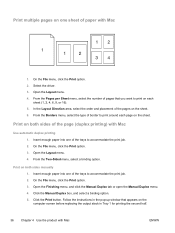
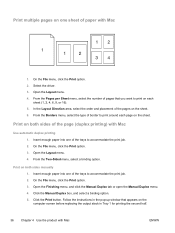
... 16). 5.
Print on both sides of the page (duplex printing) with Mac
ENWW On the File menu, click the Print option. 3. Click the Manual Duplex box, and select a binding option. 5. Follow the instructions in Tray 1 for printing the second half.
36
Chapter 4 Use the product with Mac
Use automatic duplex printing 1. From the Two-Sided menu, select a binding option. Print multiple pages...
HP LaserJet Pro 300 and 400 Color M351 and M451 - User Guide - Page 72


... x 220 mm (4.33 x 8.66 inches) Envelope C5 162 x 229 mm (6.93 x 9.84 inches)
Tray 1
Tray 2
Automatic duplex printing
54 Chapter 6 Paper and print media
ENWW Table 6-1 Supported paper and print media sizes
Size
Dimensions
Tray 1
Tray 2 or optional Tray 3
Automatic duplex printing
Letter
216 x 279 mm (8.5 x 11 inches)
Legal
216 x 356 mm (8.5 x 14 inches)
A4
210 x 297 mm...
HP LaserJet Pro 300 and 400 Color M351 and M451 - User Guide - Page 73


Table 6-2 Supported envelopes and postcards (continued)
Size
Dimensions
Tray 1
Envelope B5
Envelope Monarch Postcard
Double postcard
176 x 250 mm (6.7 x 9.8 inches) 98 x 191 mm (3.9 x 7.5 inches)
100 x 148 mm (3.94 x 5.83 inches) 148 x 200 mm (5.83 x 7.87 inches)
Tray 2
Automatic duplex printing
ENWW
Supported paper sizes
55
HP LaserJet Pro 300 and 400 Color M351 and M451 - User Guide - Page 75


...9679; Glossy paper, mid-weight to heavy
Capacity1 Up to 250 sheets
Paper orientation
Side to be printed on face-up, with the top edge at the back of the tray
Up to 12.5 mm (0.5....5 mm (0.5 in) stack height
Side to 220 g/m2 (59 lb) for glossy, glossy photo paper, and postcards. 3 The product supports 60-160 g/m2 (16-42 lb) paper weight for automatic duplex printing. 4 This paper type is not...
HP LaserJet Pro 300 and 400 Color M351 and M451 - User Guide - Page 188


... mixed environments, which require the product to be set to PCL 5 (UNIX, Linux, mainframe)
● Designed for use in corporate Windows environments to provide a single driver for use with multiple printer models
● Preferred when printing to multiple printer models from a mobile Windows computer
● Recommended for printing in all Windows environments
● Provides the...
HP LaserJet Pro 300 and 400 Color M351 and M451 - User Guide - Page 192
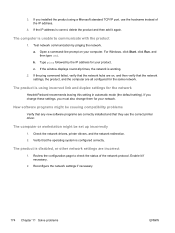
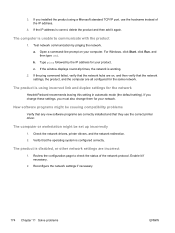
a.
If you change these settings, you installed the product using incorrect link and duplex settings for the same network. Check the network drivers, printer drivers, and the...IP address is disabled, or other network settings are all configured for the network
Hewlett-Packard recommends leaving this setting in automatic mode (the default setting).
The product is correct, delete the...
Service Manual - Page 233
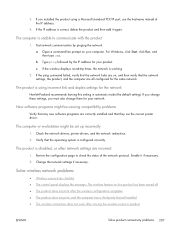
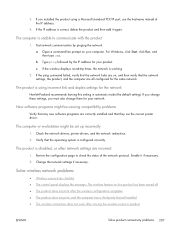
... to communicate with the product
1. Enable it again. If you must also change these settings, you installed the product using incorrect link and duplex settings for your computer. If the IP address is using a Microsoft standard TCP/IP port, use the correct printer driver. a. Solve wireless network problems
● Wireless connectivity checklist ● The control...
Similar Questions
Hp Laserjet Pro 300 Color Mfp M375 Duplex Automatic How To Change
(Posted by drakanto 9 years ago)
Hp Laserjet Pro 400 Color M451dn Wont Print Light Flashes
(Posted by gw1pet 10 years ago)
Laserjet Pro 400 Color How To Print Tcp/ip Configuration
(Posted by lousk 10 years ago)
How To Find Ip Address On Hp Printer Laserjet Pro 400
(Posted by viacestraw 10 years ago)
Does Hp Laserjet Pro 400 Collate On A Print Job?
(Posted by barbara68700 11 years ago)

