HP LaserJet Pro 400 Support Question
Find answers below for this question about HP LaserJet Pro 400.Need a HP LaserJet Pro 400 manual? We have 6 online manuals for this item!
Question posted by maadeto on June 24th, 2014
How Do I Remove The Transfer Belt On A Hp Pro 400
The person who posted this question about this HP product did not include a detailed explanation. Please use the "Request More Information" button to the right if more details would help you to answer this question.
Current Answers
There are currently no answers that have been posted for this question.
Be the first to post an answer! Remember that you can earn up to 1,100 points for every answer you submit. The better the quality of your answer, the better chance it has to be accepted.
Be the first to post an answer! Remember that you can earn up to 1,100 points for every answer you submit. The better the quality of your answer, the better chance it has to be accepted.
Related HP LaserJet Pro 400 Manual Pages
HP LaserJet Pro 300 and 400 Color M351 and M451 - Software Technical Reference - Page 5


...on the Web 3 In-box printing-system software CD 3 HP LaserJet Windows software CD 3 CD versions and language support 4 ...HP LaserJet software components for Windows 13 Installer ...13 Uninstaller ...13 Print drivers ...13 HP PCL 6 Print Driver, PCL 5 Universal Print Driver, and PS Universal Print Driver ...13 Printer-driver version numbers for Windows operating systems 13 HP PCL 6 printer...
HP LaserJet Pro 300 and 400 Color M351 and M451 - Software Technical Reference - Page 7


...HP Smart Install or the CD 93 Perform a custom installation with HP Smart Install or the CD 101 Remove software ...109 Use the HP Uninstall utility to remove the product software 109 Use the software CD to remove the product software 111 Remove...118 HP LaserJet software components and utilities for Mac 119 HP LaserJet Pro 300 color M351 and HP LaserJet Pro 400 color MFP M451 PPD ...119
ENWW
v
HP LaserJet Pro 300 and 400 Color M351 and M451 - Software Technical Reference - Page 8


HP LaserJet Pro 300 color M351 and HP LaserJet Pro 400 color MFP M451 PDE ...119 HP USB EWS Gateway 120 HP Utility for Mac 120
Open the HP Utility 120 HP Utility toolbar 121 Supplies Status 122 Device Information 123 Test 123 Color Usage 124 File Upload 124 Upload Fonts 125 HP......142 Set up a printer with a Mac 142 Troubleshoot the product setup 143 Remove the printing-system software ...
HP LaserJet Pro 300 and 400 Color M351 and M451 - Software Technical Reference - Page 29


...system software, see the HP LaserJet Pro 300 color M351 and HP LaserJet Pro 400 color MFP M451 Install Notes on the hardware it detects from the host computer. Printer-driver version numbers for ...HP LaserJet software components for Windows
Installer
The installer program installs the printing-system software based on the printing-system software CD. Uninstaller
The uninstall program removes...
HP LaserJet Pro 300 and 400 Color M351 and M451 - Software Technical Reference - Page 30


... software program take precedence over printer-driver settings. NOTE: For a list of driver tabs: the Printing Preferences tabs and the Properties tabs. If you are installing the print drivers, you have access to two sets of HP LaserJet Pro 300 color M351 and HP LaserJet Pro 400 color MFP M451 print drivers, updated HP printing-system software, and product...
HP LaserJet Pro 300 and 400 Color M351 and M451 - Software Technical Reference - Page 85


...Web browser. HP Device Toolbox
The HP Device Toolbox allows users to control settings on the configuration page
HP LJ300-400 COLOR M351-M451 PCL
Config Report
Product Name
= HP LJ300-400
Color M351-... the HP Device Toolbox: ● Status tab ● System tab ● Print tab ● Networking tab ● HP Web Services tab
ENWW
HP LaserJet software components for HP Toner ...
HP LaserJet Pro 300 and 400 Color M351 and M451 - Software Technical Reference - Page 107
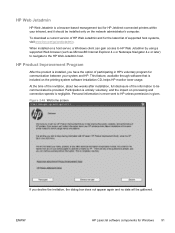
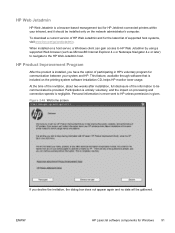
... installed on processing and connection speeds is given.
To download a current version of HP Web Jetadmin and for Windows 91 HP Product Improvement Program
After the product is a browser-based management tool for HP Jetdirect-connected printers within your system and HP. ENWW
HP LaserJet software components for the latest list of supported host systems, visit www...
HP LaserJet Pro 300 and 400 Color M351 and M451 - Software Technical Reference - Page 130
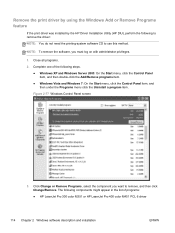
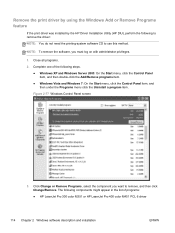
... programs. 2. Complete one of the following components might appear in the list of programs:
● HP LaserJet Pro 300 color M351 or HP LaserJet Pro 400 color M451 PCL 6 driver
114 Chapter 2 Windows software description and installation
ENWW
Figure 2-77 Windows Control Panel screen
3.
NOTE: To remove the software, you want to use this method. Click Change or...
HP LaserJet Pro 300 and 400 Color M351 and M451 - Software Technical Reference - Page 190
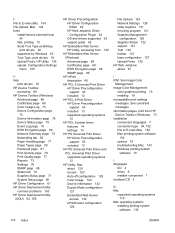
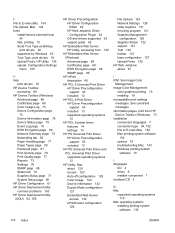
... 89 SNMP page 89
HP ePrint description 66
HP PCL 5 Universal Print Driver HP Driver Preconfiguration support 63 included 13
HP PCL 6 Print Driver HP Driver Preconfiguration support 63 included 13 supported operating systems 13
HP PCL 6 printer driver features 14 settings 14
HP PS Universal Print Driver HP Driver Preconfiguration support 63 included 13
HP PS Universal Print Driver...
HP LaserJet Pro 300 and 400 Color M351 and M451 - User Guide - Page 22


... installed and removed by using one sheet of a document side-by-side on Fusing technology and sleep mode enable this feature through the printer driver. Access this product to quickly go into reduced power states when not printing, thus saving energy.
Automatic duplex printing is compatible with the HP LaserJet Pro 400 color M451dn and HP LaserJet Pro 400 color...
HP LaserJet Pro 300 and 400 Color M351 and M451 - User Guide - Page 55
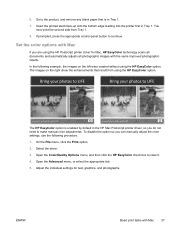
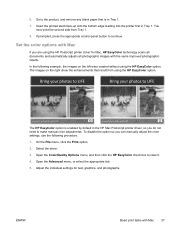
... option so you do not need to the product, and remove any blank paper that result from Tray 1.
8. Adjust the individual settings for Mac, HP EasyColor technology scans all documents and automatically adjusts all photographic images with the bottom edge feeding into the printer first in Tray 1.
7. The images on the left were...
HP LaserJet Pro 300 and 400 Color M351 and M451 - User Guide - Page 209
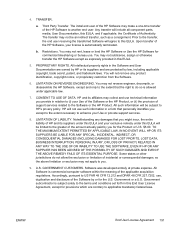
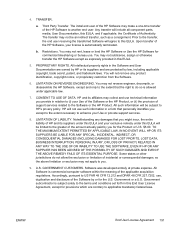
... may not rent, lease or lend the HP Software or Use the HP Software for provisions which are owned by law, including applicable copyright, trade secret, patent, and trademark laws. b. 4. a. LIMITATION OF LIABILITY. Prior to the transfer, the end user receiving the transferred Software will not remove any damages that the right to enhance your...
Service Manual - Page 8


... upper-cover assembly 51 Reinstall the upper-cover assembly 53 Left cover 55 Remove the left cover 55 Reinstall the left cover 57 Front-door assembly 58 Remove the front-door assembly 58 Reinstall the front-door assembly 63 Intermediate transfer belt (ITB 65 Reinstall the ITB 68 Drum motor (M1) and developer motor...
Service Manual - Page 91


... drawer on page 20. 2. Open the front door, and then remove two screws (callout 1). Figure 1-89 Remove the ITB (2 of 6)
1
3.
Carefully rotate the color-misregistration sensor away from the ITB. Intermediate transfer belt (ITB)
1. Figure 1-88 Remove the ITB (1 of 6)
ENWW
Removal and replacement procedures
65 Remove the print-cartridge drawer. CAUTION: The sensor is still attached...
Service Manual - Page 92


Carefully lift up on the belt might cause printquality problems. Lift the ITB as shown below, by using the hard-plastic edges of the ITB to release it. CAUTION: Avoid touching the black plastic transfer belt. Disconnect one connector (callout 1). Figure 1-91 Remove the ITB (4 of 6)
1
5. 4. Skin oils on the front of the ITB. Figure...
Service Manual - Page 93


... ITB (6 of 6)
1
7. CAUTION: Avoid touching the black plastic transfer belt. Figure 1-92 Remove the ITB (5 of 6)
ENWW
Removal and replacement procedures
67 CAUTION: Avoid touching the black plastic transfer belt. Skin oils on the belt might cause printquality problems. NOTE: You might cause printquality problems. Handle the ITB as you perform this step. Carefully pull the ITB...
Service Manual - Page 94
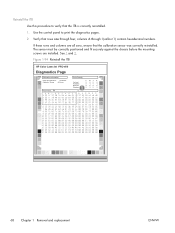
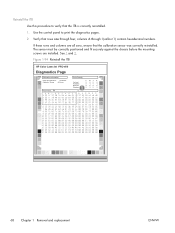
Figure 1-94 Reinstall the ITB
HP Color LaserJet PRO 400
Diagnostics Page
Calibration Information Power-On Calibration : 15 Minutes Calibration Timing: 48 Hours
Parameters 04
Color Density
C MY K
Contrast
0 00 0
Highlights
0 00 0
Midtones
0 00 0
1 Shadows
0
0 0
0
68 Chapter 1 Removal and replacement
ENWW
If these rows and columns are installed. Reinstall the ITB
Use this ...
Service Manual - Page 141


...at room temperature for 1 to 2 hours.
● Check for and remove any non-HP components (for 10 to 20 minutes.
● Was a toner cartridge ...transfer unit and fuser installed correctly?
● Is the front door closed?
● Does condensation occur following a temperature change (particularly in the on position. ● Verify that the formatter is seated correctly. ● Remove any HP...
Service Manual - Page 311


...or consequential damages, so the above limitation or exclusion may make a one-time transfer of HP and its suppliers reserve all rights not expressly granted to the terms and conditions set...WITH EXPORT LAWS. You will not remove any product identification, copyright notice, or proprietary restriction from the Software.
6.
The initial end user of the HP Software may not apply to enhance ...
Service Manual - Page 321


...program 295 Material restrictions
This HP product does not contain added mercury. The batteries contained in the HP LaserJet Printer Family Print Media Guide. Instead... include the following:
HP LaserJet Pro 300 color MFP M375 and HP LaserJet Pro 400 color MFP M475
Type
Carbon monofluoride lithium
Weight
0.8 g
Location
On formatter board
User-removable
No
For recycling information...
Similar Questions
How To Reset The Hp Pro 400 Laserjet To Factory Defaults
(Posted by SPbth 10 years ago)
Fatal Error 60 On Hp Lj300-400.
We just got a fatal error 60 on HP LJ300-400. What do we do to reset thing and print again?
We just got a fatal error 60 on HP LJ300-400. What do we do to reset thing and print again?
(Posted by michaell11089 10 years ago)
How To Remove Cartridge From Hp Deskjet 1000 Printer
(Posted by aldatpil 10 years ago)

