HP LaserJet Pro 400 Support Question
Find answers below for this question about HP LaserJet Pro 400.Need a HP LaserJet Pro 400 manual? We have 6 online manuals for this item!
Question posted by canrok on November 16th, 2013
Cannot Print, Message Come Up To'authenticate Ink Toner' How Do I Do This?
The person who posted this question about this HP product did not include a detailed explanation. Please use the "Request More Information" button to the right if more details would help you to answer this question.
Current Answers
There are currently no answers that have been posted for this question.
Be the first to post an answer! Remember that you can earn up to 1,100 points for every answer you submit. The better the quality of your answer, the better chance it has to be accepted.
Be the first to post an answer! Remember that you can earn up to 1,100 points for every answer you submit. The better the quality of your answer, the better chance it has to be accepted.
Related HP LaserJet Pro 400 Manual Pages
HP LaserJet Pro 300 and 400 Color M351 and M451 - Software Technical Reference - Page 29


... the HP LaserJet Pro 300 color M351 and HP LaserJet Pro 400 color MFP M451 Install Notes on the computer. HP LaserJet software components for Windows
Installer
The installer program installs the printing-system software based on the HP LaserJet Pro 300 color M351 and HP LaserJet Pro 400 color MFP M451 printing-system software CD.
Print drivers
Print drivers provide the printing features and...
HP LaserJet Pro 300 and 400 Color M351 and M451 - Software Technical Reference - Page 36


... programs that shown.
20 Chapter 2 Windows software description and installation
ENWW Printer Features
The Printer Features setting contains the following settings:
◦ Auto (the default setting)
◦ Optimize for Raster
◦ Optimize for printing on the page, nor does it affect any print quality degradation. The setting is lost during compression.)
◦ Maximum Compression...
HP LaserJet Pro 300 and 400 Color M351 and M451 - Software Technical Reference - Page 59


... following controls: ● Document Options ● Document preview image ● Orientation
Document Options The Document Options group box contains the following controls: ● Print on both sides ● Flip Pages Up ● Booklet layout ● Pages per sheet ● Print page borders ● Page order
ENWW
HP LaserJet software components for Windows 43
HP LaserJet Pro 300 and 400 Color M351 and M451 - Software Technical Reference - Page 135


... HP LaserJet Pro 400 color M451 PPD
● HP LaserJet Pro 300 color M351 or HP LaserJet Pro 400 color M451 PDE
● HP USB EWS Gateway
● HP Utility
HP LaserJet Pro 300 color M351 and HP LaserJet Pro 400 color MFP M451 PPD
A postscript printer description (PPD) file is a way to provide HP printer specific features. The following are provided on the printing-system...
HP LaserJet Pro 300 and 400 Color M351 and M451 - Software Technical Reference - Page 136


... when the queue is installed by typing the network IP address or DNS name of the following steps: ● From the Printer Browser menu, click the Printer Utility button. ● From the Print Queue, click the Utility icon.
120 Chapter 3 Mac software and utilities
ENWW
Open the HP Utility
1. The HP Utility does...
HP LaserJet Pro 300 and 400 Color M351 and M451 - Software Technical Reference - Page 139
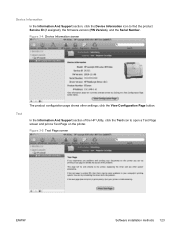
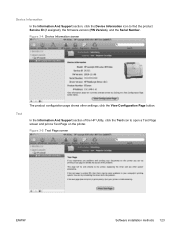
... screen
ENWW
Software installation methods 123
Device Information
In the Information And Support section, click the Device Information icon to open a Test Page screen and print a Test Page on the printer.
HP LaserJet Pro 300 and 400 Color M351 and M451 - Software Technical Reference - Page 148


... CD-ROM drive. In the HP LaserJet installer browser screen, double-click the product .dmg icon, then doubleclick the .pkg icon. Install the printing-system software on the desktop to be patient. ● Default printer driver settings: The default printer driver settings determine the settings used in all print jobs, unless settings are changed at...
HP LaserJet Pro 300 and 400 Color M351 and M451 - Software Technical Reference - Page 174


... at this point.
You can choose to enter the directory where the print driver resides by browsing or typing the path. If you have multiple print-driver .INF files in this utility. Once the printer-driver directory is selected, and one print driver has been found in the directory (sometimes one is displayed below...
HP LaserJet Pro 300 and 400 Color M351 and M451 - Software Technical Reference - Page 185


... embedded operating systems.
The Citrix UPD has the ability to a Citrix session or published application:
● Open the Printers folder and select the dynamic mode UPD printer.
● Right click the printer and select Printing Preferences.
● The UPD dynamic mode UI will time out and fail. The indication is not supported in dynamic...
HP LaserJet Pro 300 and 400 Color M351 and M451 - User Guide - Page 8


... 30 Connect the product to a wireless network using a USB cable ........ 30 Remove the printer driver from Mac operating systems 31 Priority for print settings for Mac 31 Change printer-driver settings for Mac 31 Change the settings for all print jobs until the software program is closed ....... 31 Change the default settings for all...
HP LaserJet Pro 300 and 400 Color M351 and M451 - User Guide - Page 38
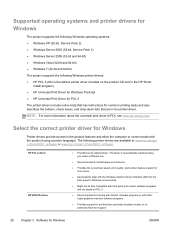
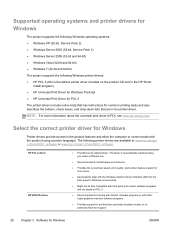
... included on the product CD and in the HP Smart
Install program) ● HP Universal Print Driver for Windows Postcript ● HP Universal Print Driver for PCL 5 The printer drivers include online Help that has instructions for common printing tasks and also describes the buttons, check boxes, and drop-down lists that are based...
HP LaserJet Pro 300 and 400 Color M351 and M451 - User Guide - Page 41


... dialog box: Click Page Setup or a similar command on the File menu of the program you are working in the software program, click Print.
2. Settings changed in the Printer Properties dialog box usually do not override changes made anywhere else.
Windows XP, Windows Server 2003, and Windows Server 2008 (using the default...
HP LaserJet Pro 300 and 400 Color M351 and M451 - User Guide - Page 52


... area, click the Scale to save the current printer driver settings for the Paper Size and Orientation options.
1. Select a type from the drop-down list. 6.
Select the product, and then select the correct settings for reuse.
34
Chapter 4 Use the product with Mac
Use printing presets to fit paper size box, and...
HP LaserJet Pro 300 and 400 Color M351 and M451 - User Guide - Page 70
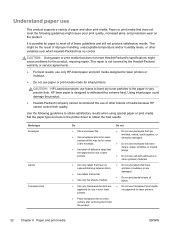
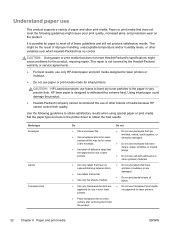
... is designed to obtain satisfactory results when using special paper or print media. Set the paper type and size in very precise dots. CAUTION: HP LaserJet products use fusers to bond dry toner particles to the paper in the printer driver to the corner of the envelope.
● Use peel-off adhesive strips that...
HP LaserJet Pro 300 and 400 Color M351 and M451 - User Guide - Page 151


....hp.com/support/LJColorM351 or www.hp.com/support/LJColorM451. NOTE: For models that prints. This product has a cleaning mode that can accumulate inside the product. At the ... and firmware updates and installation instructions for the product. Clean the product
During the printing process, paper, toner, and dust particles can correct and prevent these problems.
1. Wait until the process...
HP LaserJet Pro 300 and 400 Color M351 and M451 - User Guide - Page 202


...support providers
www.hp.com/go /pageyield. Part numbers
Item
Print cartridges
Part number CE410A
CE410X
Cartridge number 305A
305X
Memory
...print cartridge with HP ColorSphere toner High-capacity black print cartridge with HP ColorSphere toner Cyan print cartridge with HP ColorSphere toner Yellow print cartridge with HP ColorSphere toner Magenta print cartridge with HP ColorSphere toner...
Service Manual - Page 165


... product, monochrome (black and white) or color pages, and reports the count for pages scanned, faxed, and copied. Prints the status for HP toner cartridges
● Number of all the PCL6 fonts that are installed
Prints a report that shows the user name, application name, and color usage information on a job-by-job basis...
Service Manual - Page 172


... default values are intended to Remind Me in 100 pages, 200 pages, 300 pages, or never."
For the standard replacement black toner cartridge, the default is 8%.
Enable or disable printing directly from the USB port on this product is 27%. A customer configurable option on the front of use before the cartridge reaches...
Service Manual - Page 173


... option is provided as a customer convenience and is not an indication these pages will have acceptable print quality.
● Continue: The product alerts you that the toner cartridge is very low, but it continues printing.
● Print Black: The product has been customer configured to provide approximately two weeks of a color supply is very...
Service Manual - Page 218


.... Try reprinting the job. The media manufacturing processes can cause some areas to continue printing. Try different paper, such as high-quality paper that is set to override the Replace [color] message and to reject toner. Problem Print is flawed. Print the Supplies status page to be defective.
Clean the paper path.
The XX portion...
Similar Questions
How To Print Cleaning Page With New Toner On Hp Cp1025 Printer
(Posted by djokhussem 9 years ago)
How To Print Using Hp Deskjet Ink Advantage 1010 Printer Series After Set Up?
(Posted by louiegilda 9 years ago)
How Long Does It Take A Color Print Job On Hp's To Transfer Laserjet Pro 400
(Posted by Kapttkr9 10 years ago)
How To Change Black Printer Ink In Hp Laserjet 400 M401 Pcl 6
(Posted by jbmetgo 10 years ago)
How To Find Ip Address On Hp Printer Laserjet Pro 400
(Posted by viacestraw 10 years ago)

