HP LaserJet Pro 400 Support Question
Find answers below for this question about HP LaserJet Pro 400.Need a HP LaserJet Pro 400 manual? We have 6 online manuals for this item!
Question posted by msnxped on April 18th, 2012
Misuse Of Power Voltage
I plugged the printer which is 100-127v to a power source which is 220v. Is the printer dead for good or are there hopes to revive it?
Current Answers
There are currently no answers that have been posted for this question.
Be the first to post an answer! Remember that you can earn up to 1,100 points for every answer you submit. The better the quality of your answer, the better chance it has to be accepted.
Be the first to post an answer! Remember that you can earn up to 1,100 points for every answer you submit. The better the quality of your answer, the better chance it has to be accepted.
Related HP LaserJet Pro 400 Manual Pages
HP LaserJet Pro 300 and 400 Color M351 and M451 - Software Technical Reference - Page 8


HP LaserJet Pro 300 color M351 and HP LaserJet Pro 400 color MFP M451 PDE ...119 HP USB EWS Gateway 120 HP Utility for...-system software 132 General installation for Mac operating systems 132 Detailed Mac installation 133 Setup instructions ...142 Set up a printer with a Mac 142 Troubleshoot the product setup 143 Remove the printing-system software from Mac operating systems 144
4 Linux...
HP LaserJet Pro 300 and 400 Color M351 and M451 - Software Technical Reference - Page 26


...9679; HP Device Toolbox ● HP Help & Learn Center ● HP LaserJet Customer Participation Program ● HP Printer Status and Alerts ● Reconfigure your HP Device ● Uninstall Product Software... installation process. For example, if the installer detects an HP LaserJet Pro 300 color M351 and HP LaserJet Pro 400 color MFP M451, it also guides setting up those features. Software...
HP LaserJet Pro 300 and 400 Color M351 and M451 - Software Technical Reference - Page 29


... the HP LaserJet Pro 300 color M351 and HP LaserJet Pro 400 color MFP M451 printing-system software CD. Uninstaller
The uninstall program removes files and folders that were installed when the printing-system software was originally installed on the hardware it detects from the host computer.
ENWW
HP LaserJet software components for Windows 13
Printer-driver...
HP LaserJet Pro 300 and 400 Color M351 and M451 - Software Technical Reference - Page 30


...Printing Preferences tabs and the Properties tabs. NOTE: For a list of HP LaserJet Pro 300 color M351 and HP LaserJet Pro 400 color MFP M451 print drivers, updated HP printing-system software, and product-...
Click the Properties button. You can gain access to the print driver settings from the Printers folder. The appearance and names of them), settings that software program is open. In ...
HP LaserJet Pro 300 and 400 Color M351 and M451 - Software Technical Reference - Page 69


... the Printer Properties tab set. Internet Services
The Internet Services group box contains the Select a destination drop-down menu with the following figure shows the Device Settings tab. For information about how to Tray Assignment ● Font Substitution Table
ENWW
HP LaserJet software components for HP LaserJet Pro 300 color M351
and HP LaserJet Pro 400 color...
HP LaserJet Pro 300 and 400 Color M351 and M451 - Software Technical Reference - Page 76


...information that displays on the print-driver tabs, instead of the HP LaserJet Pro 300 color M351 or HP LaserJet Pro 400 color M451 product since installation, the driver can be automatically updated with...1. In Windows Vista, Windows XP, Windows Server 2003, and Windows 7, click the Devices & Printers item. For example, if the product is installed and an optional paper-handling accessory is not...
HP LaserJet Pro 300 and 400 Color M351 and M451 - Software Technical Reference - Page 135


... Mac is composed of printer features available for Mac:
● HP LaserJet Pro 300 color M351 or HP LaserJet Pro 400 color M451 PPD
● HP LaserJet Pro 300 color M351 or HP LaserJet Pro 400 color M451 PDE
● HP USB EWS Gateway
● HP Utility
HP LaserJet Pro 300 color M351 and HP LaserJet Pro 400 color MFP M451 PPD
A postscript printer description (PPD) file...
HP LaserJet Pro 300 and 400 Color M351 and M451 - User Guide - Page 22


... into reduced power states when not printing, thus saving energy. Reduce waste by using the HP Planet Partners return process. Recycle print cartridges by -side on Fusing technology and sleep mode enable this feature through the printer driver.
Automatic duplex printing is compatible with the HP LaserJet Pro 400 color M451dn and HP LaserJet Pro 400 color M451dw...
HP LaserJet Pro 300 and 400 Color M351 and M451 - User Guide - Page 224
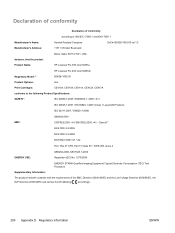
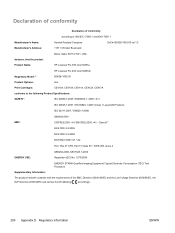
...
Declaration of the EMC Directive 2004/108/EC and the Low Voltage Directive 2006/95/EC, the
EuP Directive 2005/32/EC and...
11311 Chinden Boulevard
Boise, Idaho 83714-1021, USA
declares, that the product
Product Name:
HP LaserJet Pro 300 color M351a
HP LaserJet Pro 400 color M451dn
Regulatory Model:2)
BOISB-1002-00
Product Options:
ALL
Print Cartridges:
CE410A, CE410X, CE411A,...
HP LaserJet Pro 300 and 400 Color M351 and M451 - User Guide - Page 226
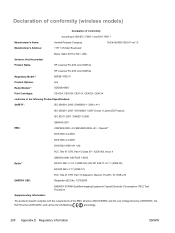
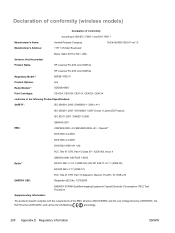
...)
Declaration of the EMC Directive 2004/108/EEC and the Low Voltage Directive 2006/95/EC, the
EuP Directive 2005/32/EC, and...11311 Chinden Boulevard
Boise, Idaho 83714-1021, USA
declares, that the product
Product Name:
HP LaserJet Pro 400 color M451nw
HP LaserJet Pro 400 color M451dw
Regulatory Model:2)
BOISB-1002-01
Product Options:
ALL
Radio Module3)
SDGOB-0892
Print Cartridges...
HP LaserJet Pro 300 and 400 Color M351 and M451 - User Guide - Page 228


...power cord between the product and a grounded AC outlet. Using controls, making adjustments, or performing procedures other than those specified in this user guide may result in the United States. The product uses either 100...;
VCCI statement (Japan)
Power cord instructions
Make sure your power source is adequate for the product voltage rating. Department of 1968. Canadian DOC regulations
Complies...
Service Manual - Page 3
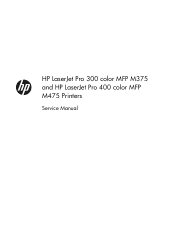
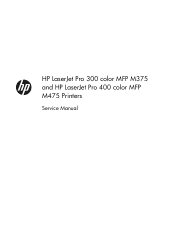
HP LaserJet Pro 300 color MFP M375 and HP LaserJet Pro 400 color MFP M475 Printers
Service Manual
Service Manual - Page 94
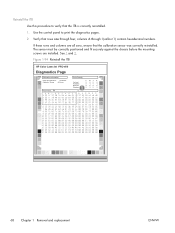
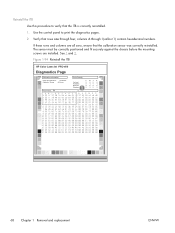
Use the control panel to verify that the ITB is correctly reinstalled.
1. Figure 1-94 Reinstall the ITB
HP Color LaserJet PRO 400
Diagnostics Page
Calibration Information Power-On Calibration : 15 Minutes Calibration Timing: 48 Hours
Parameters 04
Color Density
C MY K
Contrast
0 00 0
Highlights
0 00 0
Midtones
0 00 0
1 Shadows
0
0 0
0
68 Chapter 1 Removal and replacement
...
Service Manual - Page 137
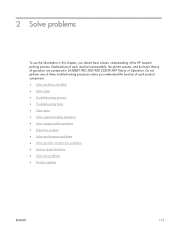
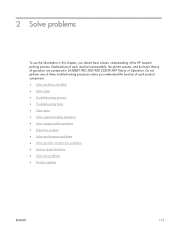
Explanations of each mechanical assembly, the printer systems, and the basic theory of operation are contained in this chapter, you understand ... ● Solve fax problems ● Product updates
ENWW
111 2 Solve problems
To use the information in LASERJET PRO 300/400 COLOR MFP Theory of Operation. Do not perform any of these troubleshooting processes unless you should have a basic understanding of...
Service Manual - Page 140


... good condition. NOTE: Diazo copiers produce ammonia gas as that produced by diazo copiers or office cleaning materials? Ammonia gas (from cleaning supplies or a diazo copier) can have an adverse affect on a solid, level surface (+/- 1°)?
● Is the power-supply voltage within ± 10 volts of the specified power source?
● Is the power-supply plug...
Service Manual - Page 299


... RM1-4879-000
Formatter PCA Fuser assembly (110v)
CE855-60001 RM1-8061-000
Fuser assembly (220v)
RM1-8062-000
High-voltage power supply Intermediate transfer belt (ITB)
RM1-8031-000 RM1-4852-000
Low-voltage power supply (110v) Low-voltage power supply (220v) Motor, developer DC (M1)
RM1-9034-000 RM1-9036-000 RL1-3053-000
Motor, drum...
Service Manual - Page 303


... RM1-8061-000
Cover, upper assembly Fuser assembly (110v)
RM1-8062-000
Fuser assembly (220v)
RM1-8063-000
Cassette, Tray 2
RM1-8063-000CN
Cassette (optional Tray 3)
RM1-8064...RM1-8610-000
Multi purpose tray assembly
RM1-9034-000 RM1-9036-000
Low-voltage power supply (110v) Low-voltage power supply (220v)
Table and page
Internal assemblies (duplex models) on page 267
Internal assemblies ...
Service Manual - Page 306


..., (b) software, interfacing, parts or supplies not supplied by HP, (c) unauthorized modification or misuse, (d) operation outside of the published environmental specifications for the product, or (e) improper site ... free. Hewlett-Packard limited warranty statement
HP PRODUCT
HP LaserJet Pro 300 color MFP M375nw and HP LaserJet Pro 400 color MFP M475dn, and M475dw
DURATION OF LIMITED WARRANTY ...
Service Manual - Page 316
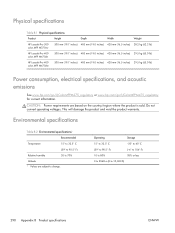
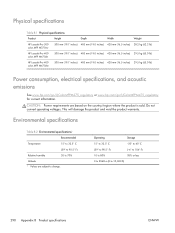
... inches) 29.5 kg (65.0 lb)
HP LaserJet Pro 400 color MFP M475dw
500 mm (19.7 inches) 483 mm (19.0 inches) 420 mm (16.5 inches) 29.5 kg (65.0 lb)
Power consumption, electrical specifications, and acoustic emissions
See www...95% or less
0 to 3048 m (0 to change. Do not convert operating voltages. CAUTION: Power requirements are subject to 10,000 ft)
290 Appendix B Product specifications
ENWW
Service Manual - Page 329


.... « CEM ». »
VCCI statement (Japan)
Power cord instructions
Make sure your power source is on the product label. Using controls, making adjustments, or performing...DOC regulations
Complies with the product. The voltage rating is adequate for the product voltage rating. Connect the power cord between the product and a grounded ...100-127 Vac or 220-240 Vac and 50/60 Hz.
Similar Questions
How Can I Make Sure The Printer Will Stay On After A Power Failure? I Use It
I need it to remain on when I work after hours remotely. Just had a power failure and I had to manua...
I need it to remain on when I work after hours remotely. Just had a power failure and I had to manua...
(Posted by jwhite9215 9 years ago)
Hp Laserjet Printer Pro 400 Installation Problem
iam using dell optiplex 320 intel celeron 2.0 ghz, win 7 32 bits RAM 512 and i cant install laserjet...
iam using dell optiplex 320 intel celeron 2.0 ghz, win 7 32 bits RAM 512 and i cant install laserjet...
(Posted by paulouamba 10 years ago)
How To Make My Printer A Default Printer In My Computer
How to maka adefault printer in my computer
How to maka adefault printer in my computer
(Posted by ceyengineering 10 years ago)
How To Replace The Low Voltage Power Supply In A Hp Laserjet Pro 400 Color Mfp
M475dn
M475dn
(Posted by maNarees 10 years ago)
Free On Line Driver Download Hp Laserjet Pro 400 M451dn Printer
(Posted by Kisiaevans 11 years ago)

