HP LaserJet Pro 400 Support Question
Find answers below for this question about HP LaserJet Pro 400.Need a HP LaserJet Pro 400 manual? We have 6 online manuals for this item!
Question posted by robicathy6 on January 31st, 2014
Hp Laserjet 400 M401 Pcl6 Cannot Change Default Paper Size
The person who posted this question about this HP product did not include a detailed explanation. Please use the "Request More Information" button to the right if more details would help you to answer this question.
Current Answers
There are currently no answers that have been posted for this question.
Be the first to post an answer! Remember that you can earn up to 1,100 points for every answer you submit. The better the quality of your answer, the better chance it has to be accepted.
Be the first to post an answer! Remember that you can earn up to 1,100 points for every answer you submit. The better the quality of your answer, the better chance it has to be accepted.
Related HP LaserJet Pro 400 Manual Pages
HP LaserJet Pro 300 and 400 Color M351 and M451 - Software Technical Reference - Page 29


... on the HP LaserJet Pro 300 color M351 and HP LaserJet Pro 400 color MFP M451 printing-system software CD.
All UPDs are supported by default. HP PCL 6 ...paper-handling and print-quality features. NOTE: For additional information about installing the printing-system software, see the HP LaserJet Pro 300 color M351 and HP LaserJet Pro 400 color MFP M451 Install Notes on the computer. Printer...
HP LaserJet Pro 300 and 400 Color M351 and M451 - Software Technical Reference - Page 30


... color M351 and HP LaserJet Pro 400 color MFP M451 print drivers, updated HP printing-system software, and product-support information, go to two sets of driver tabs: the Printing Preferences tabs and the Properties tabs. In Windows XP, Windows Server 2003, Windows Vista, and Windows 7, click the Start button, click Devices & Printers.
The appearance and...
HP LaserJet Pro 300 and 400 Color M351 and M451 - Software Technical Reference - Page 31


...available: ● Advanced ● Printing Shortcuts ● Paper/Quality ● Effects ● Finishing ● Color...Printers and Faxes item. 2. Installable options can be configured in Properties driver tabs. Printing Preferences driver tabs
The Printing Preferences driver tabs change the default settings that are available: ● General ● Sharing ● Ports
ENWW
HP LaserJet...
HP LaserJet Pro 300 and 400 Color M351 and M451 - Software Technical Reference - Page 39
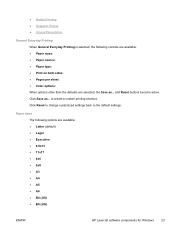
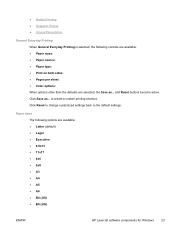
Click Reset to change customized settings back to create a custom printing shortcut. Paper sizes The following controls are available: ● Paper sizes: ● Paper source: ● Paper type: ● Print on both sides: ● Pages per sheet: ● Color options: When options other than the defaults are available: ● Letter (default) ● Legal ● Executive ● ...
HP LaserJet Pro 300 and 400 Color M351 and M451 - Software Technical Reference - Page 46
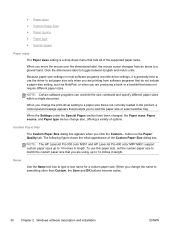
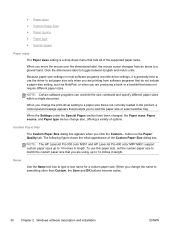
...changes from software programs that do not include a paper-size setting, such as NotePad, or when you are using, up to 14 inches in length.
NOTE: The HP LaserJet Pro 300 color M351 and HP LaserJet Pro 400 color MFP M451 support custom paper sizes up to 14 inches in length. ● Paper sizes ● Custom Paper Size ● Paper source ● Paper type ● Special pages
Paper sizes...
HP LaserJet Pro 300 and 400 Color M351 and M451 - Software Technical Reference - Page 47
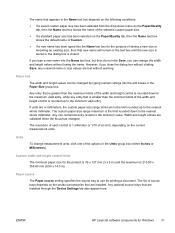
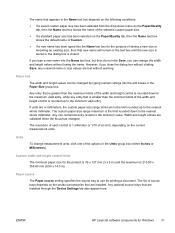
....
Width and height entries are installed.
ENWW
HP LaserJet software components for printing a document.
The custom paper-size range maximum is the limit rounded up to the nearest whole millimeter.
Paper size
The width and height values can change measurement units, click one of saving a new size or renaming an existing size, then that new name will remain in...
HP LaserJet Pro 300 and 400 Color M351 and M451 - Software Technical Reference - Page 50


... on the accessories that the HP LaserJet Pro 300 color M351 and HP LaserJet Pro 400 color MFP M451 support.
34 Chapter 2 Windows software description and installation
ENWW The list of source trays depends on different paper options to select an alternative paper type or source for the first, last, or other than the default, make sure that the correct...
HP LaserJet Pro 300 and 400 Color M351 and M451 - Software Technical Reference - Page 61


... drop-down menu is on the default setting of a book. The default setting for Windows 45 If the Pages...paper orientation selected on the paper size that read by flipping over like the pages of 1, it automatically changes to 4, 6, 9, or 16 pages per sheet. The other pages, last page, or back cover. Book and Booklet Printing
The HP LaserJet Pro 300 color M351 and HP LaserJet Pro 400...
HP LaserJet Pro 300 and 400 Color M351 and M451 - Software Technical Reference - Page 85


... the results.
● By default the software checks every 60 minutes, but can open a Web browser and type the product IP address
in the HP Device Toolbox: ● Status tab ● System tab ● Print tab ● Networking tab ● HP Web Services tab
ENWW
HP LaserJet software components for HP Toner Authentication to control settings...
HP LaserJet Pro 300 and 400 Color M351 and M451 - Software Technical Reference - Page 143
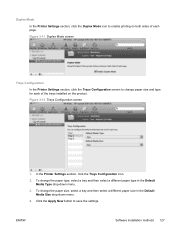
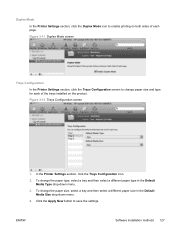
Figure 3-11 Duplex Mode screen
Trays Configuration In the Printer Settings section, click the Trays Configuration screen to change paper size and type for each page. To change the paper size, select a tray and then select a different paper size in the Default Media Type drop-down menu.
4. In the Printer Settings section, click the Trays Configuration icon.
2. Figure 3-12 Trays ...
HP LaserJet Pro 300 and 400 Color M351 and M451 - User Guide - Page 8


... Mac 32 Open the HP Utility 32 HP Utility features 32 Supported utilities for Mac 33 HP Embedded Web Server 33 HP ePrint 33 AirPrint 33 Basic print tasks with Mac ...34 Cancel a print job with Mac 34 Change the paper size and type with Mac 34 Resize documents or print on a custom paper size with Mac 34 Create...
HP LaserJet Pro 300 and 400 Color M351 and M451 - User Guide - Page 52


... button clears the process that currently appears on the computer screen, allowing you to save the current printer driver settings for the Paper Size and Orientation options.
1. Highlight the print job, and then click Delete. Change the paper size and type with Mac
1. Select the product, and then select the correct settings for reuse.
34
Chapter...
HP LaserJet Pro 300 and 400 Color M351 and M451 - User Guide - Page 204
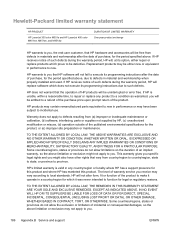
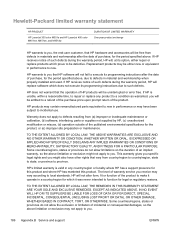
... product, or (e) improper site preparation or maintenance. Hewlett-Packard limited warranty statement
HP PRODUCT
HP LaserJet 300 color M351a and HP LaserJet 400 color M451nw, M451dn, and M451dw
DURATION OF LIMITED WARRANTY One-year product exchange
HP warrants to you, the end-user customer, that HP hardware and accessories will be entitled to a refund of the purchase price...
HP LaserJet Pro 300 and 400 Color M351 and M451 - User Guide - Page 237
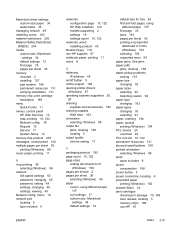
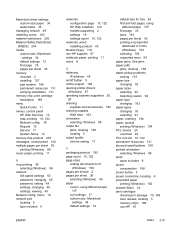
...
curl settings 17 custom-size, Macintosh
settings 34 default settings 12
default size for tray 62 first and last pages, using
different paper 107 first page 35 jams 153 pages per sheet 36 printing (Windows) 96 music paper, printing 11
N n-up printing 36
selecting (Windows) 96 network
link speed settings 50 password, changing 49 password, setting 49...
HP LaserJet Pro 300 and 400 Color M351 and M451 - User Guide - Page 239


...5 jams, clearing 157 locating 5 settings 12 Tray 3 capacity 5 locating 5 part number 184 trays default paper size 62 double-sided printing 36 included 2 jams, clearing 157 locating 5 selecting (Windows) 93 settings 12 ...186 watermarks 35 adding (Windows) 111 Web printing HP ePrint 33 Web sites 26 customer support 194 fraud reports 68 HP Web Jetadmin,
downloading 124 Macintosh customer support
194 ...
Service Manual - Page 168
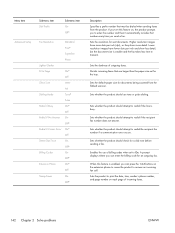
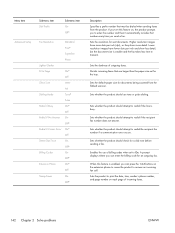
...images have fewer dots per inch (dpi), so they show less detail, but the document size is busy.
Sets whether the product should attempt to On. Sets the darkness of billing ...call. Lower resolution images have more dots per inch and show more detail. Sets the default paper size for sent documents.
Sets the resolution for documents being scanned from the product.
Enables the ...
Service Manual - Page 170
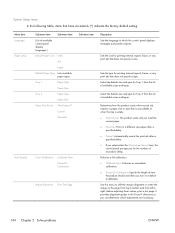
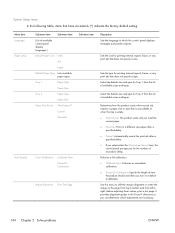
... for Tray 2 from the list of available control-panel display languages.)
Default Paper Size Letter
A4
Legal
Default Paper Type Lists available paper types. Use this menu to shift the margin alignment to center the image on before it calibrates. Tray 1
Paper Type
Paper Size
Tray 2
Paper Type
Paper Size
Paper Out Action Wait forever*
Cancel
Override
Sub-menu item
Color Calibration...
Service Manual - Page 238
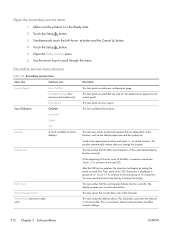
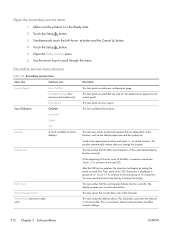
... prints an extended key map for the alphanumeric keypad on the location, such as the default paper size and the symbol set the location. This item prints an error report. The product automatically... service menu
Menu item
Sub-menu item
Service Reports
Cont.
The display prompts you change the location. This item shows the current date code of available locations displays
Dispaly ...
Service Manual - Page 267


.... Open the Service menu. e. Fax cuts off or prints on the Error Correction setting from the control panel. Open the System Setup menu. Open the Default Paper Size menu. a. Open the Setup menu. Resolution does not affect received faxes. b. e.
a. Open the Fax Resolution menu. a. Open the Fax Service menu.
b. ENWW
Solve fax problems...
Similar Questions
How To Change Default Paper Size And Tray On Hp Laserjet 400
(Posted by Cresu 10 years ago)
How To Change Default Paper Tray In A Networked Hp Laserjet 600 M602
(Posted by Lyalan12 10 years ago)
Hp Officejet 7000 How Do You Change Default Paper Size
(Posted by shmullu 10 years ago)
Hp Laserjet 400 M401 Pcl6 Problem Does Not Print Pdf Files Correctly
(Posted by skhbr 10 years ago)


