HP LaserJet Pro 400 Support Question
Find answers below for this question about HP LaserJet Pro 400.Need a HP LaserJet Pro 400 manual? We have 6 online manuals for this item!
Question posted by tatysollazzo on April 20th, 2015
How Do I Configure The Printer Seetting To Collate ?
how do i configure the printer seetting to collate ?
Current Answers
Answer #1: Posted by sabrie on April 20th, 2015 11:50 AM
please download the user guide on the link below and it will give you the full setup instructions.
www.techboss.co.za
Related HP LaserJet Pro 400 Manual Pages
HP LaserJet, Color LaserJet and LaserJet MFP Products - Security warnings when browsing to JetDirect Print Servers - Page 1


... HP JetDirect print server on the security credentials (i.e. Exchanges over the HTTPS protocol, whether in the HP Laserjet web server or any public web server, will always be trusted. Unless the printer has been specifically configured with this website's security certificate", while Mozilla Firefox reports that , "There is Untrusted". preventing eavesdropping between the...
HP LaserJet, Color LaserJet and LaserJet MFP Products - Security warnings when browsing to JetDirect Print Servers - Page 2


... in the warnings. of trust to a well-known CA.) If desired, an HP Laserjet can be configured to trust the well-known CAs and thus can be disabled on pages 88ff. authenticity...'s Guide (http://h20000.www2.hp.com/bc/docs/support/SupportManual/c01502097/c01502097.pdf). HP Laserjet printers and MFPs, nevertheless, assure the best possible security given these constraints by creating a default...
HP LaserJet Pro 300 and 400 Color M351 and M451 - Software Technical Reference - Page 7


... 82 PCL5 82 PostScript 82 Networking tab 83 Network Summary 84 IPv4 Configuration 84 IPv6 Configuration 85 Wireless Configuration 86 Network Identification 86 Advanced page 88 Certificates page 88 EWS Encryption ...components for Mac 118 HP LaserJet software components and utilities for Mac 119 HP LaserJet Pro 300 color M351 and HP LaserJet Pro 400 color MFP M451 PPD ...119
ENWW
v
HP LaserJet Pro 300 and 400 Color M351 and M451 - Software Technical Reference - Page 8


...LaserJet Pro 300 color M351 and HP LaserJet Pro 400... 125 HP ePrintCenter 126 Supplies Management 126 Duplex Mode 127 Trays Configuration 127 Network Settings 128 Auto-off 129 Additional Settings 130 Message ...operating systems 132 Detailed Mac installation 133 Setup instructions ...142 Set up a printer with a Mac 142 Troubleshoot the product setup 143 Remove the printing-system software...
HP LaserJet Pro 300 and 400 Color M351 and M451 - Software Technical Reference - Page 26


... an HP LaserJet Pro 300 color M351 and HP LaserJet Pro 400 color MFP M451, it also guides setting up those features. If the installer detects a network, it automatically configures the software ... HP Device Toolbox ● HP Help & Learn Center ● HP LaserJet Customer Participation Program ● HP Printer Status and Alerts ● Reconfigure your HP Device ● Uninstall Product ...
HP LaserJet Pro 300 and 400 Color M351 and M451 - Software Technical Reference - Page 29


... systems, automatic configuration, driver updates after a new product configuration, and preconfiguration ...LaserJet software components for Windows
Installer
The installer program installs the printing-system software based on the HP LaserJet Pro 300 color M351 and HP LaserJet Pro 400 color MFP M451 printing-system software CD. All of the Windows drivers are available with the product. Printer...
HP LaserJet Pro 300 and 400 Color M351 and M451 - Software Technical Reference - Page 30


...the software program, or the print driver. NOTE: For a list of HP LaserJet Pro 300 color M351 and HP LaserJet Pro 400 color MFP M451 print drivers, updated HP printing-system software, and product-support..., Windows Server 2003, Windows Vista, and Windows 7, click the Start button, click Devices & Printers. Click the File menu.
2. These driver settings apply only while that you can also gain ...
HP LaserJet Pro 300 and 400 Color M351 and M451 - Software Technical Reference - Page 31


... the Start button,
click the Devices and Printers. Click the Properties item. Installable options can be configured in Properties driver tabs. Printing Preferences driver tabs...
The Printing Preferences driver tabs change the default settings that are available: ● General ● Sharing ● Ports
ENWW
HP LaserJet...
HP LaserJet Pro 300 and 400 Color M351 and M451 - Software Technical Reference - Page 50


... message appears that the HP LaserJet Pro 300 color M351 and HP LaserJet Pro 400 color MFP M451 support.
34 Chapter 2 Windows software description and installation
ENWW
The following Web site:
www.hp.com/go/webjetadmin
If you select a setting other pages of the paper and covers, the settings remain configured until you change the type...
HP LaserJet Pro 300 and 400 Color M351 and M451 - Software Technical Reference - Page 69


...Printer Properties tab set. Figure 2-12 Device Settings tab
The Device Settings tab contains controls for paper-handling devices and controls for HP LaserJet Pro 300 color M351
and HP LaserJet Pro 400... correct and
most up-to Tray Assignment ● Font Substitution Table
ENWW
HP LaserJet software components for driver updates.
For information about how to open the corresponding HP...
HP LaserJet Pro 300 and 400 Color M351 and M451 - Software Technical Reference - Page 71
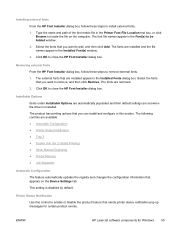
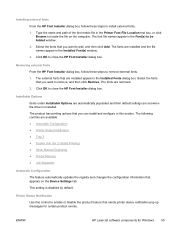
...) ● Allow Manual Duplexing ● Printer Memory ● Job Separator
Automatic Configuration The feature automatically updates the registry and changes the configuration information that appears on the computer.
Click OK...
HP LaserJet software components for certain product events. Type the name and path of the font metric file in the Installed Fonts dialog box.
Printer Status ...
HP LaserJet Pro 300 and 400 Color M351 and M451 - Software Technical Reference - Page 73
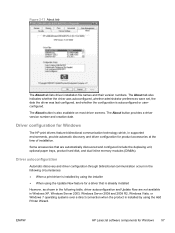
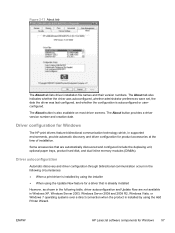
...not available in supported environments, provide automatic discovery and driver configuration for Windows 57 ENWW
HP LaserJet software components for product accessories at the time of installation... print driver is installed by using the Add Printer Wizard. Driver autoconfiguration
Automatic discovery and driver configuration through bidirectional communication occurs in the following table...
HP LaserJet Pro 300 and 400 Color M351 and M451 - Software Technical Reference - Page 75
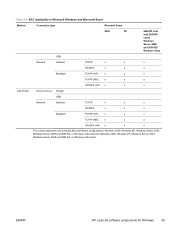
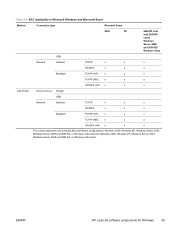
...LaserJet...x
Standard
TCP/IP (HP)
x
x
x
TCP/IP (MS)
x
x
x
IPX/SPX (HP) x
x
x
Add Printer
Direct connect Parallel
USB
Network
Jetdirect
TCP/IP
x
x
x
IPX/SPX
x
x
x
Standard
TCP/IP (HP)
x
x
x
...x
x
IPX/SPX (HP) x
x
x
1 This column represents the following Microsoft Share configurations: Windows 2000, Windows XP, Windows Server 2003, Windows Server 2008 and 2008 R2, or ...
HP LaserJet Pro 300 and 400 Color M351 and M451 - Software Technical Reference - Page 76


... the Settings item, and then open the Printers and Faxes item.
2. Right-click the product name.
3. Update Now
If you have modified the configuration of (or in addition to Windows XP ... Update Now feature might change the configuration information that displays on the print-driver tabs, instead of the HP LaserJet Pro 300 color M351 or HP LaserJet Pro 400 color M451 product since installation, the...
HP LaserJet Pro 300 and 400 Color M351 and M451 - Software Technical Reference - Page 135


... for Mac is composed of printer features available for their postscript printers. The following are provided on the printing-system CD:
● The HP LaserJet Installer for Mac
The following components are installed by the HP LaserJet Installer for additional configuration and product status monitoring.
HP LaserJet Pro 300 color M351 and HP LaserJet Pro 400 color MFP M451 PDE...
HP LaserJet Pro 300 and 400 Color M351 and M451 - Software Technical Reference - Page 183
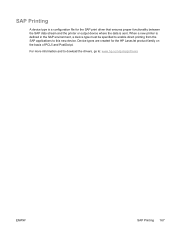
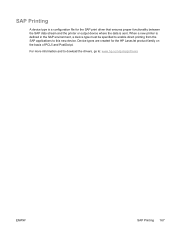
For more information and to dowload the drivers, go to this new device. SAP Printing
A device type is a configuration file for the HP LaserJet product family on the basis of PCL5 and PostScript. When a new printer is sent.
Device types are created for the SAP print driver that ensures proper functionality between the SAP...
HP LaserJet Pro 300 and 400 Color M351 and M451 - User Guide - Page 22


Automatic duplex printing is compatible with the HP LaserJet Pro 400 color M451dn and HP LaserJet Pro 400 color M451dw models. Reduce waste by using one hand.
4
Chapter ...sheet of a document side-by-side on Fusing technology and sleep mode enable this feature through the printer driver. Access this product to quickly go into reduced power states when not printing, thus saving energy....
Service Manual - Page 3
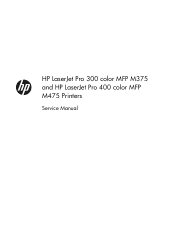
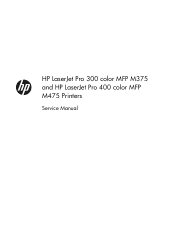
HP LaserJet Pro 300 color MFP M375 and HP LaserJet Pro 400 color MFP M475 Printers
Service Manual
Service Manual - Page 137
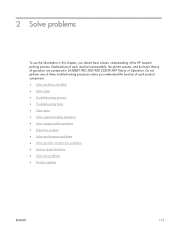
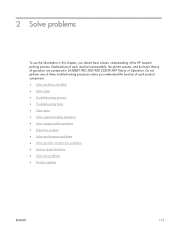
... any of these troubleshooting processes unless you understand the function of each mechanical assembly, the printer systems, and the basic theory of operation are contained in this chapter, you should have a basic understanding of the HP LaserJet printing process. 2 Solve problems
To use the information in LASERJET PRO 300/400 COLOR MFP Theory of Operation.
Service Manual - Page 321


... natural resources and ensure that this product include the following:
HP LaserJet Pro 300 color MFP M375 and HP LaserJet Pro 400 color MFP M475
Type
Carbon monofluoride lithium
Weight
0.8 g
Location
On... at the time of waste equipment by users in private households in the HP LaserJet Printer Family Print Media Guide. The separate collection and recycling of your waste equipment at...
Similar Questions
How To Configure Printer Trays On Hp M551
(Posted by bellasens 10 years ago)
How To Collate On Office Hp Laser Pro 400 M401dn Printer
(Posted by fozdone 10 years ago)
How To Collate
How do I get printer to collate from page 1-10 not backward
How do I get printer to collate from page 1-10 not backward
(Posted by mountainbreezeministries 10 years ago)
Does Hp Laserjet Pro 400 Collate On A Print Job?
(Posted by barbara68700 11 years ago)
Free On Line Driver Download Hp Laserjet Pro 400 M451dn Printer
(Posted by Kisiaevans 11 years ago)


