HP LaserJet Enterprise 500 Support Question
Find answers below for this question about HP LaserJet Enterprise 500.Need a HP LaserJet Enterprise 500 manual? We have 10 online manuals for this item!
Question posted by bellasens on February 1st, 2014
How To Configure Printer Trays On Hp M551
The person who posted this question about this HP product did not include a detailed explanation. Please use the "Request More Information" button to the right if more details would help you to answer this question.
Current Answers
There are currently no answers that have been posted for this question.
Be the first to post an answer! Remember that you can earn up to 1,100 points for every answer you submit. The better the quality of your answer, the better chance it has to be accepted.
Be the first to post an answer! Remember that you can earn up to 1,100 points for every answer you submit. The better the quality of your answer, the better chance it has to be accepted.
Related HP LaserJet Enterprise 500 Manual Pages
HP LaserJet Printer Family - Print Media Specification Guide - Page 41


...HP LaserJet printers support printing on all of the print media that came with
monochrome laser printers
Use for
high-volume office printing
monochrome laser printers
correspondence, memos, and reports
monochrome laser printers
correspondence, reports, and in the following table. To order outside of print media. B Ordering HP...) 500 sheets, 92 bright
90 g/m2 (24-lb bond), 500 sheets...
HP LaserJet Printer Family - Print Media Specification Guide - Page 42


Please see the support documentation that is listed in the following table. Media
Use with
Use for
Characteristics HP part numbers
hp LaserJet paper monochrome and color reports, user manuals, 90 g/m2 (24-lb bond),
laser printers
letterhead, and
500 sheets, matte
correspondence
finish on both sides,
96 bright
letter (HPJ1124) letter, 3-hole prepunched (HPJ113H) legal...
HP LaserJet Printer Family - Print Media Specification Guide - Page 51


...specifications 15 paper specifications 10 transparency specifications 16 carbonless papers, avoiding 6 cardstock HP 36 standard sizes 32 troubleshooting 23 using 7 carrier sheets, label 15, ... coated papers 6
coated papers 6, 22 cockle finishes 6 color laser paper, hp 35 color LaserJet transparencies, hp 37 colored paper 6 composition
defined 39 specifications 10 conditioning media 4, 19 converted...
HP LaserJet Enterprise 500 Color M551 - Software Technical Reference - Page 31
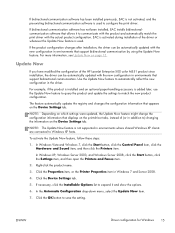
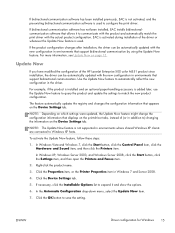
...click the Settings item, and then open the Printers and Faxes item.
2. Click the Device Settings tab.
5. ENWW
Driver configuration for Windows
15 For example, if the product... installation of the HP LaserJet Enterprise 500 color M551 product since installation, the driver can be automatically updated with the actual product configuration.
In the Automatic Configuration drop-down menu,...
HP LaserJet Enterprise 500 Color M551 - Software Technical Reference - Page 32


...client computer. The HP Driver Configuration Utility is configured to be configured:
● Product settings
● Printing-preferences settings
The driver is available at the following tools support driver preconfiguration:
● HP Driver Configuration Utility. Using HP Driver Configuration, information technology (IT) administrators in corporate and enterprise environments can also...
HP LaserJet Enterprise 500 Color M551 - Software Technical Reference - Page 45


.../go/dcu
● Citrix and Windows Terminal Services: For the latest support, see: www.hp.com/go /ddu
● HP DCU (Driver Configuration Utility - a simple browser plug-in large environments - can even perform installations silently (no user intervention)): www.hp.com/go /upd documentation tab, then open the System Administrator's Guide.
● Linux. used...
HP LaserJet Enterprise 500 Color M551 - Software Technical Reference - Page 125


...settings to change the TrueType-to Tray Assignment setting include standard trays and optional accessory trays.
Select the appropriate tray in that tray.
3.
Configuring the trays
1. This constraint prevents (or... remove external fonts for the remaining trays.
4. Use the settings to change the TrueType to printer font mapping and to Tray Assignment list.
2. Font Substitution Table...
HP LaserJet Enterprise 500 Color M551 - Software Technical Reference - Page 127


... about the hardware configuration of the product. 3. Right-click the name of the product. Select the fonts that you want to remove, and then click Remove. Click the External Fonts option. The HP LaserJet Enterprise 500 color M551 product has printing options that you can install and configure in Windows 7 and Server 2008 click
Printer Properties. 4. Click Properties...
HP LaserJet Enterprise 500 Color M551 - Software Technical Reference - Page 159


... the Default Media Size drop-down menu. The HP LaserJet Enterprise 500 color M551 supports three paper-handling devices: ● HP LaserJet 500-sheet 5-bin Mailbox ● HP 500-Sheet Stapler/Stacker ● HP 500-Sheet Stacker
ENWW
HP Printer Utility for each of the trays installed on the product and allows configuration. NOTE: Some trays can detect the media size and may be greyed...
HP LaserJet Enterprise 500 Color M551 - Software Technical Reference - Page 172


... options 30 system requirements for Macintosh
firmware update 140 HP Printer Utility, Macintosh 140
about 135 Device Information 138 Embedded Web Server
access 149 File Upload 138 Network Settings 147 Supplies Management 142
trays configuration 143 Upload Fonts 139 HP PS Universal Print Driver included 11 HP PS Universal Print Driver and PCL Universal Print Driver...
HP LaserJet Enterprise 500 Color M551 - User Guide - Page 10


... envelopes 84
Load Tray 2 ...84 Load the optional 500-sheet paper and heavy media tray (Tray 3 85
Load standard-sized paper into Tray 3 86 Load custom-size paper into Tray 3 87 Paper orientation for loading trays 90 Tray 1 ...90 Tray 2 or optional Tray 3 92 Configure trays ...94 Configure a tray when loading paper 94 Configure a tray to match print job settings 94 Configure a tray from the...
HP LaserJet Enterprise 500 Color M551 - User Guide - Page 112


... specified size and type of the following situations: ● When you load paper into the tray ● When you specify a particular tray or media type for a print job through the printer driver or a
software program and the tray is configured for size and type without a prompt from the product. 1.
Press the Home button. 2. Press the...
HP LaserJet Enterprise 500 Color M551 - User Guide - Page 113


... paper types into one of the same media type as Bond or Glossy, deactivates the media sensor in the printer driver for the product to
ENWW
Configure trays 95 Auto-sense settings
Full sensing (Tray 1 only) ● The product distinguishes between transparencies (Transparency mode) and paper (Normal mode).
● The product assumes that does...
HP LaserJet Enterprise 500 Color M551 - User Guide - Page 191


... or groups. Manage Trays
View or change network settings for the product when it is connected to use the HP ePrint feature. Firmware upgrade
Download and install product firmware upgrade files.
ENWW
Use the HP Embedded Web Server 173
HP Web Services tab
Use the HP Web Services tab to configure and enable HP Web Services for...
HP LaserJet Enterprise 500 color M551 Printer Series - Maximizing energy conservation - Page 3
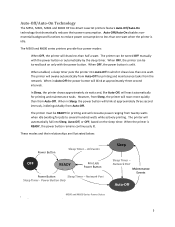
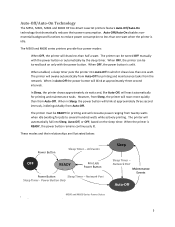
... Port
Maintenance Events
Auto‐Off
M500 and M600 Series Power States
Configured correctly these Laserjet printers can be turned back on the sleep timer. Auto‐Off/Auto‐On Technology
The M551, M601, M602 and M603 HP Eco‐Smart LaserJet printers feature Auto‐Off/Auto‐On technology that dramatically reduces their relationships...
Service Manual - Page 13


...500 paper feeder 293 General timing chart 294 Circuit diagrams 295 Internal print-quality test pages 297 Print quality troubleshooting pages 297 Print quality assessment page 300 Cleaning page 302 Set up an auto cleaning page 302 Configuration page 303 Configuration page 303 HP...Settings menu 355 Manage Supplies menu 356 Manage Trays menu 363 Network Settings menu 365 Troubleshooting ...
Service Manual - Page 342
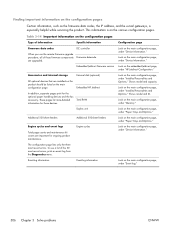
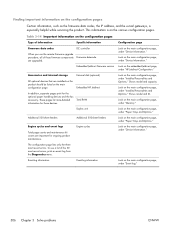
... the optional paper handling devices and the fax accessory.
Look on the main configuration page, under "Device Information." Look on the main configuration page, under "Installed Personalities and Options." Look on the main configuration page, under "Paper Trays and Options." Embedded HP Jetdirect
In addition, separate pages print for those devices. To see a list of...
Service Manual - Page 360
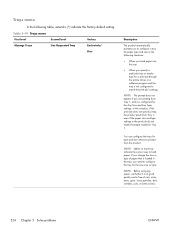
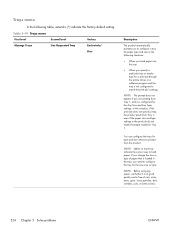
...
In the following situations:
● When you load paper into the tray
● When you specify a particular tray or media type for a print job through the printer driver or a software program and the tray is not configured to match the print-job's settings
NOTE: The prompt does not appear if you need to load paper...
Maintenance Manual - Page 83


... extra characters -orDrops characters
parallel serial Ethernet
- Interface cable defective - Host/Network configuration - Host/Printer/Network configuration - Printer logic
-
Table 4. Print out the printer configuration.
2. General Symptom List
Communications Failures
Many host-printer communications problems are not a result of a hardware failure. They usually result from...
Maintenance Manual - Page 295


...valid port Printer Nameuser's choice Printer Model Interfaceuser's choice Printer Device File NameSAM creates a special file Printer Classuser's choice
295 Configuration Guidelines
Within SAM follow the menu:
Printers and Plotters Printers/Plotters Printer/Plotter Manager menu . . . HP9000 / HP-UX®
HP-UX Typical Configuration
Printers set up on HP-PB & CIO computers
Interface HP-PB
Serial...
Similar Questions
How To Set Default Tray Hp Color Laserjet Cp4525 Printers
(Posted by jinboby19 9 years ago)
How Can I Get My Printer To Print In Black When It Has An Empty Color Tray Hp
photosmart 6000
photosmart 6000
(Posted by pleann 9 years ago)
Where Is The Mac Address On Hp M551 Printer
(Posted by armtbu 10 years ago)
How To Remove The Memory Card In A Hp M551 Printer
(Posted by parBillCl 10 years ago)

