HP LaserJet Pro 400 Support Question
Find answers below for this question about HP LaserJet Pro 400.Need a HP LaserJet Pro 400 manual? We have 6 online manuals for this item!
Question posted by gumaarthur on March 8th, 2014
Has Been On A Normal Speed But Eventually Becomes Slow By Arthur Guma
it was qiuk enough but after ordering to print once more, the speed became too slow
Current Answers
There are currently no answers that have been posted for this question.
Be the first to post an answer! Remember that you can earn up to 1,100 points for every answer you submit. The better the quality of your answer, the better chance it has to be accepted.
Be the first to post an answer! Remember that you can earn up to 1,100 points for every answer you submit. The better the quality of your answer, the better chance it has to be accepted.
Related HP LaserJet Pro 400 Manual Pages
HP LaserJet Pro 300 and 400 Color M351 and M451 - Software Technical Reference - Page 22
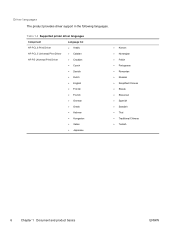
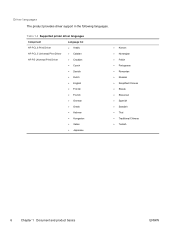
Table 1-2 Supported printer driver languages
Component
Language list
HP PCL 6 Print Driver
● Arabic
HP PCL 5 Universal Print Driver
● Catalan
HP PS Universal Print Driver
● Croatian
● Czech
● Danish
● Dutch
● English
● Finnish
● French
● German
● Greek
● Hebrew
● Hungarian
● Italian
&#...
HP LaserJet Pro 300 and 400 Color M351 and M451 - Software Technical Reference - Page 30


..., follow these steps:
1. If you are duplicated in the software program take precedence over printer-driver settings. Right-click the product icon.
3. NOTE: For a list of HP LaserJet Pro 300 color M351 and HP LaserJet Pro 400 color MFP M451 print drivers, updated HP printing-system software, and product-support information, go /LJColorM451_software
The Windows XP, Windows Server...
HP LaserJet Pro 300 and 400 Color M351 and M451 - Software Technical Reference - Page 125


...installed by using the HP Driver Installation Utility, follow the instructions in the Remove the print driver by using the Windows Add or Remove Programs feature on page 116. Use the... software.
1. Remove software
NOTE: If the printer driver was installed using the Add Printer Wizard, follow the instructions in the Uninstall the print driver by using the Server Properties feature on page ...
HP LaserJet Pro 300 and 400 Color M351 and M451 - Software Technical Reference - Page 147
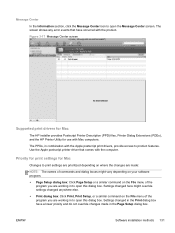
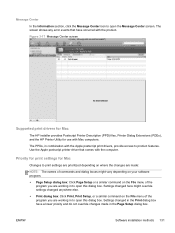
... are prioritized depending on where the changes are made in the Page Setup dialog box.
Settings changed in the Print dialog box have occurred with the computer. Use the Apple postscript printer driver that have a lower priority and do not override changes made :
NOTE: The names of commands and dialog boxes might...
HP LaserJet Pro 300 and 400 Color M351 and M451 - Software Technical Reference - Page 148


..., the installer might appear to be patient. NOTE: When the printing-system software is a language abbreviation
4. In the HP LaserJet installer browser screen, double-click the product .dmg icon, then doubleclick the .pkg icon. If you are in the Page Setup, Print, or Printer Properties dialog boxes.
● Product control-panel settings: Settings changed...
HP LaserJet Pro 300 and 400 Color M351 and M451 - Software Technical Reference - Page 185


.... ● The UPD dynamic mode UI will be displayed. The user can then select the desired printer.
● When the UPD print preferences UI is selected, these steps prior to logging in conjunction with the Windows print driver installed on the Citrix server is displayed, the user can click Cancel.
2. If the HP...
HP LaserJet Pro 300 and 400 Color M351 and M451 - Software Technical Reference - Page 190
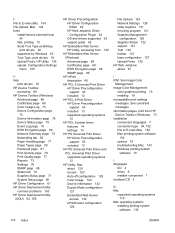
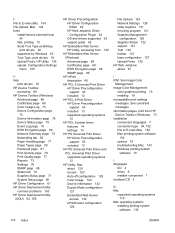
... HP Driver Preconfiguration support 63 included 13 supported operating systems 13
HP PCL 6 printer driver features 14 settings 14
HP PS Universal Print Driver HP Driver Preconfiguration support 63 included 13
HP PS Universal Print Driver and PCL Universal Print Driver supported operating systems 13
HP Utility, Mac about 120 access 120 Auto-off...
HP LaserJet Pro 300 and 400 Color M351 and M451 - User Guide - Page 8


... 30 Connect the product to a wireless network using a USB cable ........ 30 Remove the printer driver from Mac operating systems 31 Priority for print settings for Mac 31 Change printer-driver settings for Mac 31 Change the settings for all print jobs until the software program is closed ....... 31 Change the default settings for all...
HP LaserJet Pro 300 and 400 Color M351 and M451 - User Guide - Page 11


... Yellow in wrong position 82 Yellow very low 82
8 Print tasks ...85 Cancel a print job ...86 Basic print tasks with Windows ...87 Open the printer driver with Windows 87 Get help for any printing option with Windows 88 Change the number of print copies with Windows 88 Save custom print settings for reuse with Windows 88 Use...
HP LaserJet Pro 300 and 400 Color M351 and M451 - User Guide - Page 14


... fuser area 158 Clear jams in the output bin 160 Clear jams in the duplexer (duplexing models only 160
Improve print quality ...163 Use the correct paper type setting in the printer driver 163 Change the paper type setting for Windows 163 Change the paper type setting for Mac 163 Adjust color...
HP LaserJet Pro 300 and 400 Color M351 and M451 - User Guide - Page 22


... by using the HP Planet Partners return process. Reduce waste by -side on Fusing technology and sleep mode enable this feature through the printer driver.
Automatic duplex printing is compatible with the HP LaserJet Pro 400 color M451dn and HP LaserJet Pro 400 color M451dw models. Access this product to quickly go into reduced power states when not...
HP LaserJet Pro 300 and 400 Color M351 and M451 - User Guide - Page 38
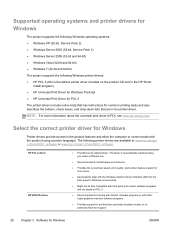
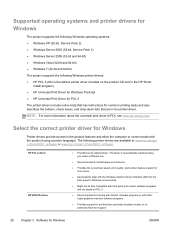
...; Provides the overall best speed, print quality, and product-feature support for most users
● Developed to communicate with third-party and custom software programs that are in the HP Smart
Install program) ● HP Universal Print Driver for Windows Postcript ● HP Universal Print Driver for PCL 5 The printer drivers include online Help that...
HP LaserJet Pro 300 and 400 Color M351 and M451 - User Guide - Page 39


...general office printing in Windows environments
● Compatible with previous PCL versions and older HP LaserJet products
● The best choice for printing from ...printer models
● Preferred when printing to multiple printer models from a mobile Windows computer
● Recommended for printing in all Windows environments
● Provides the overall best speed, print quality, and printer...
HP LaserJet Pro 300 and 400 Color M351 and M451 - User Guide - Page 41


... box have a lower priority than changes made in the Page Setup dialog box.
● Printer Properties dialog box (printer driver): Click Properties in the Print dialog box to open the printer driver.
On the File menu in the software program, click Print.
2. Select the driver, and then click Properties or Preferences.
You can vary; ENWW...
HP LaserJet Pro 300 and 400 Color M351 and M451 - User Guide - Page 49
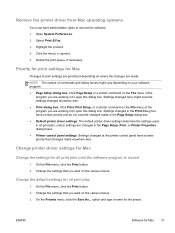
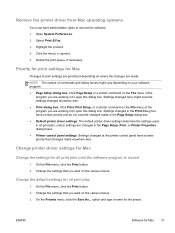
... are made in the Page Setup dialog box. ● Default printer driver settings: The default printer driver settings determine the settings used in all print jobs
1. Select Print & Fax. 3. ENWW
Software for all print jobs, unless settings are changed at the printer control panel have administrator rights to print settings are prioritized depending on the various menus.
HP LaserJet Pro 300 and 400 Color M351 and M451 - User Guide - Page 188


...general office printing in Windows environments
● Compatible with previous PCL versions and older HP LaserJet products
● The best choice for printing from ...printer models
● Preferred when printing to multiple printer models from a mobile Windows computer
● Recommended for printing in all Windows environments
● Provides the overall best speed, print quality, and printer...
HP LaserJet Pro 300 and 400 Color M351 and M451 - User Guide - Page 189
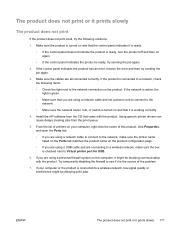
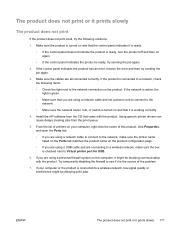
... If you are connecting to a wireless network, low signal quality or interference might be delaying print jobs. Make sure the product is ready, try sending the job again.
2. Make sure ... If the product is checked next to a network, check the following solutions.
1. Using generic printer drivers can cause delays clearing jobs from the CD that the control panel indicates it is ready....
Service Manual - Page 222


... program.
One or more of gray scale mode. Remove and reinstall the cartridges. The product is printing when the document should be printing in excessively humid conditions.
The correct printer driver might be selected in your program or printer driver.
Replace any low toner cartridges. One or more toner cartridges might be defective. One...
Service Manual - Page 229


...) that can be formatted before printing continues.
● Other print speed reduction factors
Other factors (especially during normal product operation. A reduce print speed is used when printing on narrow media to be printed before the product reduces the print speed. To maximize the print speed for special media types, ensure that print in reduced print speed. occurs every 450 pages...
Service Manual - Page 230
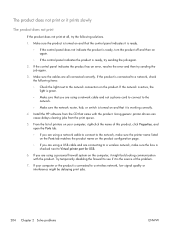
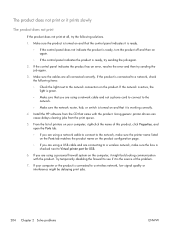
.... If the network is active, the light is checked next to a wireless network, low signal quality or interference might be delaying print jobs.
204 Chapter 2 Solve problems
ENWW Using generic printer drivers can cause delays clearing jobs from the CD that it is connected to a network, check the following solutions.
1. If your...
Similar Questions
How To Find Default Gateway On Hp Printer Laserjet 600m602
(Posted by jayell 9 years ago)
How To Find Ip Address On Hp Printer Laserjet Pro 400
(Posted by viacestraw 10 years ago)
How Do I Set Up Laserjet Pro 400 Dw To Print Double Sided
(Posted by Jeanfermin 10 years ago)
How To Adjust Network Printer Laserjet 600 M602 To Automatically Print From
tray 2
tray 2
(Posted by zboSimon 10 years ago)
How To Set Up Hp Laserjet Pro 400 M401n To Print On Wireless Network
(Posted by clrmilne 10 years ago)

