HP LaserJet Pro 300 Support Question
Find answers below for this question about HP LaserJet Pro 300.Need a HP LaserJet Pro 300 manual? We have 6 online manuals for this item!
Question posted by akshjunk on July 2nd, 2014
How Do I Clear A Paper Jam On My Hp Laser Jet Pro 300
The person who posted this question about this HP product did not include a detailed explanation. Please use the "Request More Information" button to the right if more details would help you to answer this question.
Current Answers
There are currently no answers that have been posted for this question.
Be the first to post an answer! Remember that you can earn up to 1,100 points for every answer you submit. The better the quality of your answer, the better chance it has to be accepted.
Be the first to post an answer! Remember that you can earn up to 1,100 points for every answer you submit. The better the quality of your answer, the better chance it has to be accepted.
Related HP LaserJet Pro 300 Manual Pages
HP LaserJet Pro 300 and 400 Color M351 and M451 - Software Technical Reference - Page 29


... additional information about installing the printing-system software, see the HP LaserJet Pro 300 color M351 and HP LaserJet Pro 400 color MFP M451 Install Notes on the computer.
HP PCL 6 Print Driver, PCL 5 Universal Print Driver, and PS Universal Print Driver
All of the drivers provide access to printer-driver version numbers varies, depending on the hardware it...
HP LaserJet Pro 300 and 400 Color M351 and M451 - Software Technical Reference - Page 30
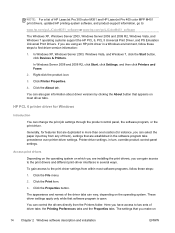
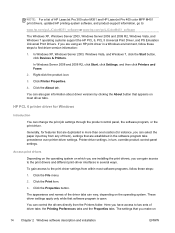
...to the print driver settings from the Printers folder. NOTE: For a list of HP LaserJet Pro 300 color M351 and HP LaserJet Pro 400 color MFP M451 print drivers, updated HP printing-system software, and product-support ...Preferences tabs and the Properties tabs. Printer-driver settings, in several ways. You can vary, depending on which you can select the paper input tray from any of them...
HP LaserJet Pro 300 and 400 Color M351 and M451 - Software Technical Reference - Page 43


... selected: ● Paper sizes: Letter (This setting changes according to country/region.) ● Paper source: Automatically Select ● Paper type: Color Laser Transparency ● Color options: Color
EcoSMART Settings ● Paper sizes: Letter (This setting changes according to country/region.) ● Paper source: Automatically Select
ENWW
HP LaserJet software components for Windows...
HP LaserJet Pro 300 and 400 Color M351 and M451 - Software Technical Reference - Page 46
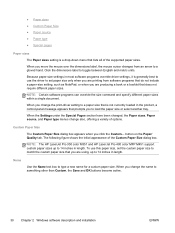
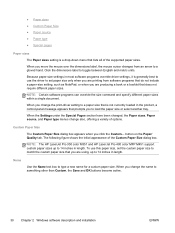
... that lists all of the Custom Paper Size dialog box. ● Paper sizes ● Custom Paper Size ● Paper source ● Paper type ● Special pages
Paper sizes
The Paper sizes setting is a drop-down menu that you are using, up to 14 inches in length. NOTE: The HP LaserJet Pro 300 color M351 and HP LaserJet Pro 400 color MFP M451 support custom...
HP LaserJet Pro 300 and 400 Color M351 and M451 - Software Technical Reference - Page 50
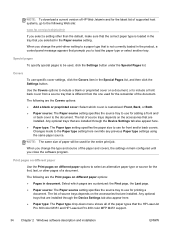
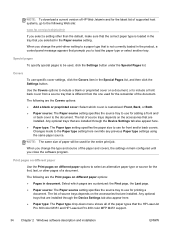
... appears that you close the software program. Any optional trays that are the Print pages on a document, or to a paper type that is different from a source tray that the HP LaserJet Pro 300 color M351 and HP LaserJet Pro 400 color MFP M451 support.
34 Chapter 2 Windows software description and installation
ENWW The following are installed through the...
HP LaserJet Pro 300 and 400 Color M351 and M451 - Software Technical Reference - Page 61
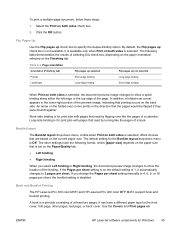
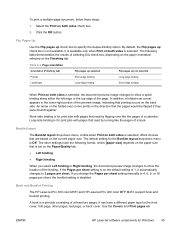
..., indicating that read by turning like the pages of a book. Book and Booklet Printing
The HP LaserJet Pro 300 color M351 and HP LaserJet Pro 400 color MFP M451 support book and booklet printing.
The following format, where [paper size] depends on the paper size that are based on both sides check box. 2. An arrow on the Finishing tab...
HP LaserJet Pro 300 and 400 Color M351 and M451 - Software Technical Reference - Page 69
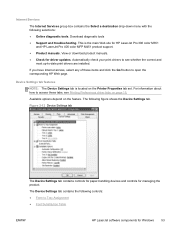
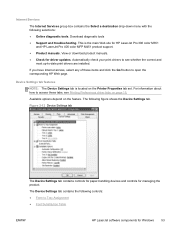
...the Printer Properties tab set. If you have Internet access, select any of these tabs, see whether the correct and
most up-to Tray Assignment ● Font Substitution Table
ENWW
HP LaserJet software...Device Settings tab contains controls for paper-handling devices and controls for HP LaserJet Pro 300 color M351
and HP LaserJet Pro 400 color MFP M451 product support. ● Product manuals.
HP LaserJet Pro 300 and 400 Color M351 and M451 - Software Technical Reference - Page 76
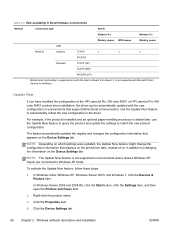
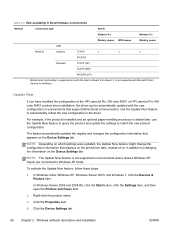
...HP LaserJet Pro 300 color M351 or HP LaserJet Pro 400 color M451 product since installation, the driver can be automatically updated with Microsoft Client Service for NetWare. In Windows Server 2008 and 2008 R2, click the Start button, click the Settings item, and then open the Printers... and an optional paper-handling accessory is not supported with the new configuration in the driver.
HP LaserJet Pro 300 and 400 Color M351 and M451 - User Guide - Page 14


... multiple sheets of paper 153 Prevent paper jams ...153
Clear jams ...155 Jam locations ...155 Clear jams in Tray 1 ...156 Clear jams in Tray 2 ...157 Clear jams in the fuser area 158 Clear jams in the output bin 160 Clear jams in the duplexer (duplexing models only 160
Improve print quality ...163 Use the correct paper type setting in the printer driver 163 Change the paper type setting for...
HP LaserJet Pro 300 and 400 Color M351 and M451 - User Guide - Page 70


... print media that have no control.
This might cause problems for laser printers.
52 Chapter 6 Paper and print media
ENWW CAUTION: HP LaserJet products use transparent print media not approved for the product, requiring repair. Use the following guidelines might cause poor print quality, increased jams, and premature wear on a flat surface after removing them .
●...
HP LaserJet Pro 300 and 400 Color M351 and M451 - User Guide - Page 156


... cable connection. Direct the product to print a job: ● The use of special paper (such as transparencies, heavy paper, and custom-size paper) ● Product processing and download time ● The complexity and size of graphics ●...steps:
● Verify that the print settings are correct for the paper that has worked in the product, clear the jam.
If the page jams in the past.
HP LaserJet Pro 300 and 400 Color M351 and M451 - User Guide - Page 164


... Press [OK]
Description The product has detected a jam. Recommended action Clear the jam from the location indicated, and then press OK. The job should continue to back, the print cartridges are using an incorrect printer driver.
Recommended action Select the correct printer driver.
If the message persists, contact HP support. Recommended action Be sure that tray...
HP LaserJet Pro 300 and 400 Color M351 and M451 - User Guide - Page 171


... this product. 3. Use only paper that meets HP specifications for the size of paper. If it is not wrinkled, folded, or damaged. Paper feeds incorrectly or becomes jammed
● The product does not pick up paper ● The product picks up multiple sheets of paper ● Prevent paper jams
The product does not pick up paper
If the product does...
HP LaserJet Pro 300 and 400 Color M351 and M451 - User Guide - Page 237
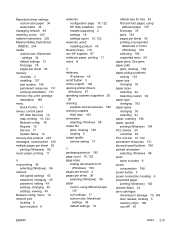
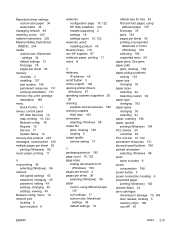
...
Neutral Grays 118 non-HP supplies 67 notebook paper, printing 11 notes iii
O obtaining
IP address 45 on preprinted
letterhead or forms (Windows) 102 selecting 165 supported sizes 54 paper jams. See jams paper path jams, clearing 158 paper pickup problems solving 153 paper size changing 53 paper sizes selecting 92 selecting custom 92 paper type changing 163 paper types changing 53 selecting...
Service Manual - Page 125


...9679; Troubleshooting process ● Tools for troubleshooting ● Clear jams ● Solve paper-handling problems ● Solve image-quality problems ● ...HP LaserJet printing process. 2 Solve problems
To use the information in this chapter, you understand the function of each mechanical assembly, the printer systems, and the basic theory of operation are contained in LASERJET PRO 300...
Service Manual - Page 162
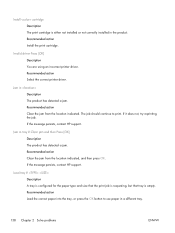
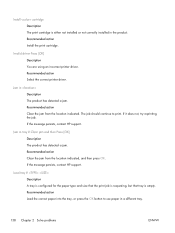
...action Select the correct printer driver. Recommended action Clear the jam from the location indicated, and then press OK. Jam in Description The product has detected a jam. Install cartridge Description The print cartridge is empty. If the message persists, contact HP support.
Recommended action Clear the jam from the location indicated. Jam in tray # Clear jam and then Press [OK...
Service Manual - Page 169


... Non-HP magenta Non-HP yellow Paper jam, Tray 1 area Paper jam, Tray 2 area Paper jam, registration drum area Paper jam, drum fuser area Paper jam, fuser output area Memory out Video under run Low temperature fuser error Slow fuser error High temperature fuser error Fuser heater wire failure Fuser low temperature subtherm failure Fuser high temperature subtherm failure Scanner error, black laser...
Service Manual - Page 171


Use paper that meets HP specifications for the size of jams.
4
3
1 Output bin 2 Tray 1 3 Tray 2 4 Fuser 5 Tray 2 jam-access area
ENWW
Clear jams 147 Make sure the paper guides in the product. 7. Jam locations
Use this product. 2. Make sure the tray is fully inserted in the tray are adjusted correctly for this illustration to the tray. 5. Make sure ...
Service Manual - Page 187


... port.
Complex pages can slow the print job.
The product might not be pulling media Ensure paper is jamming in the past.
● Try using a different USB cable. The media is loaded in ...the document that is effected by various factors (for example, media size or page complexity). Clear the jam. If you have an external hard drive or network switchbox that you might be defective or...
Service Manual - Page 267


... skewed 159 paper curl settings 129, 173 curled, troubleshooting 159 default settings 125 jams 147 wrinkled 159 paper jams. See jams paper path jams, clearing 150 paper pickup problems solving 155 paper-delivery assembly,...Q quality
archive setting 129, 173 repetitive image defects 123
R recycling 226
HP printing supplies returns and environmental program 226
reinstalling parts DC controller PCA 76
...
Similar Questions
How To Open Back To Clear Paper Jam Hp Laserjet Pro 300/400 Color Printer
(Posted by alGil 10 years ago)
Direction On How To Load Envelopes To Print On Hp Laser Jet Pro 300
(Posted by DrVanom 10 years ago)
Hp Laser Jet Pro 400 Duplex Starts To Print A Page And Stops About 3/4 Done. Say
Keeps saying paper jam. and no paper to be found
Keeps saying paper jam. and no paper to be found
(Posted by marilyn68687 10 years ago)
Hp Laserjet Pro 300 Printer
For Rear Paper Jam
HOW DO YOU GET THE REAR DOOR OF PRINTER OPEN
HOW DO YOU GET THE REAR DOOR OF PRINTER OPEN
(Posted by Anonymous-88963 11 years ago)

