HP LaserJet Pro 100 Support Question
Find answers below for this question about HP LaserJet Pro 100.Need a HP LaserJet Pro 100 manual? We have 6 online manuals for this item!
Question posted by steGrimik on September 20th, 2014
Windows 7 Cannot Setup Default Printer Installed Printer Hp Laserjet 100 Color
mfp m175nw
Current Answers
There are currently no answers that have been posted for this question.
Be the first to post an answer! Remember that you can earn up to 1,100 points for every answer you submit. The better the quality of your answer, the better chance it has to be accepted.
Be the first to post an answer! Remember that you can earn up to 1,100 points for every answer you submit. The better the quality of your answer, the better chance it has to be accepted.
Related HP LaserJet Pro 100 Manual Pages
HP LaserJet Pro 100 Color MFP M175 - Software Technical Reference - Page 10


... MFP M175 PPD 163 HP LaserJet Pro 100 Color MFP M175 PDE 163 HP USB EWS Gateway 163 HP Utility ...164 Supported printer drivers for Mac 164 Priority for print settings for Mac 164 Install the Mac printing-system software 165 General installation for Mac operating systems 165 Detailed Mac installation for a USB connection 165 Detailed Mac installation for a network connection 174 Setup...
HP LaserJet Pro 100 Color MFP M175 - Software Technical Reference - Page 33


... Acquisition (WIA) driver for Windows XP, Windows Vista, and Windows 7. When Readiris is scanned into the program. WIA scanning can be started from a WIA-compliant program or from www.hp.com/go /upd, and then use the Microsoft Add Printer Wizard.
● The HP PS Universal Print Driver (UPD). TWAIN is installed by default.
NOTE: For better text...
HP LaserJet Pro 100 Color MFP M175 - Software Technical Reference - Page 34
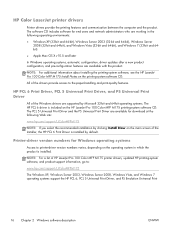
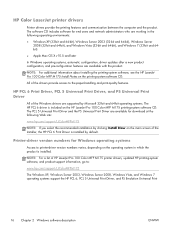
... HP LaserJet Pro 100 Color MFP M175 Install Notes on the main screen of the Windows drivers are supported by Microsoft 32-bit and 64-bit operating systems. The HP PCL 6 driver is included on the operating system in the following Web site:
www.hp.com/support/LJColorMFPM175
NOTE: If you select the recommended installation by default.
All of HP LaserJet Pro 100 Color MFP M175 printer drivers...
HP LaserJet Pro 100 Color MFP M175 - Software Technical Reference - Page 38
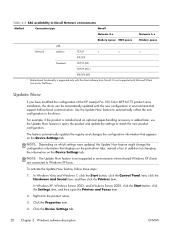
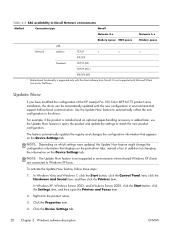
... the print-driver tabs, instead of the HP LaserJet Pro 100 Color MFP M175 product since installation, the driver can be automatically updated with Microsoft Client Service for NetWare. In Windows Vista and Windows 7, click the Start button, click the Control Panel item, click the Hardware and Sound item, and then click the Printers item. NOTE: Depending on which settings...
HP LaserJet Pro 100 Color MFP M175 - Software Technical Reference - Page 40


... established process for the queues can be used in is installed on Windows 2000, Windows XP, Windows Server 2003, or Windows Server 2008. The HP Driver Deployment Utility (HP DDU) was created to simplify the deployment of the driver entirely up to create printer queues on the target computer. HP Web Jetadmin provides a queuecreation program that can use in...
HP LaserJet Pro 100 Color MFP M175 - Software Technical Reference - Page 44


...IP address location on the configuration page
HP LASERJET 100 COLOR MFP M175NW
Config Report
Product Name
= HP LaserJet 100 color
MFP M175nw
Formatted Number
= RN000Q1
Serial Number
= CN18BC190F
Service ID
= 20349
Firmware Date
= 20101201
Smart Install SW Version
= 10/27/2010.1.0.10301.31
Location
= USA
Device Location
=
ADF Installed
= Yes
Max Monochrome Print Quality = 600x8...
HP LaserJet Pro 100 Color MFP M175 - Software Technical Reference - Page 81


...; Package Target identifies the name and location of the files are copied. ENWW
HP Driver Deployment Utility
63 Run the HP DDU
1.
For a network package, the HP DDU will silently copy the printer-driver files into the Windows driver store, and then install the product using the network information entered by the administrator.
For a direct connect...
HP LaserJet Pro 100 Color MFP M175 - Software Technical Reference - Page 86
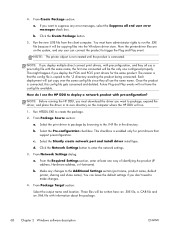
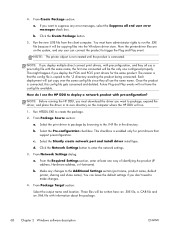
... user can leave the default settings if you must have the config file available. You can connect the product to create the package.
2. Now the printer-driver files are on the computer where the HP DDU will run the .EXE file because it will be copying files into the Windows driver store.
NOTE: If...
HP LaserJet Pro 100 Color MFP M175 - Software Technical Reference - Page 92


... CD-ROM for direct connections
● Windows installation instructions for direct-connected (USB) products
● Printer-driver only installation instructions (Microsoft Add Printer Wizard)
Windows installation instructions for Windows
● Modify a pre-existing installation
General Windows HP Smart Install installation instructions
HP Smart Install allows you will use the product...
HP LaserJet Pro 100 Color MFP M175 - Software Technical Reference - Page 93


... instructions to install the software.
1. Insert the printing-system software CD into the CD-ROM drive. NOTE: Set up product as the default printer. Do not...Windows Server 2003 and Windows XP Professional: Click the Settings item, click the Printers and Faxes item, and then click the Add Printer item.
● For Windows XP Home: Click the Control Panel item, double-click the Printers...
HP LaserJet Pro 100 Color MFP M175 - Software Technical Reference - Page 94


..., click the Add a printer item.
● For Windows 7: Click the Devices and Printers item, and then click the Add a printer button.
2. The Install from Disk dialog box, click OK.
10. Click Browse..., and then select the printer driver for network-connected products
● Printer-driver only installation instructions (Microsoft Add Printer Wizard)
Printer sharing disclaimer
HP does not support...
HP LaserJet Pro 100 Color MFP M175 - Software Technical Reference - Page 96


..., click the Hardware and Sound item, and then, in the Printer group, click the Add a printer item.
● For Windows 7: Click the Devices and Printers item, and then click the Add a printer button.
2.
Printer-driver only installation instructions (Microsoft Add Printer Wizard)
NOTE: This printer-driver only software solution provides print-only functionality through a communications port...
HP LaserJet Pro 100 Color MFP M175 - Software Technical Reference - Page 106


... this product the default printer by selecting the Set as default printer check box. ● Send a test page to the product by selecting the Print a test page check box.
88 Chapter 3 Install Windows printing-system components
ENWW Figure 3-11 Software installation - Figure 3-12 Software installation -
Wireless Network Setup screen for wireless connected installation
4. In the Wireless...
HP LaserJet Pro 100 Color MFP M175 - Software Technical Reference - Page 114


... product the default printer by selecting the Set as default printer check box. ● Send a test page to the product by selecting the Print a test page check box.
96 Chapter 3 Install Windows printing-system components
ENWW When the installation completes, the Complete screen appears.
Figure 3-22 Software installation - Figure 3-23 Software installation - Wireless Network Setup screen...
HP LaserJet Pro 100 Color MFP M175 - Software Technical Reference - Page 120
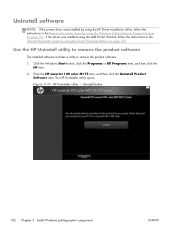
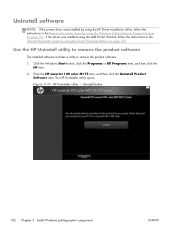
...
NOTE: If the printer driver was installed using the Add Printer Wizard, follow the instructions in the Uninstall the printer driver by using the Server Properties feature on page 107. Click the HP LaserJet 100 color M175 item, and then click the Uninstall Product Software item. The HP Uninstaller utility opens. Uninstall button
102 Chapter 3 Install Windows printing-system components...
HP LaserJet Pro 100 Color MFP M175 - Software Technical Reference - Page 175


... sides of any supported size and most types of the product.
3. This setting is installed. In Windows Vista and Windows 7, click the Start button, click Control Panel, click Hardware and Sound, and then click Printers.
Click OK to be Added window.
8. ENWW
Device Settings tab features 157
Click Properties.
4. The font file names appear in the...
HP LaserJet Pro 100 Color MFP M175 - Software Technical Reference - Page 182


... made in the Page Setup dialog box.
● Default printer driver settings: The default printer driver settings determine the settings used in combination with HP printers connected via USB, ethernet, or wirelessly.
Supported printer drivers for Mac
The HP installer provides Postscript Printer Description (PPD) files, Printer Dialog Extensions (PDEs), and the HP Printer Utility for Mac...
HP LaserJet Pro 100 Color MFP M175 - Software Technical Reference - Page 229
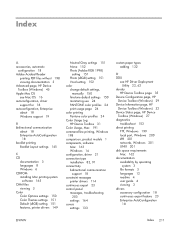
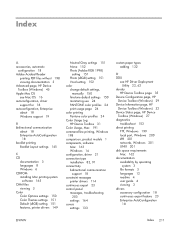
...,
manually 150 fine-tune default settings 150 monitoring use 24 PANTONE color profiles 24 print usage page 24 color printing Pantone color profiles 24 Color Usage Log HP Device Toolbox 31 Color Usage, Mac 191 command-line printing, Windows 198 comparison, product models 1 components, software Mac 163 Windows 14 configuration, driver 21 connection type installation 82, 91 connectivity bidirectional...
HP LaserJet Pro 100 Color MFP M175 - Software Technical Reference - Page 230


... control panel 203
Event Log page, HP Device Toolbox (Windows) 32
exporting driver parameters 23
F file formats, supported 50 File Upload, Mac 191 fonts
install/remove external fonts 156
lists, printing 30 Send True Type as Bitmap,
printer drivers 119 supported by Windows 56 True Type, printer drivers 118 Upload Fonts, HP Utility 192 upload, Configuration Settings
menu...
HP LaserJet Pro 100 Color MFP M175 - User Guide - Page 41


... than changes made in the Page Setup dialog box.
● Default printer driver settings: The default printer driver settings determine the settings used ...window. System Preferences menu and then click the Print & Fax icon.
3. On the Presets menu, click the
2.
Select the product in the left side of the program you are working in to open this dialog box.
Configure the installed...
Similar Questions
How To Use Airprint Hp Laserjet 100 Color Mfp M175 Pcl6
(Posted by ssSosa90 9 years ago)
How To Setup Default From Email For Hp Laserjet 4345mfp
(Posted by mooskkate1 9 years ago)
How Reset Factory Default Printer Hp Laserjet M4345 Mfp
(Posted by SoCapson 10 years ago)
How To Find The Ip Address For A Hp Laserjet 100 Color Mfp M175 Pcl6
(Posted by bbiolea3 10 years ago)
Hp Lj 100 Mfp M175nw
Machine has engine error message, How do you clear?
Machine has engine error message, How do you clear?
(Posted by RAM1500 11 years ago)

