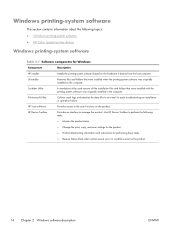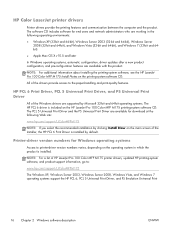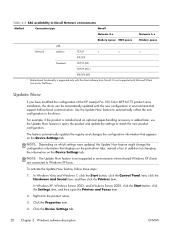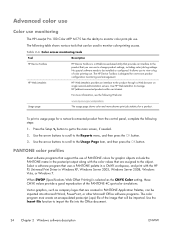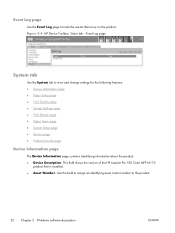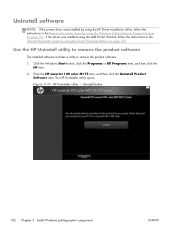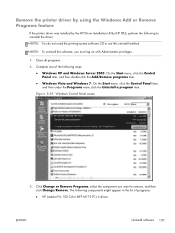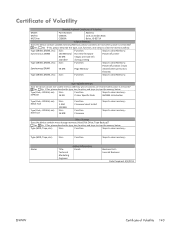HP LaserJet Pro 100 Support Question
Find answers below for this question about HP LaserJet Pro 100.Need a HP LaserJet Pro 100 manual? We have 6 online manuals for this item!
Question posted by cristiangavriloaia on March 11th, 2013
My Printer Does Not Start Initializing
initializing
Current Answers
Answer #1: Posted by brilliantV on March 11th, 2013 12:18 AM
You need to setup your hardware, load paper and make n/w settings and then install the required drivers. The below official link gives detailed explanation of how to initialize and setup your printer.
Follow these stpes and and I think you should be good to gow...If still not then mention where its getting stuck
Hope this helps!
You can visit my blog
http://thegreatlittleblog.blogspot.in/
It has everything must read articles, humour, info, amazing pics, how to.....
Give it a try coz its worth it!
Related HP LaserJet Pro 100 Manual Pages
Similar Questions
Windows 7 Cannot Setup Default Printer Installed Printer Hp Laserjet 100 Color
mfp m175nw
mfp m175nw
(Posted by steGrimik 9 years ago)
Hp Laserjet Pro 100 Color How To Reset Imaging Drum Error
(Posted by lgraybr 9 years ago)
How To Clear Memory On A Hp Laserjet M175nw Printer
(Posted by genemarkd 10 years ago)
Officejet Pro 8600 Printer The Start Procedure Button Wont Start
(Posted by BellStacyd 10 years ago)
Hp Printer Not Starting Up Always Showing Initializing
HP M1213nf MFP initialize for so many time and will never finish
HP M1213nf MFP initialize for so many time and will never finish
(Posted by itsupportnigeria 11 years ago)